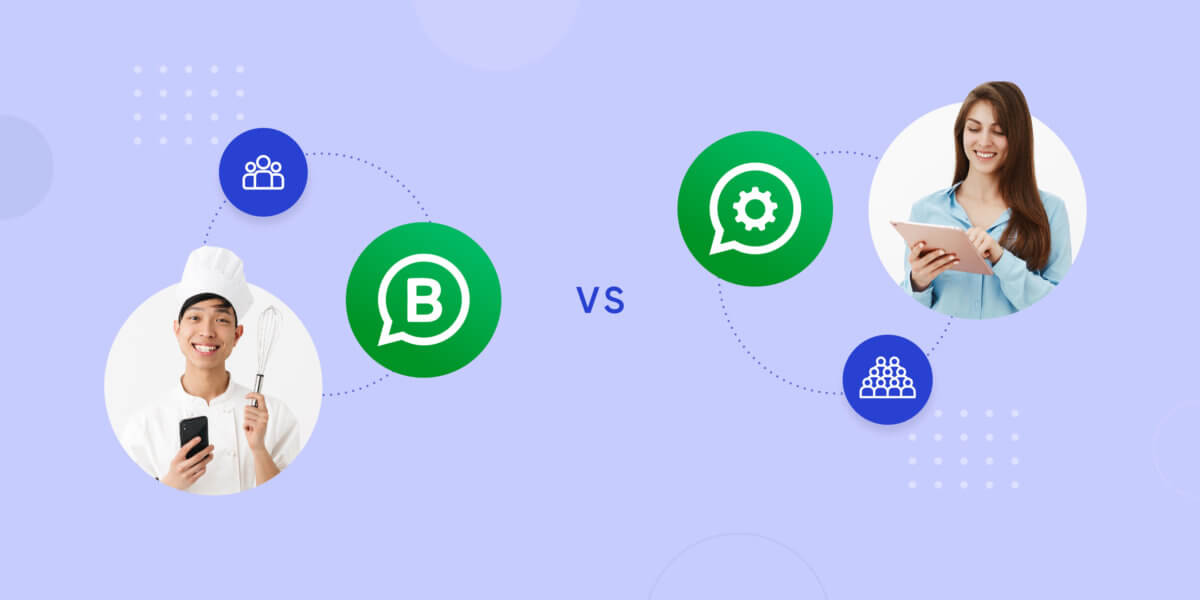How to Use WhatsApp Web for Business? Your 2024 How To Guide

How to Use WhatsApp Web for Business? Your 2024 How To Guide
WhatsApp Web seamlessly extends messaging capabilities to desktops and laptops, becoming an integral part of our digital landscape. This transition from mobile to the web not only reshapes personal communication but also unlocks new dimensions of business efficiency.
In this blog, we delve into the advantages and functionalities of WhatsApp Web for Business, with a specific focus on integrating voice bots. Discover how AI-powered dialogue agents can elevate productivity and communication within companies, fundamentally transforming the way we interact.
Let’s go on a journey to explore the boundless possibilities that this tool, coupled with voicebot technology, presents. Uncover innovative ways for your company to thrive in this interconnected digital era.
In this article, we will learn how you can use WhatsApp Business on the web. By the end of this article, you will know
- What is WhatsApp Web?
- What are the Benefits of WhatsApp Web for Business Use?
- Creating a Business Account on WhatsApp Web
- What Are the Things to Keep in Mind for Business Accounts
- WhatsApp’s Integration with Business Tools
- Improved Communication Features: Examining the Potential of WhatsApp Web
- Best Practices for Businesses Using WhatsApp Web
- Use WhatsApp Web to Witness Comfort on A Larger Screen
Overview of WhatsApp Web for Business: Learn the Potential of Desktop Communication
What Is WhatsApp Web for Business?
WhatsApp Web is a browser-based program that flawlessly replicates the features of the WhatsApp mobile app. It enables companies to share files directly from PCs, send and receive messages, and make voice and video calls.
What Are the Benefits of WhatsApp Web for Business Use?
There are many benefits associated with using WhatsApp Web for business:
- Better Customer Support: WhatsApp Web gives companies a single platform to handle customer support inquiries, guaranteeing timely answers and solutions.
- Improved Collaboration: When team members work together on customer interactions, information is shared and real-time support is given.
- Enhanced Security: WhatsApp Web protects business communications by using the same strong encryption protocols as the mobile app.
How to Create a Business Account on WhatsApp Web?
- Open WhatsApp Web: Use a web browser on your computer to go to the WhatsApp Web page.
- Scan the QR Code: Open the WhatsApp app on your phone, then select the “Settings” option.
- Next, choose “Linked Devices” and press “Link a Device.” Use the camera on your mobile device to scan the QR code that is visible on the screen of your computer.
- Check the Details of Your Account: Your mobile device will display a confirmation message after the QR code has been scanned. To verify the connection, tap “OK”.
- Engage: Now that your computer and WhatsApp account are connected, you can easily share files from your desktop, send and receive messages, and make audio and video calls.
What Are the Things to Keep in Mind for WhatsApp Business Accounts?
- Business Profile: Verify that all of the information on your WhatsApp Business profile, such as your company name, description, contact details, and business hours, is accurate and complete.
- Privacy Settings: Check your privacy settings to see who is able to see your profile picture and online status. Think about changing these settings to reflect the privacy policies of your company.
- Message Templates: To save time and guarantee consistent messaging, create message templates for frequently asked questions or typical customer interactions.
- Business Categories: Choose pertinent business categories to make it easier for clients to find your company on WhatsApp.
How to Integrate WhatsApp with Business Tools?
WhatsApp Web’s integration with business tools, including Verloop.io’s WhatsApp chatbot, offers streamlined workflows and enhanced efficiency for businesses:
1. Integration with Business Tools:
- CRM Systems: Link customer communication to CRM records for personalized engagement.
- Project Management: Convert messages into tasks on platforms like Trello or Asana for improved collaboration.
- Marketing Automation: Automate campaigns through tools like Mailchimp based on WhatsApp interactions.
- Payment Gateways: Integrate payment options for seamless transactions on WhatsApp.
2. Verloop.io’s WhatsApp Chatbot Integration:
- Automated Support: Handle routine queries, ensuring 24/7 availability.
- Lead Qualification: Engage and qualify leads on WhatsApp before transferring to human agents.
- Appointment Scheduling: Facilitate bookings directly through WhatsApp for a smoother process.
- Analytics: Gain insights into customer interactions for strategic decision-making.
3. Streamlining Workflow:
- Centralized Communication: Access relevant information within WhatsApp, reducing the need to switch between platforms.
- Efficient Task Management: Convert messages into tasks, enhancing visibility and accountability.
- Real-time Collaboration: Discuss projects and make decisions without leaving the messaging platform.
- Enhanced Customer Engagement: Leverage Verloop.io’s chatbot for proactive, personalized interactions, fostering customer satisfaction.
By integrating WhatsApp Web with these tools, businesses can achieve a cohesive and efficient communication ecosystem, improving collaboration and customer engagement.
Suggested Reading: How WhatsApp Enterprise Redefines Business Communication
Improved Communication Features: Examining the Potential of WhatsApp Web
1. Sharing Rich Media: Documents, videos, and other rich media content can be shared via WhatsApp Web. Companies can present their goods and services, give thorough product details, and communicate company news in an eye-catching and interesting way.
2. Calls with Voice and Video: WhatsApp Web enables businesses to engage in face-to-face conversations and personalized interactions with customers by facilitating voice and video calls.
3. Lists of Broadcasts: Businesses can send group messages to a specific audience by creating broadcast lists on WhatsApp Web.
4. Templates for messages: Businesses can create and save message templates for frequently asked questions or typical customer interactions using WhatsApp Web.
Important WhatsApp Web Advantages for Multitasking
- Smooth Integration: Users can seamlessly transition between messaging, web browsing, document editing, and other tasks without interfering with their workflow.
- Enhanced Cooperation: Team members can work together in real-time to collaborate on customer interactions, exchanging information and offering assistance at the same time.
- A bigger display screen: A computer’s larger screen makes it easier to read, examine, and reply to communications.
- Working on multiple tasks at once: WhatsApp Web allows businesses to manage multiple tasks at once and multitask by itself.
- Investigating and Reacting to Customer Inquiries: Companies can investigate product details, examine customer histories, and react intelligently to inquiries all at the same time.
- Creating and Disseminating Marketing Materials: Companies can streamline their marketing workflow by creating and sharing marketing materials, promotional messages, and customer communications all from the comfort of their desktop.
- Managing Client Orders and Payments: Companies can handle client inquiries, track shipments, and manage payment transactions in addition to processing customer orders.
Sharing and Working Together on Documents
- Smooth File Sharing: Sharing files is made easier with the drag-and-drop feature.
- Real-time Document Collaboration: Instantaneously share edited documents and solicit feedback.
- Improved Customer Interactions: Give customers access to product brochures, marketing materials, and customer service information directly.
- Security and Confidentiality: Sensitive company data is safeguarded by end-to-end encryption.
- Document Collaboration and File Sharing
- Group chats for project collaboration.
- Precise guidelines for edits and feedback.
WhatsApp Web Security Measures: Protecting Private Business Communications
WhatsApp Web places a high priority on the security of business communications and takes strong precautions to protect sensitive data.
- Complete Encryption: keeps files and messages safe from unwanted access.
- Multiple device verification: needs to be verified on every device connected to WhatsApp Web.
- Frequent Security Updates: fixes flaws and guarantees continuous security.
- Set aside a PC specifically for WhatsApp Web.
- Restrict access to only those devices that are authorized.
- Steer clear of sharing private information over public WiFi.
- Inform staff members about cyber security procedures.
Integration with Business Tools
Customer service can be improved, productivity can be increased, and workflows can be streamlined by integrating WhatsApp Web with current business tools. The popular WhatsApp chatbot from Verloop.io easily connects with WhatsApp Web, enabling companies to automate time-consuming operations, offer round-the-clock customer service, and gather insightful data about their customers.
Businesses can track sales pipelines, manage customer interactions, and retrieve customer data straight from WhatsApp conversations by integrating WhatsApp Web with CRM systems. By removing the need to switch between platforms, this integration increases productivity and saves time.
Businesses can send targeted marketing messages, reply to customer inquiries, and monitor campaign performance directly within WhatsApp by integrating WhatsApp Web with marketing automation tools. This integration offers a centralized platform for customer engagement while optimizing marketing efforts.
Suggested Reading: Guide to Common Whatsapp Business FAQs in 2023
Best Practices for Businesses Using WhatsApp Web
- Establish a Strong Business Profile: Make sure your profile appropriately represents your company by adding contact details, opening hours, and a top-notch photo.
- Customize Interactions: To establish rapport and create deep connections, use customer names and unique greetings.
- Identify Typical Obstacles
- Security Advice: Use specialized devices for WhatsApp Web, train staff members on security procedures, and refrain from exchanging private information on public Wi-Fi.
- Managing Multiple Chats: Set priority for critical questions, categorize and label discussions, and think about utilizing team collaboration tools.
Use WhatsApp Web to Witness Comfort on A Larger Screen
WhatsApp Web has become a game-changing tool for companies, transforming teamwork, productivity, and communication. Businesses can effectively manage interactions, share information, and establish connections with customers thanks to its smooth integration with desktop computers. Businesses can engage customers with visually appealing content, increasing brand awareness and driving sales, by utilizing its rich media capabilities.
Furthermore, WhatsApp Web enables team members to collaborate in real-time, optimizing processes and creating a more productive environment. Companies are urged to investigate WhatsApp Web’s extensive features to streamline everyday operations, improve client interactions, and accomplish their objectives.