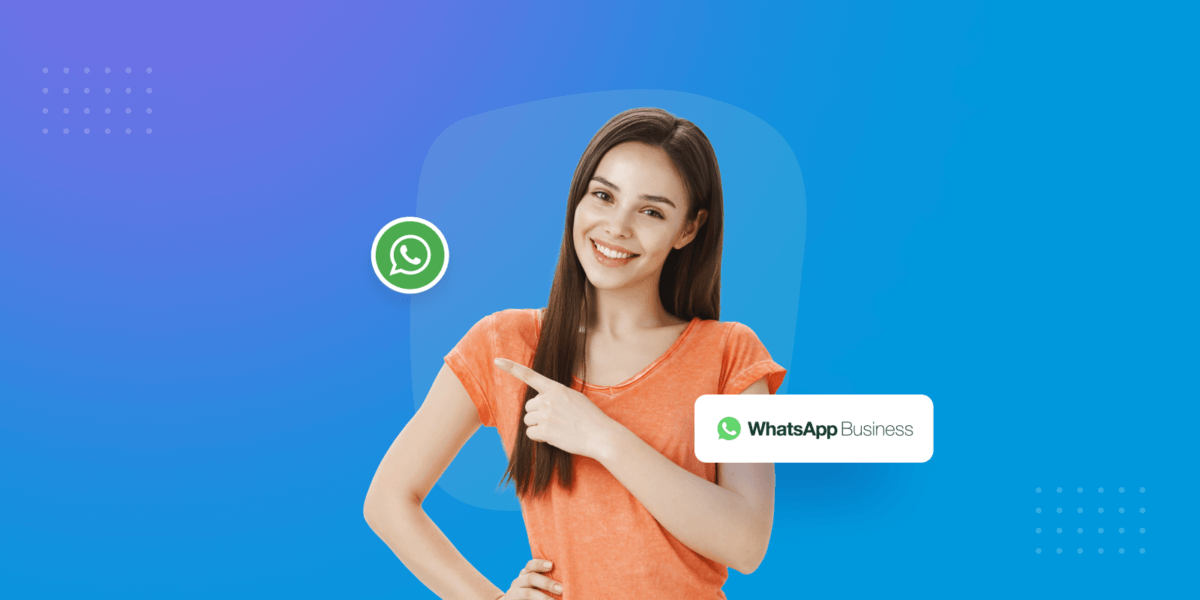Ultimate WhatsApp API FAQ Guide for 2025
- April 17th, 2025 / 3 Mins read
-
Aarti Nair
In 2025, the WhatsApp API continues to be a powerful tool for businesses seeking to enhance their customer engagement strategies.
This guide answers the most frequently asked questions about the WhatsApp API, helping enterprises understand its capabilities, costs, and implementation process.
WhatsApp API Common Questions
1. What Is the WhatsApp API?
The WhatsApp API, designed for WhatsApp for business and enterprise use, is a programmatic interface that allows medium to large companies to integrate WhatsApp messaging into their customer communication systems.
It enables companies to send notifications, alerts, and customer support messages at scale, making it a crucial tool for businesses looking to leverage WhatsApp for enterprise-level communication.
Unlike the consumer version of WhatsApp, the API doesn’t have a user interface. Instead, it provides protocols allowing businesses to connect their systems directly to WhatsApp’s messaging infrastructure.
This enables automated messaging, integration with customer relationship management (CRM) systems, and the ability to handle large volumes of conversations efficiently.
2. How Does the WhatsApp API Differ from the WhatsApp Business App?
While both are tools for WhatsApp for business, they serve different purposes:
- WhatsApp Business App:
- Free to download and use
- Designed for small businesses
- Manages communications from a single device
- Offers basic business features like business profiles and quick replies
- WhatsApp API:
- Paid solution for medium to large enterprises
- Allows integration with existing business systems
- Supports high-volume messaging and multi-agent access
- Offers advanced automation and analytics capabilities
The key difference lies in scalability and integration capabilities. While the Business App is suitable for small businesses managing a few hundred customer interactions per month, the API is designed for enterprises handling thousands or even millions of conversations.
For more details: What are the Major Differences Between WhatsApp Business App and WhatsApp Business API?
3. How Do I Get Started with the WhatsApp API?
Getting started with the WhatsApp API involves several steps:
- Application:
- Apply for access through a Business Solution Provider (BSP) or directly via Meta.
- Prepare your business details, including your website, business model, and intended use cases for the API.
- Ensure your business complies with WhatsApp’s commerce and business policies.
- Approval:
- Undergo a review process where your business details are verified.
- This can take several weeks, as Meta thoroughly vets businesses to maintain the integrity of the WhatsApp platform.
- Be prepared to provide additional information or clarification if requested.
- Integration:
- Once approved, you’ll receive access to the WhatsApp Business API client.
- Choose between on-premise deployment or cloud API, depending on your technical resources and needs.
- Implement the API endpoints in your business systems, which may require developer resources.
- Set up webhooks to receive incoming messages and status updates.
- Testing:
- Set up a test environment to ensure everything works correctly.
- Use the provided test numbers to simulate customer interactions.
- Test all planned message templates and automation thoroughly.
- Launch:
- Go live with your WhatsApp API implementation.
- Monitor early interactions closely and be prepared to make adjustments.
- Gradually scale up your usage as you become more comfortable with the system.
For detailed technical information, refer to the official WhatsApp API documentation.
It’s important to note that the process can be complex, especially for businesses without dedicated IT resources.
This is where Business Solution Providers like Verloop.io can be invaluable, as they can handle much of the technical setup and ensure compliance with WhatsApp’s policies.
4. What Are the Benefits of Using the WhatsApp API?
- Scalability: Handle large volumes of messages efficiently, making it suitable for businesses with a large customer base or high message volumes.
- Integration: Connect WhatsApp with your CRM and other business tools, allowing for a seamless flow of customer information across your systems.
- Automation: Set up chatbots and automated responses for quick customer service, reducing response times and freeing up human agents for more complex queries.
- Rich Media: Send and receive various types of media, enhancing communication by allowing the sharing of images, documents, and even location data.
- Analytics: Access detailed insights about your messaging performance, helping you understand customer behaviour and optimise your communication strategies.
- Global Reach: Connect with customers worldwide on a familiar platform, breaking down geographical barriers to customer service and marketing.
- Customisation: Tailor your messaging workflows to fit your specific business needs and customer journey.
- 24/7 Availability: Provide round-the-clock customer service through automated responses and chatbots.
5. What Are the Limitations of the WhatsApp API?
- Message Template Approval: Outbound messages must use pre-approved templates.
- 24-Hour Window: Free responses are limited to within 24 hours of a customer’s message.
- No Bulk Marketing: Unsolicited promotional messages are not allowed.
- Number Limitation: Each WhatsApp Business account is tied to one phone number.
- Approval Process: Getting approved for API access can be time-consuming.
Also read: Scale Effortless Support on WhatsApp with Verloop.io
6. Is the WhatsApp API Safe?
Yes, the WhatsApp API is designed with security in mind. It uses end-to-end encryption for messages, ensuring that only the intended recipients can read them. However, businesses must also implement their own security measures to protect customer data and comply with data protection regulations (Meta, 2023).
Key security features include:
- End-to-End Encryption: All messages are encrypted, preventing interception by third parties.
- Secure Authentication: Robust authentication mechanisms protect against unauthorized access.
- Regular Security Audits: WhatsApp conducts regular security assessments to identify and address potential vulnerabilities.
However, businesses should also consider:
- Data Storage: Ensure any customer data stored on your systems is adequately protected.
- Access Control: Implement strict access controls for staff using the WhatsApp API.
- Compliance: Adhere to data protection regulations like GDPR when handling customer information.
7. Can I Use the WhatsApp API for Free?
While there’s no completely free version of the WhatsApp API, businesses can minimise costs by:
- Utilising the free tier of 1,000 conversations per month.
- Optimising message templates to reduce the number of billable messages.
- Implementing efficient chatbots to handle routine enquiries.
- Carefully managing the 24-hour customer service window to maximise free replies.
Remember, while there are costs associated with the WhatsApp API, it often provides significant value in terms of customer engagement and operational efficiency.
8. How Much Does the WhatsApp API Cost?
The WhatsApp API pricing structure is based on conversations:
- Free Tier: The first 1,000 conversations each month are typically free.
- Paid Conversations: After the free tier, businesses are charged per conversation.
- Variable Rates: Costs vary based on the user’s country and the conversation volume.
It’s important to note that while some perceive the WhatsApp API as expensive, its cost should be evaluated against the value it provides in terms of customer engagement and operational efficiency.
Factors affecting cost include:
- Conversation Volume: Higher volumes generally lead to lower per-message costs.
- Message Type: Template messages often cost more than replies within the 24-hour window.
- User Location: Rates vary by country, with some regions being more expensive than others.
Businesses should conduct a thorough cost-benefit analysis, considering factors like improved customer satisfaction, increased efficiency, and potential revenue growth from better engagement.
9. How Many Users Can Use the WhatsApp API?
Unlike the WhatsApp Business app, which is limited to a single device, the WhatsApp API supports multiple users. Businesses can set up multiple agent accounts to handle customer conversations simultaneously, making it ideal for large customer service teams.
Key points about multi-user support:
- Scalability: Support hundreds or even thousands of concurrent users.
- Role-Based Access: Assign different permissions to various team members.
- Activity Tracking: Monitor and log actions taken by each user for accountability.
This multi-user capability makes the WhatsApp API suitable for large enterprises with complex customer service structures.
10. Can I Use the WhatsApp API to Send Marketing Messages?
While the WhatsApp API can be used for marketing, there are strict guidelines:
- Customers must opt-in to receive messages.
- Marketing messages must be sent using approved message templates.
- Promotional content is only allowed within the 24-hour customer service window, unless using specific approved template categories.
Always refer to the latest WhatsApp Commerce Policy for up-to-date guidelines.
Effective marketing strategies within these constraints include:
- Personalised Offers: Send tailored promotions based on customer preferences and history.
- Product Updates: Inform customers about new products or services they’ve expressed interest in.
- Event Invitations: Invite customers to webinars, sales, or other events.
- Customer Feedback: Use surveys to gather insights and improve your offerings.
Remember, the key to successful WhatsApp marketing is providing value to the customer, not bombarding them with unwanted messages.
For more details on WhatsApp Tempaltes: WhatsApp Message Templates
11. How Can I Integrate the WhatsApp API with My Existing CRM System?
Integration with CRM systems is one of the key advantages of the WhatsApp API. The process typically involves:
- Choosing a compatible Business Solution Provider (BSP) or building a custom integration.
- Using the API endpoints to send and receive messages.
- Syncing customer data between WhatsApp and your CRM.
- Setting up automation workflows to manage customer interactions.
Many popular CRM platforms offer pre-built integrations or plugins for the WhatsApp API.
Benefits of CRM integration include:
- Unified Customer View: Access all customer interactions in one place.
- Automated Workflows: Trigger actions in your CRM based on WhatsApp interactions.
- Personalised Communication: Use CRM data to tailor your WhatsApp messages.
- Enhanced Reporting: Combine WhatsApp and CRM data for comprehensive insights.
12. What Are the Benefits of Using a Business Solution Provider (BSP) for the WhatsApp API?
Business Solution Providers offer several advantages:
- Simplified Setup: BSPs handle much of the technical integration, reducing the burden on your IT team.
- Additional Features: Many BSPs offer value-added services like advanced analytics or AI-powered chatbots.
- Compliance Support: BSPs can help ensure your messaging complies with WhatsApp’s policies, reducing the risk of account suspension.
- Scalability: They can help manage increased message volumes as your business grows, ensuring smooth operations during peak times.
- Support: BSPs often provide dedicated customer support for API-related issues, offering faster resolution times.
- Expertise: BSPs have extensive experience with the WhatsApp API and can provide best practices and optimization tips.
- Cost Management: Some BSPs offer tools to help monitor and control messaging costs.
- Integration Assistance: They can help integrate the WhatsApp API with your existing systems more efficiently.
Choosing the right BSP can significantly streamline your WhatsApp API implementation and ongoing management.
Enhancing Your WhatsApp API Experience with Verloop.io
While the WhatsApp API offers powerful capabilities, maximising its potential often requires sophisticated tools and expertise. This is where Verloop.io comes in. As a leading conversational AI platform, Verloop.io seamlessly integrates with the WhatsApp API to supercharge your customer engagement strategies.
Verloop.io offers:
- AI-Powered Chatbots: Automate responses to common queries, freeing up your human agents for more complex issues.
- Multilingual Support: Engage with customers in their preferred language, expanding your global reach.
- Advanced Analytics: Gain deep insights into your customer interactions, helping you continually refine your communication strategies.
- Seamless CRM Integration: Connect your WhatsApp communications with your existing CRM systems for a unified customer view.
- Compliance Management: Ensure your WhatsApp messaging adheres to all relevant policies and regulations.
Download our guide to learn more about how Verloop.io can help you set up WhatsApp Business API as a trusted BSP.
FAQs
1. How do I integrate WhatsApp Business API?
With Verloop.io, integrating the WhatsApp Business API is straightforward. Our platform offers a no-code interface that connects your business systems (like CRMs or ticketing tools) with WhatsApp, allowing you to automate conversations, trigger campaigns, and personalise responses. Our team also assists you with setting up your WhatsApp Business account, so you can go live quickly.
2. How can I use WhatsApp Business API for customer support?
Verloop.io helps you use the WhatsApp Business API as a full-service conversational platform. You can automate FAQs, send proactive messages, handle order-related queries, and route complex issues to live agents—all from a single dashboard. Our AI-powered agents make sure every message feels human and context-aware.
3. How do I apply for WhatsApp Business API?
You can apply for the API directly through Verloop.io. We’re an official WhatsApp Business Solution Provider (BSP), which means we guide you through the approval process—from verifying your business to registering your phone number and completing Meta’s compliance steps. You don’t need to deal with Meta’s backend directly.
4. Is WhatsApp Business API free?
The API itself isn’t free—Meta charges businesses based on the number and type of conversations. However, Verloop.io offers transparent pricing and usage-based plans, helping you optimise costs while ensuring ROI. Our platform also includes smart automation and analytics tools to get the most value from every conversation.
5. What’s the difference between WhatsApp Business and WhatsApp Business API?
The WhatsApp Business app is designed for small businesses managing chats manually on a single device. In contrast, the WhatsApp Business API—used through platforms like Verloop.io—is built for scale. It supports automation, multi-agent handling, CRM integration, analytics, and more, making it ideal for growing teams and enterprises.