WhatsApp Power Play: Groups vs. Broadcasts – Choosing the Right Tool for the Job
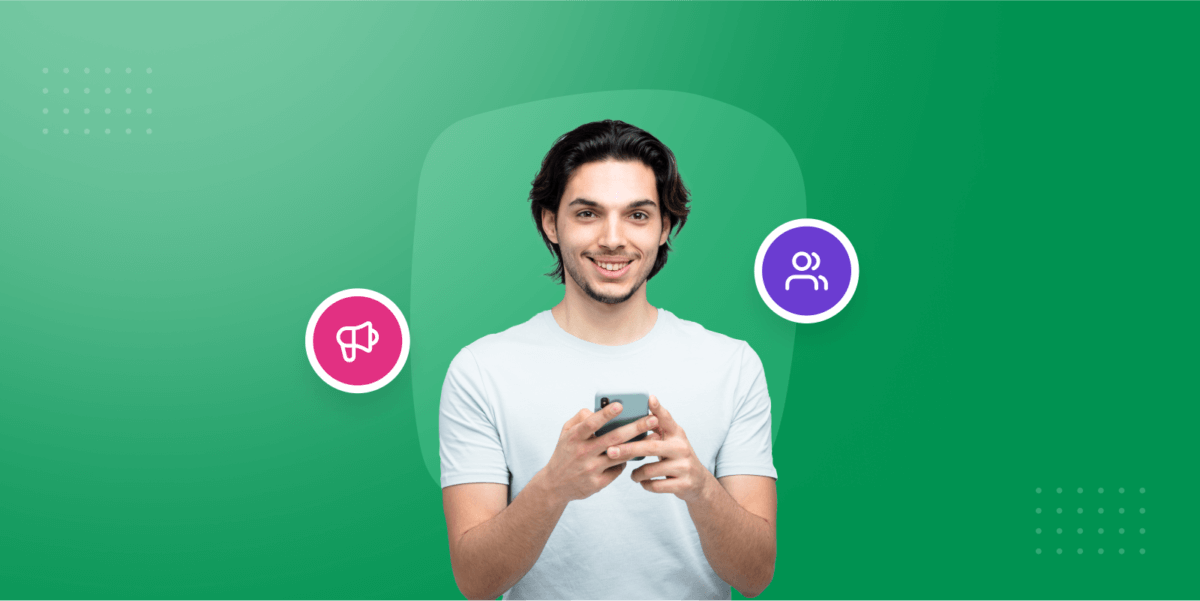
WhatsApp Power Play: Groups vs. Broadcasts – Choosing the Right Tool for the Job
WhatsApp has evolved into a ubiquitous communication platform, connecting billions of users globally. Its simplicity, end-to-end encryption, and cross-platform functionality make it a go-to choice for businesses, marketers, and individuals. In this digital era, effective communication is paramount, and WhatsApp emerges as a seamless solution.
Within WhatsApp’s arsenal, two distinctive features, Groups and Broadcasts, play pivotal roles. Groups facilitate collaborative discussions, enabling teams and communities to interact seamlessly. They offer a shared space for real-time updates, document sharing, and dynamic collaboration.
On the other hand, Broadcasts redefine mass communication. Tailored for one-to-many outreach, they maintain individual privacy while delivering personalised messages. Ideal for businesses and marketers, Broadcasts elevate promotional efforts, ensuring a direct line to the audience without compromising engagement or personalisation.
Suggested Reading: What is WhatsApp Commerce
Do WhatsApp Groups Enhance Collaboration, Real-time Engagement, and Information Sharing?
Understanding WhatsApp Groups
WhatsApp Groups are collaborative spaces that enable communication and interaction among multiple users. These virtual hubs allow individuals to join and participate in discussions, share updates, files, and engage in real-time conversations.
Essentially, WhatsApp Groups function as dedicated chat environments where members can communicate with each other simultaneously. With the ability to include a diverse range of participants, from business teams to social circles, WhatsApp Groups provide a platform for seamless and efficient group communication, fostering collaboration, and facilitating information exchange in a centralised digital space.
Benefits of WhatsApp Groups
Open Forum for Discussion and Collaboration
WhatsApp Groups serve as an open forum, fostering discussions and collaborations among multiple participants. Whether it’s a business team, a customer support group, or a family chat, the platform provides a shared space for members to express ideas, share insights, and collectively contribute to conversations.
Real-time Engagement and Community Building
The real-time nature of WhatsApp Groups facilitates instant engagement, allowing participants to connect seamlessly. This fosters a sense of community as members interact promptly, strengthening relationships and creating a vibrant and dynamic atmosphere.
Information Sharing and Brainstorming
WhatsApp Groups streamline information sharing by offering a centralised space for updates, documents, and multimedia. This feature is particularly beneficial for team communication, where brainstorming sessions and collaborative efforts can occur effortlessly in a structured digital environment.
Ideal for Team Communication, Customer Support Groups, Family Chats, and Online Courses: How?
WhatsApp Groups cater to diverse needs, making them ideal for various purposes. For business teams, the platform ensures efficient team communication and collaboration. Customer support groups benefit from real-time issue resolution and community building. In family chats, members can stay connected and share updates effortlessly.
Additionally, WhatsApp Groups serve as a valuable tool for online courses, providing a platform for students and educators to engage in discussions, share resources, and enhance the learning experience.
Drawbacks of WhatsApp Groups
While WhatsApp Groups offer a plethora of benefits, there are inherent drawbacks that users should be mindful of.
Potential for Spam and Irrelevant Messages
One of the challenges in WhatsApp Groups is the potential for spam and irrelevant messages. As groups grow in size, managing the influx of messages becomes more challenging, and users may experience information overload. This can hinder the efficiency of communication and dilute the relevance of discussions.
Difficulty Managing Large Groups and Controlling Content
Managing large groups can be cumbersome, leading to difficulties in controlling content and maintaining order. As more participants join, moderation becomes a significant challenge, risking the quality of discussions and making it harder to enforce group guidelines.
Not Suitable for One-Way Communication or Sensitive Information
WhatsApp Groups are designed for interactive discussions, making them less suitable for one-way communication or sharing sensitive information. In scenarios where a centralised flow of information is required, or confidentiality is paramount, other communication channels may be more appropriate.
Privacy Settings in WhatsApp Groups
- Membership Control:
- Choose between an open invitation or an approval-based system.
- Regulate and control who joins the group.
- Content Visibility:
- Decide whether all members can share content.
- Restrict content sharing to admins only for enhanced control.
- Participant Permissions:
- Assign specific permissions to group participants.
- Control capabilities such as sending messages, editing group information, and adding/removing members.
These privacy settings empower administrators, allowing them to manage group membership effectively and control the visibility of shared content, creating a secure and customised environment within WhatsApp Groups.
Are WhatsApp Broadcasts an Efficient Tool for Mass Communication?
Harnessing the Power of Broadcasts
WhatsApp Broadcasts represent a dynamic feature with unique attributes that distinguish them from Groups.
WhatsApp Broadcasts enable one-to-many communication without compromising individual privacy. Unlike groups, where discussions are interactive, Broadcasts are designed for broadcasting messages to a predefined list of recipients. Each recipient receives the message individually, ensuring a personalised touch in mass communication.
The key distinction lies in the one-way nature of communication, making Broadcasts an efficient tool for disseminating information widely while preserving the personal touch of individualised messages. This feature proves invaluable for businesses and individuals aiming to connect with a large audience in a streamlined and personalised manner.
Benefits of WhatsApp Broadcasts
One-Way Communication with a Large Audience
WhatsApp Broadcasts offer a powerful solution for businesses and individuals aiming to disseminate information to a broad audience with a single message. This one-to-many communication approach streamlines the delivery process, ensuring that your message reaches numerous recipients simultaneously.
Personalisation via Individual Delivery
A standout feature of WhatsApp Broadcasts is the ability to maintain a personalised touch. Recipients only see their own messages, creating an individualised experience within a mass communication framework. This ensures that each member of the audience feels personally addressed, enhancing engagement and connection.
Efficiently Share Updates, Announcements, Promotions
For businesses and marketers, WhatsApp Broadcasts prove invaluable for sharing time-sensitive updates, announcements, and promotional content. Whether it’s the latest product launch, company news, or exclusive promotions, the efficiency of Broadcasts lies in their capacity to deliver information promptly to a wide audience.
Ideal for Marketing Campaigns, Company News, Event Invites, and Personal Updates: How?
WhatsApp Broadcasts serve as a versatile tool for various communication needs. They are particularly well-suited for executing marketing campaigns, broadcasting company news, extending event invitations, and sharing personal updates. The adaptability of WhatsApp Broadcasts makes them a go-to choice for diverse messaging purposes.
The benefits of WhatsApp Broadcasts are multi-faceted. From efficient one-way communication to personalisation, these features make them an ideal choice for businesses and individuals looking to convey messages to a large audience seamlessly. Whether it’s for marketing endeavours, company announcements, event promotions, or personal updates, WhatsApp Broadcasts offer a dynamic platform for effective and targeted communication strategies.
Drawbacks of WhatsApp Broadcasts
No Interaction or Discussion Possible
One notable drawback of WhatsApp Broadcasts is the absence of interactive features. Unlike WhatsApp Groups, Broadcasts operate as a one-way channel, limiting the potential for real-time discussions or interactions among the recipients. This lack of engagement hinders the ability to foster collaborative dialogue and collective input within the messaging framework.
Limited Engagement Metrics and Feedback
Monitoring the effectiveness of a WhatsApp Broadcast can be challenging due to the limited availability of engagement metrics and feedback. Unlike more comprehensive analytics tools, Broadcasts offer minimal insights into how recipients interact with the content. This lack of detailed metrics may pose challenges for businesses seeking to assess the impact and resonance of their messages.
Not Suitable for Building Relationships or Requiring Responses
WhatsApp Broadcasts are not the ideal platform for building relationships or facilitating two-way communication. Since recipients cannot respond within the Broadcast, it may not be suitable for scenarios where immediate feedback, discussions, or responses are crucial. This limitation is significant for businesses looking to establish a dialogue with their audience or seek prompt reactions.
While WhatsApp Broadcasts excel in efficient one-way communication with a large audience, it’s essential to be mindful of their drawbacks. The absence of interaction, limited engagement metrics, and the inability to build relationships through immediate responses are factors that businesses and individuals should consider when choosing the appropriate communication tool for their specific needs.
Which WhatsApp Communication Tool is Right for You?
In the dynamic realm of WhatsApp communication, choosing between Groups and Broadcasts necessitates a strategic approach aligned with your communication goals, target audience, and desired level of interaction. To assist in this decision-making process, consider the following key questions and visualise your path to the ideal communication tool through a flowchart or decision tree.
1. Define Your Communication Goal
- Inform: If your primary goal is to disseminate information, updates, or announcements to a large audience without necessitating discussions, both WhatsApp Groups and Broadcasts can be considered.
- Engage: For fostering engagement, discussions, and collaborative interactions within a specific community or team, WhatsApp Groups are the preferred choice due to their interactive nature.
- Discuss: If the primary aim is to facilitate discussions, idea sharing, and real-time conversations, WhatsApp Groups are the go-to option for creating a collaborative space.
- Broadcast: When the goal is to deliver a one-way message to a broad audience without the need for interaction or discussion, WhatsApp Broadcasts offer efficiency and simplicity.
2. Identify Your Target Audience
- Specific Group: If your target audience involves a specific group or team with a shared interest or objective, WhatsApp Groups allow for focused communication within that community.
- Wider Outreach: For broader communication to a larger audience without the need for reciprocal interaction, WhatsApp Broadcasts cater to the requirement of reaching a diverse or extensive audience.
3. Determine the Level of Interaction You Need
- Two-Way Interaction: If your communication strategy requires two-way interaction, discussions, and collaborative engagement, WhatsApp Groups stand out as the ideal choice.
- One-Way Interaction: For scenarios where one-way communication to a large audience is the primary objective, and immediate responses or discussions are not critical, WhatsApp Broadcasts offer an efficient solution.
Flowchart or Decision Tree: Visually Illustrate the Decision-Making Process:
In the end, the champion – whether it’s WhatsApp Groups or Broadcasts – depends on aligning the chosen communication tool with your specific needs. By asking these key questions and following the visual decision-making guide, businesses, and individuals can make informed choices, maximising the impact of their communication efforts on the WhatsApp platform.
How can you Master Both WhatsApp Groups and Broadcasts?
Tips for Effective Groups
Set Clear Rules and Guidelines
Establish clear and concise rules for group members to foster a positive and focused environment. Clearly communicate expectations regarding communication frequency, content relevance, and respectful interaction.
Use Group Admins and Tools Effectively
Designate capable group admins to manage membership, moderate discussions, and enforce guidelines. Leverage WhatsApp’s admin tools to streamline group management, ensuring a smooth and organized communication flow.
Encourage Relevant and Respectful Communication
Cultivate a culture of relevant and respectful communication within the group. Encourage members to share valuable insights, ask questions, and participate actively while maintaining professionalism and courtesy.
Tips for Successful Broadcasts
Craft Engaging and Personalised Messages
Tailor your broadcast messages to resonate with your audience. Craft engaging and personalized content that speaks directly to the interests and preferences of your recipients. Utilise emojis, multimedia, and a conversational tone to enhance engagement.
Segment Your Audience for Targeted Communication
Leverage the power of audience segmentation to send targeted messages. Identify specific groups or demographics within your broadcast list and tailor content accordingly. This ensures that your messages are relevant and resonate with each segment of your audience.
Track Results and Optimise Your Approach
Monitor the performance of your broadcasts by tracking metrics such as message open rates and audience engagement. Use these insights to optimise your approach, refine content strategies, and enhance the effectiveness of future broadcasts. WhatsApp Business offers basic analytics tools for evaluating broadcast performance.
Mastering both WhatsApp Groups and Broadcasts involves a combination of effective communication strategies and utilising platform features to their fullest extent. By implementing these tips, businesses and individuals can create vibrant and impactful group interactions and deliver compelling messages to a wide audience through broadcasts. This bonus round ensures a well-rounded mastery of WhatsApp’s communication tools, offering versatility and efficiency in your digital communication endeavours.
Final Thoughts: Mastering WhatsApp’s Communication Dynamics
WhatsApp stands as a dynamic powerhouse, connecting individuals, businesses, and marketers worldwide. Navigating the choice between WhatsApp Groups and Broadcasts requires a thoughtful consideration of communication goals, audience dynamics, and desired interaction levels.
Whether fostering collaborative discussions in Groups or delivering seamless one-way communication through Broadcasts, the versatility of these features empowers users to tailor their approach. The decision-making process, visualised through a flowchart, guides users toward the ideal tool based on their unique requirements.
By adhering to best practices, businesses and individuals can maximise the potential of WhatsApp, creating vibrant interactions and delivering compelling messages to diverse audiences. Embrace the versatility, optimise your strategy, and embark on a journey of seamless and efficient digital communication with WhatsApp.
Embark on your journey today with our highly efficient WhatsApp Business API plugin. Experience a transformative shift in Customer Experience as you streamline Conversational UX from the ground up.
Book your demo and position yourself as an industry leader with unparalleled user experience.