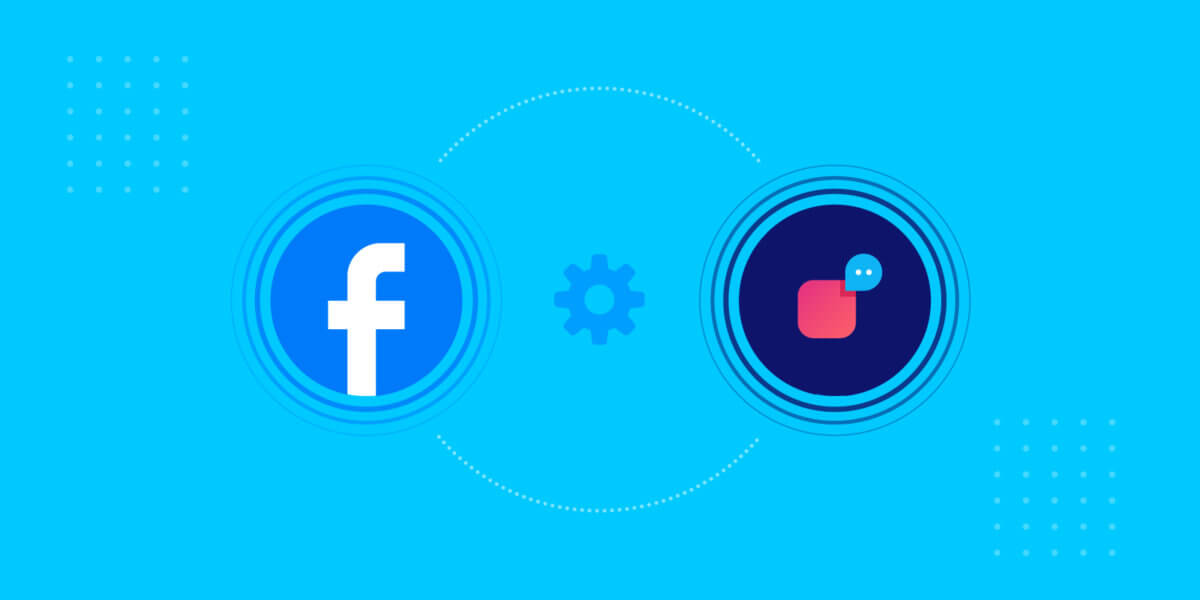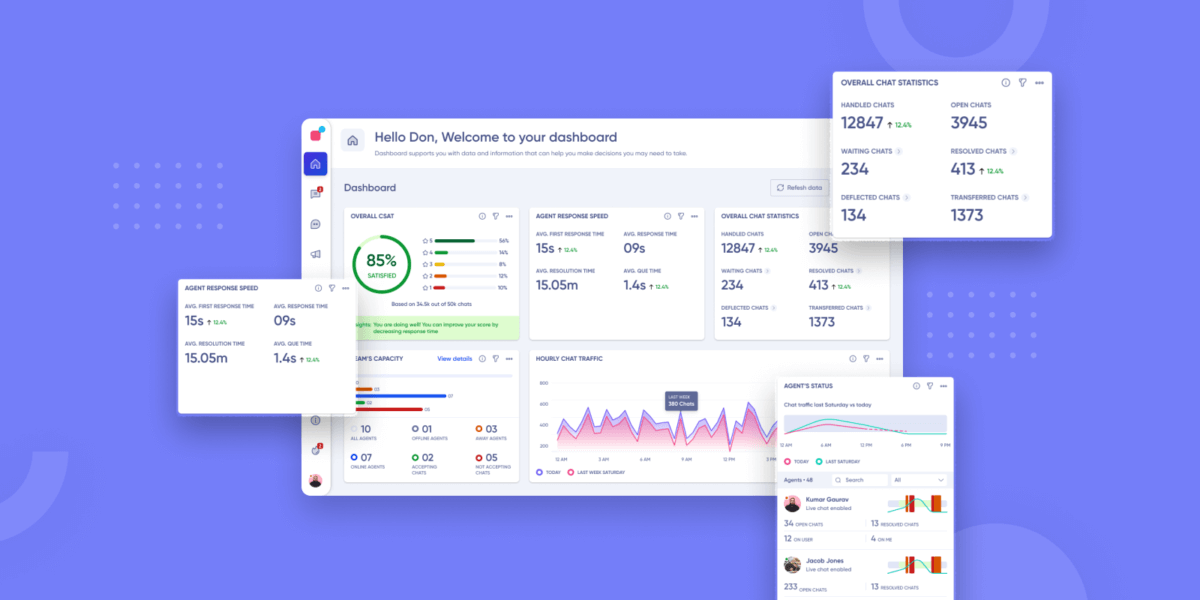How the API Block Elevates Your AI Interactions?
- November 15th, 2024 / 5 Mins read
-
gogul saravanan
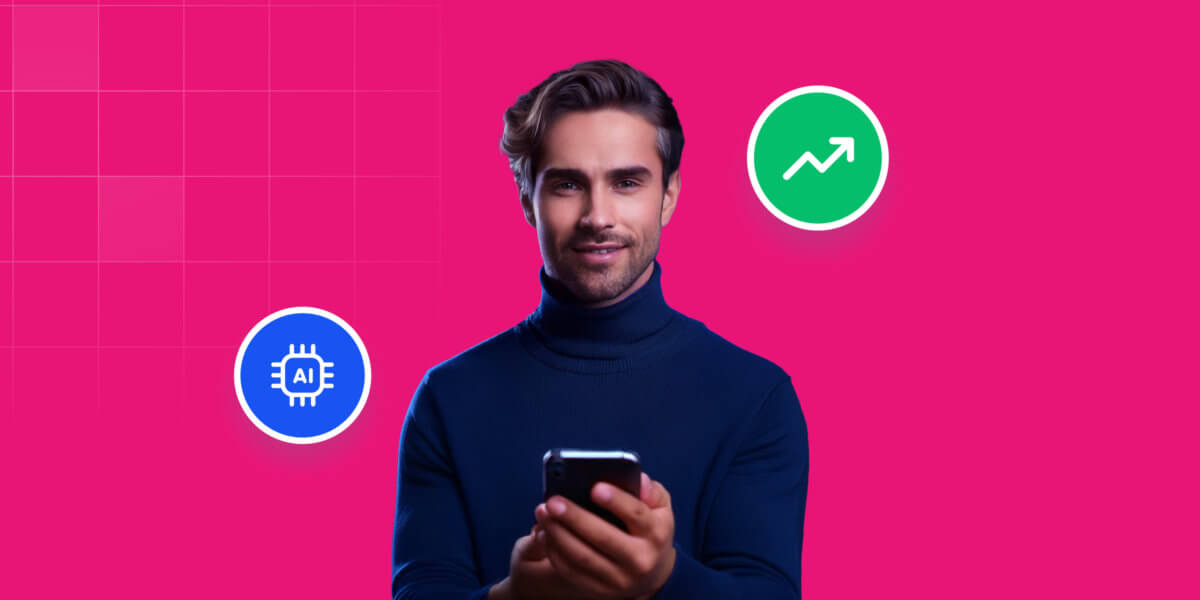
How the API Block Elevates Your AI Interactions?
- November 15th, 2024 / 5 Mins read
-
gogul saravanan
When it comes to crafting seamless conversational AI solutions, the goal is to make interactions feel as natural as speaking to a human. But there’s one essential piece that ensures these automatic conversations aren’t just static, pre-programmed responses.
Imagine a conversational AI solution that can provide live updates, answer specific user queries with real-time information, or even allows you to manage your APIs directly from the Recipe Builder. This is where everything comes together – and driving that seamless interaction is the API Block at the core.
Before diving into what the API Block can do for streamlining your customer engagement, let’s start with a simple question:
What makes a conversation truly engaging?
It’s not just about responding; it’s about responding with relevance and context.
Relevance comes from data – dynamic, real-time data. Turning your basic FAQ tool into a business enabler.
Why Real-Time Data is the Game-Changer in Conversational AI?
Imagine you run an online retail business. A customer visits your website and engages with your AI Agent to check the availability of a product. Now, you could have a static response like, “Please check back later,” or you could have an AI Agent powered by real-time data saying, “The item is in stock and available for delivery within 3 days. Would you like to place an order now?”
It’s this real-time interaction that drives conversions and keeps customers engaged. But how does the bot access this data? The answer lies in APIs.
APIs, or Application Programming Interfaces, are the invisible bridges between different systems. They allow your AI Agent to fetch data from external services like your CRM and stock management system to bring it directly into the conversation. Whether it’s pulling customer information, product stock levels, or even real-time weather updates, APIs are essential for making your customer engagement dynamic and data-driven.
But here’s where it gets even better – Verloop.io’s API Block streamlines this entire process.
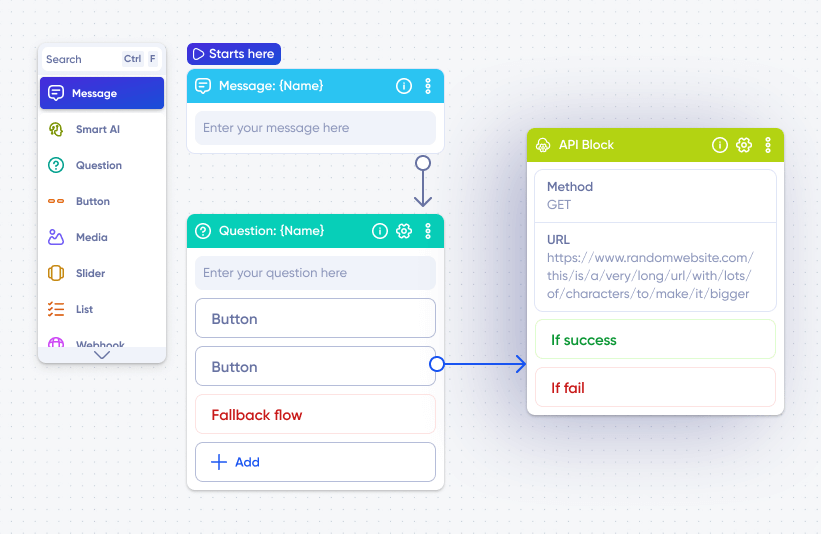
Powering Your Automated Conversation with Dynamic Data
The API Block in Verloop.io acts as the gateway between your bot and any third-party system you need to connect with. Think of it as a control room for your bot, allowing it to interact with external APIs and retrieve, send, or manipulate data. This makes the AI Agent capable of handling complex requests that require real-time data, transforming it from a basic responder to a smart assistant that meets customer needs instantly.
Let’s take an example of a AI Agent for a travel agency. A customer asks for the next available flight to London. Without the API Block, the AI Agent might simply say, “Please visit our website for more details.” But with the API Block, your bot can pull real-time flight schedules from the airline’s API and reply with, “The next available flight to London is at 3:30 PM. Would you like to book it now?”
This is how the API Block bridges the gap between static and dynamic conversations. It enables your conversational AI solution to not just chat but act in real time.
How Does the API Block Work?
The API Block’s setup in Verloop.io is straightforward, but don’t let that fool you into thinking it’s not powerful. Here’s a quick overview of how it works:
- Input and Output Nodes: Data flows in and out of the API Block. Depending on the API’s response, the bot follows either a success path or a failure path.
- Endpoints and HTTP Methods: You specify what kind of action the AI Agent should take. Should it retrieve data (GET), send new data (POST), or update something (PUT)? This flexibility ensures that your bot interacts with data in exactly the way you need.
- Authentication: Secure your API calls with various authentication methods, including API keys and tokens, ensuring that your AI Agent safely interacts with sensitive data.
The ability to send requests, retrieve responses, and process them in real time gives your bot the dynamic edge, enabling it to handle more than just static conversations.
Making Conversations Smarter with Real-Time Interactions
To put this into perspective, consider how your bot can use the API Block to elevate customer experiences:
Personalised Customer Service
By connecting to your CRM through an API, the AI Agent can pull customer history and offer tailored responses. Instead of generic answers, your bot can say, “Hi John, I see you’ve previously ordered our premium service package. How can I assist you with that today?”
Inventory Updates
If you’re running an e-commerce store, the API Block can check stock levels in real time. If a customer asks about an item, your AI Agent can reply with up-to-the-minute availability, ensuring there’s no frustration over outdated information.
Booking Systems
From hotel reservations to flight bookings, the API Block enables your bot to interact with third-party booking systems, allowing customers to make bookings directly through the chat interface.
A Simple Setup, Endless Possibilities
What’s truly great about Verloop.io’s API Block is how easy it is to integrate into your existing bot flows. You don’t need to be a coding expert to get started. With just a few clicks, you can add the API Block, configure your endpoints, and start pulling real-time data directly into the conversation.
For instance, when setting up the block, you can choose the type of data you want to work with (JSON, form-data, etc.), and use variables to pass information dynamically between the solution and the API. This means that your conversational AI solution can remember a user’s input earlier in the conversation and use it to fetch personalised data later on.
Testing, Troubleshooting, and Optimising
Of course, no API integration would be complete without testing. Verloop.io allows you to test your API calls right inside the bot builder, ensuring everything works as expected before going live. You can simulate real user interactions and see how it bot handles various responses, whether success or failure.
Additionally, you can configure advanced settings like timeouts and retries. This is especially useful for ensuring your AI conversation solution doesn’t leave users hanging if an external service is slow to respond. If something goes wrong, the bot can either try again or guide users down a different path – all seamlessly.
Best Practices to Get the Most from the API Block
- Test Thoroughly: Before launching your bot, test every API call to ensure it’s retrieving the right data and handling errors appropriately.
- Use Variables: Take advantage of dynamic variables to create highly personalised conversations based on real-time data.
- Plan for Failures: Always have a fallback for when an API call fails. Ensure your bot can gracefully handle errors and guide users to alternative solutions.
Turn Conversations into Business-Boosting Interactions
At the end of the day, a AI Agent should do more than just talk. It should be a tool that actively helps your business by streamlining operations, enhancing customer service, and providing real-time solutions to your users. Verloop.io’s API Block makes this possible by allowing your conversation automation solution to interact with external systems in real time.
So, whether you’re in e-commerce, travel, or any service industry, the API Block gives your bot the power to not only answer questions but solve problems. It’s time to unlock the full potential of your conversation automation by integrating APIs and bringing real-time data into every conversation.