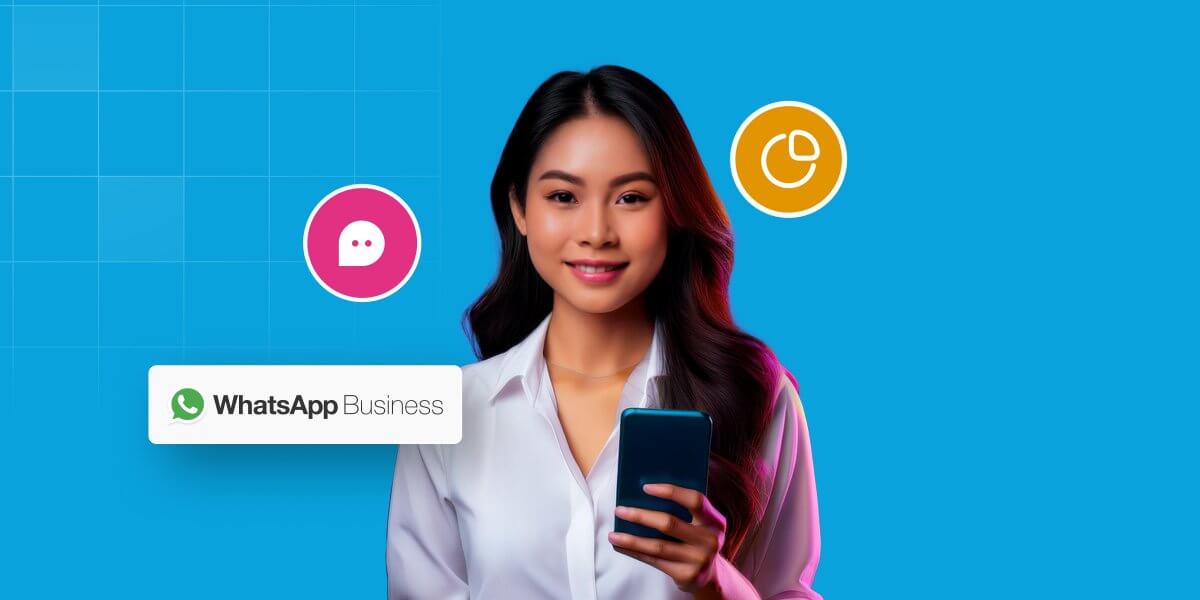WhatsApp Business API Pricing Model EXPLAINED (2024)
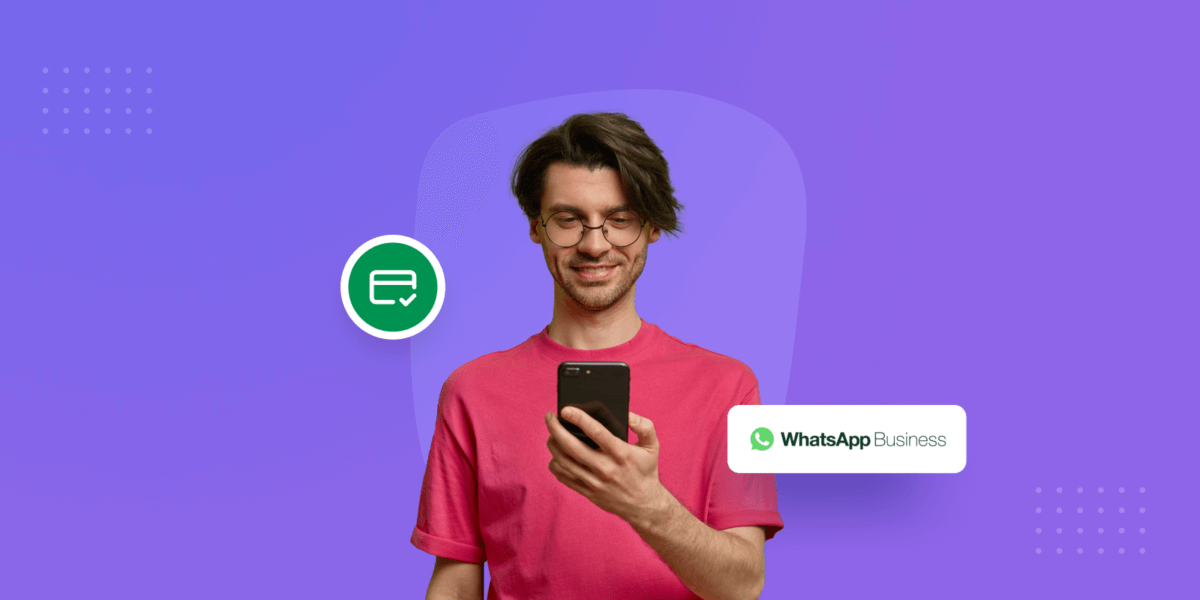
WhatsApp Business API Pricing Model EXPLAINED (2024)
Looking to enhance your customer interactions?
The WhatsApp Business API is transforming how businesses engage with customers.
Unlike the free app, it offers robust features like automated messaging, integrations with your existing systems, and advanced security, making it ideal for large businesses with high message volumes and complex needs.
From showcasing products to sending order updates and processing payments, the WhatsApp Business API empowers you to create seamless customer experiences in one powerful app.
However, there’s a cost involved. This blog will help you find the perfect plan for your business, ensuring you don’t miss out on important features or end up overpaying due to hidden costs.
Changes in 2024
WhatsApp announced a switch in the WhatsApp Business API pricing model which is based on conversation from a notification-based to a pay-per-conversation model, which took effect on June 1, 2023. Other than that, here are some other updates that took place.
Understanding Conversation-Based Pricing
Conversations on WhatsApp are like dynamic 24-hour message threads between you and your customers. Imagine each conversation as a door that opens when you send a message, stays open for 24 hours, and allows for an unlimited exchange of messages within that time frame. This means you’re charged per conversation, not per individual message sent or received, making it a cost-effective way to engage with your customers.
How It Works
Opening a Conversation
A conversation is initiated (or a “door is opened”) when a message you send to a customer is delivered. This could be a welcome message, a response to an inquiry, or any proactive outreach.
24-Hour Window
Once the conversation starts, you and your customer can send and receive an unlimited number of messages within a 24-hour period without incurring additional charges. It’s like an all-you-can-chat buffet!
Categorisation
Conversations are categorised based on the context of the template, such as utility, authentication, service or marketing. This categorisation helps in understanding the nature of interactions and can influence strategic decisions.
Conversation Categories Explained
Conversations on WhatsApp are categorised into four distinct types, each serving a unique purpose and enabling you to achieve specific business goals. Here’s a breakdown of each category, complete with examples:
1. Marketing
Marketing conversations enable you to reach a wide range of goals, from generating awareness to driving sales and retargeting customers. These conversations can include:
- New Product Announcements: Inform customers about the latest additions to your product line.
- Targeted Promotions/Offers: Send special discounts or offers tailored to specific customer segments.
- Cart Abandonment Reminders: Nudge customers to complete their purchases if they have items left in their shopping cart.
Example: You send a message to customers about a new summer collection launch, encouraging them to check it out and take advantage of a limited-time discount.
2. Utility
Utility conversations allow you to follow up on user actions or requests. These might include:
- Opt-In Confirmation: Confirm a customer’s subscription to your service or mailing list.
- Order/Delivery Management: Provide updates on the status of an order or delivery.
- Account Updates or Alerts: Send reminders, such as a payment due date or changes to account settings.
- Feedback Surveys: Request feedback on a recent purchase or service experience.
Example: After a customer places an order, you send a delivery update informing them that their package is on its way.
3. Authentication
Authentication conversations help verify user identity with one-time passcodes at various steps in the login process, such as:
- Account Verification: Confirm the identity of a user when they create a new account.
- Account Recovery: Assist users in recovering access to their accounts.
- Integrity Challenges: Verify user identity during suspicious login attempts.
Example: A user tries to log in from a new device, and you send a one-time passcode to verify their identity and ensure account security.
4. Service
Service conversations are designed to address and resolve customer inquiries. These are typically more flexible and can include a variety of customer support interactions.
Example: A customer contacts you about an issue with their recent order, and you respond with solutions and assistance to resolve their problem.
Opening Conversations
- Marketing, Utility, and Authentication Conversations: These can only be initiated using pre-approved template messages.
- Service Conversations: These can be started with free-form messages, allowing for more personalised and responsive interactions.
Conversations on WhatsApp are initiated when you send a template message or a free-form message under specific conditions. Here’s a detailed explanation of how conversations are opened for different categories:
Marketing, Utility, and Authentication Conversations
When you send an approved marketing, utility, or authentication template to a customer, WhatsApp checks if an open conversation matching the template’s category already exists between you and the customer. If one exists, no new conversation is opened. If one does not exist, a new conversation of that category is opened, lasting for 24 hours.
- Hour 0: When you send a targeted promotion (marketing template message) to a customer. If no open marketing conversation exists between you and the customer, so a marketing conversation lasting 24 hours is opened.
- Hour 4: Assume customer completes an order on your site, so you send them an order confirmation (utility template message). No open utility conversation exists between you and the customer, so a utility conversation lasting 24 hours is opened.
- Hour 10: You send a shipment confirmation (utility template message) to the customer. An open utility conversation already exists between you and the customer, so a new utility conversation is not opened.
This ensures that your customer interactions are categorised and managed efficiently, avoiding unnecessary costs for repeated messages within the same conversation window.
Service Conversations
A service conversation is opened when a free-form message is delivered to your customer and no open conversation of any category exists between you and the customer.
To send a free-form message, a customer service window must exist between you and the customer. This window allows you to send unlimited free-form messages for 24 hours once it is opened by the customer’s message.
Example:
- Hour 0: You send a targeted promotion (marketing template) to a customer. No open marketing conversation exists between you and the customer, so a marketing conversation lasting 24 hours is opened.
- Hour 4: The customer messages you. This opens a customer service window between you and the customer, allowing you to send them free-form messages for the next 24 hours.
- Hour 5: You send a free-form message to the customer. An open conversation already exists between you and the customer (a marketing conversation in this case), so a service conversation is not opened.
- Hour 24: The marketing conversation expires.
- Hour 25: The 24-hour customer service window is still open, so you send a second free-form message to the customer. No open conversation exists between you and the customer anymore, so a service conversation is opened, lasting 24 hours.
- Hour 26: The 24-hour customer service window is still open, so you send a third free-form message to the customer. An open service conversation already exists between you and the customer, so a new service conversation is not opened.
For additional examples and a more detailed breakdown, see the pricing explainer PDF.
By understanding how conversations are categorised and opened, you can better manage your communication strategy, ensuring that you make the most of your messaging while controlling costs.
Changes in 2024
In February 2022, WhatsApp announced a switch in the WhatsApp Business API pricing model from a notification-based to a pay-per-conversation model, which took effect on June 1, 2023. Other than that, here are some other updates that took place.
Conversation Window Extension (March 1, 2023)
- Conversations started via “click on WhatsApp” ads or “Facebook CTA” buttons have a longer window to respond for free: 72 hours instead of 24 hours.
- All conversations are free within a 72-hour window, including WhatsApp Template Messages.
New Conversation Categories (April 1, 2023)
- Your message templates must be under one of four new categories: Utility, Authentication, Marketing, or Customer Service.
- This helps Meta categorise messages and potentially adjust pricing in the future.
New Rate Cards (June 1, 2023):
There exists a new pricing structure for utility, authentication, and marketing conversations.
Changes to Free Tier Conversations (June 1, 2023):
- Conversations initiated by businesses are no longer included in the free tier (1,000 per month).
- Only 1,000 user-initiated conversations per month are now free.
Changes to Rate Cards (1st August, 2024)
Effective from 1 August 2024, WhatsApp is adjusting the rates for marketing and utility conversations on their platform. This changes are applicable in the following regions:
- Australia
- Europe
- United Kingdom
- Indonesia
- India
- United States of America
Utility Conversation Rates
From 1 August 2024, WhatsApp is reducing rates to encourage businesses to utilise WhatsApp for more comprehensive post-purchase customer journeys. This change aims to make it more appealing for businesses to handle utility-based interactions through WhatsApp, thereby improving customer engagement and satisfaction.
Marketing Conversation Rates
Starting 1 October 2024, WhatsApp is revising rates in specific markets (mentioned above) as part of more regular updates to better reflect the demand and value of marketing messages. These changes will help align our pricing with the increasing value that marketing messages offer, ensuring businesses can effectively reach and engage their customers through WhatsApp.
Future Rate Adjustments
In the future, WhatsApp may revise rates more frequently, potentially up to quarterly. According to their Terms of Service, you will receive a minimum of 30 days’ notice for any rate updates, giving you sufficient time to review and adjust to the new pricing structure.
Determining Charges
Conversation charges are based on the user’s phone number country. WhatsApp uses the country calling code and network prefix (area code) of your customer to determine their country, ensuring accurate billing and adherence to regional pricing.
For a comprehensive breakdown of the new rates and additional details, please refer to the full rate card update documentation available on Facebook developer documentation.
Pricing Component
Let’s discuss some of the pricing components of WhatsApp Business API.
1. User-initiated conversation (UIC)
User-initiated conversations are also called service conversations. Here, customers start a chat with a business. Such conversations can be natural and free-flowing, unlike template-based messages. Hence, allows for better rapport building.
These messages are generally free within a 24-hour response window. However, sending promotional messages or exceeding the time frame might incur charges depending on the platform and location.
Also, some types of non-promotional messages can still be sent for free after 24 hours.
2. Business initiated conversation (BIC)
When a business starts a conversation with a user, either after the 24-hour session window or as the first message using a template message, it’s considered a business-initiated conversation. Before initiating such conversations, businesses need to get their template messages approved.
There are three types of business-initiated conversations
- Utility Conversation: Includes transactional or operational messages like order status, receipts, payment notifications, appointment reminders, boarding passes, and more.
- Authentication Conversation: Includes authentication and verification of users with OTP, such as account recovery, security, integrity, etc.
- Marketing Conversation: Includes promotional and marketing messages, such as offers, discount coupons, sales, cross-selling, etc.
Pricing factors
Factors like location, conversation category, and number of contacts can majorly influence the pricing of WhatsApp Business API. Let’s see how.
1. Location
WhatsApp charges different prices for its business API based on the country. They divide countries into groups based on how developed they are economically.
Countries with higher economic development are in a higher tier and have higher prices. On the other hand, countries with lower economic development are in a lower tier and have lower prices for using the WhatsApp business API.
This results in different rate cards for each tier.
2. Conversation category
The cost of conversations varies depending on their type:
- Marketing and utility messages are relatively more expensive.
- Authentication messages are moderately priced.
- Service conversations, initiated by customers, are the least expensive. Each WhatsApp Business account receives 1,000 free service conversations per month. Charges apply for additional service conversations once this limit is reached.
Number of contacts
Number of contacts has no direct impact on the price of WhatsApp business API. However, If you have more contacts, you might have more customer inquiries and support requests, leading to more user-initiated service conversations. And that can be cheaper than business-initiated ones.
Cost Optimisation Tips
1. Leverage free entry-point conversation effectively
Free entry points like the “Click-to WhatsApp” button on your websites, ad, or Social media page allow free conversation for 72 hours. Likewise, clicking the WhatsApp profile line or QR code allows free conversation for 24 hours.
In both cases, the users initiate the conversation, so it’s a great way to optimise cost and engage with the users.
Therefore, make the most of these entry points.
Welcome the users with relevant and personalised greetings. Highlight the benefits they will get by engaging with you and then prompt them to respond with specific requests.
Also, make sure to engage swiftly within the free window to avoid incurring charges.
Offer value by addressing their pain points or offer relevant information only available through WhatsApp. Ask relevant questions to tailor your response and guide them towards relevant solutions.
2. Segment your audience and target message accordingly
Sending relevant messages to target groups ensures higher engagement and impact. Also reduces the need for frequent follow-ups, saving you money.
Therefore, outline who your ideal customers are. You can consider demographics like age, location, profession, and interest. Then collect information about their behaviours. It can be their website behaviour, purchase history, or survey responses. After that, create a detailed profile for each audience segment keeping in mind their characteristics, needs and pain points.
Create targeted messages based on the particular needs and interests of your recipients. It will lead to higher click-through rates, purchases or other desired actions. And that translates to a better return on your marketing investment.
3. Utilise automation for repetitive tasks
When you strategically use automation for repetitive tasks, you can free up your agents for more complex inquiries and personalised interactions. That reduces the need for additional staff, leading to direct cost savings.
There are several ways you can automate WhatsApp Business API.
- Use chatbots to answer specific questions, collect data or guide users through simple processes. AI-powered chatbots can even help deal with more complex interactions.
- Use message templates like greeting manager, order confirmation, shipping updates, FAQs, etc.
- You can connect WhatsApp API with your CRM to automate conversations, update information, and streamline workflow.
- Integrate logistic and tracking platforms to automate shipping updates and delivery notifications. It can be efficient and reduce costs in the long run.
4. Track and analyse your usage data to identify cost-saving opportunities
Carefully monitoring and managing your WhatsApp Business API usage can help you significantly reduce your expenses and maximise your return on investment.
So, keep track of basic usage statistics like message volume and delivery status by utilising response rate, message open rate, session length, opt-out rate, etc using built-in tools.
Using third-party platforms like Verloop.io offers more insights and reporting tools especially designed for WhatsApp Business API.
It helps you identify areas of improvement. Also, identify at-risk customers and take proactive measures to retain them.
Similarly, the analysis helps make informed decisions about messaging strategies. You can avoid costly trial-and-error approaches and save money and time.
Additional consideration
1. Address potential hidden costs like WhatsApp Business Solution Provider (BSP) fees
Hidden costs can be a concern when choosing a WhatsApp Business Solution Provider. It can strain your financial resources and potentially disrupt your operational workflow. Therefore, to avoid such unpleasant surprises down the line, do careful research.
- Compare different BSPs and their pricing models. Reviews and testimonials from other businesses can be great sources.
- Communicate your needs and goals to the BSPs and ask for their offerings. See If there are any monthly fees beyond WhatsApp charges, set-up fees, cost of additional features, data shortage, etc.
- Analyse your monthly usage and compare it to the quoted price.
- You can also opt for all-inclusive pricing. It covers all your needs and prevents hidden costs.
2. Highlight the importance of understanding your business needs and target audience before choosing a pricing plan
Choosing the right WhatsApp Business API plan requires careful consideration of both your business needs and your customers’ preferences.
It’s essential to avoid paying for unused features while ensuring your messages resonate with your audience and keep them engaged. To achieve this, prioritise your primary goals (e.g., lead generation, customer support) and identify the features that best support them.
Remember, the four conversation categories (marketing, utility, authentication, and service) each have different pricing implications. So understanding their usage within your strategy is crucial.
While you should start with a plan that fits your current needs, be prepared to adjust as your business grows.
This might involve upgrading to a plan with more features or simply adding additional users.
Keep in mind that the key lies in understanding your business and your customers. By carefully evaluating your goals and aligning them with a fitting plan, you can leverage the power of WhatsApp Business API to enhance communication, engagement, and ultimately, your success.
Resources
You can check out the conversation rates here according to your market, currency, and conversation category.
Boost your customer engagement with Verloop.io’s WhatsApp Business API. Our seamless integration connects your CRM, helpdesk, or other tools, ensuring smooth data flow and automated workflows. Stay compliant with evolving WhatsApp policies while Verloop.io takes care of everything. Book a demo to unlock valuable insights and personalised solutions to achieve your unique goals.