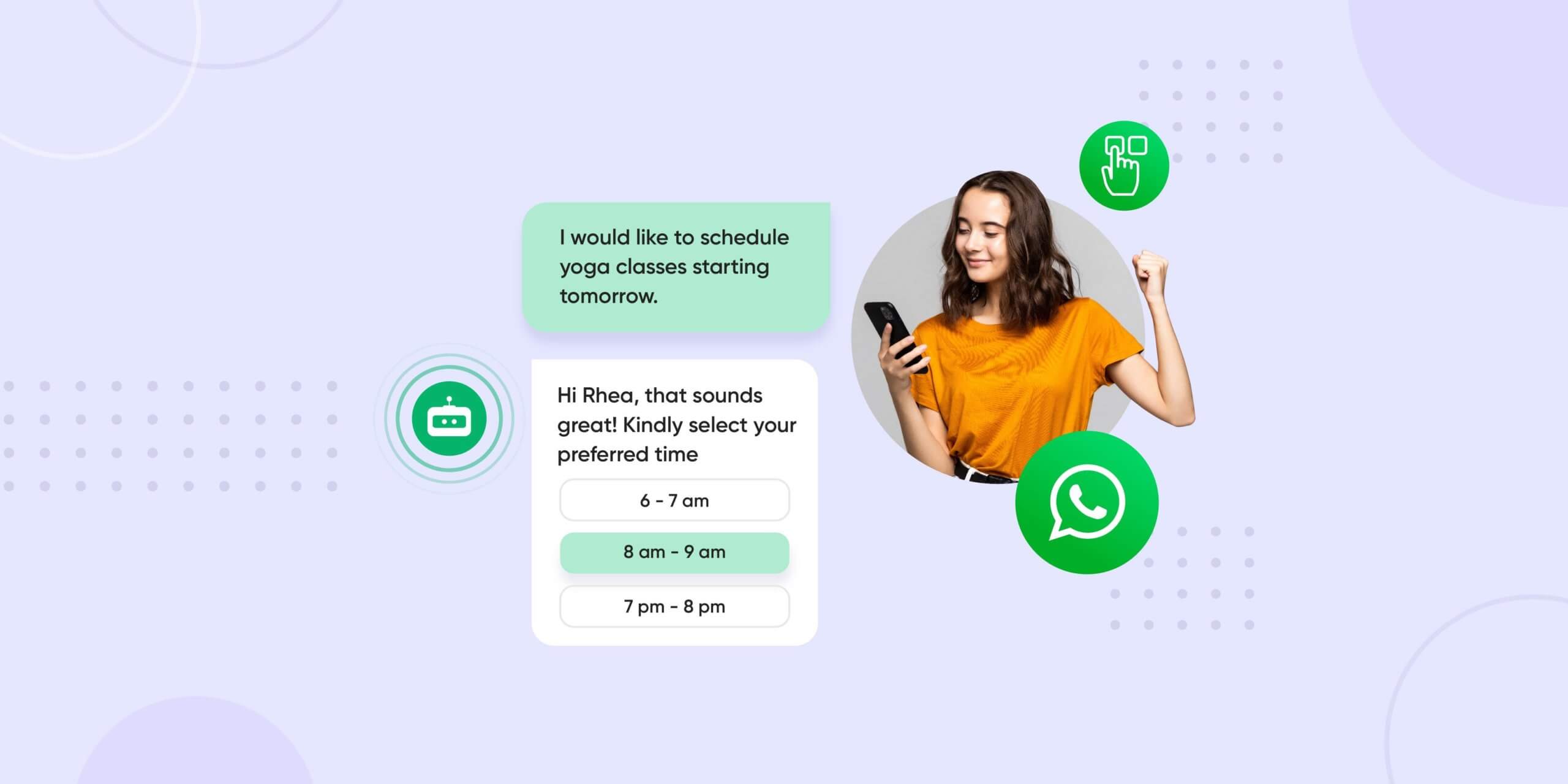Staying Compliant with WhatsApp Business Platform Policy Enforcement in 2024
- September 18th, 2024 / 3 Mins read
-
Harshitha Raj

Staying Compliant with WhatsApp Business Platform Policy Enforcement in 2024
- September 18th, 2024 / 3 Mins read
-
Harshitha Raj
No one likes spammy messages, and this rule applies to your customers as well!
A survey report published this year reveals that 54% of respondents receive between 1 and 3 spammy or promotional messages daily. Additionally, 30% of those surveyed reported receiving 4 to 7 unsolicited commercial messages daily. On a global scale, over 14.5 billion spam messages are sent daily, resulting in significant consumer frustration, increased likelihood of users blocking or reporting businesses, and potential financial losses for companies due to damaged reputations and lost customer trust.
This overwhelming volume of spam not only clutters inboxes but also undermines the effectiveness of legitimate marketing efforts, making it crucial for businesses to adhere to messaging policies and prioritise customer experience.
In response to this issue, WhatsApp has established guidelines to prevent such scenarios and improve user experiences on its business platform. WhatsApp has taken strict action against businesses that engage in excessively spammy behaviour. While spam is strictly prohibited on the platform, WhatsApp recognises that businesses may occasionally make mistakes. As a result, they are introducing updates to address the consequences for businesses that engage in spammy practices.
WhatsApp Business Spam Messages
Any unsolicited messages sent through the WhatsApp Business platform—whether in the form of text, images, or other templates—are classified by WhatsApp as spam. Apart from this the following acts by businesses are also considered spammy:
- Sending excessive messages
- Sending irrelevant content
- Sending messages without consent
- Messages asking for credit card details, bank accounts, birth dates, passwords, or any other personal information.
- Message on loan, gambling, a job, investment or any other unsolicited promises.
- Asking for money.
- Typos, and grammatical errors in messages
- Adult content
- Sale of alcohol, tobacco, drugs and unsafe supplements.
In cases of severe policy violations, such as child exploitation, scams, terrorism, or illegal drug sales, WhatsApp will immediately remove the offending business accounts. Accounts may also be limited or removed if they receive excessive negative feedback. Appeals can be made within 90 days of receiving a violation.
How WhatsApp Business Spam Messages Enforcement Works?
The businesses that violate the WhatsApp Business Messaging Policy, the WhatsApp Commerce Policy, or the WhatsApp Business Terms of Service will initially receive a warning with information on the policy they have violated.
Upon repeated violations of the policy, businesses will start seeing restrictions on messaging, which will eventually increase.
- A 1 to 3-day restriction on initiating marketing, utility, and authentication conversations, as well as adding additional phone numbers to the account.
- A 5 to 7-day restriction on initiating any conversations and adding additional phone numbers to the account.
- An account lock, which imposes an indefinite block on opening any conversations; can only be lifted through an appeal.
- Ultimately, the account may be permanently disabled from the WhatsApp Business Platform if the business fails to make necessary changes after receiving multiple warnings and experiencing feature restrictions or blocks.
Navigating Business Account Violations in Meta
When your business account strays from Meta’s guidelines, all is not lost—consider it a minor detour rather than a roadblock. The Business Support Home in Meta Business Suite or Business Manager is your sat nav for understanding and correcting the issue.
Getting Back on Course with Meta Business Suite
To check the fine print of your violation, sign into Meta Business Suite. Once in, navigate to All Tools from the left-hand menu, then select Business Support Home. Think of it as your map to a clearer view. If necessary, click Account Overview (the speedometer icon) on the left—this is your dashboard for the journey ahead.
Shifting Gears in Business Manager
If you’re using Business Manager, the path is similar. Sign in, click the All Tools icon (the three horizontal lines at the top), then select Business Support Home. Just like before, head over to Account Overview to get a handle on the situation.
Breaking Down the Fine Print
In Business Support Home, you’ll find a clear summary of the policy that’s been breached, along with a handy link to the actual guidelines. It’s like knowing the speed limit after you’ve been pulled over—better late than never! You’ll also see real-world examples of what’s permitted and what’s not, helping you steer clear of similar mistakes in the future.
If any restrictions have been placed on your account, you’ll be informed of them, as well as the consequences if you slip up again. Think of it as a yellow card—a warning before things escalate.
To stay on the straight and narrow, you’ll have links to resources and tips on how to avoid future violations. And if you think the violation was a mistake? You’ll have the option to appeal, ensuring that every side of the story gets a fair hearing.
So, buckle up—by following these steps, you’ll soon be back in the fast lane of compliant advertising!
Real-Time Alerts with Webhooks
To avoid surprises on the policy violation front, consider integrating webhooks into your toolkit—your real-time co-pilot. By subscribing to the account_update webhook, you’ll receive instant notifications whenever your WhatsApp Business Account (WABA) runs afoul of a policy. It’s like getting a warning light on your dashboard the moment something goes wrong.
You’ll also be alerted about any messaging restrictions, including the type and duration, so you can immediately make course corrections. Think of it as having your very own pit crew, helping you steer clear of further penalties and keeping you on the path to policy compliance.
With this setup, you’ll be able to quickly adjust your business practices, ensuring that minor violations don’t snowball into bigger issues.
Submitting an Appeal for Violations
Sometimes, even when you’re sure you’ve followed the rules, your WhatsApp Business Account can still end up flagged for a violation. If you believe you’re in the clear, don’t just sit in the penalty box—file an appeal! By requesting a review, you can get the WhatsApp team to take a second look, and with any luck, they’ll reverse the decision like a referee overturning a call.
Here are the steps you can use to appeal to META:
- Head to Business Support Home: Find the relevant WhatsApp Business Account that’s been flagged.
- Choose the Violation: From the list of violations, click on the one that you believe was mistakenly applied, and then select Request Review.
- Submit Supporting Details: A dialogue will open with Business Manager where you can provide your reasons for the appeal. Add any supporting details that strengthen your case, and click Submit.
- In Review: Once submitted, your request will move to the In Review tab where it awaits judgment.
The appeal process typically takes 24 to 48 hours, after which you’ll receive the decision via Business Manager. The violation will either remain Unchanged (tough luck!) or be Reversed (victory!). So, if you feel you’ve been wrongly flagged, it’s always worth taking a pit stop for an appeal—you might just end up back in the race, with no penalties attached!
Stay Ahead of the Curve in 2024
Staying compliant with WhatsApp Business Platform policies isn’t just a suggestion—it’s the key to maintaining trust, keeping your customers happy, and avoiding hefty penalties. The sheer volume of spam messages being sent globally is a clear indicator of why platforms like WhatsApp are tightening the reins. Businesses must remember that customers expect meaningful and relevant interactions, not a barrage of unsolicited, irrelevant content.
By understanding and adhering to WhatsApp’s strict policies on messaging behaviour, you can stay in the good graces of both the platform and your audience. The introduction of real-time notifications via webhooks and the opportunity to appeal violations further ensures that businesses have the tools to course-correct when things go awry.
Ultimately, policy enforcement is not about penalising businesses but encouraging better practices that put the customer experience at the forefront. So, take the wheel, steer clear of spammy practices, and embrace the guidelines. This way, you’ll continue to build lasting relationships with your customers—without any detours or breakdowns along the way!
To learn more about WhatsApp Business Spam policy enforcement, you can head over to WhatsApp developer docs or reach out to us.