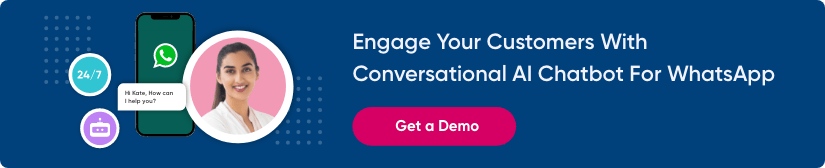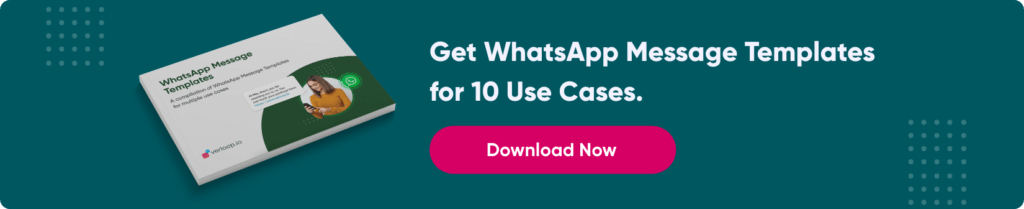Master WhatsApp Business API in 2024

Master WhatsApp Business API in 2024
A comprehensive guide for WhatsApp Business API. Learn everything about WhatsApp API – how to create, pricing, functions, guidelines, examples, and more.
Are you tired of juggling multiple messaging platforms to connect with customers? A staggering 84% of global consumers now expect businesses to be available on messaging apps like WhatsApp. Mastering WhatsApp Business API in 2024 could be the key to unlocking a more efficient and engaging communication channel for your business.
This powerful tool can transform how you connect with your audience, as it streamlines customer service and personalised marketing campaigns, ultimately driving sales.
Let’s explore how!
What is WhatsApp API?
Launched in 2018, WhatsApp Business API is a messaging solution designed for medium to large businesses to integrate WhatsApp messaging into their existing software.
Unlike the WhatsApp Business app designed for individual users or small businesses, the API integrates seamlessly into existing messaging platforms or systems used by businesses.
It allows businesses to interact efficiently with a high volume of customers through features like automated communication, chatbots, rich media (images, videos, documents), and integration capabilities. These functionalities collectively provide customers with a personalised chat experience, enhancing their satisfaction and engagement.
We think you’d also like: 21 Most Frequently Asked Questions On WhatsApp Business
How to Access WhatsApp API?
There are two ways you can access WhatsApp business API.
1. Directly through Meta
The Meta WhatsApp Cloud API allows you to access the WhatsApp Business API directly through Meta. You can gain access by visiting developers.facebook.com.
However, the process is not straightforward. Setting up and managing the Cloud API itself may not require extensive technical expertise, but integrating the API with your existing systems or building complex features might involve development work.
To get started, you’ll need to create a Facebook Business Manager account and verify your business. This process can be complex and time-consuming due to a lengthy application process.
2. Through WhatsApp Business Solution Providers (BSPs)
Another way to integrate with the WhatsApp Business API is through WhatsApp Business Solution Providers (BSPs) like Verloop.io. These providers act as intermediaries that facilitate quick access without any hassle.
The setup process is straightforward with these solution providers.
They assist in collecting the assets required for API integration.
Then, set up message templates and metrics after creating your WhatsApp Business API account.
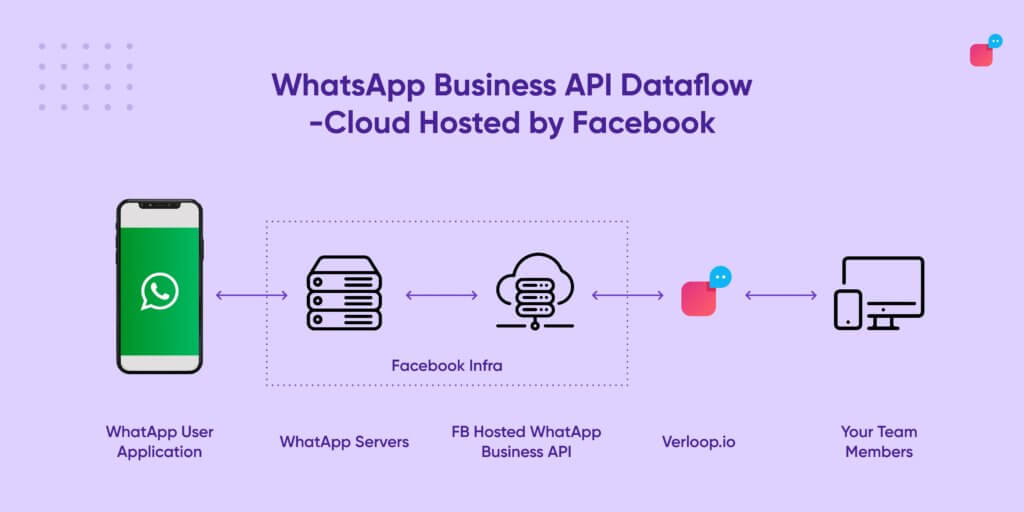
Features of WhatsApp Business API
1. Messages
WhatsApp API allows businesses to send messages to their customers at scale, enabling quick and efficient communication. These messages are of two types.
Template message
These messages are initiated by businesses to send any kind of notifications or alerts. WhatsApp reviews these messages to ensure that they comply with anti-spam policies.
Examples: offer notification, one-time password (OTP), order delivery notification, and more.
Session messages
Session messages are the responses to user messages. They form a two-way chatbot and conversational AI for automation and self-service conversation between the business and the user, typically consisting of free-form messages where users seek support. Users can also use images, videos, documents, etc, in these messages.
2. Integration with CRM and marketing automation platform
One of the key features of the WhatsApp API is its ability to integrate with other CRM and marketing automation tools.
It consolidates all customer messages from WhatsApp into a central hub, allowing the team to access complete customer data in one place without switching apps. This provides context for more personalised and effective communication.
The data can be further used to initiate targeted campaigns, send automated messages to nurture leads, and boost engagement.
The WhatsApp API leverages chatbots and conversational AI to achieve automation and self-service. These tools handle frequently asked questions, provide basic customer support, or even guide users through specific tasks.
Chatbots offer customer support round the clock, which is beneficial for businesses to connect with customers around the globe. Customers receive real-time responses, eliminating wait time.
3. Measurement and analytics for campaign performance tracking
The WhatsApp Business Manager equips you with valuable insights into how customers interact with your messages. You’ll be able to track message delivery rates and measure how quickly you respond to inquiries.
These core metrics help you analyse customer engagement and understand how different audiences react to your communication. With this knowledge, you can tailor your approach to improve the customer experience.
4. Security
The security and privacy features of the WhatsApp Business API keep the communication protected. As it complies with data protection regulations. Meaning, that the platform adheres to relevant laws and regulations related to data privacy. That provides businesses and their customers with assurance that their data is handled by established standards.
At the same time, the platform offers end-to-end encryption, which means that messages and data exchanged between businesses and their customers are securely encrypted and can only be accessed by the sender and the recipient. This feature ensures that the communication remains private and secure.
Use Cases for WhatsApp Business API
The WhatsApp API offers a wide range of use cases across various industries. Let’s have a look at some of them.
1. Retail
WhatsApp API is used by retail businesses to send promotional messages to users who have opted to receive notifications.
Retail businesses can use the API to remind users about their cart abandonment or notify them about various events such as order confirmation, payment status, and delivery updates.
Tata CliQ has been using WhatsApp to deliver personalised service to its customers.
2. Finance
The WhatsApp API is very helpful in onboarding new customers in the finance industry. It assists in guiding customers regarding banking services and offers personalised recommendations on account opening, loan applications, and financial management. It also allows users to seamlessly upload documents directly.
Furthermore, the WhatsApp integration offers seamless account management. Customers can easily obtain information about their balance, credit card status, due payments, or transaction statements.
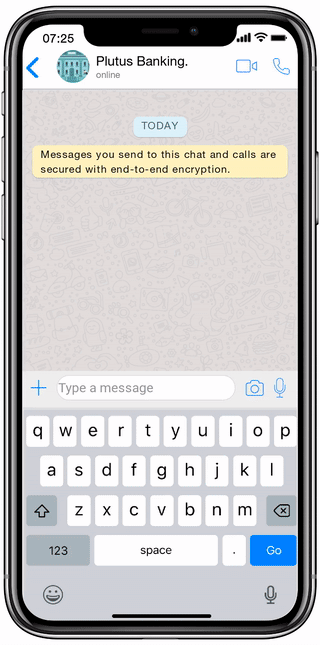
Jar partnered with Verloop.io to adopt a WhatsApp chatbot to address customer inquiries, clarify transaction doubts, and provide responses to frequently asked questions.
3. Travel and hospitality
Talking about travel and hospitality, Customers can inquire about ticket or room availability, compare prices, and even complete bookings directly on WhatsApp. The chatbot can guide guests through the process, collect necessary information, and generate booking confirmations in real time.
The chatbot analyses past user preferences, travel history, and destination choices to offer tailored recommendations. WhatsApp chatbots are also used to deliver real-time flight and travel updates.
Hotels are using WhatsApp chatbots as virtual concierges for guests, providing personalised recommendations for restaurants and attractions, making reservations, and offering information about the local area.
Suggested watching: Thrillark X Verloop.io: Fastest Support Automation with High Efficiency
4. Healthcare
Healthcare providers use WhatsApp API to communicate with patients regarding their medical needs. This includes reminding patients of appointments, notifying them about prescription refills, and answering their questions. Additionally, healthcare providers can use the platform to collaborate, enhancing patient care.
Real-life examples of the WhatsApp Business API in action include Even a healthcare provider in Bangalore, India. It uses the WhatsApp Business API to streamline member interactions and sales processes.
They leverage Conversational AI from Verloop.io to enable users to book consultations, tests, and access support effortlessly through WhatsApp. This integration allows Even to engage with potential members on their preferred platform and at their preferred time, improving user accessibility and engagement.
5. Customer service
The WhatsApp Business API has transformed customer service by offering a convenient and personalised messaging platform for businesses to engage with customers. This enables efficient handling of inquiries, complaints, and support requests, while also providing product information and updates. By leveraging chatbots, businesses can automate common tasks, further enhancing service quality.
Real-life examples, Decathlon and H&M, demonstrate the API’s effectiveness in providing timely and personalised support. Overall, integrating the WhatsApp Business API can lead to happier customers, lower support costs, and improved customer loyalty.
Suggested case study: Marathon Realty Boasts A 55% Lead Conversion Rate With Verloop.io’s WhatsApp Chatbot For Real Estate
Getting started: How to set up WhatsApp Business API?
WhatsApp has a monthly active user base of over 2 billion in over 180 countries. It’s no surprise why their business tools are a favourite amongst brands of all sizes.
WhatsApp caters to businesses of all sizes from small to large enterprises. For micro and small businesses, they offer a free app – WhatsApp Business that has limited features at no cost.
For medium and large businesses, they offer access to their API through a Business Service Provider (BSP).
Setting up WhatsApp Business API is a fairly straightforward process. We’ve broken it down in an easy-to-follow step-by-step format so you can breeze through the WhatsApp Business API set-up.
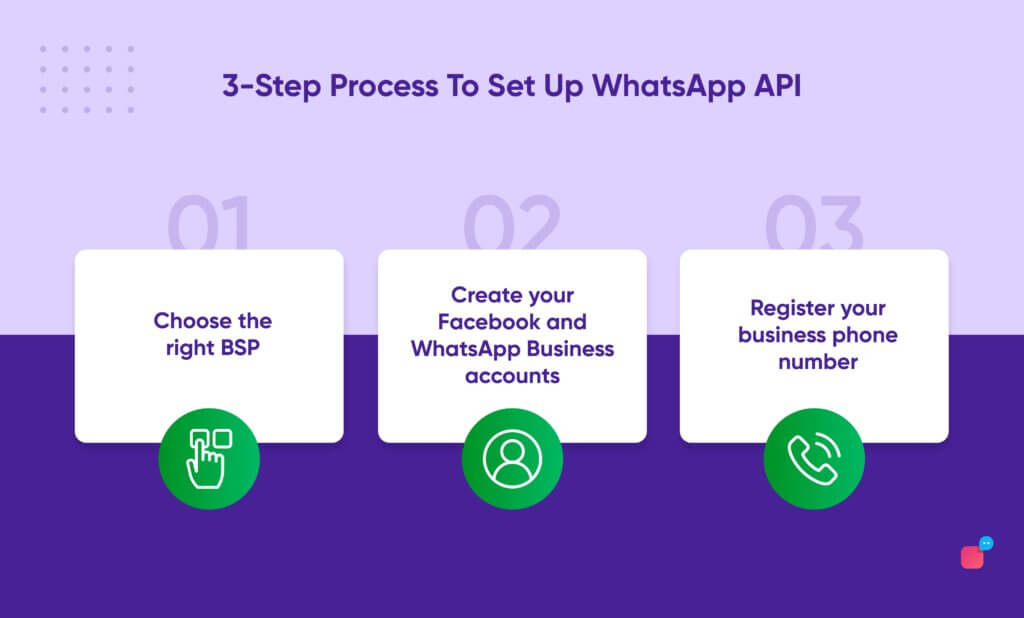
Step 1: Choosing the right Business Service Provider
A Business Service Provider provides you with infrastructure and tools to help your business scale using WhatsApp Business API.
It’s important to know what to look for when choosing the right BSP. Here are a few key factors to keep in mind while choosing a BSP:
- AI and ML datasets used
- Pricing by the BSP
- Support for multiple channels
- Smart personalisation capabilities
- Support for agent-chatbot collaboration
- Ability to integrate with other apps
- Customer success support
Step 2: Creating Facebook and WhatsApp Business Accounts
Navigate to your BSP’s website and log into your Facebook account.
A dialog box will ask for your permission to access information from your profile. Allow it to continue.
The resulting dialog box will help you connect your accounts to the Messaging Service Provider so you can use the API.
Click ‘Get Started’ to continue.
Connect with the Messaging Service Provider and give it permission for account access and billing management.
Click ‘Continue’
- Your information will automatically sync if you already have a Facebook Business Account.
Enter information about your business in the form that appears to set up your Facebook Business Account.
- If you have a pre-existing WhatsApp Business profile, your details will sync automatically.
Create a WhatsApp Business Profile by entering your display name, description and sector in the set-up wizard.
Step 3: Registering your business phone number
Enter your number and request a verification code either through SMS or call.
Key in the code to verify your business phone number on WhatsApp and start messaging right from the get-go!
The last step to access your BSP’s tools is to obtain a token and register it. This will allow you to customise API settings using the Web Tool, docker containers or through AWS.
And if you are looking to register your number to a different business account, you’d want to check out: Migrate Your Phone Number to a Different WABA in 10 Simple Steps
WhatsApp API vs WhatsApp Business – What are the starking differences?
At the outset, WhatsApp Business is aimed at small businesses with lower messaging requirements.
Larger businesses prefer using the WhatsApp Business API to overcome some of the following limitations in its free counterpart:
1. Manual messaging and restricted automation
2. Limited parallel user sessions
3. No support for media
On the other hand, WhatsApp allows businesses to scale customer support operations using a simple to use interface on a platform trusted by millions.
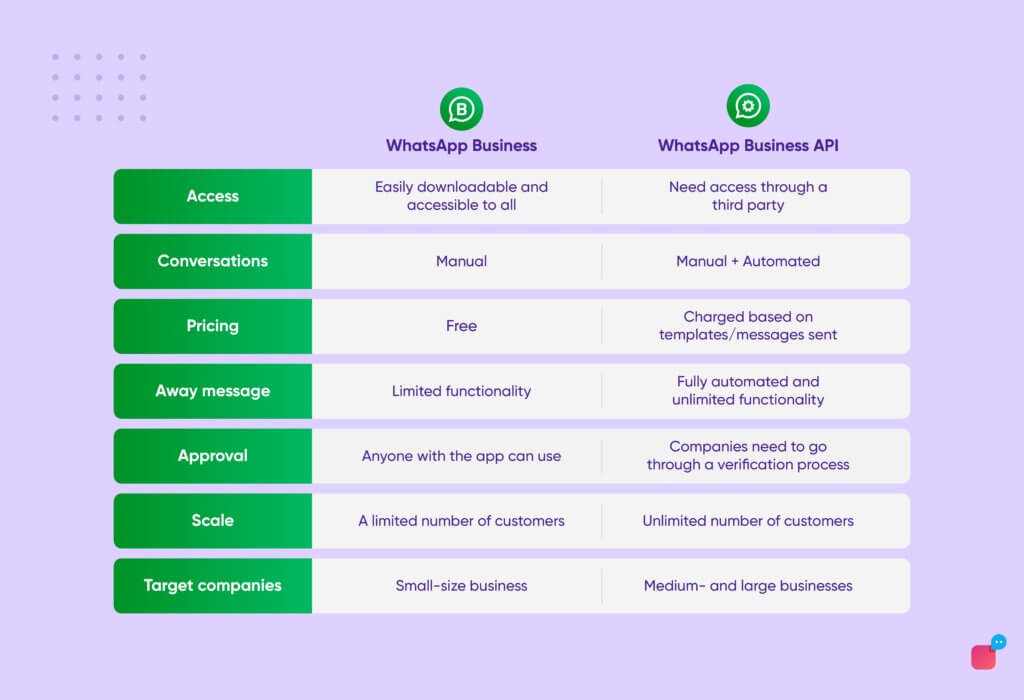
Advantages of using WhatsApp Business API
WhatsApp advertises its API as a way for large organisations to have personalised conversations with customers. Here are some of its features:
1. Support for full automation
The WhatsApp Business API allows businesses to fully automate their chat support even when live agents are unavailable to respond.
An AI-powered WhatsApp chatbot can be deployed to have seamless, personalised chats with customers around the clock. These chatbots are equipped to answer basic customer queries autonomously and can automatically transfer complex queries to live agents.
This is perfect for organisations that handle multiple customer support queries at once.
2. Support for rich media and high-quality templates
Unlike WhatsApp Business, WhatsApp Business API supports sending approved template messages that are vetted to be high-quality by WhatsApp. Media like images and GIFs need approval as well.
Once approved, you can send notifications or promotional content to users who explicitly opt-in to receive it (You already know WhatsApp does NOT like businesses spamming their users.)
So, wouldn’t you want to know? 7 Best Ways to Collect WhatsApp Business Opt-Ins
3. Verification badge
WhatsApp Business accounts that use the API can display a green verified badge on their profile. This helps instil trust in customers that a verified account will never send them spam since all message templates go through WhatsApp’s vetting process.
We love to help our readers: How To Verify WhatsApp Business Account?
4. KPI tracking and analytics
The WhatsApp API allows you to gather key insights and analytics that you can use to better your customer support operations. You can use this data to extrapolate various data points that can be used as an effective feedback mechanism for everything about your product. This is invaluable data for large organisations looking to maximise the efficiency of their processes.
5. Multi-channel management
WhatsApp Business API is meant to be used with a BSP that provides the front-end interface to manage the API. Most BSPs provide a dashboard that allows you to monitor activity across several communication channels.
6. Support for third-party integration
WhatsApp’s Business API chatbot can integrate with a variety of different third-party applications such as online aggregators like Shopify, as well as payment gateways. It can also be used with data analytics software and CRMs.
Quick read: Benefits of Using WhatsApp Business Account
What’s right for your business – WhatsApp Business or WhatsApp Business API?
If you’re looking for a platform to scale your customer service processes on, there’s arguably no parallel to WhatsApp. Over a billion people use WhatsApp every day and the platform is growing rapidly, adding 1 million new users each day. The reach WhatsApp offers through its two business solutions — WhatsApp Business (App and API) — are unrivalled.
The question is – which one should you prefer for your business?
While both are great ways for businesses to reach customers, they’re targeted at different sizes of businesses. Large message volumes and multiple active support sessions are the primary reasons businesses choose the API over the WhatsApp Business App. Businesses
Choose WhatsApp Business over WhatsApp Business API only if you have a small team, cater to <20 messages a day, and can’t accommodate the API costs into your budget.
Also check out! WhatsApp For Restaurants 101: WhatsApp Food Ordering System
Go back to menu ??
WhatsApp API – What are the best practices for your business?
What sets WhatsApp Business API apart from other communication channels is that WhatsApp focuses on a more personalised messaging experience where the customer is the centre of attention.
Businesses can message customers for free for the first 24 hours IF the user initiates the conversation. Once this session ends, you’ll only be able to send chargeable high-quality templates.
WhatsApp inspects these templates to ensure that it’s high-quality content. Once approved, you can use them to automate your chats.
This high standard of scrutiny filters out spam effectively and helps keep the platform clean.
On the flip side, this also makes it important to have high-rated message templates. If you’re wondering how to do this, you’re on the right page.
One of the most important things to keep in mind while using WhatsApp Business API is that you follow all their rules and guidelines to maintain a high-quality rating.
Quality ratings
It’s a rating mechanism employed by WhatsApp to indicate how it views the quality of your conversations. Using only high-quality message templates can help businesses avoid getting reported as spam or blocked by contacts.
Phone numbers are shown Low (Red), Medium (Yellow), or High (Green) under the Phone Numbers Tab on WhatsApp Manager.
Contacts can report or block a business’ number and provide a reason such as ‘spam’ and ‘no longer needed’. This affects the quality rating adversely and can drop the rating from High to Medium or Medium to Low.
If your number has a low rating, its status will change from Connected to Flagged.
In this case, it’s important to improve the rating over the next 7 days. If the rating does not improve, WhatsApp will lower the messaging limit and reinstate the status to ‘CAPIonnected’.
How do messaging limits work?
The messaging limit determines the number of unique users you can message in a day after the initial 24 hour Session period. This limit only applies to message templates.
There are three tiers of messaging limits:
Up to 1K unique users in a day, up to 10K unique users in a day and up to 100 unique users in a day.
All businesses using the WhatsApp Business API start with Tier 1 and are upgraded to the next tier if they’re able to maintain their rating and are reaching out to over double the current limit on a rolling 24-hour basis.
The highest tier allows businesses to reach out to 100k unique users every day. The pricing also varies depending on the tier and region of the recipient.
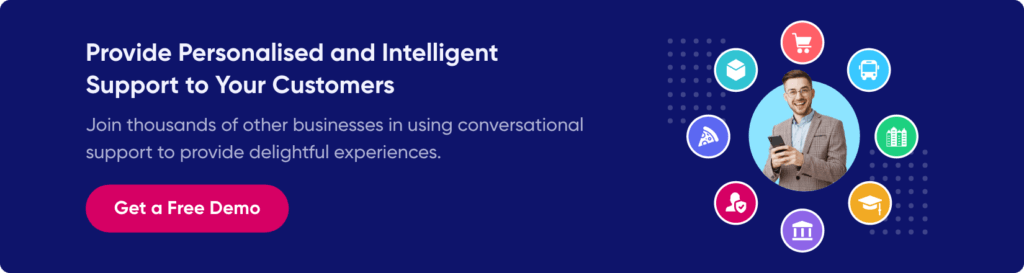
Go back to menu
WhatsApp API examples – Learning the intricacies of WhatsApp Business API
An API acts as a messenger to help you communicate with WhatsApp’s server. You can relay commands to the server using specific nodes assigned to perform a specific function.
To put it simply – it works by requesting data from the server and awaiting a response. WhatsApp Business API uses JSON data formats.
APIs are perfect for applications that have a lot of high-volume dynamic data such as in real-time messaging apps like WhatsApp.
WhatsApp Business API features 13 nodes:
Account
The account node is used for registering the WhatsApp Business API Client and contains one edge within it:
/verify – This edge is used to complete the registration process using the verification code sent to you through your preferred mode
Certificates
WhatsApp Business API uses SSL certificates for HTTPS traffic out of the box, but you can opt to use your own Certification Authority certificates for SSL configuration using the following edges contained within the certificates node:
/external – Manage external CA certificates for SSL configuration
/webhooks – Used for Webhook URLs with internal Certification Authority certificates
When making calls to the API, make sure to ensure that you’re using the right edges for your purpose and are not making calls directly to the /v1/certificates endpoint
Contacts
The contacts node performs the critical functions of verifying whether a number in your database corresponds to a valid WhatsApp account. You can only send a message to a user if the ‘status’ is returned as ‘valid’. It also retrieves the WhatsApp ID which is required to send a message to the user.
/{user-whatsapp-id}/identity – This single edge is used to manage all user identities in the database.
It’s important to note that if you check the identities of too many users without messaging them, you will be blacklisted. Only check the identity of users who have already opted in through the opt-in flow managed by your business.
Health
You can use this node to monitor the health of your WhatsApp Business API client.
It can display whether the client is connected, connecting, uninitialized, unregistered, or disconnected.
Media
The media node is quite essential to provide a rich, high-quality messaging experience.
Various content types and file formats can be uploaded to the node:
Audio : AAC, MP4, AMR, MPEG
Video: MP4, 3GPP
Stickers: WEBP
Images: JPEG, PNG
Documents: Any MIME-type formats
However, it does not support animated stickers.
Any media uploaded to the media node must be equal to or under 64MB. The business needs to routinely monitor its media volume and ensure that it does not get filled up to avoid message failure.
Messages
This node is the most frequently used node as it’s used to send text, message templates, media or documents.
We recommend reading through this page in the WhatsApp Business API documentation to get a thorough understanding of the different parameters and all the objects that are supported.
Metrics
The metrics node allows businesses to collect data about ongoing processes and monitor traffic. There are various metrics that you can monitor using this node such as the total process limit, number of requests handled, number of calls to the database for each API, total number of API requests etc.
Services
You can use this endpoint to delete messages on the database linked to the WhatsApp Business API.
If you’re using a large database with >10 million rows, make sure to run the services API request several times until there are no errors and that status is completed.
Settings
The settings node allows you to configure the WhatsApp API Client and WhatsApp profiles as well as backup, restore and a lot more.
It contains 6 edges:
If you want to update, retrieve or reset WhatsApp Business API client — /application
To update/retrieve profile settings: /profile
If you want to update information on the Business profile such as its address, description and industry: /business/profile
To fetch e-commerce compliance information: /business/compliance_info
To backup or restore registration and app settings: /backup and /restore correspondingly
If you want to enable two-factor authentication to the WhatsApp Business API Client: /account/two_step
You can only use the admin account to retrieve or change any settings.
Stats
Use this node to measure the performance of your queue, current queue callback size and the total number of pending messages.
The stats node has two edges:
/app returns statistics for Coreapp
/db returns statistics for the database
Stickerpacks
You can manage both first-party and third-party stickerpacks using this node.
/{stickerpack-id} is used to retrieve, update or delete a chosen stickerpack.
/{sticker-pack-id}/sticker: This returns information about stickers and can also be used to create or update third-party stickerpacks.
Support
If you run into issues with your WhatsApp Business API client, you can use the support node to retrieve information that support teams can use to diagnose and troubleshoot the issue.
Users
Lastly, the users node is used for essential functions relating to logging in, logging out and retrieving/deleting user accounts.
There are three edges connected to this node:
/login is used to login to the WhatsApp Business API client
/logout is used to log out of the WhatsApp Business API client
/{username} can help you retrieve or delete a user account
WhatsApp API in real-life action – How brands are using WhatsApp Business API effectively
WhatsApp Business API is a powerful tool that can help businesses across industries scale their customer support operations to thousands of customers through a familiar and easy-to-access platform.
Statista reports show that WhatsApp has the highest penetration in Saudi Arabia (73%), followed by Germany (65%) and Indonesia (40%). This makes it the perfect customer support and marketing platform for SEA, MENA and Europe.
Here’s how three big shots in different industries harnessed WhatsApp to top their game!
ADIB reduced call centre volume by 20% and resolved 80% of queries through ChatBanking
The Abu Dhabi Islamic Bank (ADIB) is a prime example of the banking industry inching towards true digital transformation. As one of the leading banks in the world, ADIB has paved the course for others in the market to embrace the new way of connecting with people.
Allow me to set the context first to simplify the complexity of use cases for automation.
- For starters, ADIB needed a conversational and multilingual chatbot to serve its largely Arabic speaking clientele.
- Now, the bank also needed to deploy a chatbot that supported over 17+ diverse dialects of Arabic (Including Emirati Arabic) and English ensuring there is no loss in translation during support conversations.
- ADIB also had a diverse range of banking services with individual support journeys that needed automation.
- Unsurprisingly, the bank was also trying to manage a massive volume of 300k+ contact centre calls a month with an ART of 10 minutes.
It goes without saying that ADIB could use AI as a helping hand to fix its support function. Makes you wonder how WhatsApp API worked out for them? Well, the bank deployed a conversational WhatsApp and website chatbot that took care of most of their worries. This is what happened when they did from October 2020:
- In just 1 quarter, the average CSAT jumped to over 90%.
- Chat volume grew to 800k+ with a bot deflection rate of 80%
- 20% reduction in call centre volumes, saving $2.7 million in annual costs!
- Reduction in FRT to 1.1 minutes a ticket.
Here is an in-depth account of how ADIB was able to simplify its complicated support function with AI algorithms sturdy enough to handle the load.
Frequently Asked Questions (FAQs)
We’ve compiled a list of the most frequently asked questions about WhatsApp Business API that will help answer any questions you might have:
1. Is WhatsApp API free?
No, WhatsApp Business API is not free and can only be accessed through a Business Service Provider. Users have to pay per message after the initial 24 hours. However, WhatsApp Business is an alternative free app available on the Google Play Store and Apple App Store that allows anyone to download and set up a business profile. The features and functionality of this app are limited but sufficient for small businesses. To get your WhatsApp API link, talk to your BSP.
You can find more information on the WhatsApp Business API pricing here.
2. Is WhatsApp API open source?
No, WhatsApp API is not open source and it can only be accessed by signing up for WhatsApp Business API through a BSP who provides the relevant authentication token to help set up the API.
3. How much does WhatsApp API cost?
WhatsApp Business API is switching the way their payment systems work starting from February 1, 2022. Currently, WhatsApp API charges were pay-per-message sent after the initial 24-hour session. The new WhatsApp API message pricing allows businesses to pay-per-conversation instead. You can find out more about it here.
4. How to get WhatsApp API for business?
Using WhatsApp to step up your interactions with your customers is definitely a step in the right direction. You can set up a WhatsApp Business API fairly quickly through a registered third-party Business Service Provider. These BSPs provide you with the front-end interface and the infrastructure to be able to use the WhatsApp Business API.
5. How to create a WhatsApp API link?
You can create a WhatsApp API link by obtaining an authentication token from your Business Service Provider.
6. Does WhatsApp Business API have any messaging limits?
Yes. WhatsApp has a stringent messaging limit system that’s designed to incentivise using high-quality templates and avoid spam.
The messaging limits are divided into three tiers based on how many unique users you can message in a given 24-hour period.
The first tier allows messages to 1k unique users, the second – 10k and the final tier offers up to24-hour 100k.
To upgrade their tier, businesses must message a total of double the current 24-hour limit over 7 days.
For instance, you can be upgraded from Tier 1 to Tier 2 if you message 2,000 users in 48 hours or 1000 per 24 hours.
7. What messaging limit tier do you start with?
All businesses, regardless of their size, start at the first messaging limit tier. They can then upgrade their limits if they meet the criteria.
They may also be downgraded from their current tier if they fail to maintain their phone number quality over time.
8. What is the phone number quality rating?
WhatsApp doesn’t want advertisers that spam people and provide no value using their platform. To combat this, they enabled a quality rating system that indicates the quality of your conversations. If the rating drops to the lowest (Red), the number will be flagged and subsequently reinstated but with lower messaging limits.
You can learn more about quality ratings and the best practices to use on WhatsApp Business API here.
Verloop.io – Your smart, friendly, perceptive WhatsApp API chatbot
We are sure that by now you have a fairly clear understanding of what WhatsApp API is, how it works, how to set it up, use cases and the advantages you can reap from it. But to ensure you actually get to enjoy what WhatsApp API has to offer, you need a vendor that delivers everything and a lot more.
Verloop.io’s WhatsApp chatbot is designed with convenience, accuracy and speed at its forefront. Our well-backed and trained AI and ML give you the freedom to engage with your customers and resolve their queries seamlessly across channels – WhatsApp in particular!
If this guide was of any help and if you think you want to know more can be realised for your business, drop us a hello.