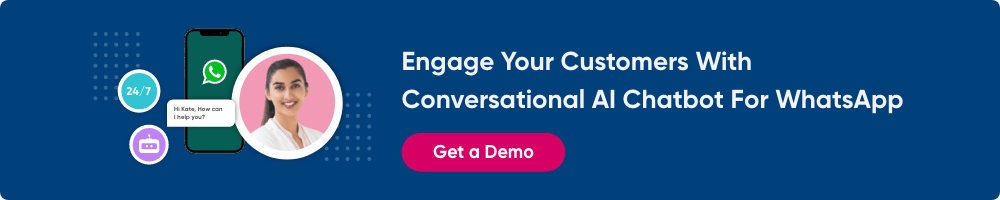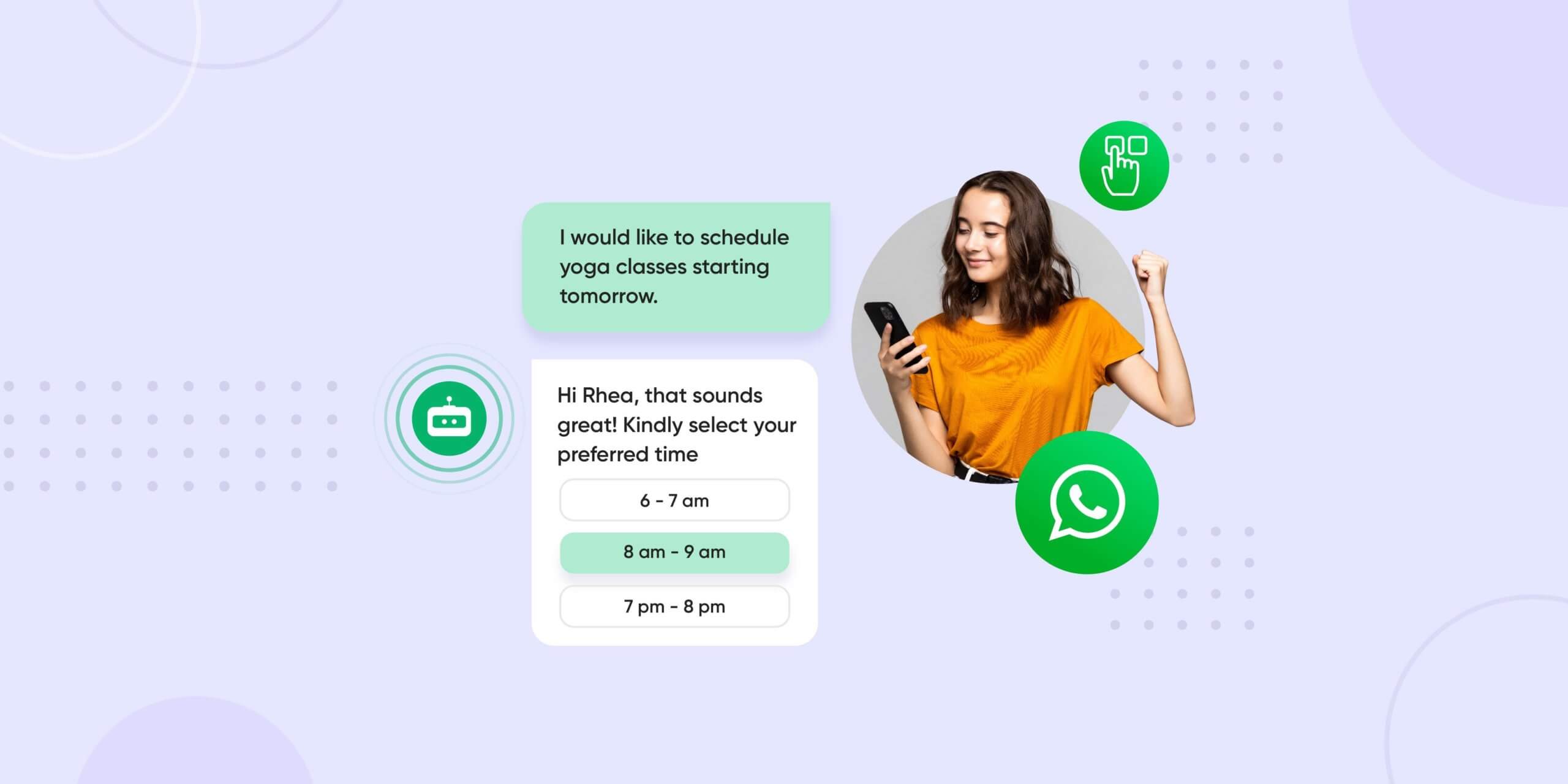Get Started with WhatsApp Interactive Messages

Get Started with WhatsApp Interactive Messages
Big announcement coming in. WhatsApp has introduced Interactive Messages for WhatsApp Business to reduce friction in a customer’s journey, starting June 7th, 2021. We look at what this means for your business.
WhatsApp has over 2 billion customers worldwide, and over 5 million brands are using WhatsApp Business. WhatsApp has seen such tremendous growth and success because they focus on simple and easy user experience.
68% of consumers said they prefer talking to businesses on WhatsApp. And why not. WhatsApp has ensured smooth interactions on their WhatsApp Business API, where they’ve enabled proactive messages, live agent connect, monthly reports, payments and more. All this with no spamming.
WhatsApp has always looked for ways to improve the customer’s experience. For example, they realised that long text messages with numbered options were not interactive and led to more frustration for businesses and consumers.
Customers want their interactions to be quick, engaging and frictionless. And WhatsApp Interactive Messages are just that. As the name suggests, these messages are interactive and improve customer engagement.
What are WhatsApp Interactive Messages?
With Interactive Messages, WhatsApp has replaced chunky list messages with clean buttons that are more responsive and have better UX.
With these Interactive Messages buttons, WhatsApp Business users can access information and select the next steps quickly. By adding these buttons at the right stage of the conversational flow, customers can make informed and quick decisions.
Businesses can engage customers with better UX and reduce friction in customer interactions. This improves overall customer satisfaction, reduces cases of abandoned carts, and ensures more sales.
When clubbed with Conversational AI, interactive messages will also make customer support simpler and give customers more options to resolve their queries on their own. This will see agents taking up fewer tickets and spending their time on more productive tasks.
Let’s look at the types of Interactive Messages that you can use from your WhatsApp Business API. Later we’ll cover their formats and what business benefits you can expect from this.
Types of Interactive Messages
WhatsApp considers the following as Interactive Messages:
- List Messages: As the name suggests, this is a list or menu (of up to 10 options). Using list messages, businesses can offer a more straightforward, consistent and responsive message for users to select.
- Reply Buttons: This option shows buttons (of up to 3 options) to help customers make quick decisions.
WhatsApp has also shared specifications on how to use Interactive Messages. They are:
- Brands can combine list messages with reply buttons in the same flow.
- Users can select only one option at a time. However, they can always go back to reopen the previous message and choose another option.
- Interactive Messages cannot be used to send notifications. Brands can use these messages only during the 24-hour window that opens up after a user sends a message. (P.S. If your business sends Interactive Messages outside the 24-hour window, you will see an error message.)
- They do not require templates or pre-approval from WhatsApp.
- Interactive Messages are supported on Android, iOS and Web platforms.
Let’s look at them in more detail in our next section.
List Messages
List messages are your go-to message type when you want to narrow down the options a customer sees when interacting with you. In a way, they are text replacement of your typical IVR.
List messages have multiple components, as shown in the image below.
Some of the everyday use cases for list messages include:
- A customer care or FAQ menu
- A take-out menu (if you are a food service company)
- A list of categories (for example, an eCommerce company can show a list of clothing/accessory categories)
- Selection of nearby stores or locations
- Available reservation/appointment times
- Choosing a recent order to repeat
Reply Buttons
With reply buttons, businesses can offer three simple options for users to select from. Then, your customers can simply tap these buttons and continue the conversation.
If you’ve used any of Verloop.io’s conversational chatbots, you would have seen these options before. Only, in WhatsApp Business API, you are limited to only three options to select from.
The different components of a reply button are shown below.
Reply buttons are an excellent option for yes or no questions. These can be personalised too. Some of the use cases for reply buttons are:
- Airtime or top-up recharge
- Changing personal contact details
- Reordering a previous order
- Showing colour/size options
- Requesting a return
- Adding optional extras to a food order
- Choosing a payment method
Benefits of WhatsApp Interactive Message
Interactive Messages ensure a frictionless and quick engagement. Without a doubt, they enhance the customer experience. As a business, you can guide your customers to take actions that lead them to flows you’d want them to.
Let’s look at the top 5 benefits a business can expect from Interactive Messages
1. Guide customers
Tailor your communication to guide customers to take a particular action. By showing them categories to choose from, customers can quickly move the conversation forward. You can also analyse what options are being selected frequently and what not.
2. Reduce mistakes
By providing button options, you can reduce the chances of customers misreading chunky messages and select the wrong option. Instead, by tapping on a button, they can correctly choose their option for a smooth conversation flow.
3. Converse consistently
With these options available to everyone, customers will have a consistent experience on all WhatsApp business interactions. This way, they will have a higher comprehension of how to use and your brand will see a higher engagement.
4. Improve response rates
During testing, WhatsApp saw these features achieve higher response rates and engagement and conversion rates when compared to text-based messaging. Brands can also club these with media messages to increase engagement.
5. Personalise messages
Businesses can populate these messages with real-time data to personalise the messages based on the customer or situation. For example, while booking an appointment, the reply buttons could show the available slots, or while purchasing an item, a business can show user’s commonly used delivery addresses.
WhatsApp will roll out these features on June 7th, 2021. While they may seem like two small changes, they will have a significant impact on the way a business interacts with its customers.
Verloop.io is a leading WhatsApp chatbot API provider and has helped brands improve their customer support and engagement. If you’d like a demo of how it works, let’s connect.