WhatsApp Business Features You Should Try to Improve CX
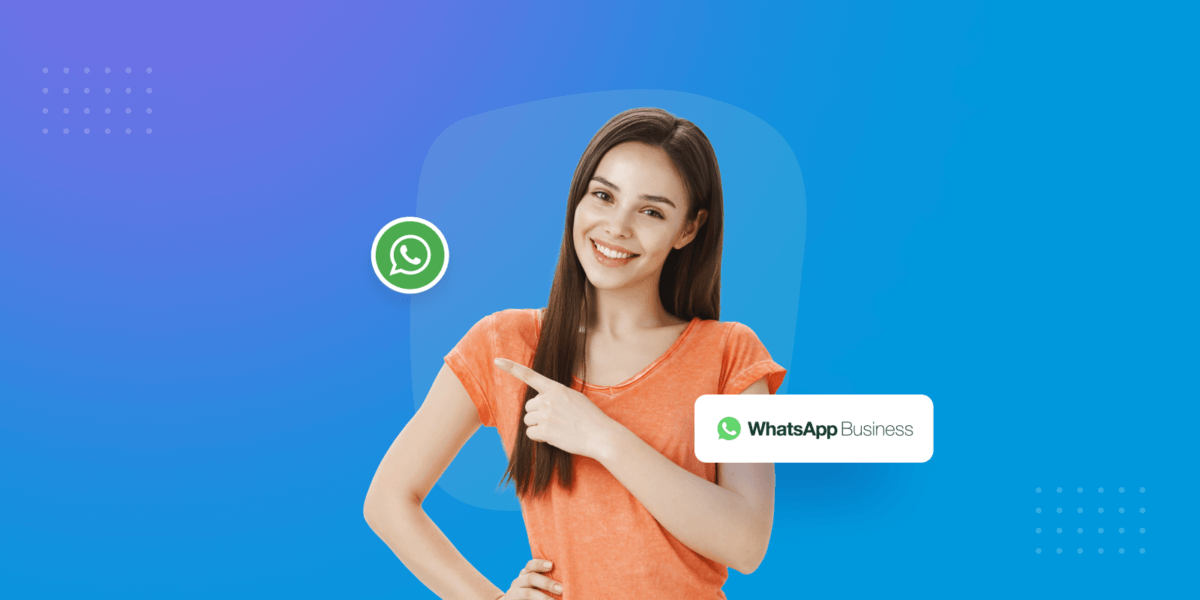
WhatsApp Business Features You Should Try to Improve CX
Good customer experience and a high percentage of customer retention are synonymous. Any business thrives when it meets or exceeds customer expectations and satisfactorily resolves a customer’s problem. Lately, WhatsApp business features have been commended for helping businesses achieve the same. The seamless customer support that WhatsApp enables businesses to offer adds excellent value to customer experience and provides a competitive edge in the industry.
From quick responses to personalised and secure conversations, WhatsApp business features make the customer experience flawless. And together with API integration, WhatsApp has become an unbeatable tool for commerce.
With many attractive features, businesses of all shapes and sizes are inclined to use WhatsApp to interact with their customers daily. The study shows there were 220.5 million downloads of WhatsApp Business globally in 2021, generating revenue of almost 300 million US dollars.
So let us see what those features of WhatsApp business make the customer experience incredible.
Table of contents
- WhatsApp Business App
- What are the characteristics of WhatsApp Business App?
- WhatsApp Business API
- Features of WhatsApp Business API
- Difference between WhatsApp Business and WhatsApp Business API
- In which way can WhatsApp API help to scale your business?
- How will WhatsApp benefit your business?
WhatsApp Business App
WhatsApp for business is a free application designed and built keeping small business owners in mind who deal with a light volume of customer requests.
It’s a powerful medium for new businesses to meet customers where they already are. The business app offers various tools and features that keep your business running efficiently.
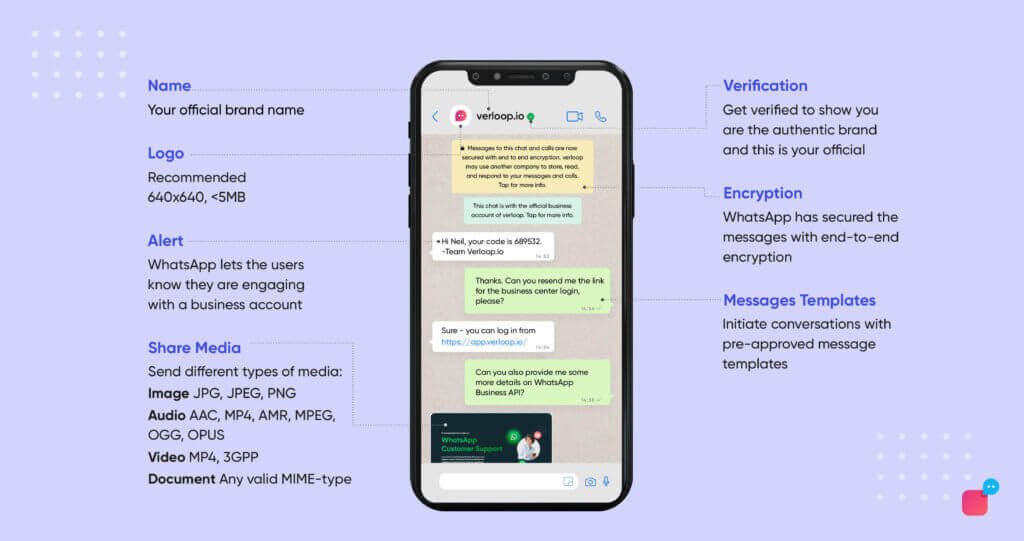
What are the features of the WhatsApp business app?
1. Business Profile
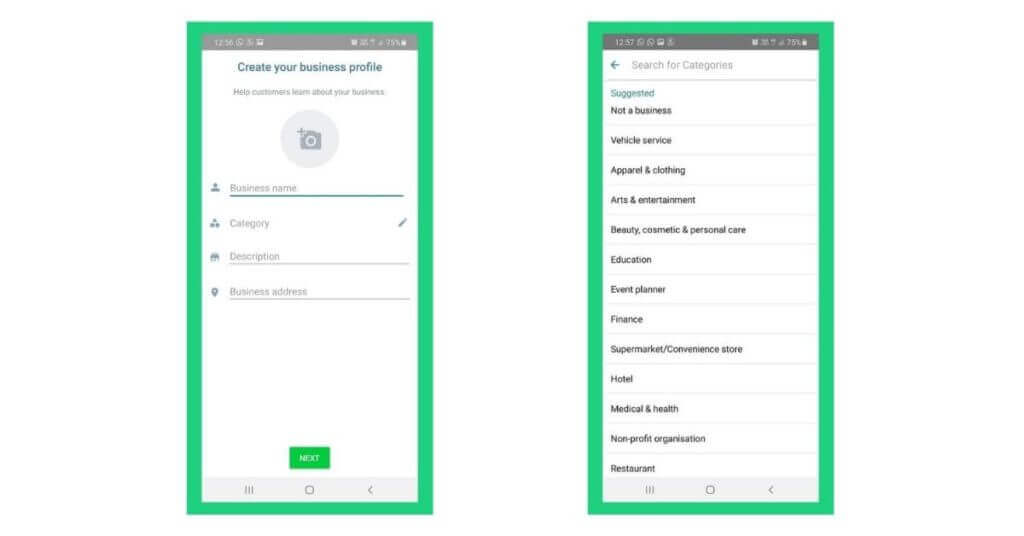
Your customers see all the required information about your business when they open your contact. Your profile should give them a gist of what your business is all about.
A business profile feature permits you to add complete details about your firm, including the name, address, email, description, category, website, etc.
Make sure you make the most out of the description section. It should be short and crisp yet capable of conveying your product’s or service’s principal value.
Here’s how you can add information about your company.
- Open the WhatsApp business app.
- Tap on settings.
- Profile.
2. Business hours
WhatsApp business allows you to add your business hours to your business profile. This gives the customers a clear idea about when your firm is open or reachable.
3. Product Catalog
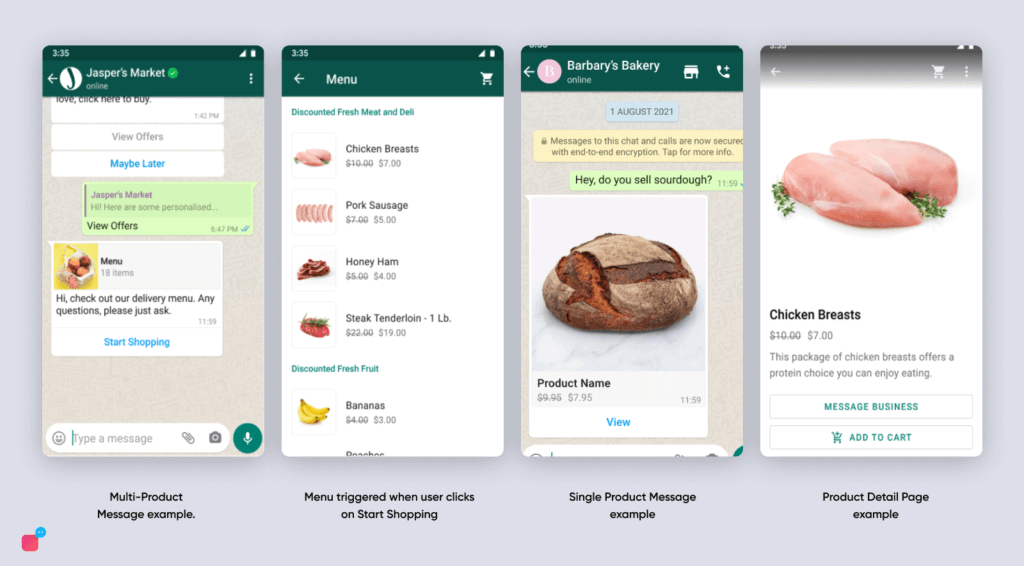
WhatsApp product catalog lists all the products and services a business offers. A business’s products and services. The catalog displayed on the profile gives various information about your products like price, website, product code, description, etc.
It helps businesses reach out to more potential clients and help existing customers select the product of their choice.
Also, the catalog’s link can be shared anywhere on social media and other platforms, thereby encouraging more users to discover the product.
4. Automated welcome messages
First-time customers are less aware of your business. They would want to learn more about your product before making a purchase. Therefore, they send you a message on WhatsApp and expect a response with details that would encourage them to proceed ahead.
This is where automatic replies come in handy. It greets the users with a warm welcome message, and the information customers need to start shopping in your store.
Follow the steps to set up your welcome message:
- Click on the three dots in the top right corner.
- Press on the business tool.
- Click on the greeting message and glide the send greeting message button.
- Edit the message and tap OK.
- Select to who you want to send the message. To everyone, all non-contacts, except a few contacts, or send only to particular people.
5. Away messages
Like automated welcome messages, automated away messages are equally crucial for any business.
The away message will let the customer know you’re busy or away from your phone. It allows you to have your time, and at the same time, the customers will not feel neglected.
Furthermore, it also gives you the option to choose who you want to send the away message. It can be complete contacts, selected contacts, all contacts except a few, etc.
Steps to set an away message:
- Go to the business app.
- Tap ‘three dots’, then select business tools. After that, click on the away message.
- Here, turn on send-away messages.
- Now, tap the message you want to edit and press OK.
- Tap schedule.
- Press recipients.
- Press save.
6. Labels
The label feature is one of the most efficient features WhatsApp provides, where one can organise and separate customer contact into different categories and send relevant messages accordingly.
For instance, you can create separate labels for new customers, new orders, paid customers, pending payments, etc., and send the messages per the requirement.
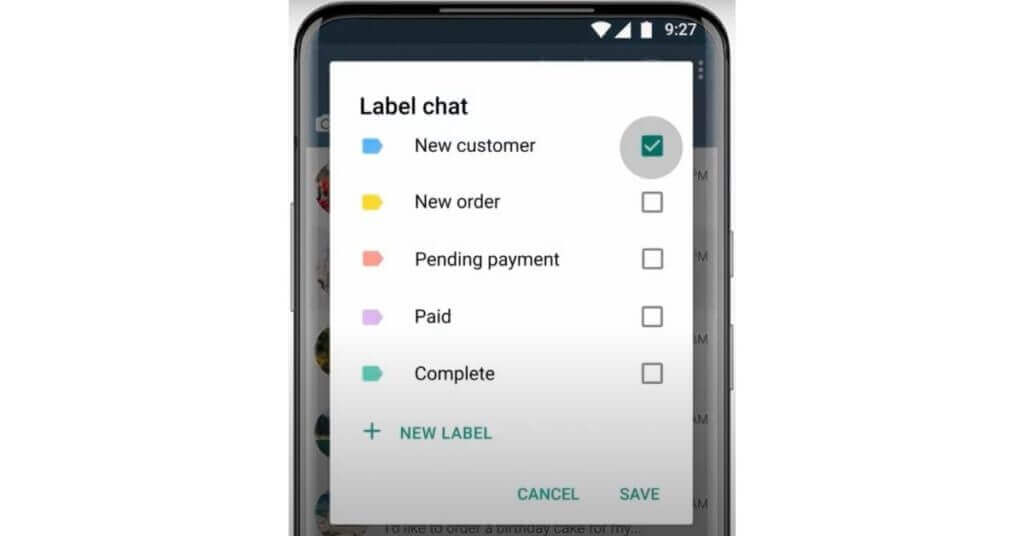
Procedure to use labels in the WhatsApp business app:
- Open the WhatsApp business app.
- Click on the three dots in the top right corner.
- Click on labels.
- Edit the label name.
- Select the colour code.
- Choose from the labels given, or create a new one.
7. WhatsApp payment
Meta released the WhatsApp payment feature where users can easily make a payment for their purchase on the same interface. The feature is available to nations like India, Brazil, and the USA.
With this feature, money transfer has become as easy as sharing images and videos for the customer! Users who don’t have to leave the platform tend to complete the payments and not abandon them. This results in higher sales for businesses.
8. Shows message stats
A WhatsApp business’s exciting feature is that it gives you an idea of your customers’ engagement and experience with your business. It shows you the metrics like the number of messages sent, delivered, and read.
To get the statistics:
- Select menu
- Tap on settings.
- Open business setting.
- Click on statistics.
With this data, you can see how well your messages are working and improve them if needed.
9. WhatsApp business directory
This feature allows users to locate various shops and businesses in any area. Like the Yellow Pages we had in the past, businesses can enlist themselves in the directory if they meet specific criteria.
With the WhatsApp business directory, a profile is created. Here customers can choose to see more businesses like this to find businesses that resemble yours. In the same way, through your profile, the users can come across your business too.
Therefore the more information you provide, the easier it becomes for the users to find you.
The feature is currently available in Brazil only and is expected to be accessible to other countries.
To apply, you should:
- Click on more options.
- Tap business tools.
- Click on the business directory
- Tap on Apply now.
10. Broadcast messages
The broadcast feature lets you simultaneously send a message to various contacts. The limit of the broadcast message is 256 users at a time which is sufficient for any small business to start with. However, only those contacts which add you to their phone address book will receive the message.
Suggested Reading: 11 WhatsApp Features to Kick Start Your WhatsApp Marketing Journey
WhatsApp Business API
WhatsApp Business API is a strong integration designed for medium and large businesses with larger customer care teams. It couples CRM or marketing platforms with the WhatsApp business solution. Hence, you can enjoy automated communication and create personalised messages for customers.
Features of WhatsApp Business API
1. Business profile with a potential verified green tick
A WhatsApp business API account with a green tick next to the business name confirms that the account is authentic.
To receive the verified tick, WhatsApp should verify your business profile first. The process indicates that you are an official business account.
Users generally feel safe interacting with open accounts. Once your account is verified, you’ll have more interactions and engagement because users trust you. This will result in a higher ROI on your messaging cost.
2. Create chatbot and conversation flows
With WhatsApp API, your developers can leverage automation, AI, and NLP to respond to customers’ queries in real time and enhance your customer experience with natural conversations.
Quick and accurate response multiplies the engagement with the bot resulting in quick resolutions to customers and reducing the workload from your customer support team.
The users do not always have the most typical questions but browse for different queries from the same section. The AI-featured FAQ engine covers the needs of other users at various stages of the journey.
A trained WhatsApp FAQ chatbot lessens frequent drop-offs and ensures the resolution of every common query received.
Learn more about WhatsApp Chatbots and 10 Reasons why your company needs one today.
3. Multiagent Access to support customers
Once you integrate the WhatsApp business API with your customer support tool, there will no longer be the issue of limited user access. Which means any number of users can use the account at a time.
You can create individual support accounts for each team member and allow them to resolve customers’ queries without sharing the primary account credentials.
4. Connect the API with your booking and POS system
Integrating WhatsApp business API with your backend systems, you can provide instant order and payment confirmations. Now you no longer need to email/SMS as most users use WhatsApp and are active.
Also, Facebook ensures that API is not abused. This means there’s significantly less chance of customers getting spam messages. Hence there will be more responses.
5. Template messages
Customer retention is pivotal for the excellent health of your business. And customers stay when they experience a good engagement. They come back to your business when they are listened to. This is where the templatised message comes to your rescue. These pre-approved message formats ensure clear and relevant communication with the customer. You can send messages for reminders, updates, notifications, upcoming releases, offers, etc., to engage with users.
6. Interactive messages
Browsing has become even more straightforward for users on WhatsApp API with interactive messages. Some of them are listed below.
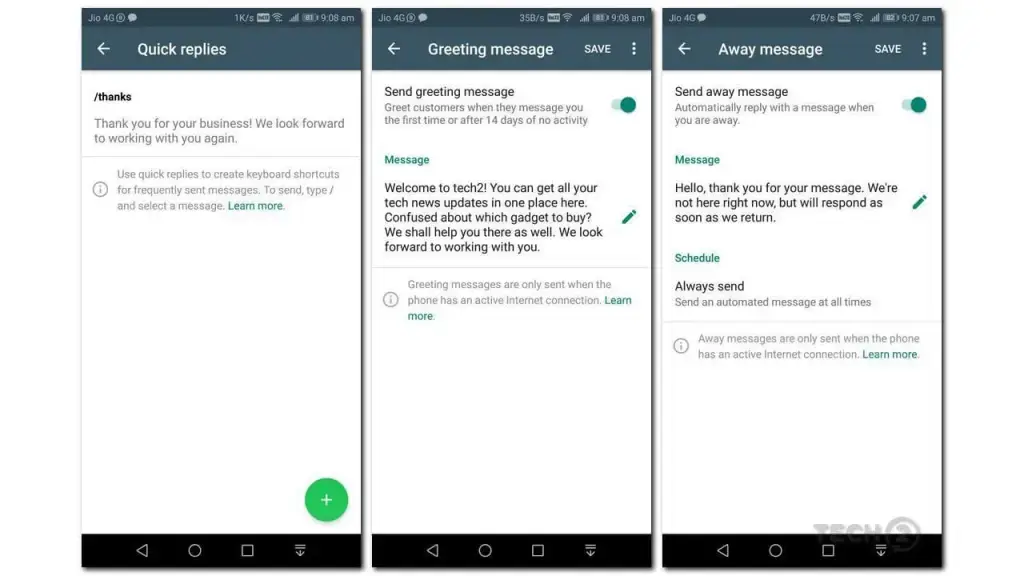
1. List messages
Consists of up to 10 products that consumers can choose from.
2. Quick replies
Common messages that are set to answer frequently asked questions are very common yet important. The users are given options to choose from in the form of buttons.
3. Single-product messages
When the business knows what product the customer wishes to buy, single-product messages can offer a great customer experience. These messages show a single product item from the business inventory.
7. Click to chat link
Click to chat is a feature where users who visit your website can directly interact with you on WhatsApp. For that, neither the business nor the customer requires to save each other’s number.
And to start a chat, the user has to click on the link that opens a chat window. The user clicking on the link should have a WhatsApp account to start.
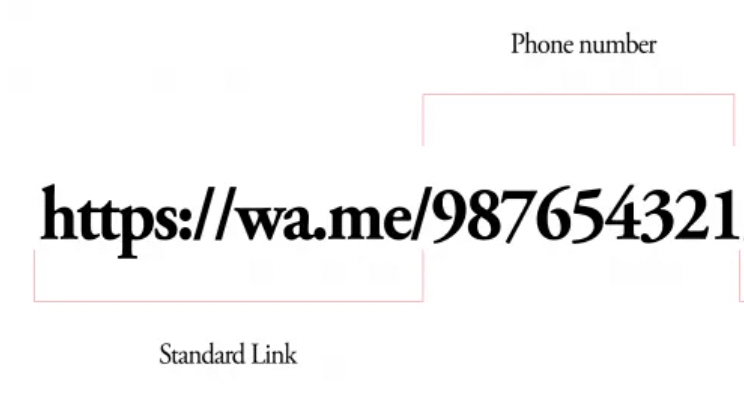
8. QR code
QR code is the easiest way to share contacts with just a quick scan.
Customers can start a chat by scanning a QR code that a business displays on its storefront, product packaging or receipt.
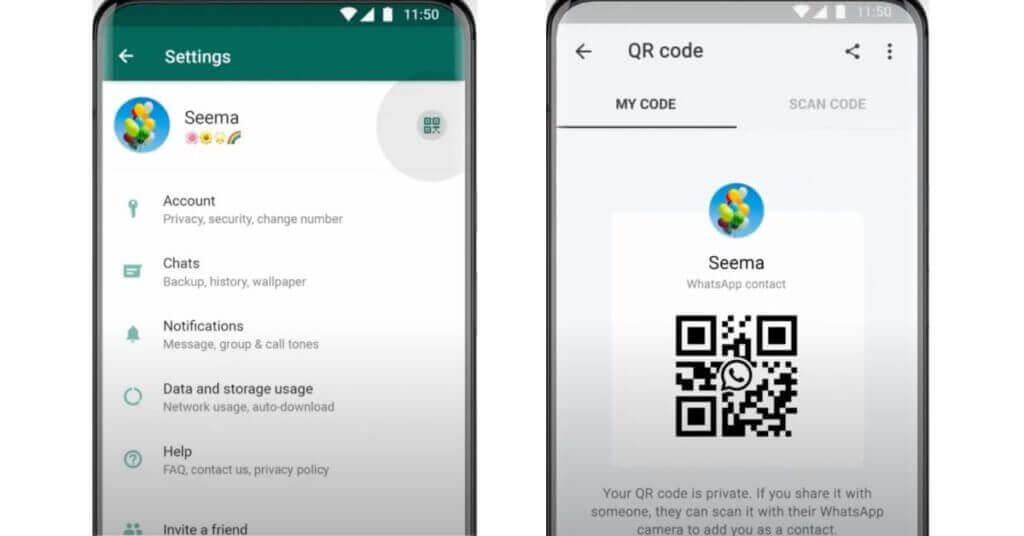
Difference between WhatsApp Business and WhatsApp Business API
Generally, business API is more robust as compared to the WhatsApp Business app and has more features to offer. It is suitable for a large business that consists of a support team and needs to handle a higher volume of customer messages. Whereas WhatsApp is ideal for small and local businesses with fewer customer queries.
Other than that, what makes it different from regular WhatsApp business apps? Let’s have a look.
| Capabilities | WhatsApp Business | WhatsApp Business API |
| Suitability | Small businesses with a small customer base | Large organisations that need to engage with many customers at once |
| Access | Available on Play Store and App Store | Through a third-party WhatsApp API provider |
| Agent: User Interaction | 2-1 | Multiple-1 |
| Pricing | Free | Message and template-based pricing, reach out to your provider |
| Verified Business | Needs approval | Needs approval |
| Green Badge | No, only phone verification | Yes |
| Business Profile | Yes | Yes, mandatory |
| Message Approval | No | Yes, templates need to be approved by WhatsApp |
| Chat Groups | Yes | No |
| Agent Routing | Yes | Yes |
| Message Templates | No | Available |
| Customer Profiling | No | Yes |
| Proactive Messaging (Outreach) | No | Yes |
| Opt-out Option | No | Available |
| WhatsApp Pay | Yes | No, payment gateways can be integrated |
| Automation | Limited, only welcome and away messages | Yes, WhatsApp Chatbot can easily automate FAQs and common queries |
| Integrations | No | Yes |
| Analytics | Limited | Extensive |
How can WhatsApp API help to scale your business?
1. Customer support
It is something that companies can make the most out of WhatsApp business API. It eliminates the problem of long queues, unread emails, late responses, etc.
Deploying a chatbot on WhatsApp handles the frequently asked queries and hands over the complex matter to the support agent.
Since the platform complies with WhatsApp policies, customers don’t get flooded with spam messages.
2. Marketing and sales
You can start WhatsApp marketing campaigns and boost your sales. Whatsapp business API provides data about the number of messages sent and read.
With Facebook as a targeting feature, you can send ad traffic straight to WhatsApp, which improves conversion rates.
3. Recruitment/hiring
WhatsApp is widely used in various workplaces. WhatsApp allows your business to reach millions of candidates across the globe. The recruiter can send out newsletters full of job offers. Interested candidates can share their CVs and portfolio in just a few seconds.
Evaluating the candidates becomes more accessible and quicker. The recruiter can automatically share updates on the application’s progress, book interview meetings, etc., which helps fill roles faster.
4. Internal team communication
WhatsApp Business API assists new joiners with onboarding support via templatised FAQs. The API can assign complex queries to relevant departments. Also, the team can work on feedback through push notifications.
Suggested Reading: Learn more about the ABCs of Chatbots.
How will WhatsApp benefit your business
- WhatsApp Business allows a broader demographic reach.
- Limitless scope for engagement with notifications, updates, reminders, etc.
- Additional brand exposure with accessibility to brand name, logos, images, website URL, address, etc.
- Allows users to contact customer service without visiting the website.
- Provides end-to-end encryption to ensure user privacy.
- Provides interactive content options for businesses like CTAs, links, images, videos, attachments, etc.
- Unlike emails, the open rate and response rate of WhatsApp are higher.
- Better customer trust and retention due to smooth communication.
Wrap up
Both WhatsApp business apps, and WhatsApp Business API serves their purpose. It would be unfair to conclude that one is better than the other.
Every business has distinct sets of needs that fit its business model. Businesses that just started can benefit from the WhatsApp business app itself.
Additionally, businesses with larger teams dealing with more significant customer queries will have to upgrade to WhatsApp business API to offer seamless customer service at scale. The integration supports unlimited users and devices and provides enhanced features, helping businesses expand their reach, manage support costs, improve deliverability and increase conversions.
Companies like Marathon, Kaarva, Food Crowd and Midtran have partnered with www.verloop.io and have seen an enormous improvement in the quality and quantity of their customer interactions.
Verloop.io can be your trusted WhatsApp business provider to implement WhatsApp API too. Book a free demo to see the impact for yourself.






