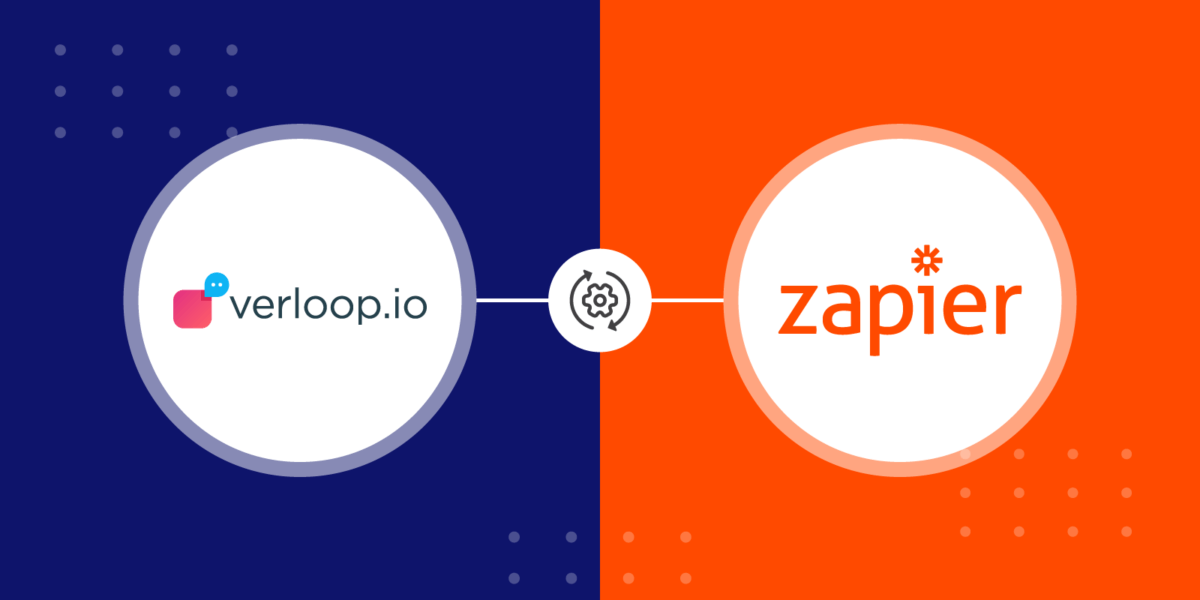Bam! Verloop.io Just Got Extra-Secure
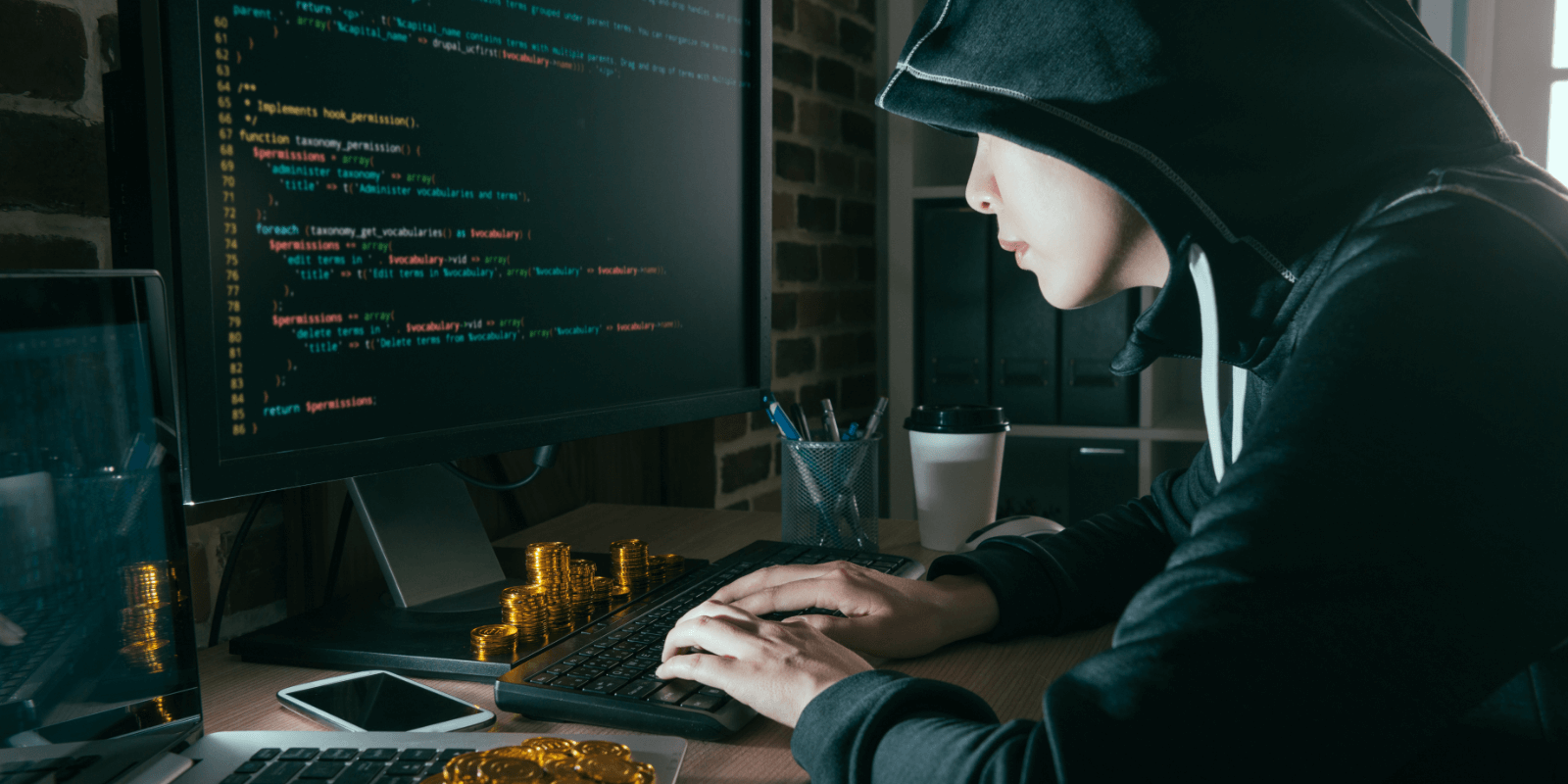
Bam! Verloop.io Just Got Extra-Secure
Information security is the holy grail of all businesses these days. Irrespective of the size of the business, the software that you use should be a foolproof solution against data breaches.
But the truth is, so many businesses are still struggling to keep up with data privacy and security as they are only more concerned about the sophistication a software solution provides to meet their daily business needs. And, no one feels the drive to change this more than the Chief Information Security Officer of the company.
In this article, we cover some of the important aspects of Information Security that we have baked into Verloop.io — for that extra layer of security you wish you always had.
#1 — Make it Easy for your Team to Sign-in to Verloop.io Using Single Sign-On (SSO).
We have enabled SSO for you and your team so you don’t have to remember a bunch of annoying passwords. All you have to do is, remember just one set of credentials to log in to Verloop.io.
Signing-in into Verloop.io is now as easy as:
- Entering your company-specific SSO credentials and
- Getting authorized and getting in.
It’s that simple!
This ensures that even sporadic users can remember their login credentials as the process is neither too lengthy nor demands them to remember anything overwhelming.
#2 — Prevent your Agents from Falling Prey to File-based Attacks. Malicious File-based Warning.
Attackers can inject malicious code into your application by sharing/ uploading files with your agents. Ensuring uploaded files are kept at bay until they are fully secured is imperative, or else you risk creating an easy route to having your systems compromised. This could mean anything from taking over your complete system with server-side attacks to injecting files with malicious paths, thus overwriting existing critical files to execute unnecessary commands. As a result, a lot of times, internal and sensitive information about your company could be disclosed.
Verloop.io now automatically identifies malicious files by their media types on your chat. This way your agent stays cautious before clicking or downloading the file. Whenever there’s a file uploaded on the chat, Verloop.io detects whether or not the file type has been whitelisted. If the received file type is not a whitelisted one, the agent will be able to see a warning message on the chat. Else, the warning doesn’t appear.
#3 — No More Probing from External Networks. IP Based Authentication.
You can now configure Verloop.io to allow logins based on the IP range specified by you. This is a perfect way to allow only select IPs to access the app securely while restricting others.
But why do this?
Malicious individuals can try to access your application from outside networks to exploit your network. This is especially useful when you have seasonal contractors, frequently traveling employees or any vendors who help you with integrations, trying to access Verloop.io from outside the network.
This is indeed a powerful security restriction as it lets you decide whether or not a user can access your application based on their IP address. Mobile users and remote users who travel on official trips won’t be able to login into the application unless they log in to your network via VPN.
What’s in it for you?
While these measures are necessary for a modern, optimized workforce, they can also protect you from potential security threats that can otherwise take down your entire system. With millions and millions of cyber attacks happening every day, it’s always important to stay proactively secure.
Suggested Reading: Launching Goal Completion Rate