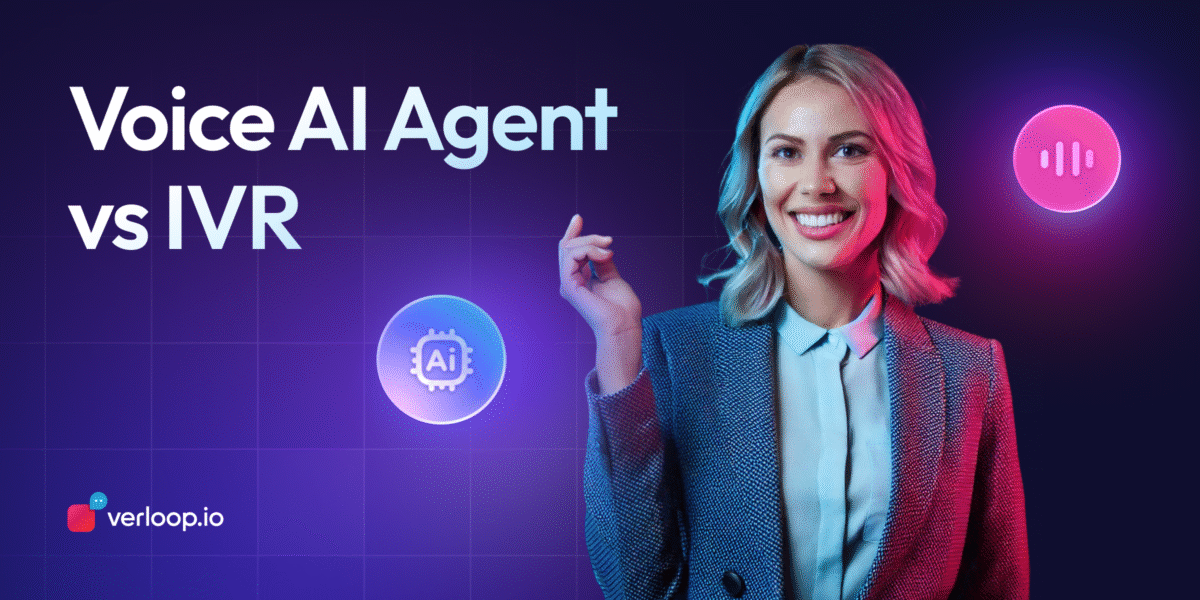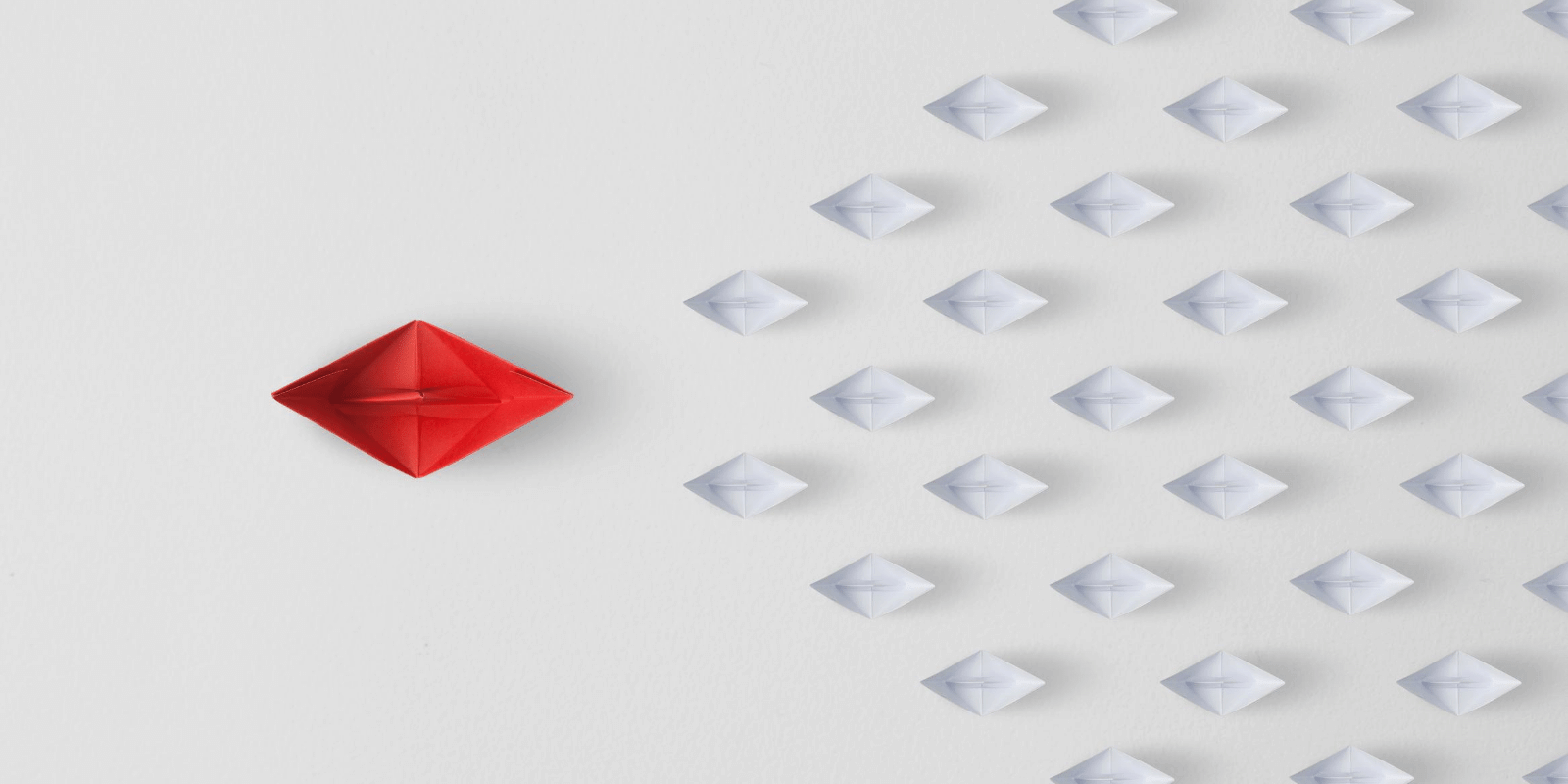How to Improve Your Customer Service – 20 Tips
- April 9th, 2025 / 9 Mins read
-
 Aarti Nair
Aarti Nair

How to Improve Your Customer Service – 20 Tips
- April 9th, 2025 / 9 Mins read
-
 Aarti Nair
Aarti Nair
Your customer placed an order and waited patiently, but the package didn’t arrive on time.
They tried calling support—no answer.
With no way of contacting your business, they got frustrated, leaving them to leave a bad review and never came back.
Now multiply this by hundreds. That’s the price of poor customer service.
But the flipside?
Brands that invest in great customer experiences don’t just retain customers—they grow faster and earn more. According to Zippia, businesses that focus on customer experience see an 80% boost in revenue. The CX Index backs this up, revealing that customer-centric companies report profits that are 60% higher than those that don’t prioritise service.
It’s no surprise then that 8 in 10 business leaders plan to increase their customer service budgets in the coming year (Zendesk CX Trends Report 2023). Because better service isn’t just about solving problems—it’s a smart, scalable growth strategy.
In this blog, we’ll explore 20 practical to improve customer service, with tips that are easy to implement and tailored to today’s customer expectations.
Why is Customer Experience Important in Customer Support?
Let’s say you run an online business. A customer places an order, but quickly spots a mistake in the delivery details.
They return to your website, hoping to fix it—but all they find is a support email and a phone number.
No instant options, no clarity.
Now they’re anxious, and their trust in your brand starts to slip.
This scenario plays out more often than we like to admit. And while it may seem like a small hiccup, for business owners and CXOs, this is where revenue quietly leaks.
Companies that make $1 billion annually can generate an extra $700 million over three years just by investing in customer experience (Temkin Group). In SaaS specifically, that figure could go up by $1 billion.
That’s not fluff—it’s a direct link between CX and growth.
On the other hand, poor customer experiences come at a cost. PwC reports that 32% of customers would stop doing business with a brand they loved after just one bad experience. And globally, 60% of consumers have chosen a different brand based purely on the service they expect (Zendesk CX Trends Report 2023).
Still wondering whether a support strategy is worth it?
Let’s add this:
- 73% of customers now say customer experience is their top consideration when choosing a brand (PwC).
- 80% of leaders are increasing their customer service budgets to keep up (Zendesk).
Clearly, the bar is rising—and fast.
For business leaders, a solid support strategy is not just about customer happiness. It’s about protecting revenue, securing loyalty, and staying competitive in a market where immediacy, availability, and personalisation are no longer bonuses—they’re baseline expectations
20 Tips to Improve Customer Service
So, what does it take for businesses and teams to ace the customer service game? Let’s explore the art of providing excellent customer service.
1. Learn from the competition
To excel in customer service, you must outshine your competitors. One way to achieve this is by examining your competition’s approach to customer service and establishing benchmarks to surpass. Understanding their methods allows you to adopt their best practices while avoiding pitfalls. Encouraging your employees to comprehend the level of service offered in your industry can yield significant benefits.
2. Automate Customer Support
Automated customer support can provide support around the clock, even outside of business hours, improving customer satisfaction. It can also scale to handle increased inquiries without requiring additional staff, which can be particularly valuable during peak periods or unexpected surges in support inquiries.
You can add AI agents on your Shopify page or on other e-commerce websites. Even SaaS enterprises can leverage AI chat support, to enable automated personalised support for your customers.
3. Listen actively
Focus on the customer’s needs by listening attentively without interrupting. Take the time to understand their issue and repeat and clarify it to ensure you get to the heart of the matter. Use phrases like “I understand why you feel upset” to show empathy.
4. Communicate and set clear service standards
The first step to communication is making it clear that overcommunication is favoured. The same goes for customer service. Set easy-to-understand and ready-to-implement policies that you can share with the entire team. The ability to communicate clearly, either verbally or in writing, is essential to quality customer service. Especially if you are speaking to hundreds of customers every week, answers to your questions should be clear, concise and in a natural tone of voice.
4. Include Generative AI in your processes
Every day, Generative AI is setting a new standard for customer service by providing agents with more context over every customer query, eliminating the possibility of any errors and elevating responses sent to every customer. So include Generative AI into your customer support strategy and upgrade it to the next level.
5. Show empathy, understanding, and consistency
Learn how to handle all customers, whether irate, inquisitive, or talkative. Speak positively, use empathetic language, and stay cheerful. Use phrases like “Great question, let me find out for you” or “I’d love to understand more about your…” to help build customer rapport.
6. Prioritise customer needs
Ensure you fully meet your customers’ needs by empowering your agents to tackle customer questions. Establish the necessary escalation channels for questions beyond their expertise. Create a customer-agent matching system to build relationships with frequent callers. Offer VIP treatment for loyal customers.
7. Respond promptly
Customers appreciate prompt responses, even if you cannot immediately solve their problem. Acknowledge their request and let them know you are working on it.
8. Use personalised auto-replies
Avoid generic automated messages, which can make customers feel undervalued. Instead, consider alternative approaches, such as sending personalised emails from the CEO to new customers or those inquiring about your product.
9. Offer personalised contact
Provide unique and distinguished service, such as upgraded support for your best customers or sending holiday cards, letters, or packages.
10. Measure, solicit & and analyse feedback
Proactively ask for customer feedback to understand their satisfaction level. Use CSAT and NPS fields through multiple touchpoints to get a clear view of your customer service. Share feedback across all departments, including management, to help inform product and marketing decisions.
11. Reply to all reviews
Respond to both positive and negative reviews to show that you are an active member of the internet community. An empathetic response can turn a bad review into a good one.
12. Be upfront and outstanding
Communicate clearly and set service standards your team can understand and implement. Ensure your responses are clear, concise, and in a natural tone. Always be available online, 24/7, and make it easy for customers to contact you.
13. Offer a specific refund policy
A lenient refund policy can help build customer trust and assure them that you care about their experience. A guarantee can also help protect customers against risks.
14. Create a sense of urgency
Respond quickly to customer inquiries and complaints to create a sense of urgency. Make customers feel that their time is valued.
15. Clear communication channels
Make it easy for customers to communicate with you by providing multiple channels, such as email, call, or chat. Respond promptly and be transparent about your response time.
16. Show appreciation
Thank your customers for their loyalty and business. Offer rewards or discounts for repeat customers.
17. Be proactive
Anticipate potential customer issues and address them before they become problems. Use predictive analytics and customer insights to anticipate future needs.
18. Optimise Your Help Centre
A well-designed help centre serves as the frontline for self-service, reducing the load on your support team. To optimise your help centre, ensure it is not only searchable but also regularly updated with relevant content. Add clear, concise articles, step-by-step guides, and FAQs that address common issues. Incorporate multimedia elements like videos, diagrams, and screenshots to support visual learners. Organise content into logical categories and use user-friendly language that avoids technical jargon.
An effective help centre also gathers feedback from users to continuously improve content, ensuring that it remains relevant as customer needs evolve. This proactive approach makes it easier for customers to find answers on their own, reducing the volume of inbound queries.
19. CRM Integration
Integrate your support tools directly with your Customer Relationship Management (CRM) system. This connection provides agents with valuable context, such as a customer’s purchase history, previous support interactions, and overall customer value. With this information at hand, agents can personalise responses and troubleshoot issues more effectively. The integration also streamlines the process of updating customer records and following up on open queries, ensuring that every interaction is informed and consistent with the customer’s journey.
By breaking down data silos, your support team can deliver a cohesive, knowledgeable service experience, ultimately boosting customer satisfaction and retention.
20. Train Agents Continuously
Invest in regular training programmes that cover both technical skills and soft skills. Agents should be well-versed in your product features, common troubleshooting steps, and the latest customer service software. Training should also focus on communication techniques—how to listen actively, show empathy, and maintain a calm, polite tone even during challenging interactions.
In addition, emphasise the importance of courtesy: agents should always thank customers for their patience, be clear in their explanations, and convey genuine care throughout each conversation. A knowledgeable, empathetic, and courteous support team leads to faster issue resolution and builds long-term customer trust.
You can use Verloop.io Sparks to run AI auto audits to see if your customers are following the training and SLAs or not.
Check out this webinar to know more about customer support
Choose Verloop.io to Scale Support
Suppose you want a surefire way to level up your customer support strategy Well, in that case, we introduce you to Verloop.io, the avant-garde operating system for customer support that’s taking the industry by storm. With Verloop.io’s state-of-the-art Conversational AI and Generative AI features, you can ensure top-notch customer satisfaction in a snap.
But that’s not all – we’re constantly pushing the boundaries to stay ahead of the curve with timely updates and innovative features to tackle your current and future support challenges.
So what are you waiting for? Schedule a demo with our team today!
FAQs
1. What are the top 3 customer support skills?
The top three skills are empathy, clear communication, and problem-solving. Agents should understand the customer’s perspective, explain solutions simply, and resolve issues effectively without passing the buck.
2. What are the 5 R’s of customer service?
The 5 R’s stand for: Respect, Responsiveness, Responsibility, Resolution, and Relationship-building. Together, they guide teams to treat customers well, reply quickly, own the issue, fix it fast, and build lasting connections.
3. What are the 7 C’s of customer service?
These are: Clarity, Consistency, Courtesy, Competence, Credibility, Communication, and Confidence. Focusing on these ensures service is professional, trustworthy, and aligned with customer expectations.
4. What is customer service in BPO?
In a BPO (Business Process Outsourcing) setting, customer service refers to handling client interactions on behalf of another company—via phone, email, chat, or social media—to resolve issues, answer queries, and ensure satisfaction.
5. How do you handle a difficult customer?
Stay calm, listen actively, and don’t take it personally. Apologise sincerely, find a solution, and follow up. Difficult customers often just want to be heard and helped quickly.
6. What is 5-star customer service?
It’s the gold standard of service—where agents are helpful, polite, and proactive. Customers are not only satisfied but pleasantly surprised by the experience. It’s all about making them feel valued every step of the way.