META Updates Marketing Messages Guidelines – Here is all you need to know!
- August 1st, 2024 / 8 Mins read
-
Harshitha Raj

META Updates Marketing Messages Guidelines – Here is all you need to know!
- August 1st, 2024 / 8 Mins read
-
Harshitha Raj
META is set to launch a new marketing messages experiment, going live on August 29, 2024, exclusively in India as a pilot program. This initiative aims to refine and improve the way businesses interact with customers through messaging.
Under the new rules, businesses will be restricted to sending a maximum of two marketing template messages within a 24-hour conversation window unless the customer responds. If a customer does respond, businesses can then use free-form messages to continue the conversation. This change is designed to enhance the quality of customer interactions and prevent businesses from overwhelming customers with excessive marketing messages.
Also read: WhatsApp Business API Pricing Model EXPLAINED (2024)
Key Points of the Meta Messaging Update:
- Two Message Limit: Businesses can send only up to two marketing template messages in a 24-hour period without needing a response from the customer.
- Customer Engagement: If a customer responds to the marketing messages, businesses can switch to using free-form messages to continue the interaction.
- Pilot in India: This experiment will initially be rolled out in India, allowing META to gather feedback and assess the impact before considering a wider implementation.
- Quality Interactions: The goal is to foster meaningful and respectful interactions between businesses and customers, enhancing overall customer experience.
- Compliance and Adaptation: Businesses will need to adapt their messaging strategies to comply with the new rules, ensuring they make the most out of each interaction within the given limitations.
Let us understand in depth what marketing messages are, and how you can leverage them for maximum ROI.
WhatsApp ‘Marketing Messages’ Decoded
Marketing messages allow businesses to send re-engagement messages at scale, boosting sales, loyalty, and engagement. Think of them as your business’s little notes, designed to remind customers of why they fell for your brand in the first place.
Marketing messages are a savvy way for businesses to engage with subscribers who have given their consent to receive communications. Imagine them as friendly nudges, encouraging customers to revisit your offerings, take advantage of special deals, or simply stay connected with your brand.
Picture this: A customer hasn’t shopped with you in a while. You send a charming message saying, “We’ve missed you! Here’s a 10% discount to welcome you back.“
For consumers, marketing messages drive more personal and valuable connections. They feel like you’re speaking directly to them, showing that you care about their preferences and interests.
For businesses, marketing messages provide a high-performing re-engagement channel. They’re not just a tool for driving sales but a way to rekindle relationships with customers. By keeping the communication lines open, you can turn occasional buyers into loyal advocates of your brand.
Marketing messages, when done right, are more than just a sales tactic. They’re an extension of your brand’s personality, fostering a connection that goes beyond the transactional. So, next time you think about reaching out to your customers, remember – a little nudge can indeed go a long way.
Here are the results that businesses have gotten with the help of WhatsApp marketing messages.
- 93% of businesses experienced an increase in top-line revenue.
- 90% of businesses saw an increase in conversion rates.
- 95% of businesses saw improvements in customer experience.
Guidelines for Crafting Marketing Messages
When creating marketing messages, consider keeping your messages simple, personalised and contextual.
- Warm and Personal: Starting with a first name helps build rapport and legitimacy, as well as promising a more personal, customised service experience and quick response timeBefore: “Hi, we have a new offer for you.”
After: “Hi John, we thought you might love our new offer just for you!“ Grammatically Correct and Well-Written: Crafting the message carefully shows the reader that it has been considered and reviewed.
Before: “Dont miss out on this great deal.”
After: “Don’t miss out on this great deal. We think it’s perfect for you!”Contextually Thoughtful: Delivering key information about why customers might be interested in this product or service (e.g., based on recent purchases or searches) is reassuring and builds trust.
Before: “Check out our new product.”
After: “Hi Sarah, based on your recent purchase of running shoes, we thought you might like our new range of sports gear.”Encouraging and Informative, Not Pushy: Ensure the message doesn’t feel like a targeted sales pitch; rather, approach it as if you are building a long-term relationship.
Before: “Buy now before it’s too late!”
After: “We’d love to hear your thoughts on our latest product. Let us know if you’d like to try it out.”Get Explicit Opt-In from Users for Marketing Messages: Set expectations on what kind of messaging to expect. Ask for explicit consent for marketing messages and do not bundle this consent with transaction updates.
Before: “You’re subscribed to our updates.”
After: “If you prefer not to receive these messages, reply ‘STOP’ at any time.”
Users are more likely to respond to messages that contain warm, friendly, and personalised language. The result will be more open communication and the opportunity to build an ongoing relationship.
Creative Guidance for Text-Based Marketing Messages
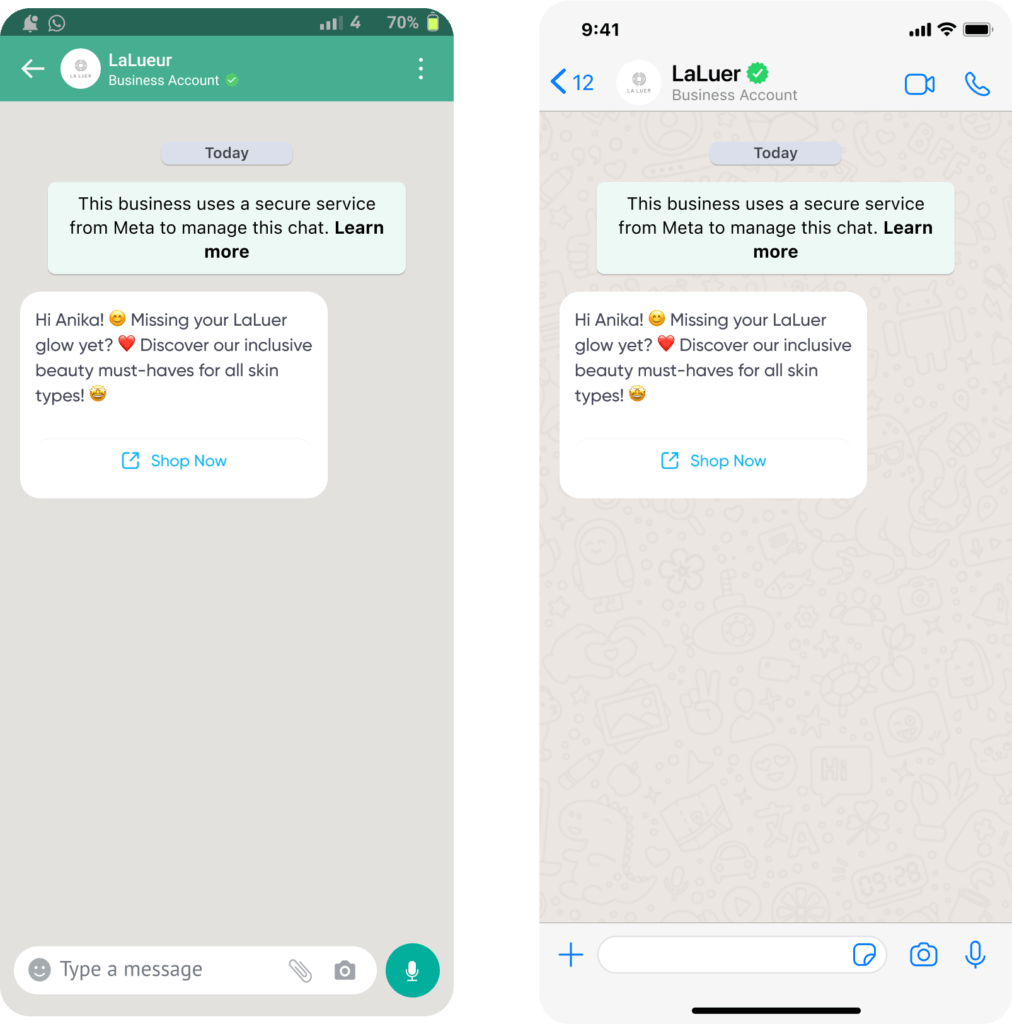
When crafting your marketing messages, follow these creative guidelines to ensure clarity, engagement, and professionalism.
Formatting and Length
- Maximum Character Length: < 1024 characters
- Make sure to emphasise crucial details, ideally at the start of the message. This helps in grabbing the recipient’s attention immediately.
- Ensure that any links included in the message are secure and directly related to your business. This builds trust and encourages click-throughs.
- Use short, repeatable templates to convey your message effectively without overwhelming the reader.
- Divide the message into 3-4 sections with clear spacing. This makes the content easier to read and digest.
- Consider using a few emojis that match the context of your message and enhance its tone. Avoid overusing emojis, as it can detract from the professionalism of the message.
Tone and Content
- While not being overly demanding, adopt a tone that conveys excitement and informality.
- Start with an engaging and relatable intro. The level of formality should depend on the industry; for instance, fashion and food can be more casual, while health and finance should be more formal.
- Ensure that consumers have all the information they need within the message itself, such as a phone number or clear pricing, so they don’t need to search further.
- Create templates that address one topic at a time. Be clear on the offer, especially when discussing pricing (e.g., percentage off).
- Use personalisation that offers specific-to-you recommendations and focuses on the content of the offer.
- Ensure that the marketing content is tailored for WhatsApp and adds value to other business messaging channels.
Creative Guidance for Single Image-Based Marketing Messages
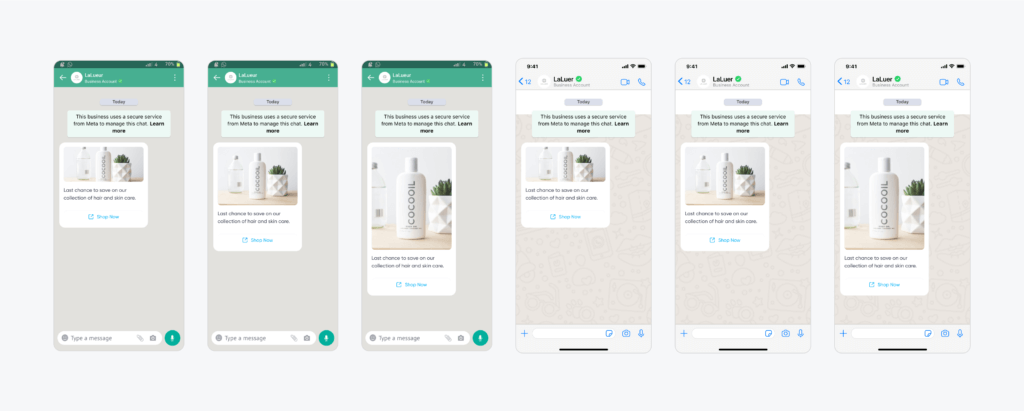
When incorporating images into your marketing messages, follow these creative guidelines to ensure they complement and enhance your text effectively.
- The image should convey its message independently of the text. However, the text should still be clear even if the media isn’t downloaded.
- Images should enhance the text, assuming that recipients have already read the accompanying message.
- Use vibrant and pertinent images that help tell the story of your offer.
- Ensure the images are directly related to the text to avoid confusion.
- Avoid images with excessive text or information to keep the message clean and focused.
- Supported Formats: JPEG, PNG
- Images must be: 8-bit, RGB or RGBA.
Creative Guidance for Single Video-Based Marketing Messages
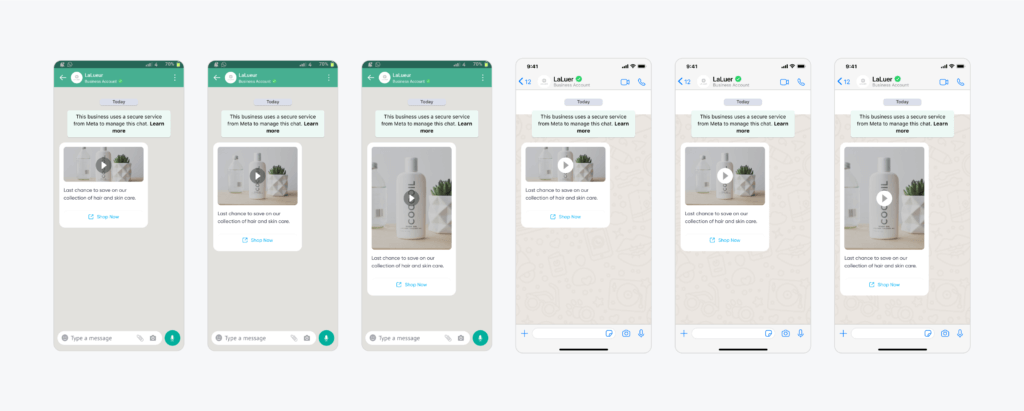
- Video size should not exceed 16MB.
- Formats accepted: video/mp4, video/3gp
- Ensure your videos are formatted correctly for the platform to maximise visibility and engagement.
- Portrait (5:7)
- Square (1:1)
- Wide (12:7)
- Only use H.264 video codec and AAC audio codec to ensure the highest quality and compatibility.
- Videos can include a single audio stream or no audio stream at all.
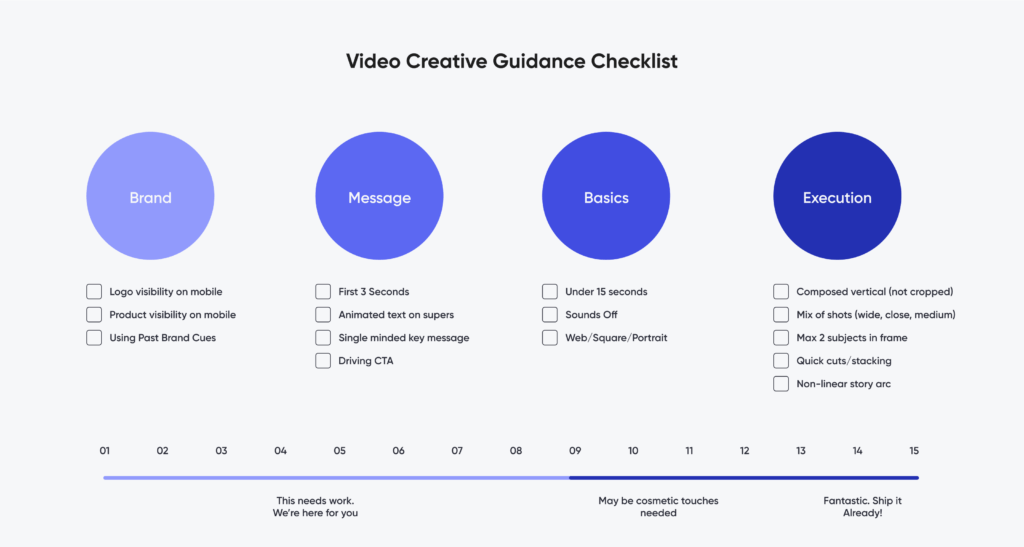
Checklist for Brand
☐ Logo visibility on mobile
☐ Product visibility on mobile
☐ Using Past Brand Cue
Checklist for Message
☐ First 3 seconds
☐ Animated text on supers
☐ Single-minded key message
☐ Driving CTA
Basic Checklist
☐ Under 15 secs
☐ Sound Off
☐ Wide/Square/Portrait
Execution Checklist
☐ Composed vertical (not cropped)
☐ Mix of shots (wide, close, medium)
☐ Max 2 subjects in frame
☐ Quick cuts/ stacking
☐ Non-linear story arc
Creative Guidance for Carousal Marketing Messages
Here’s a concise summary and creative guidance for the Carousel format in WhatsApp message templates:
- Greeting Text: < 1024 characters
- Card Header Visual: Wide Ratio 17:10 only
- Card Body Text: < 160 characters
- URL: < 2000 characters
- Quick Reply Button: < 25 characters
- Number of Cards: 2 to 10
- Each card must have a media header (image or video), body text, and at least one button.
- Up to 2 buttons per card, which can be a mix of quick reply, phone number, or URL buttons.
Creative Guidance
- Use engaging and cohesive images/videos with a unique link to an expected landing page.
- Provide multiple options to boost click-through rates.
- Tailor imagery to your audience; product images for website visitors, and lifestyle images for prospects.
- Create a narrative across cards to encourage users to swipe and engage.
- Use different cards to showcase various product features or details.
- Use a step-by-step approach to explain how your business or product works.
Guidelines for Button
When it comes to engaging your audience on WhatsApp, buttons are your best mates. Think of them as the friendly bouncers at a club, guiding your guests to where they need to be. Here’s a rundown of the button types you can use and how to make the most of them.
#1. Phone Number Buttons
With a maximum of 20 characters for the phone number and 25 characters for the label, it’s a straightforward way to connect directly. Remember, you’re only allowed one of these per template—so make it count!
Example: “Call Us Now!” or “Speak with Support!”
#2. URL Buttons:
You can include up to two URLs, each with a label of up to 25 characters. Whether you’re linking to a new product page or a blog post, URL Buttons make sure your audience doesn’t miss out.
Example: “Shop Now” or “Read More!”
#3. Quick Reply Buttons
Quick Reply Buttons are perfect for those moments when you want to give users instant options. You’re allowed up to 10 of these, but you’ll need to split them into two groups: one for quick replies and one for the rest.
Example: “Yes, I’m In” / “No, Thanks” or “Interested” / “Not Now”
#4. Copy Code Buttons
For those who need to copy and paste like a pro, Copy Code Buttons are a handy feature. With a limit of 15 characters for the label, these buttons let users grab codes or text with a single tap—making things easier for everyone involved.
Example: “Copy Promo Code” or “Grab Discount Code”
#5. One-time Password (OTP) Buttons
When security is key, OTP Buttons are your best friend. These special URL buttons are used for authentication and are limited to one per template. Think of them as the VIP pass that ensures only the right folks get access.
Example: “Verify Your Account” or “Enter OTP”
#6. Flows Buttons
For those complex processes or interactive experiences, Flows Buttons guide users through a seamless journey. Limited to just one template, they help keep the path clear and straightforward.
Example: “Start Tour” or “Continue Application”
Guidelines for CTAs
Here’s a playful take on crafting effective Call-to-Action (CTA) buttons for your WhatsApp message templates:
A Call-to-Action (CTA) is like the “please come in” sign on a shop door—it invites users to take the next step. To get it just right, keep it short, sweet, and to the point. Here’s how to make your CTAs pop and drive engagement.
#1. Keep It Short and Sweet
Think of your CTA as a friendly nudge. Aim for 1-2 words, with a maximum of 4. Anything longer and you risk losing the impact. Your goal is to make it so clear and simple that users can’t help but click.
Example: “Shop Now” or “See Offers” are great because they’re quick and direct.
#2. Action-Oriented Language
Use verbs that inspire immediate response and align with your business goals. If you want users to dive into a sale or check out new features, make your CTA a call they can’t resist.
Example: Instead of saying “Click Here,” go for something more compelling like “Discover Deals” or “Get Started.”
#3. Less Is More
When it comes to CTAs, less really is more. Having too many options can confuse users and dilute your message. Stick to clear, primary CTAs and trim away the excess. This streamlined approach often results in a higher click-through rate (CTR) because users know exactly what to do next.
Example: If you’re running a promotion, just one strong CTA like “Claim Offer” might be more effective than cluttering your message with multiple buttons.
By following these guidelines, you’ll craft WhatsApp Messages that grab attention, convert better and drive action.






