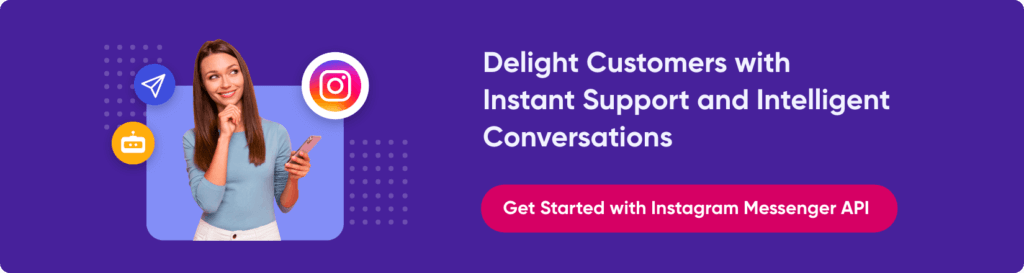Instagram Messaging API: Automate Support the Right Way

Instagram Messaging API: Automate Support the Right Way
At F8 Refresh in June last year, Facebook announced that it has opened up its Messenger API for Instagram to all developers. Instagram is a platform where millions of people discover various businesses and brands. With the Messenger Instagram API, businesses can streamline their communication.
Why Instagram for business?
In June 2018, Instagram hit the landmark of acquiring 1 billion monthly active Instagrammers. By 2023, this number is anticipated to hit 2 billion active users. With this, Instagram stands behind Facebook (2.8 billion active users) but ahead of most other social media platforms, including Twitter and Pinterest.
Instagram is a good platform for businesses to connect with their customers. Per Omnicore, globally, over 200 million business accounts are active on Instagram as of 2021, and 90% of users follow at least one of these brands.
On average, a post from a business account sees an engagement of about .96%, i.e. 1 out of 100 followers. To help understand this better, the engagement rate of Facebook and Twitter is 0.1%. Clearly, Instagram is an engagement powerhouse.
Customers are also very active on Instagram. Around 63% of the users check the app at least once a day, and around 42% open it multiple times a day.
Businesses have another advantage by having a presence on Instagram. 50% of the people who see a business’ Instagram Story go on to purchase that product or service off-platform. This provides tremendous shopping potential.
Continuing on the topic of shopping, stats show that over 130 million users engage with shopping posts on a monthly basis. To add to this, 81% of users say that they use Instagram to research a brand’s products and services.
Businesses also connect with their audience on Instagram to provide customer support (and this can be scaled using the Instagram Messaging API, but more on this later.)
Suggested Reading: All You Need to Know About Instagram Business API
So if you are not on Instagram, you are missing out on potential opportunities to grow your business.
What is Instagram messaging?
Instagram messaging is an instant and private messaging feature found on Instagram. Users can send direct messages and share different kinds of media with both single or multiple users within the platform.
With Instagram messaging, you can send messages to anyone on the platform, even when you are not following them. However, your message won’t pop up in their standard inbox but in the message request section, which is on the right top corner of the inbox screen. If the receiver approves the sent message, it will show up in their standard inbox screen.
Customers interact with businesses using Stories or direct messages. When replying to Stories, these turn into private messages. Just like any other platform, customers expect instant replies here too. If a business can achieve that, it helps in building a personal relationship with the customers. It in turn leads to trust and loyalty.
What is Instagram Messenger API?
The Messenger API for Instagram allows brands to connect with customers on their preferred messaging channel. By integrating with existing tools and data, Instagram’s Messenger API helps brands manage high volumes of customer messages in a simple and easy way.
Instagram Messaging API helps businesses and brands efficiently manage high volumes of their customers’ messages received on a daily basis. It helps businesses to turn these conversations into actual sales.
In their blog, Instagram explains how during their beta stage, Kiehl’s Malaysia used the Messenger API for Instagram to turn product inquiries into sales. After people messaged them enquiring about a product or service, they automated interactions and converted these conversations into product recommendations. They also routed complex queries to the correct support team, increasing customer satisfaction.
Kiehl’s Malaysia said they are now driving 30% more qualified leads on Instagram compared to other channels and converting 20% of consultations into sales. They have also improved their response time to customer inquiries.
The Instagram Messaging API has identical architecture as Facebook Messenger API as it is based on the FB Graph API only. However, this messaging API can only be supported on V5.0 of Graph API or above.
The API can be linked to existing tools such as analytics, CRM, inventory management or support automation tools. This practice can increase brands’ efficiency, yield maximum sales and provide robust customer satisfaction.
Suggested Reading: Instagram API: The Ultimate Guide
Why does your business need an Instagram Messaging API?
Instagram Messenger API intends to support the rising needs of brands and businesses to manage their consumers’ queries at scale.
Scale your support function
Messenger API for Instagram will let brands instantly answer loads of customer queries with an automated system as well as engage the live customer support when required. By integrating Instagram with a customer support automation platform, companies can instantly reply to FAQs and route complex questions to live agents.
In addition to this, brands will get other benefits of the automation platform such as labelling queries, providing a unified customer view to the agent, and prioritising them depending on the query type. With this, now brands can be available to engage with customers even during non-business hours.
Boost CSAT with happier customers
When any business efficiently and quickly communicates with its customers, they build a producer-consumer relationship is built on at a personal level. Businesses’ high responsiveness aids to grow trust among their buyers. Hence, these consumers stay connected to the businesses for long periods and eventually become unofficial promoters of the brands.
In their blog, Instagram cited the example of H&M. After partnering with Sprinklr to detect languages and route the message to the right support team, they were able to see a boost of 9 points in their CSAT score. It also improved agent efficiency by 31%.
Go omnichannel and be there everywhere
Customers’ desire for more convenient interactions with brands is growing with each progressive day. They want instant responses from the brands. For this, many customers are now turning towards messaging apps and social media channels to have their queries responded quickly in place of using conventional systems to receive customer care.
With the Messenger API for Instagram, brands can be omnipresent on different social media platforms and provide delightful customer service. Businesses can streamline their conversation on the same customer support automation platform that they use for other channels. Powered by conversational AI, agents can view all queries in one place, improving their efficiency.
Suggested Reading: How AbhiBus Improved Agent Productivity by Moving to Live Chat
Boost re-engagement
Instagram Messaging API provides a channel to businesses from which they can re-engage with their previous customers effortlessly and check out customers’ interaction history with the product and services for better context. This can be done with a proactive outreach.
Brands can use this to promote new products and services, inform about upcoming events or even collect feedback from the customers.
How can you communicate with your customers using Instagram Messaging?
There are many ways you can communicate with your customers using Instagram messaging.
Direct customers from comments to direct messages
For example, if you see a specific comment under your posts related to your brand that you need to address privately, then you can reply to the customer directing them to check their inbox for your response. This way, you can address users’ comments regarding customer support issues or orders they have made on your e-commerce website.
Direct messages
With Instagram Messaging API, your brand can communicate with the user through direct messages. Users can ask you many pre-purchase questions and with the help of the Messenger API for Instagram, you can respond to them instantly. This can lead to a higher conversion rate. Customers can also reach out to you for post-purchase queries and this API helps you out here too, ensuring you can maintain a higher customer retention rate.
Instagram stories
Another means to connect with your customer is by allowing story replies. You can post about your products and offers on your stories, and interested customers will communicate with you by replying to your stories. As reported by Instagram, 500 million unique Instagram accounts use Instagram Stories feature daily. And as we stated above, 50% of the customers who see an Instagram Story go on to purchase that product or service off-platform.
Scale and personalise customer support with Messenger API for Instagram
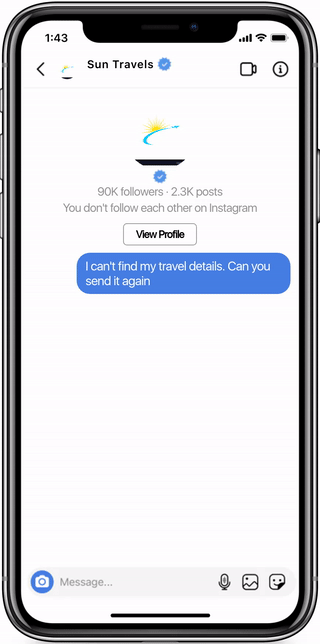
Today, brands are seeing communication of the entire customer’s journey happening on social media.
The Messenger API for Instagram can offer you lead generation by providing an effective personalised experience to your customers. The API can draw in more potential leads by identifying the target users and encourage them to engage with your brand by initiating personalised conversations. The real-time interaction offers great convenience to your visitors.
By including Instagram messaging as part of existing customer care and commerce workflows, this API integration enables all incoming communications to be consolidated in one unified platform. It helps streamline communications while providing access to key reports measuring sentiment and engagement on the social media platform.
In addition to providing live agents with the tools needed to handle incoming 1-to-1 conversations at scale, it also provides a channel through which they can easily re-engage customers. And easily view their interaction history for context.
Businesses can answer volumes of common inquiries with automation and pass the conversation to live support when necessary. This comes with an important additional benefit. Being able to process incoming Instagram messages through automation not only improves response times but also offloads teams to focus on incoming queries that require an individual approach.
By connecting Instagram chatbot to a live chat or direct chat, you can incorporate an agent at any point in the conversation and resolve customer questions as only a human would.
The automated response by messenger API, for the most part, is similar to natural human communications. Hence, prospects get an authentic feel while interacting with brands. This advancement significantly aids in building trustful and loyal brand and consumer relationships.
Benefits of automating customer support with Instagram Messaging API
- Messenger API for Instagram will help you to manage all your customer interactions in one place; this way, you can efficiently respond in real-time to your customers from all channels.
- It lets you organise automated responses making it much easier for you to communicate with your potential as well as existing buyers.
- Conversational AI can shift automated conversations to a live customer support agent if needed, this way humanising your business.
- It will help businesses yield more sales by responding quickly to buyers’ queries and making product recommendations through messages. This way, brands can draw more traffic to their e-commerce websites alongside giving an excellent shopping experience for your audience.
Instagram Messgener API features for better experience
Below are the set of features Instagram provides to ensure customers have a good experience. Businesses can use this for different use cases.
Some of the features that they can use for this are:
| Feature | Description |
| Messaging | Use text, video, and more while conversing with users. |
| Webhooks | Get real-time notifications when an event happens. For example, when a user interacts with your post, mentions you in their post or sends you a direct message. |
| Conversation | Retrieve past conversation history from your inbox. |
| User Profile | Create a unified customer profile and let you personalise conversations. |
| Story Mention | Get notified when a user mentions you in a story. Since stories last for 24 hours only, they are ephemeral by nature and hence, you must meet specific requirements and follow guidelines to comply and respect user privacy. |
| Private Replies | Privately reply to user’s comments on your post. |
| Quick Replies | Pre-fill answers to commonly asked questions and use them to instantly reply to users who ask FAQs. You can set a maximum of 13 quick replies (up to 20 text-only characters) and these will be shown as buttons to the agent during the conversation. |
| Ice Breakers | Show users a list of FAQs to select from when they start a conversation with you for the first time. You can set a maximum of 4 questions to select from. For now, this feature is available only on the mobile app interface. |
| Generic Template | Set a generic message to greet customers and send a structured message that includes an image, text and buttons. |
| Product Template | Improve user’s shopping experience on Instagram by sending a structured message from Facebook Product Catalog. The message will include product details (image, title, price) that will automatically be pulled from the Product Catalog. |
| Handover Protocol | Enable two or more applications to collaborate by passing control of the conversation (thread) between Primary Receiver and Secondary Receiver apps. For example, you can use one Facebook app to handle automated responses and another for customer service with live agents. |
Frequently Asked Questions
1. Can you use Instagram Messenger API for non-business accounts?
No, you cannot use the Messenger API for Instagram with non-business accounts.
2. Are group threads supported on the Instagram Messaging?
No, group threads are not supported on Instagram Messaging.
3. How can I link a Facebook Page to an Instagram Business account?
We’ve covered the steps to link your Facebook Page to your Instagram Business account on our blog here.
4. What are the permissions that I need to request in order to use the Instagram Messaging API?
First, you need to get access to the Instagram Messaging API. After you’ve got that, to go into live mode, you need to submit the app for review. This is when you’ll be granted permission for: pages_manage_metadata, instagram_basic, instagram_manage_messages.
5. Can I use Messenger without Facebook?
No, you need a Facebook account to use Messenger.
Verloop.io provides a customer support automation platform that uses the power of conversational AI. We provide support on multiple channels such as websites, WhatsApp, Facebook and Instagram. If you’d like to use the Messenger API for Instagram or Instagram messenger chatbot to delight your customers, connect with our team.