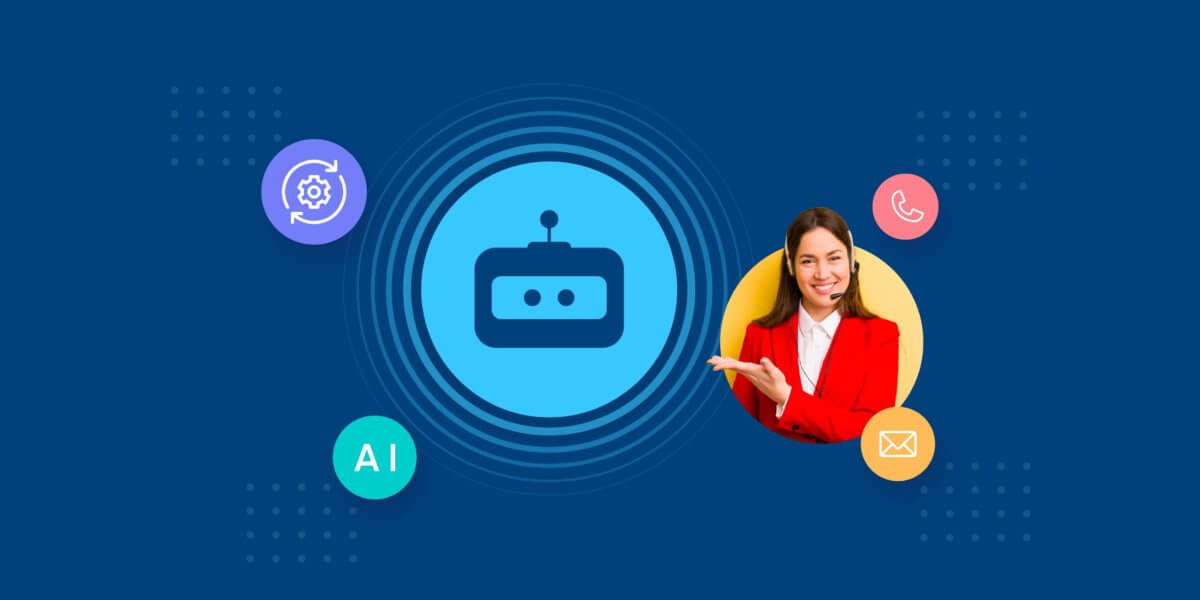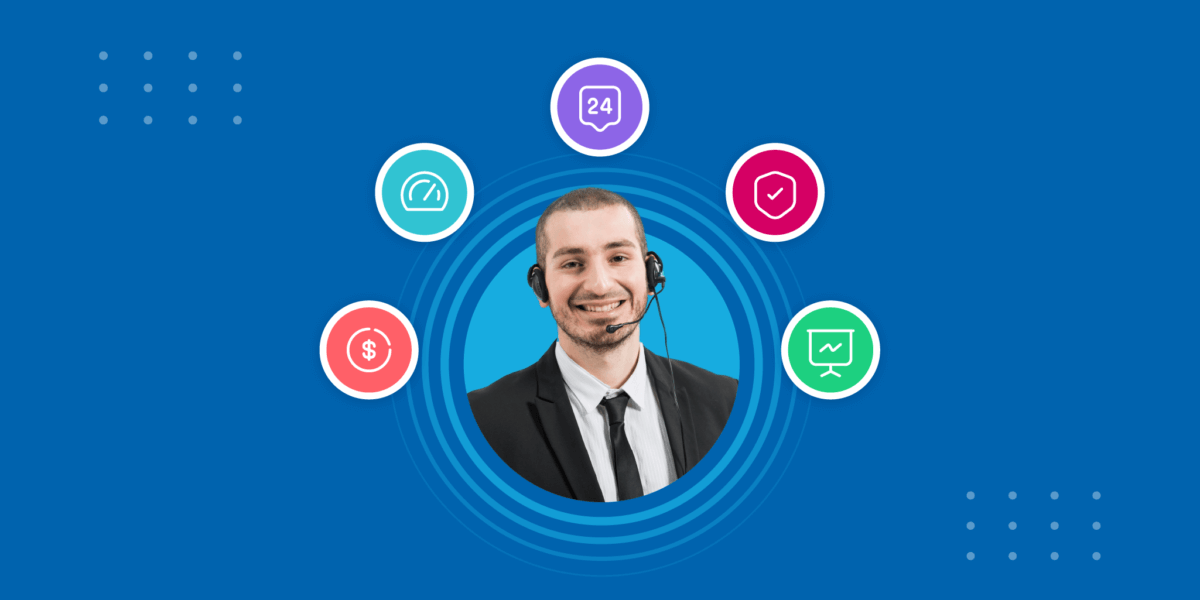Automate Your L1 Queries With an FAQ Chatbot

Automate Your L1 Queries With an FAQ Chatbot
An FAQ chatbot helps you answer all common and repetitive support queries in time. Know how the build an FAQ chatbot, types, and use cases.
Are you dealing with repetitive customer queries?
Or maybe you are tired of managing bulk customer data?
Sounds like you? No worries.
Even the best companies have unexpected customer crises. In such situations, an FAQ chatbot can save your day!
Did you know that more than 80% of common customer questions are managed by chatbots? And over 90% of customers chat with a business before making any purchase?
If these facts sound relatable and these numbers seem tempting to you, then maybe your business needs an FAQ chatbot.
Read on to explore FAQ chatbots, their uses, and their benefits in detail.
You can also jump to any section you like below
- What is an FAQ chatbot?
- FAQ pages vs chatbots: What’s the difference?
- FAQ chatbot examples: 3 types of FAQ chatbots
- How to build an FAQ chatbot?
- FAQ chatbot use-cases
- What are the benefits of using FAQ chatbots?
What is an FAQ chatbot?
FAQ chatbot is AI-based computer software that is trained to answer frequently asked questions by customers. It is trained to address all common queries users ask related to your products/services and offer solutions in lesser time.
FAQ chatbots empower your customers to solve problems on their own – all the while saving your team’s time and effort.
In fact, research shows that FAQ chatbots can recognise 86.36% of the questions and answer with 93.2% accuracy.
Information collected over time through these chatbots can be invaluable for a business. They can analyse the collected data and understand customer issues (the problems they face, the questions they ask) better and improve customer service in the future.
“I believe in the 20/80 rule. The vast majority of queries coming from users can be grouped into common topics. And if a conversational AI is trained well, it can support people autonomously”, says industry expert Vittorio Barraja from PHD Media.
You can check out the full-length podcast here, as we explore more on how AI in customer support drives digital transformation.
Earlier people used to read FAQ pages on websites to know more about the product. However, they were difficult to search and read. Today, customers want an effortless and conversational approach to resolving their queries.
And FAQ chatbot does that for customers.
Now, you may think: FAQ pages vs chatbots, which one is best for your business?
FAQ pages vs chatbots: Know the difference
The answer is that it depends. Chatbots are used to answer questions while conversing with customers while FAQ pages help them find solutions in a question-answer form.
FAQ vs chatbot is more about the game of context rather than content. Different queries can have a different context for the same website.
For example, there is a user who wants to know if a business ships to their country or not. An FAQ page would probably display a list of ALL the regions the business ships to internationally. Whereas, an FAQ chatbot would give a precise yes or no when asked “Do you ship to [country]?”.
FAQ chatbot examples: Different types of FAQ chatbots
Different FAQ chatbots have different functionalities and benefits. While some follow a linear workflow, others are more conversational. FAQ chatbots are of 3 key types.
- Rule-based
- AI and NLP-driven
- Hybrid
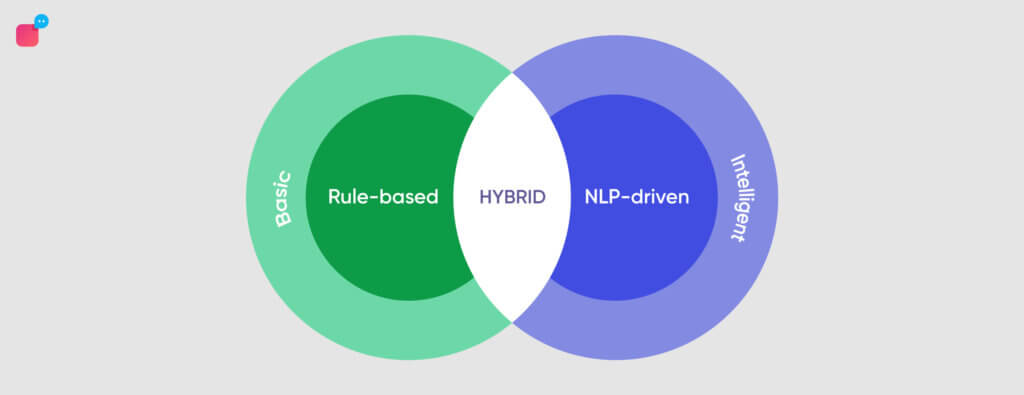
1. Rule-based chatbot
These chatbots are known as decision tree bots. Rule-based chatbots hold conversations through a predefined set of questions.
It can sense click activities and simple event triggers like a “Yes” or a “No” input and respond the same. In this case, the client receives a set of fixed options that direct to the desired answers.
2. Natural language processing chatbots (NLP)
In simple words, NLP is a field of AI that helps a chatbot understand human language (text or voice data) and then respond just like humans do. This helps companies to automate repetitive, but elementary queries.
NLP chatbots use NLP to understand users’ intent and (if multilingual) converse in users’ language.
For example: If a customer asks a chatbot “When will green leather shoes be back in stock?” A scripted chatbot might not be able to comprehend the query, whereas an NLP chatbot will pick up the intent from “green leather shoes” and “back in stock” and smartly respond with “Hi! Our green leather shoes will be available by the end of the season”.
Such advanced comprehension and accuracy come from NLP, which gives meaning to each word and a context for the chatbot to respond.
3. Hybrid chatbot
As the name suggests, a hybrid chatbot combines both live chat and rule-based chatbot features.
A hybrid chatbot can initiate chats like a scripted chatbot and resolve customer queries but if it’s unable to, it can intelligently route the query to the best-fit and available agent.
For example: let’s assume you have an online store, your chatbots can handle greetings and simple queries and your human agents can handle more complex questions with several intents like “I have a flight from Delhi tomorrow so I want to know if we can take Ghee box in check-in baggage or carry-on baggage. The flight is for 2 in the afternoon, please let me know what options I have?”
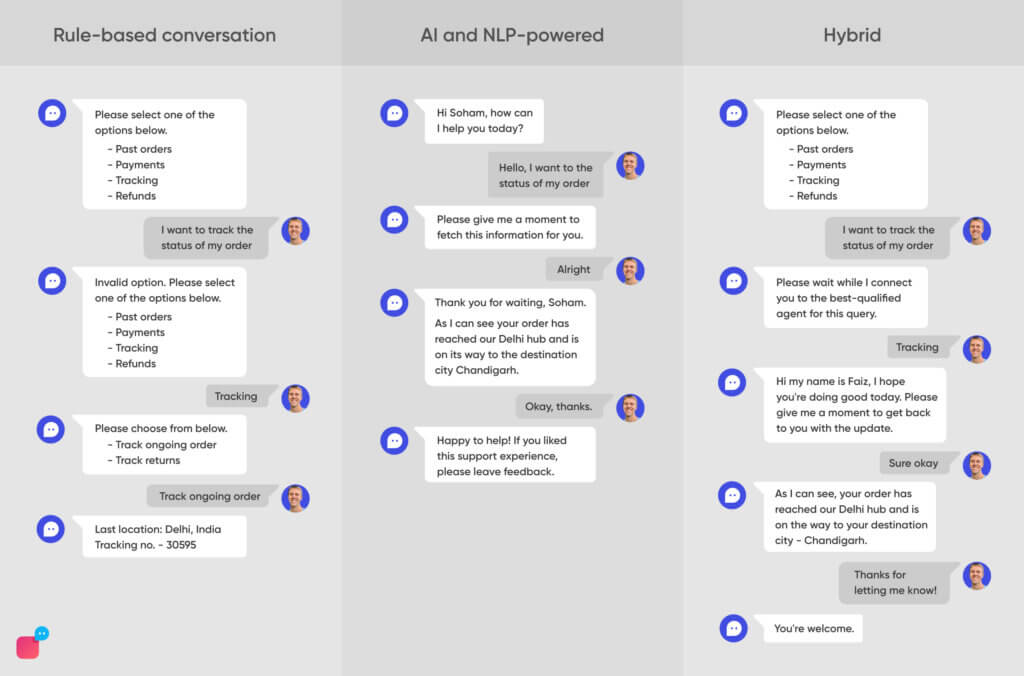
How to build an FAQ chatbot?
Sure enough, the demand for FAQ chatbots is surging. The instant process to decode queries make customers happy and brands scalable. Today, almost half of customer support teams use some type of chatbot to deliver customer service. Now, how can you build an FAQ chatbot that works for YOUR business?
1. Determine your KPIs and goals
You need to define your bot goals. Yes, you need a good understanding of the results you expect from your FAQ AI chatbot. Maybe you want more conversions or provide after-hours support. Having a clear objective in mind will help you design more targeted conversation designs that serve a clear purpose and bring value to the user.
2. Recognise user needs
The intent is the motivation behind any end-users conversation. It’s the reason why a user wants to have a word with your brand. You will need to compile all the frequently asked questions your users ask. This database of all your L1 queries will help you train your chatbot on them later on.
For instance, queries on product returns, refunds or placement will be common for an e-commerce brand. On the other hand, for a real estate brand, queries on selling, renting property, and price quotes will be recurring.
3. Select the right framework
It’s time to choose the proper framework to define how your chatbot’s algorithm will run.
Want to create a chatbot that answers to the point? Go for a rule-based framework that has preset, scripted responses. On the other hand, if you want your chatbot to be capable of intelligent routing and intent recognition through natural speech, go for hybrid chatbots.
4. Find a chatbot-building platform
Learning machine languages, understanding algorithms and monitoring analytics to spot potential flaws can be an overwhelming experience.
That’s a lot to handle!
Well, various chatbot designing platforms have got your back. Choose the one that comes with a user-friendly interface, necessary settings for personalisation and minimal use of coding.
Training framework, customisable FAQ chat flows and a robust recall memory are the backbones of a great chatbot builder platform. Choose a flexible chatbot builder that offers you a complete range of tools like tech integrations and advanced analytics to create intelligent FAQ chatbots
5. Preview and Test
To ensure good usability, always test your new FAQ chatbot. Test it to make sure it is responding to the most basic of the queries.
Also, test the bot’s conversational flow. It should be engaging in your brand’s voice and tone. With little experimentation, you can find a way to make your bot more conversational. Using gifs, graphics or a different copywriting style can help you.
A brand must understand whether the chatbot is recognising what the customer wants or does it need to be trained more to accurately attend to your industry and use-case-specific FAQs.
Run a developer test. Your developers can conduct a verification test and also check whether the bot is giving a valid answer to a hypothetical query or not. Once your chatbot passes your preview and test stage, you can make it live on your website and/or other channels.
6. Measure and optimise
Now that it’s out there conversing with real people, it’s time to measure your chatbot’s success. Start with customer satisfaction rate and chatbot ratings. After a conversation, you can ask your user to rate the experience and then check whether it was good or bad.
For example, Verloop.io’s FAQ insights help you, deep-dive, into the performance of your chatbot. You can measure how accurate are your chatbot’s responses through its confidence score. How many of these chats were closed by the bot by itself or handed over to an agent? You can review the completion and handover rates to find out the best and underperforming queries.
The various use-cases of an FAQ chatbot
Today, users care about getting their queries resolved as soon as possible since 40% of consumers don’t care whether a chatbot or a real human helps them as long as they are getting the help they need. And there are more ways an FAQ chatbot can help build your business than just one!
With this in mind, it’s time to understand a few use-cases for this billion-dollar industry.
1. Let users self-serve
A fact you should know: 74% of users prefer to talk to a chatbot for simple, common questions.
While only 2% in another study reported that they would rather speak to employees, regardless of the issue.
FAQ chatbots are self-serve-ready.
It lets users seek answers through a concise and directed conversation design. Now, this creates a sense of empowerment among customers because they can solve their most common issues just by conversing with your FAQ chatbot.
What else did you need for an incredible customer support system?
2. Generate quality leads
The answer is simple! The more leads you have, the greater the possibility of them turning into loyal customers. Your FAQ chatbot can ask for the user’s email IDs at a relevant point during the conversation, instead of asking them to fill out lengthy contact forms. For example, when a user inquires about a product which is out of stock, your FAQ chatbot can request the user to share their email ID to notify them whenever it’s back in stock.
Your chatbot can also help you map users’ cache data to help you personalise your interaction when they come back to your platform.
Once you have qualified the leads, you can nurture them for the long term.
This means your sales team can later use the same data to interact with potential leads.
3. Swiftly onboard customers
FAQ chatbots can help you to welcome new customers, introduce them to your product and guide them through the process. Start with mapping out your onboarding process.
For example, a banking FAQ chatbot can help the user fill out the paperwork to activate their new credit card plan on the same interface!
Real-life, not reel life: Midtrans, an Indonesian payments solution, was able to sail through stringent compliance laws that most providers have to deal with – all with a simple chatbot!
Their chatbot helped merchants onboard their platform through a well-designed conversational interface. It was able to troubleshoot any bottlenecks they faced at any point during the process, ensuring efficient onboarding and fewer merchant drop-offs.
Here’s a complete account of how Midtrans made merchant onboarding a breeze!
4. Cross-sell your new products
Cross-selling is an ideal growth strategy. In fact, Mckinsey reports, cross-selling can increase sales by 20% and profits by 30%. And your FAQ chatbot can go beyond just making the initial sale.
Based on the user’s history with your business, your chatbot can be used to send discount cards, coupons and newsletters with offers for products that complement their previous purchases.
For example, Sephora’s chatbots introduce their audience to introductory makeup videos and personal quizzes for makeup tips and reviews.
To engage users, they serve a wide range of tips, product reviews and images of potential products of interest. This ultimately influences customer decisions and convinces them to purchase additional products.
How a wealth management company used FAQs to level up its L1 query resolutions
Today customer wants to feel seen and heard. That being said, every company wants to do the same.
Scripbox (India’s leading digital wealth manager) was looking for a platform where they can answer customer queries with maximum accuracy.
And here’s how Verloop.io decoded Scripbox customer-service issues.
The challenge: Escalated customer queries that need to-the-point answers.
The goal: Improve customer service, reduce the wait time and resolve queries as fast as possible.
The results: 70% of ALL incoming queries are easily resolved by the chatbot. An incredible CSAT score of 95% with FRT (first response time) of less than 10 seconds.
Now with the help of Verloop.io’s FAQ chatbot, Scripbox manages 5k+ chats per month maintaining a company-wide NPS score of 60. That’s the power of an FAQ chatbot.
Benefits of FAQ chatbots
We understood what and how of the FAQ chatbot now is the time to understand its benefits and bear the fruits of your labour. Yes, you can eliminate all your tedious, repetitive and time-consuming tasks but there’s more to FAQ chatbots capabilities.
Here are some incredible benefits of FAQ bots for your business:
- Reduce workload and stress.
- Minimises customer waiting time.
- Gain valuable insights and analytics about your customer’s interactions.
- Saves time and money.
- Enables seamless live communication.
- Personalises your brand.
- Build long-term relationships with your customers.
Gone are the days when customers used to wait for responses. People crave quick, to-the-point and transparent customer service.
Every company wants to save 2.5 bn hours for customer processes by using chatbots in 2023.
So, now is your turn to utilise your helper bot and automate your customer-facing processes.