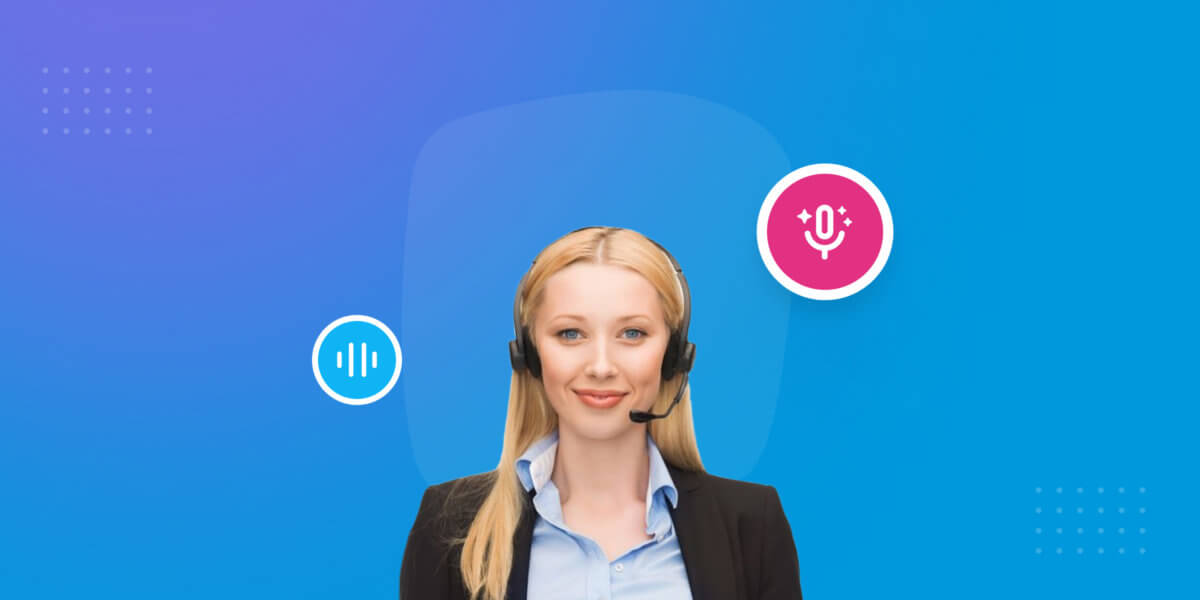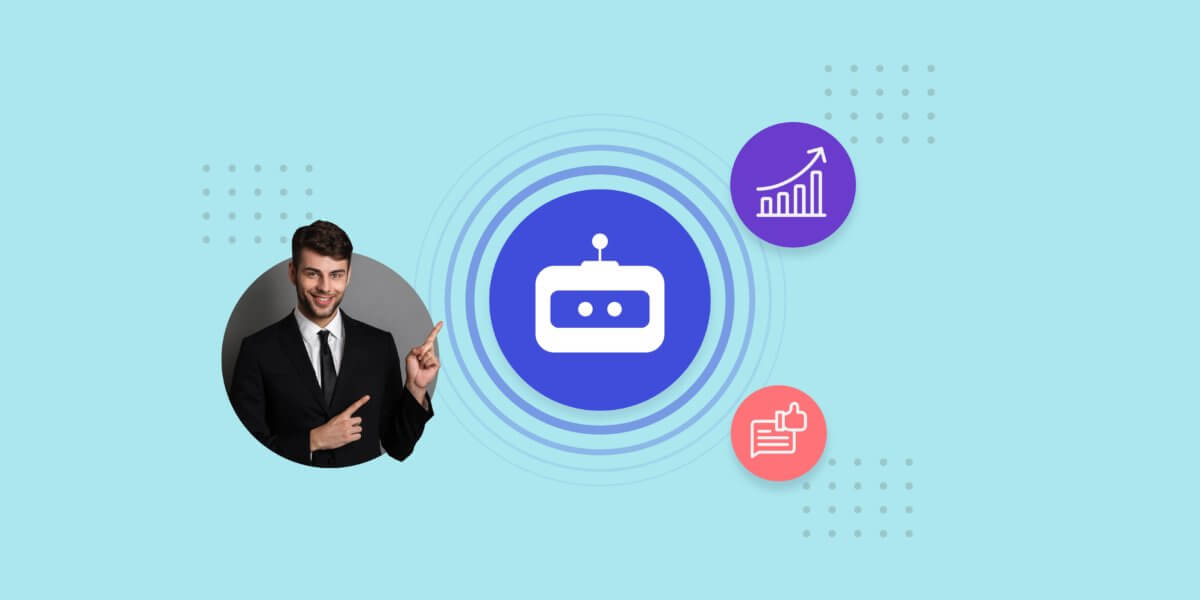Customer Support Automation in 2025
- April 10th, 2025 / 13 Mins read
-
 Aarti Nair
Aarti Nair
Customer support automation in 2025 is set to change how businesses interact with their customers. In the past, support operations were spread across different platforms, teams, and tools, often resulting in inefficiencies and frustration for both employees and customers. Today, thanks to improved automation technologies, businesses can now integrate chatbots, self-service tools, and knowledge bases into one unified system.
Generative AI chatbots play a central role in this shift. They not only handle routine queries but also offer personalised support by using customer context and history. This frees up human agents to focus on more complex issues, enhancing overall productivity and customer experience.
Recent studies highlight this trend further. Many CFOs are actively prioritising automation in their strategic plans. Around 60% of businesses—and more than 80% of large enterprises—have implemented labour-replacing automation between mid-2023 and mid-2024, driven largely by the benefits of improved business processes. But what does full automation look like in customer service? And how can leaders achieve this without compromising on quality?
The answer lies in a holistic approach that integrates people, processes, and technology into a single, unified customer support system. This next-generation system relies on three core components:
- Workflow automation
- Agent empowerment
- Knowledge integration
In this blog, we will explore how these elements come together to drive customer support automation in 2025, delivering a streamlined and effective experience for businesses and their customers alike.
What is Customer Support Automation?
Customer Service Automation (CSA) refers to the utilisation of automation technology, such as voice assistants, AI chatbots, and voicebots, to deliver exceptional customer support services. The approach is to streamline processes by reducing or completely eliminating the need for human involvement while providing assistance. Automated customer support includes a range of tasks, such as booking tickets, addressing general inquiries, and handling refund-related questions.
For instance, if a customer wishes to inquire about the availability of a specific size for a shoe, instead of awaiting response from a customer support agent, they promptly receive an automated response via an AI agent indicating the availability of the shoe.
This solution addresses three critical aspects:
- Enhanced agent productivity: By automating repetitive inquiries such as the example provided, customer support staff can allocate their time and efforts more effectively toward other key performance indicators (KPIs).
- Expedited issue resolution: Automation facilitates swift responses to customer queries, eliminating prolonged waiting periods for resolutions.
- Improved customer satisfaction: The timely and accurate assistance provided by automated systems contributes to heightened levels of customer satisfaction, thereby bolstering Net Promoter Scores (NPS) and Customer Satisfaction (CSAT) metrics.
Employing Machine Learning algorithms, Natural Language Processing (NLP), and Natural Language Understanding (NLU) enables the system to discern customer needs and respond accordingly. It’s important to emphasise that the objective of customer support automation is not to replace human agents but rather to simplify and streamline their workflow.
Furthermore, automated customer support is available round-the-clock, offering assistance while concurrently mitigating the costs associated with human support representatives.
Suggested Reading: Conversational AI in Customer Service
Components of Customer Support Automation
To move away from fragmented customer service and build an efficient, unified experience, businesses need to focus on automating three core components: workflows, agents, and knowledge. These components don’t work in silos—they’re closely connected and, when orchestrated well, create a seamless customer experience that is both efficient and human.
1. Workflow Automation
Automation starts with workflows. These are the backbone of your customer support process—defining how tasks are handled, routed, and resolved.
In traditional systems, workflows are either manual or partially automated, leaving too much room for delay and inconsistency. With intelligent workflow automation, every customer interaction—from logging a ticket to sending follow-ups—is streamlined. The system can detect customer intent, assign tasks to the right teams, and automate routine actions such as refunds, cancellations, or status updates.
For example, when a customer reports a failed payment, a fully automated workflow can verify the transaction, update the CRM, and trigger an email or WhatsApp message—all without needing a human to step in.
More importantly, modern workflow automation is dynamic. It adapts in real time based on new information—like changes in customer priority, product issues, or SLA breaches—ensuring every interaction is handled with speed and accuracy.
2. AI and Human Augmentation
AI isn’t here to replace agents—it’s here to work with them.
AI agents can handle repetitive queries, guide users through self-service flows, and even manage back-office processes like updating records or retrieving order details. But when the situation becomes complex or sensitive—say a refund dispute or a medical emergency—the system escalates the issue to a human agent. And here’s the key: the handover happens with full context.
Agents get access to previous conversations, customer sentiment, and actions already taken by the AI, enabling them to jump in without repeating steps or asking the customer to “start from the beginning.”
Over time, AI systems learn from these interactions—observing how agents respond to certain situations—and improve their ability to handle similar issues in the future. This continuous learning loop enhances accuracy and efficiency.
3. Data and Knowledge Consolidation
A support system is only as smart as the knowledge it draws from. Many businesses still rely on static FAQs and underused knowledge bases. In contrast, an automated support environment treats knowledge as a living asset.
Here, real-time data feeds into the system to enrich responses. Product changes, pricing updates, service delays—all this information is captured automatically and made instantly accessible to both AI and human agents.
This reduces misinformation, prevents escalations, and ensures consistent answers across all touchpoints—whether a customer is chatting with a bot, speaking with a support rep, or browsing a help centre article.
Moreover, this consolidated knowledge improves searchability. Instead of guessing keywords, customers can describe their issues in plain language and instantly access relevant, updated answers.
Why is Customer Support Automation Important in 2025?
These digital partners are more than simply tools; they are the front lines in the fight for consumer pleasure. With the growing usage of omnichannel support, businesses are smoothly integrating automation across several touchpoints, such as web, email, and voice. Furthermore, self-service solutions along with knowledge resource optimisation are becoming increasingly popular, allowing clients to locate solutions on their own. Integration alongside AI analytics gives essential insights, accelerating continuous improvement initiatives.
A considerable increase in automation use and a demonstrable influence on customer satisfaction indicators. Several key statistics underscore the critical importance of effective customer support in driving business success:
- According to SalesForce Research, 89% of consumers are more likely to make another purchase after a positive customer service experience.
- Qualitrics reports that consumers who rate a company’s service as “good” are 38% more likely to recommend that company.
- Harvard Business Review highlights that 80% of companies use customer satisfaction scores to analyse customer experience and improve it.
Despite the value inherent in exceptional customer service, several challenges have emerged over time:
- Accumulation of ticket backlogs: A prevalent issue arises from customers reaching out to companies with inquiries or issues, often outside regular business hours. This results in a significant backlog of fresh tickets each morning, complicating swift and efficient resolution.
- Decline in resolution rates: The influx of tickets and expanding customer base adversely impacts resolution rates. Traditional communication channels such as emails and phone calls struggle to engage customers effectively, with email open rates averaging around 21.33%, and phone calls often perceived as intrusive.
- Inconsistent feedback acquisition: Customer feedback plays a pivotal role in shaping business strategies. However, the sheer volume of customers makes it challenging to consistently collect and utilise feedback in a timely manner.
- Lack of stage-wise information provision: Failing to provide customers with relevant information at different stages of the purchasing process can diminish satisfaction levels. For instance, if a customer, like Mr. X, seeks shipment tracking information for a recently purchased item, the absence of such details can impede satisfaction.
In response to these challenges, companies have turned to customer support automation (CSA) as a solution to enhance efficiency and effectiveness in addressing customer needs.
How do you automate customer support?
To automate customer support, you need to identify processes that require minimum human involvement. These could be simple repetitive tasks such as answering FAQs, triggering status updates, synching information between databases, etc.
Another aspect of customer support automation is adopting a few processes that’ll improve customer experience. Such as, adding new channels of communication, equipping agents with tools for efficient support, improving first response rate, etc.
You can automate customer support in 5 steps:
1. Identify processes that don’t need human involvement.
Customer support, like any other business function, works on the Pareto principle. Or more commonly known as the 80-20 rule. Over 80% of all customer queries stem from a 20% data set of questions.
To automate customer support, you need to identify this 20% of repetitive queries. These could revolve around onboarding users, verifying customers, pre-purchase and post-purchase questions, level 1 tech support, booking or rescheduling appointments, etc.
In addition to customer queries, there are some processes too that can be automated. Such as routing customers to a support agent, updating customer details in databases, pulling customer information from databases, checking product availability, sending reminders for renewals and offers, etc. Identify as many processes and queries that don’t require human interaction and automate them.
2. Build your knowledge base for self-service.
Once you’ve completed step 1, you need to build your knowledge base. Make a list of these questions and answers. Use AI to help you come up with variations of it (different possible ways your users can ask the same questions).
For example, at Zerodha, Dinesh Pai says building a knowledge base is an important aspect of customer support. In his own words, “All of our customer support team is actually very proactively looking at all the support articles. Every time we get a call or a ticket through our support portal, we kind of make sure to see the support article and say, hey, you know, is this information already there, if it’s not there then why is it not there and we answer those questions, we put that information out there so that the next few clients who come to this product will, can probably use it and not reach us, don’t have to spend time on calls and tracking tickets, etc.”
To build a holistic knowledge base, you also need to understand the customer and their behaviour. In addition to knowing what kind of queries your customers ask, identify when customers are seeking support from you, what channels are they reaching out to you on, are they speaking in different languages, etc. The best customer support is one that focuses on solving for customers.
3. Implement tools to enable automated customer support.
Now comes the most important aspect of how to implement automated customer service. You need to identify tools and frameworks that’ll help you achieve it. It could be simple templates and workflows in some cases. In others, it could be a software solution that helps you implement these templates and workflows and interconnect them seamlessly.
Conversational AI (for example, chatbots, voicebots, and virtual assistants) is one such tool. It uses the power of automation and AI to automate processes and allows users to communicate with machines in natural language. We won’t go into details about what to look out for when buying a conversational AI solution in this post, but if you are interested in it, check out our blog: 10 things to look for in conversational AI.
4. Integrate with channels and customer databases
For automated workflows to work, you need to integrate tools with one another so they can speak with each other without human intervention. Integration, you can say, is the heart of automation. It helps you speed up processes and reduce errors that creep in through manual work.
What tools to integrate? Integrate any software services you use to support customers.
If your customers are reaching out to you on WhatsApp or Facebook, integrate your tool with it.
There is a particular CRM you use as your customer database? Integrate it.
Integrate the ERP tool you use to track your product procurement.
If you are using a Martech platform to communicate with users, integrate it.
There is a loyalty program software you use? Integrate it.
Integrate the ticketing platform you use to track customer queries.
Integrations allow you to achieve complete automation by streamlining manual and repetitive tasks.
5. Track and amend processes for performance.
Now that you’ve automated a whole bunch of processes, track them to measure their performance.
Are the customers happy with it?
Are they asking for support agents?
Is the process breaking somewhere?
Are there still any processes that can be automated?
Measuring the performance of your automated customer service is important to make it better. Most importantly, you need to check if it’s making a positive difference in customer satisfaction.
Has their experience been elevated? Are they leaving positive feedback? You can also be proactive and ask customers to leave feedback on the new changes. Based on this, make amendments.
What CXOs Should Consider When Automating Customer Support
Automation is no longer a tech decision—it’s a business one. For customer support automation to deliver meaningful impact, it requires direction and commitment from the top.
First, it’s important to invest in a unified platform. Fragmented systems and piecemeal tools often lead to inefficiencies and disjointed customer experiences. A single platform that integrates workflows, chatbots, agent tools, and analytics ensures better coordination, scalability, and a clearer picture of customer interactions. Alongside this, choosing purpose-built AI—not generic models—is essential. AI designed specifically for customer support, trained on relevant data and aligned with industry requirements, delivers more accurate responses, reducing errors and enhancing the overall service experience.
CXOs also need to foster collaboration across departments. Automation touches every part of the customer journey—from marketing to product to finance—so it shouldn’t sit in an IT silo. Bringing together cross-functional teams ensures automation strategies are aligned with broader business goals. Equally important is championing a customer-first mindset. While automation can reduce costs, its real value lies in improving customer experiences through personalisation, faster resolutions, and proactive support.
Security and compliance should never be an afterthought. As more customer data flows through automated systems, leaders must enforce strong governance policies and ensure that AI decisions are transparent and compliant with regulations like GDPR. Finally, success should be measured by outcomes, not just outputs. It’s not about how many tasks are automated, but about improvements in resolution time, customer satisfaction, and the ability to scale support operations without increasing headcount.
When CXOs take ownership of these areas, automation becomes more than a tool—it becomes a driver of smarter, faster, and more human-centric customer service.
How can automation make customer support better?
Customer support solutions are picking up speed and people are realising the number of things they can be used for. Mainly, how they can enhance customer support.
Here’s how customer support automation makes things easier:
- Provide contextual and personalised experiences during the customer journey by collecting customer data such as page visits, past purchases, etc. Thus understanding your customer better to recommend better.
- Many customers associate quick resolution time with good customer experience. Thus, with automation, agents can get real-time data to assist customers quickly.
- Innovative technology like CSA is available 24*7, 365 days a year. It can help deliver A-grade services at a fraction of the cost. As surplus staffing and outsourcing support to call centres are additional overhead costs that can be avoided.
- Provide proactive support by understanding what the customer needs and what they’re looking for before they come to you with the problem. This could significantly lower cart-abandonment rates and increase the satisfaction level.
- It allows businesses to scale rapidly by including various features in the support platform. Like, incorporating the Arabic language within your AI bots, will help you expand your customer base, thus helping you grow.
Further Reading: Customer Support Automation: Benefits and Results
What are the disadvantages of customer support automation?
Automation is a double-edged sword. On one hand, it tries to automate processes to improve customer experience. But the truth is that a one-size-fits-all model can lead to disappointment and bad experiences for some.
Here’s how automated customer services can go wrong:
- If a workflow doesn’t lead to the desired result or if a wrong path is triggered through automation, it leads to bad experiences. For example, the chatbot doesn’t understand the user and repeats the same answers again and again. Or it doesn’t move forward in the flow. Sometimes it could also be pulling wrong information from the database. To overcome this challenge, you need to thoroughly examine the workflows and what paths they take.
- Automation is meant for simple and repetitive tasks. But sometimes, companies automate complex questions too. The customer support automation tools aren’t able to handle the complexity involved and end up breaking processes. For example, when a user asks the chatbot a complex (multi-intent) question, the chatbot either does not provide an answer at all or gives a wrong answer. A big no-no for an already frustrated customer. Overcome this by automating simple tasks only and monitoring them closely for customer experience.
- Automation removes human involvement from simple and repetitive tasks. It removes the personal touch which people are so accustomed to. And that’s why this point is considered one of the biggest disadvantages of automated customer service. To overcome this, in customer-facing processes, always provide the option to connect to human agents. This way, if the user doesn’t like the automated answer, they can always choose the other option and talk to an agent, the old-fashioned way.
Customer service automation examples
Automation comes in all shapes and sizes. It could be to reduce the load of high volume or remove redundant tasks from the human agent’s purview. Or simply to streamline the process and make it more efficient.
Here are some automated customer service examples:
- Chatbot – a self-service messaging tool that empowers users to find answers to FAQs and complete tasks at their convenience.
- Voicebot – a self-service voice-based tool that enables users to talk and find answers on their own.
- Smart routing – an intelligent routing system that understands users’ needs and connects them to an agent who is best suited to resolve their query in the first instance.
- Canned response – a predefined answer to a repetitive request or task that can be used by an agent to reduce time to type.
- Unified customer profile – a 360-degree view of customer details that removes the need to toggle between tools to get information.
- Channel integrations – a unified view of all tickets being created on different channels so that agents can provide instant answers to user queries irrespective of the channel the query came from.
- Email automation – an auto-reply service that shares the next steps detail with the sender.
- Outreach campaigns – a proactive communication technique that sends templated messages to users based on specific trigger actions.
- Robotic process automation – an automation technique for high volume low complexity back-end tasks such as data entry.
What does the future look like?
The main idea of incorporating a customer support automation platform is to automate simple tasks and give more time to the agents to focus on selective and productive tasks.
Also, messaging applications are a trend to provide CSA, as millions of people are available on messaging channels such as WhatsApp and Instagram. This makes it easier to communicate with the agents for everything in a one-stop platform.
Moreover, users are inching more towards self-service platforms, and parting ways with emails and phone calls. So, companies will have to tend to their requirements and provide platforms with FAQ bases, interactive diagnostics, virtual assistants, etc. This is also to ensure that companies are up to date with the latest trends and user requirements.
Mahendra Mane from Vonage opines that real-time self-service and AI assistance in customer service will bring huge opportunities to brands. Real-time responses will soon become an expectation. This can be achieved with CSA platforms, where customers can expect on-time and quick responses.
Choosing the Right Automation Tools.
Choosing the appropriate tools is critical to success. Verloop.io appears as a powerful force in the field of customer service automation, providing unrivalled solutions. When it comes to selecting automation systems, it is critical to establish criteria according to budget, industry demands, and desired support channels. Verloop.io distinguishes itself with powerful AI capabilities, extensive omnichannel support, and user-friendly interfaces. Verloop.io’s user-friendly interfaces provide a smooth experience for clients, cementing its standing as the top choice for enterprises seeking productivity and consumer happiness. With Verloop.io on your side, you’re putting money into a partnership that can catapult your company to unprecedented success in the field of customer service automation.
Interested in your own automation platform for customer support?
FAQs
1. What are the customer service expectations for 2025?
In 2025, businesses are expected to offer faster, smarter, and more personalised support. Customers will look for proactive service, consistent help across channels, and a balance of human understanding and AI speed. Companies that integrate automation, predictive analytics, and real-time assistance into their support workflows will be better equipped to meet these evolving expectations.
2. Will customer support be replaced by AI?
AI won’t replace customer support entirely, but it will take over routine and repetitive tasks. AI tools—like chatbots and automated workflows—will handle FAQs, order tracking, and basic troubleshooting, freeing up human agents to manage complex queries that require empathy, judgement, or nuanced understanding. The future lies in AI working alongside people, not replacing them.
3. What will customer experience look like by 2030?
By 2030, customer experience will be fully integrated, intelligent, and anticipatory. AI will help businesses understand customer behaviour in real time and offer hyper-personalised support before issues even arise. With automation handling the background work, human agents will focus more on high-value conversations and relationship-building. Voice assistants, augmented reality, and real-time sentiment analysis could also become standard in CX operations.
4. What is the future of customer experience?
The future of CX will centre on seamless journeys across every touchpoint—digital or physical. AI, automation, and data will allow businesses to predict needs, personalise responses, and resolve issues faster. More importantly, CX will shift from being reactive to being proactive, with businesses offering solutions before customers ask.
5. What is the future of AI in contact centres?
AI will play a bigger role in contact centres by acting as a virtual assistant for agents and a frontline support tool for customers. It will summarise conversations, suggest responses, detect customer sentiment, and flag urgent issues. Over time, AI systems will learn from past interactions to improve accuracy and reduce handle time. With this, contact centres will become more efficient, scalable, and responsive to customer needs.