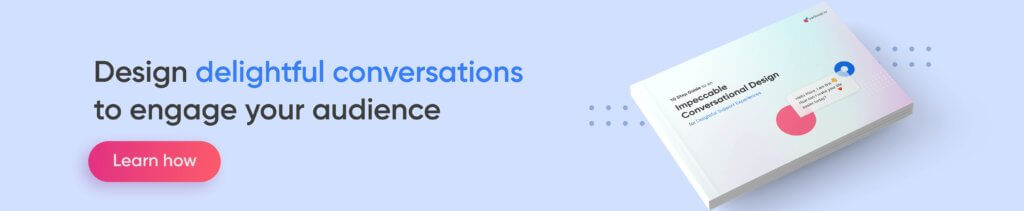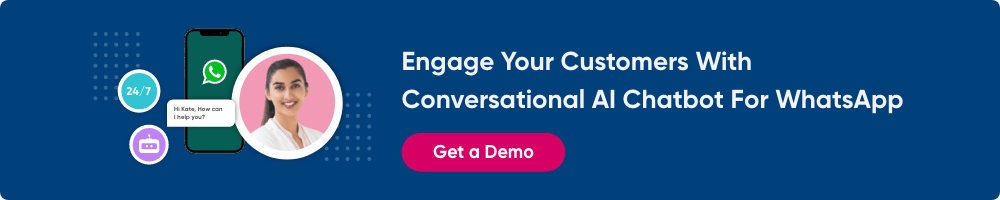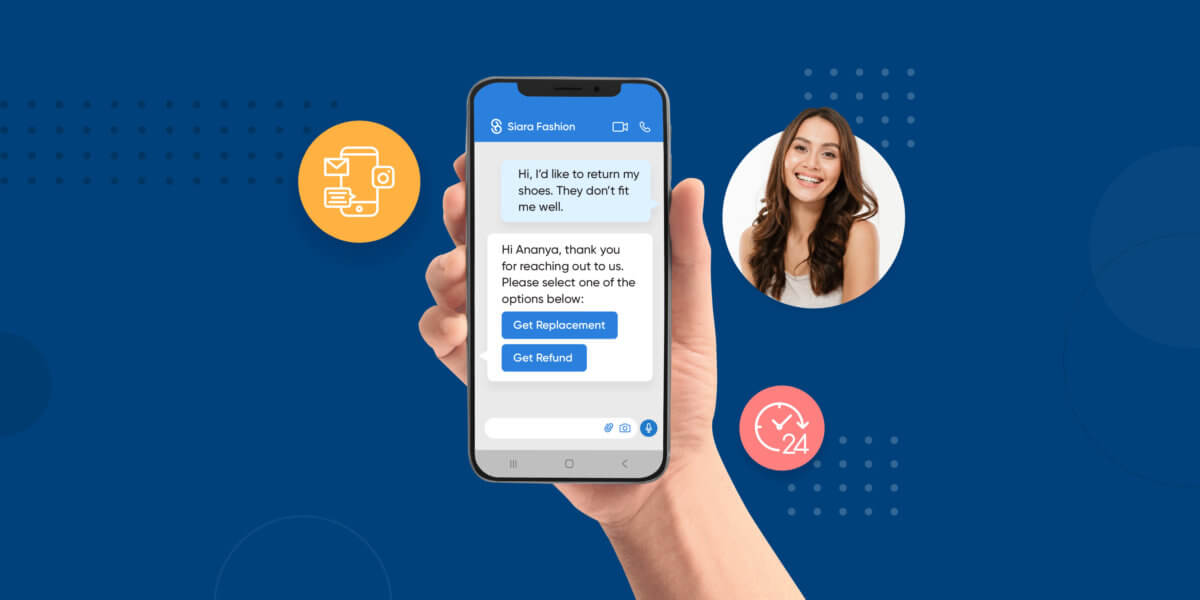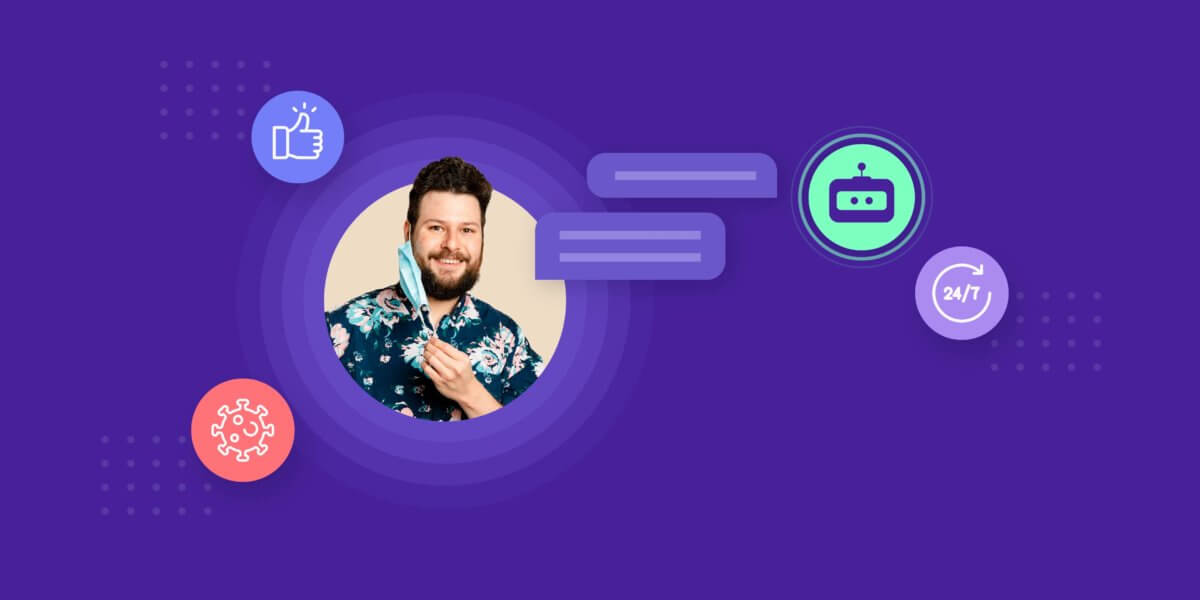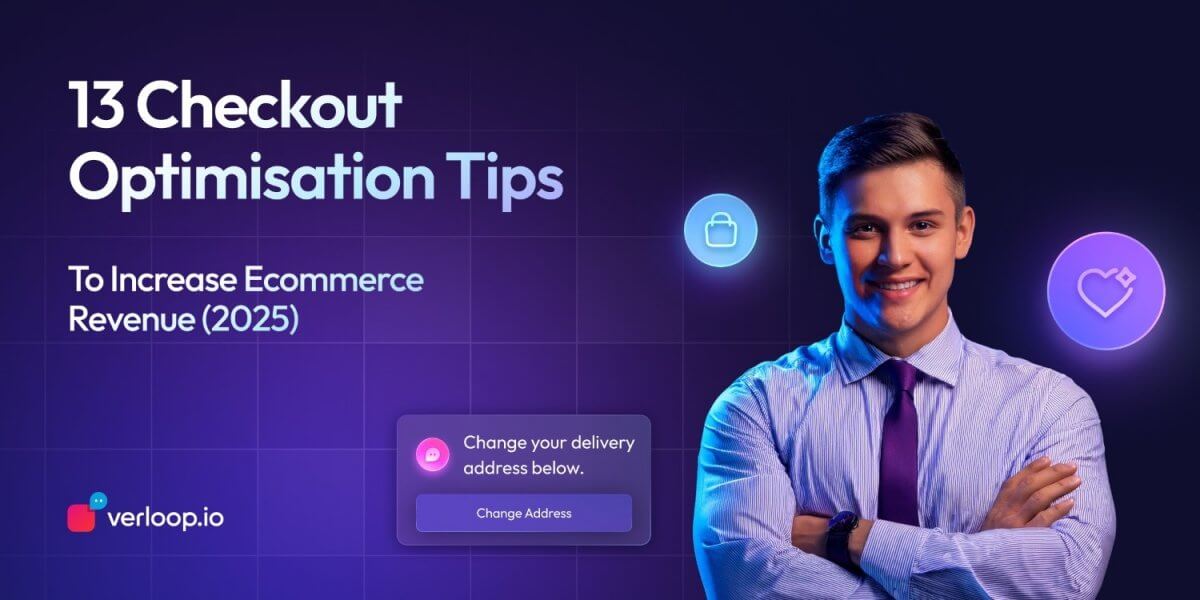WhatsApp Chatbot for Business: Build WhatsApp Bot with Verloop.io

WhatsApp Chatbot for Business: Build WhatsApp Bot with Verloop.io
Should you or should you not get a WhatsApp Chatbot for your business?
If you are a business owner, I’m sure you hear a lot about how businesses are engaging with their customers through the WhatsApp chatbot. It’s helping them
- Engage customers round the clock
- Improve leads coming into the business
- Increase sales with conversational commerce
- Retain customers with proactive communication
At Verloop.io, we talk to a lot of business owners, small and big, asking us many questions about whether the WhatsApp chatbot is good for their business or not. So we collected all the frequently asked questions and answered them for you.
In this post, we will cover questions related to whether you need a WhatsApp chatbot, and if yes, how to create a WhatsApp chatbot for your business. If you are interested in a particular topic, jump right in by clicking on the topic.
- Does your business need a WhatsApp chatbot?
- What is WhatsApp Business?
- WhatsApp Business API: A way to scale communication for medium and large businesses
- So, what is a WhatsApp Chatbot?
- Do you need a WhatsApp BSP for WhatsApp chatbot?
- What requirements do you need to fulfil to deploy WhatsApp chatbot?
- Build a WhatsApp chatbot for business in 5 simple steps with Verloop.io
- How to get users to interact with your WhatsApp chatbot for business?
- Advantages of building a WhatsApp chatbot with Verloop.io
- Can you build a WhatsApp chatbot for free?
Does your business need a WhatsApp chatbot?
Let’s start with the question you are here for. Does your business need a WhatsApp chatbot?
To be honest, not all businesses need a WhatsApp chatbot. It depends on your use cases. To make it easier, you can start by answering these questions:
- Do you see a spike in customer queries on a daily, weekly or monthly basis?
- Are your customers interacting with your business during non-working hours?
- Do your agents spend too much time answering the same old questions?
- Are your users facing poor customer service when interacting with your brand?
- Does your website see a high cart abandonment rate?
If you’ve answered yes to any of these questions, you need a WhatsApp chatbot for your business.
Now that we’ve settled this, let’s understand how you can set up your business on WhatsApp, starting from the basics.
What is WhatsApp Business?
In 2017, Facebook launched the WhatsApp Business app, a free-to-download mobile application. WhatsApp Business helps small businesses connect with their customers. With this account, a small company can showcase its products and services through a catalogue and answer customer questions throughout their shopping experience.
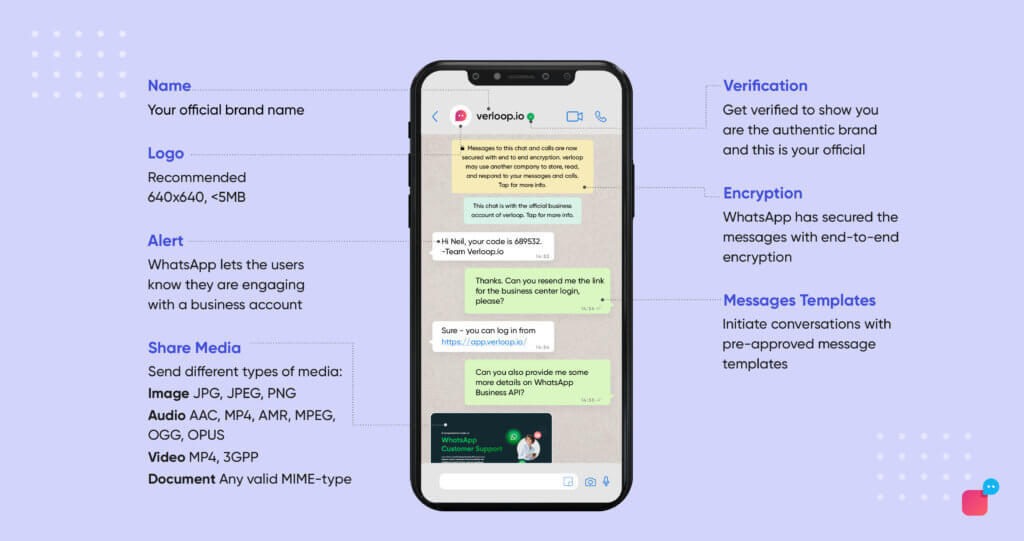
Through the WhatsApp Business App, in addition to selling and customer support, your company can generate leads, deliver important notifications and collect feedback from customers. You can also set up “away messages” to let your customers know that you aren’t online and will get back to them shortly.
Here you can read about How to create your WhatsApp Business account.
If you are a small business, i.e., if you see less than 100 messages in a day, you should consider the WhatsApp Business app. However, if you see more than 100 messages in a day, you will either need to expand your support team so they can handle the scale. Or you’d want to automate the repetitive queries and connect your users to live agents only for complicated questions. In which case, you’ll need the WhatsApp Business API.
WhatsApp Business API: A way to scale communication for medium and large businesses
To solve the problem of scale, WhatsApp introduced the WhatsApp Business API. The API allows two applications to talk to each other. In this context, the API allows your WhatsApp app to communicate with a business solution provider’s (BSP) platform.
WhatsApp Business API lets medium and large businesses communicate with their customers globally. Given these business types have a bigger customer base, it’s impossible to answer and communicate with all of them manually. WhatsApp Business API allows you to automate your conversations and send bulk notifications.
Read more on the difference between WhatsApp Business and WhatsApp Business API.
With WhatsApp Business API, you can run three kinds of campaigns.
- Outbound campaigns – When a company sends a message to a customer in the form of notifications, reminders or payment confirmations.
- Inbound campaigns – When a customer reaches out to the company. This could be in the form of feedback or a query.
- Outbound + Inbound campaigns – When the company sends a template to the customer and the customer acknowledges it by replying or asking a query.
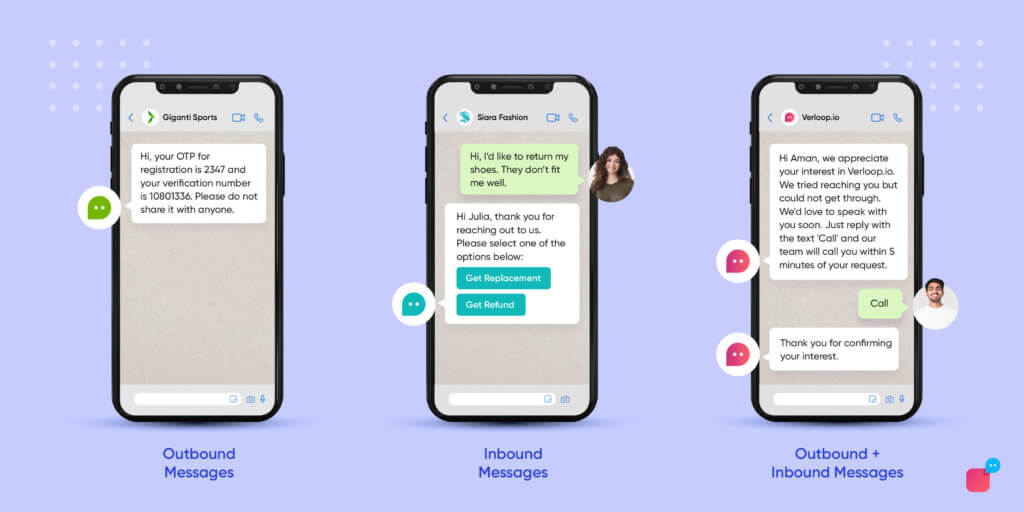
Depending on the campaign, WhatsApp Business API messages are further divided into Template APIs and Text APIs. Each of these APIs powers a specific campaign.
- Template APIs power your outbound campaigns. You can send templates in the form of payment confirmation, notifications etc. to the customers.
- Text APIs power inbound campaigns. They allow you to reply to your customer with ease.
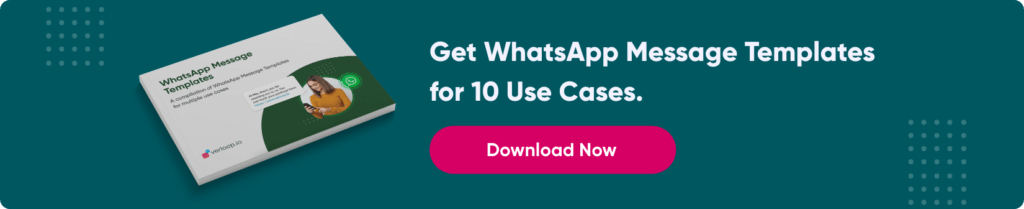
So, what is a WhatsApp Chatbot?
Coming back to our main topic of the blog. A WhatsApp chatbot is created with the WhatsApp Business API. It automates customer communication using the power of AI and the conversational platform it is integrated with.
In a WhatsApp chatbot, your users interact on the WhatsApp channel and your agents use the conversational platform to respond to them.
Just like Facebook Messenger, WhatsApp in itself is an end-to-end engagement tool. And just like the Facebook Messenger chatbot, the WhatsApp chatbot gets the benefits of the conversational AI platform after integration.
Unlike a rule-based chatbot, an AI chatbot for WhatsApp engages with users, understands their intents, and responds to them with accurate and quick replies – in human-like conversations. If needed, the AI will smartly route the WhatsApp chatbot user to an online agent to resolve their issues.
By integrating a chatbot on your WhatsApp, you can:
- Assist users during non-business hours
- Handle multiple chats simultaneously
- Reduce first response time and average handling time
- Provide agents with a unified view of your customers (i.e. from all chat and voice channels)
- Carry context from other channels to WhatsApp and vice versa (i.e. maintain continuity in conversations)
- Send updates, reminders, and invites to engage with them regularly
- Reduce operational costs with automation and AI
Do you need a WhatsApp BSP for WhatsApp chatbot?
The simple answer is no, you do not need a BSP to apply for the WhatsApp Business API. There are two ways to get access to WhatsApp Business API.
- Do it yourself: API self-request.
- Partner with a business solution provider (BSP)
In the first case, Meta gives you the option to apply for a WhatsApp Business API directly with them. In this case, the WhatsApp chatbot will be hosted on Meta’s servers and you will have to do all the leg work to kick start your WhatsApp chatbot for business.
To make the process simple, Meta has opened its WhatsApp API to all businesses with the WhatsApp Cloud API. We wrote an article about what it is and how it is different from the regular WhatsApp Business API in our post: WhatsApp Cloud API: What it Means for Your Business.
There are two challenges with building your WhatsApp chatbot by yourself.
- You will need a developer who understands Facebook’s APIs and set up the chatbot.
- You will only get the basic features provided by Meta for the WhatsApp chatbot.
That’s where your second option comes into the picture: WhatsApp business solution providers.
WhatsApp has paired up with around 65 BSPs around the world. These BSPs make it easier for you to start your WhatsApp chatbot for your business and provide additional features to ensure delightful customer experiences.
With a BSP, there are higher chances of you getting the WhatsApp Business API and you can set it up in 1 to 4 weeks of time.
You should be careful while selecting the BSP you want to work with as not all of them will help you with the approval processes. Some of them just provide a platform for you to use. And without the approvals, you will not be able to launch your WhatsApp chatbot.
Another point to consider is that WhatsApp chatbot pricing changes from BSP to BSP. Hence, it becomes important that you choose your WhatsApp chatbot provider carefully.
What requirements do you need to fulfil to deploy WhatsApp chatbot?
One of the reasons why customers prefer communicating with brands on WhatsApp is the delightful customer experience. WhatsApp is very stringent on what kind of content you can share with your customers and also what kind of businesses can send messages to the users.
As per their commerce policy, WhatsApp doesn’t allow a few industries, products and services to build a WhatsApp chatbot. The table below briefly covers some of the prohibited industries, products and use cases. You can read WhatsApp’s Commerce Policy here to get a detailed list.
| Industries | Products | Use Cases |
| Government | Weapons, ammunition and explosives | Newsletters |
| Political organisations | Alcohol | Promotional content |
| Gaming and gambling | Tobacco | Transactions in the sale of real, virtual, or fake currency |
| Adult content and entertainment | Healthcare products, supplements | |
| Dating services | Drugs (prescription, recreational, or otherwise) | |
| Livestock and animal parts | ||
| Body parts and fluids |
Build a WhatsApp chatbot for business in 5 simple steps with Verloop.io
Now that we have a better understanding of the basics of the WhatsApp business, the types available to you, and the guidelines to follow, let’s get started with how to build a WhatsApp chatbot for business with Verloop.io.
Before you apply, please ensure you have the following requirements in place:
- Facebook Business Manager account (with Admin access)
- Verified Facebook Business account
- Phone number linked to WhatsApp
- Verloop.io account
Step 1: Apply for WhatsApp Business API
To apply for a WABA (WhatsApp Business Account), you will need to share the following company information with your BSP, in this case, Verloop.io.
- Phone number for WhatsApp
- Headquarters Address
- City
- State/Province
- ZIP
- Customer Facebook Business Manager ID
- First & Last Name (of your Point of Contact)
- Point of Contact Email
- Point of Contact Phone number
- Business Name to be associated with the number
Step 2: Get access to WhatsApp API
Once you have all the information together, you need to follow the steps below to get access to your WhatsApp Business API.
1. Complete the WhatsApp Customer Information Form
2. Accept Jewel Notification received on FB Business Manager Dashboard
3. Verify your Business Account with Facebook
4. Confirm ownership of the Whatsapp Phone Number OTP Phone Number Verification Call
Woohoo! You are now officially Live with your WhatsApp Business Account!
Great! Now that you’ve completed the prerequisites and action items needed to get started, you are in the final stretch and will soon be using the WhatsApp chatbot for business.
Step 3: Configure WhatsApp with Verloop.io’s conversational AI platform
In this step, you need to integrate your newly created WABA with Verloop.io’s conversational AI platform to let users engage with your WhatsApp chatbot.
The technical team will create the webhook URL and configure it with the API key to connect your WhatsApp Business account on the Verloop.io platform.
Step 4: Create a conversation flow
Before you create the flow, you need to know how you are going to use the WhatsApp chatbot.
Start by identifying different phases of a customer’s journey and common friction points in each phase. Where are customers asking questions, what kind of questions are they asking and how you can solve them.
| Pre-Purchase (Discovery) | Purchase (Shopping) | Post-Purchase (Support) |
| – Information on product/service -Price-related information – Option to compare products – Ask for help to make a decision |
– Problems during the checkout process – Wrong item was added to the cart – Looking for a physical store – Payment failure |
– Item doesn’t meet expectations – Need to return/refund – Provide feedback – Set up/installation help – Updates on delivery |
Once you’ve done that, you can create message templates and set up quick replies to help them solve their queries promptly and accurately.
Verloop.io provides you with pre-defined templates to build your conversation flow. You can select from one of those or create a new one from scratch, based on your use case.
You can use Verloop.io’s multiple blocks (shown below) to create an engaging conversation with your user:
| Message | Media | Question |
| Slider | FAQ | Buttons |
| Lists | Transfer | Webhook |
You can further integrate with your tools to pull and push information for real-time syncing with the Webhook block.
And with the help of Verloop.io’s WhatsApp Outreach tool, you can send proactive messages to the user for higher engagement. WhatsApp messages from businesses see a 90% open rate and also a very high response rate.
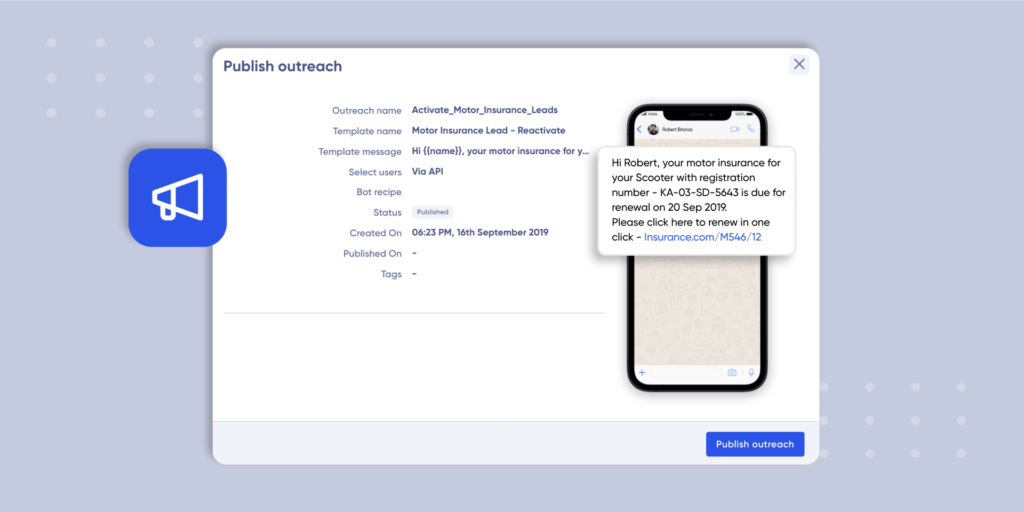
Psst. Our team will also assist you in getting your Template Messages approved.
Step 5: Test the WhatsApp chatbot for business
Once you’ve created your recipe, you can link it with your WhatsApp account and start conversations with users. But before that, it’s always a good idea to test it out.
Verloop.io allows you to test the flow within the platform itself. You can fix any issues present during the test. You can also test it directly on your WhatsApp number to see how the recipe will look on the user’s phone.
Bonus: Get “green tick” verification
Having a Green Label means you can send messages as “Your Brand Name” on WhatsApp, rather than appearing as just the phone number. It validates your authenticity.
PLEASE NOTE: This status is NOT guaranteed and is completely dependent on the Facebook team’s decision. Very few businesses will be an official business account & being verified on Facebook will not mean you automatically get this label.
To initiate the process, we will need to follow the below steps
Step 1: Share relevant information with the Verloop.io team.
- Business Name:
- Business Phone number to verify:
- Website:
- Link to Facebook Page:
On your Facebook Business page, your Business Verification status should be verified. Please ensure that there is a Green Tick for your Business Verification Status.
Step 2: Verloop.io team will apply for your business verification. It can take up to 7 days for the confirmation to come in.
PLEASE NOTE: If the green tick is rejected, you can apply for it again using the same form only after 30 days.
If you want a detailed step-by-step guide on verifying your WhatsApp account, check our blog on the same.
How to get users to interact with your WhatsApp chatbot for business?
Once you’ve created your WhatsApp Business account, you’ll need people to reach out to you. For this, you need to provide your customers with easy access to your WhatsApp number. We share some methods you can use to grow your audience on WhatsApp.
- Share your WhatsApp number on your website Homepage, Contact Us and social media pages.
- Create Click to chat links and promote this button on different channels.
- Print QR codes to your WhatsApp number on your receipts and checkout points.
- Ask customers to opt-in for notifications from your business in receipt emails and newsletters.
- Offer WhatsApp exclusive content and offers.
- Last but certainly not least, offer great customer service to existing customers and they will spread the word.
Create a click-to-chat link for your WhatsApp chatbot
Using a WhatsApp click-to-chat link, you can grow your WhatsApp audience base. You can embed this link on any of your business pages and start conversations with your customers. This link works on both the phone app and the web app.
There are three primary parts of a click-to-chat WhatsApp link to chat.
- The standard link.
- The phone number you’d like customers to text when they click the link.
- The template text to be displayed in the entry field when they click the link.
A complete link would look like the following.
https://wa.me/text=I’m%20inquiring%20about%20the%20apartment%20listing
Learn how to create a WhatsApp click to chat link in detail on our blog.
Advantages of building a WhatsApp chatbot with Verloop.io
WhatsApp is a people’s favourite and that in itself provides you endless possibilities to reach out and engage with your audience. With Verloop.io as your BSP and conversational AI platform, you can offer your customers delightful support experiences.
Verloop.io allows you to integrate chatbot on WhatsApp with low-code. Our team of experts will guide you through the entire process of getting the WhatsApp API, from approvals on messaging templates and a green tick to conversational flows that convert. Everything that you need to start engaging with your users.
You can also use Verloop.io’s AI-powered FAQ builder to accurately respond to customer queries. Our AI is trained on 4B queries on customer intents. For more personalised interaction, you can also integrate with the 100+ ready-to-deploy tools that we offer.
To get conversations started as quickly as possible, you can use one of our many pre-made conversational flows or design one for your specific use case. With the Verloop.io – WhatsApp chatbot integration, you can also send out targeted campaigns to users and nurture them to convert quicker.
Verloop.io’s conversational platform also lets you monitor the performance of your WhatsApp chatbot with a dashboard. Here you can see data in real-time and also analyse it over a period of time.
In short, by integrating WhatsApp with Verloop.io, you can multiple benefits, such as
- Use the AI-powered FAQ feature to respond to users with AI that has more than 80% accuracy
- Get a unified customer profile for a personalised and customised experience
- Enable agents to handle more chats quickly with canned responses, quick replies, etc.
- Use the AI to understand customer behaviour, preferences and liking
- Get stats on how well your WhatsApp chatbot and agents are performing
To know more about how WhatsApp chatbot integration can be enabled for your business, book a demo with us here.
If you are currently on a different BSP and want to switch to Verloop.io, we’ve written an article to guide you through the process: How to migrate phone number to different WABA.
Can you build a WhatsApp chatbot for free?
Now to one of the most important questions. WhatsApp Business pricing.
For most businesses, pricing and messaging limits are of prime consideration when using the WhatsApp Business API.
WhatsApp Cloud API provides a lot of new features to WhatsApp Business users. Meta has made it clear that with the newly launched WhatsApp Cloud API, businesses don’t have to pay for the hosting charges that are usually there with WhatsApp Business API. However, additional advanced features will be charged a fee (pricing yet to be announced).
Some BSPs charge for hosting WhatsApp Business APIs and some don’t. You will need to check that with your business solution provider.
In addition to the hosting costs, businesses have to pay for the message sent or conversation, as per the rules. There are two types of conversations:
- Business-initiated
- Customer-initiated
From February 1, 2022, WhatsApp changed its pricing rules to conversation-based pricing. You can find the detail on the new WhatsApp conversation pricing here.
Overview of building WhatsApp chatbot for Business with Verloop.io
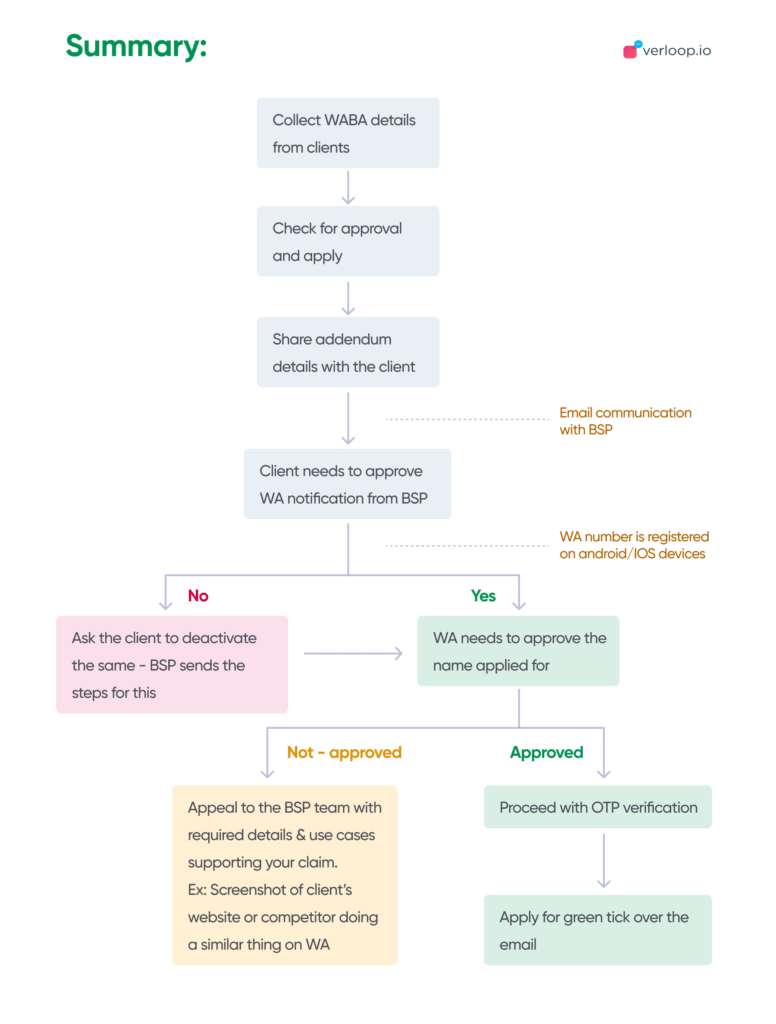
Ready to build your WhatsApp Chatbot for Business?
Customer behaviour is changing and they want convenience. What is convenience? It’s being available to your customers at their preferred time and on their preferred channel of communication.
No wonder WhatsApp is leading the omnichannel experience. More and more businesses are opting for WhatsApp chatbots for businesses to provide customers convenience and engage them in meaningful conversations.
WhatsApp is also leading the conversational commerce industry by providing various features that enable an end-to-end shopping experience in one single window of chat.
So if you are looking to explore WhatsApp chatbot for your business and want to
- unload agents from repetitive questions (see how Lido learning moves to 100% chat support) or
- respond to customers in less than 10 seconds (learn how Scribox automates 70% of customer queries and reduces FRT to 10 seconds with WhatsApp chatbot), or
- re-engage customers on their favourite channel (listen to Quipper talk about how they used WhatsApp chatbot to re-engage customers) or
- onboard your customers to reduce drop-offs as Midtrans did,
then talk to our experts. Schedule a demo today and understand what you can automate, how you can improve agent productivity and delight customers with seamless support experiences with Verloop.io