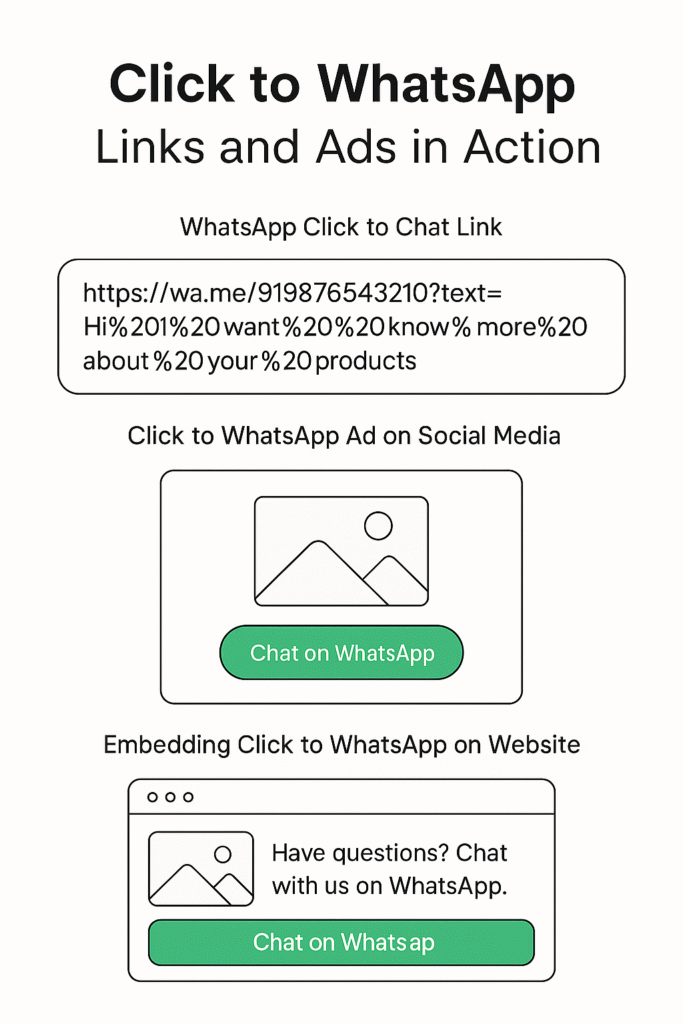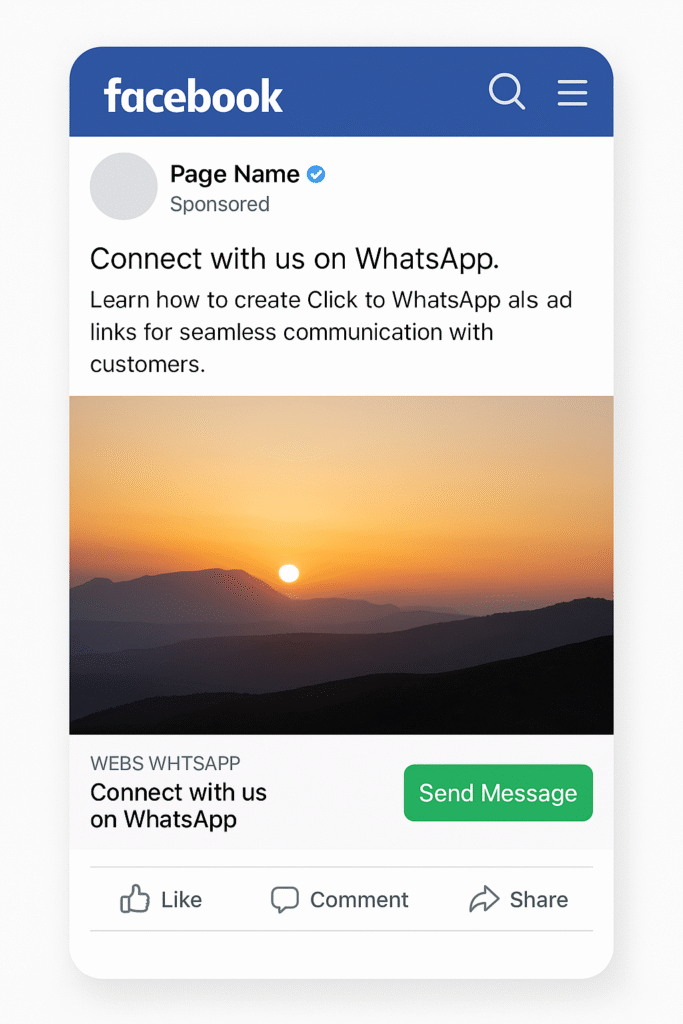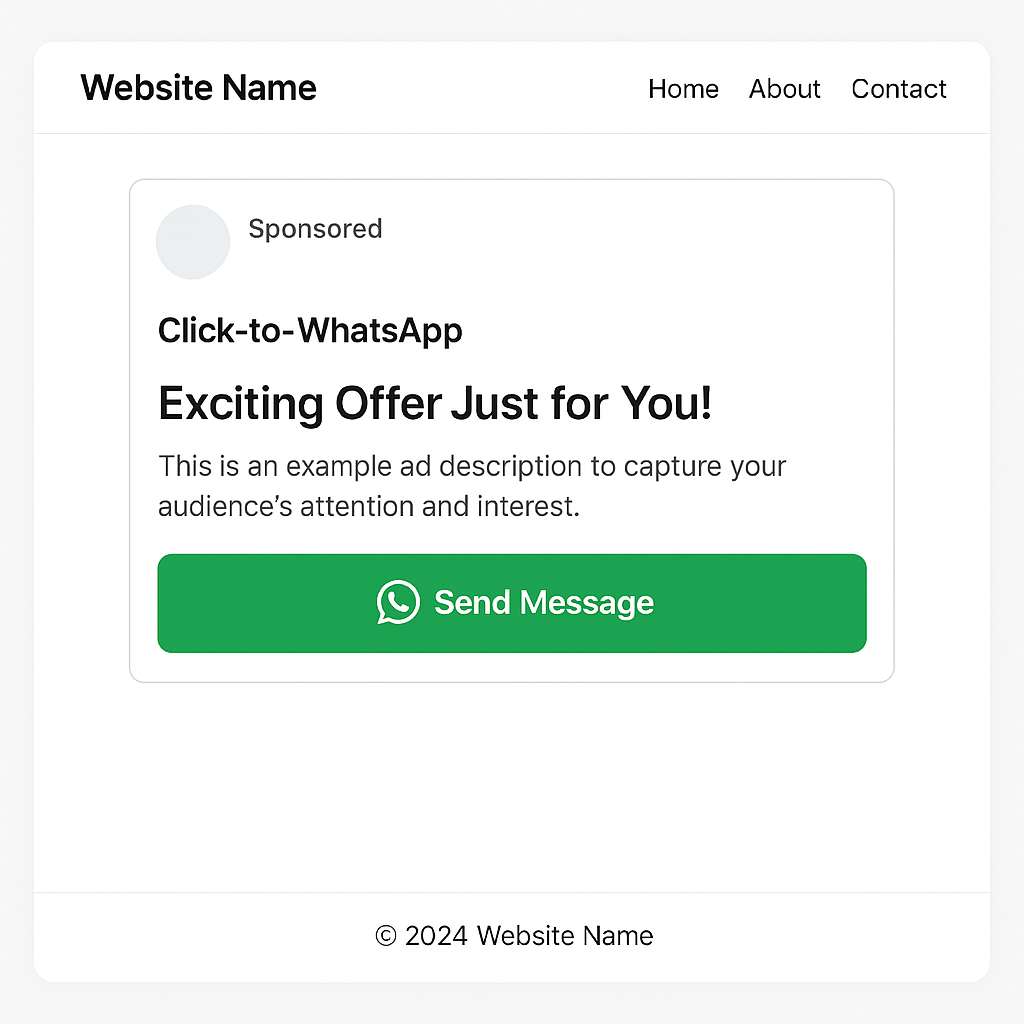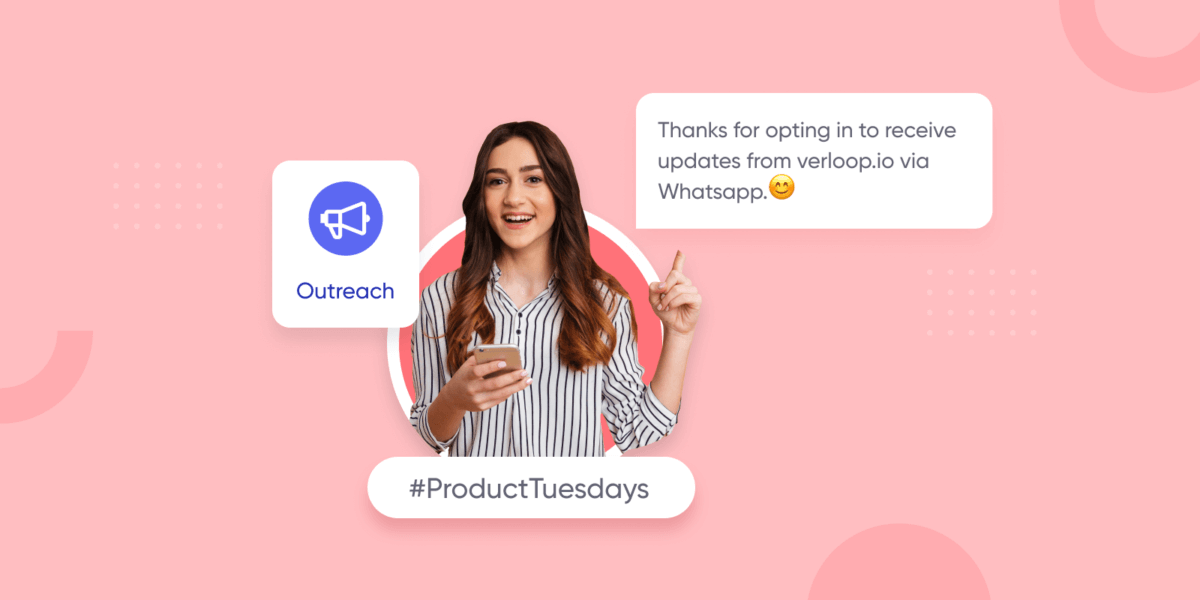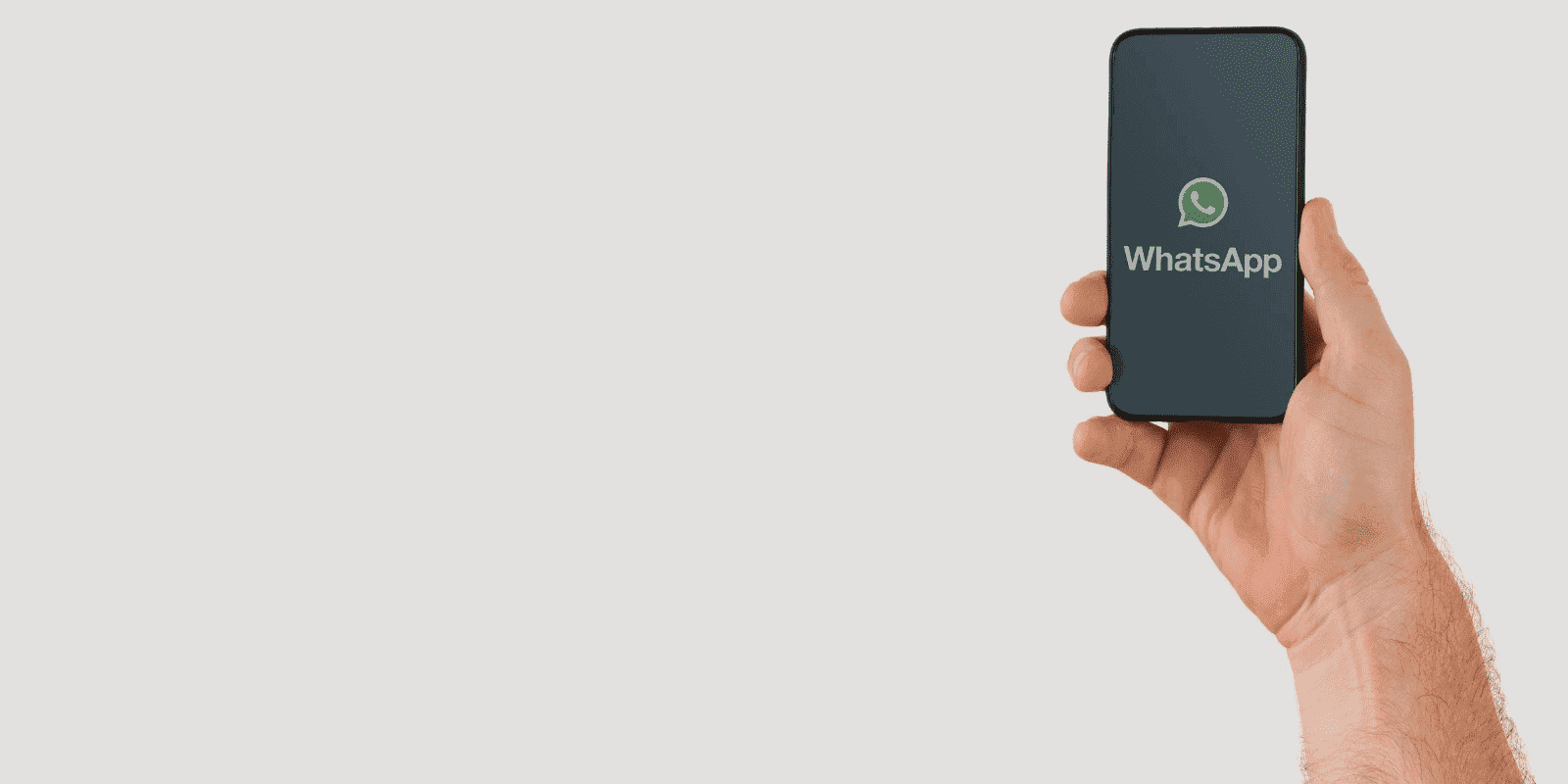Ultimate Guide: WhatsApp Click-to-Chat Link
- August 13th, 2025 / 3 Mins read
-
 Aarti Nair
Aarti Nair
Have you ever wished your customers could reach you instantly without filling forms or waiting on email responses? What if they could start a conversation with your business with just a single click? That’s where Click to WhatsApp comes in — a simple feature that allows users to connect with your business directly from an ad, website, or social post.
Businesses are clearly noticing the impact: around 50 million use WhatsApp for marketing, drawn by its 98% open rates and 45-60% conversion rates. Think about it — how often do your messages actually get read? How much easier would it be if your customers could reach out instantly, right when they’re ready to engage or buy?
Whether it’s a query about a product, a support request, or even a personalised offer, Click to WhatsApp makes conversations seamless. In this guide, we’ll explore how you can implement this feature, share practical tips to boost engagement, and show how it can help you turn casual visitors into loyal customers.
Suggested Reading: Meta Opens WhatsApp Cloud API to All Businesses
What is Click to WhatsApp Ads?
Have you ever seen a “Message Us on WhatsApp” button while browsing a website or scrolling through social media and wondered how it works? That’s essentially a Click to WhatsApp ad. These ads allow users to start a WhatsApp conversation with your business instantly — no forms, no long email chains, no friction.
Think about your own experience: have you ever abandoned a purchase or a query because reaching out felt like a hassle? Click to WhatsApp ads remove that barrier, giving your customers a direct line to your business, right when they’re most engaged.
These ads can appear across platforms like Facebook, Instagram, or Google Display Network, and can be customised with a pre-filled message, helping users communicate their intent without typing it out from scratch. For example, a retail brand could have a pre-filled message saying:
“Hi, I’m interested in your new summer collection. Can you help me with sizes and availability?”
From a marketing perspective, it’s incredibly effective. Businesses using WhatsApp for marketing — approximately 50 million worldwide — are seeing open rates as high as 98% and conversion rates between 45-60%. That’s the kind of engagement most traditional channels struggle to match.
By lowering friction and creating a seamless path for conversation, Click to WhatsApp ads not only drive sales but also improve customer experience, making your business feel more accessible and responsive.
Why Click to WhatsApp Matters
Have you ever noticed how quickly some businesses respond compared to others? Often, it’s the ease of communication that makes the difference. Click to WhatsApp ads matter because they create a direct line between your business and your customers, making interactions fast and seamless.
Think about a customer browsing your website or social media and seeing a product they’re interested in. Instead of filling a form or waiting for an email reply, they can start a conversation instantly on WhatsApp. This immediacy not only keeps their attention but also builds trust and encourages action while the interest is still fresh.
Beyond driving conversions, Click to WhatsApp is about improving customer experience. Quick responses, personalised replies, and real-time guidance make customers feel valued and understood. For businesses, it’s an opportunity to turn inquiries into sales, and casual browsers into loyal customers.
By integrating this simple yet powerful feature into your marketing strategy, you can shorten response times, reduce friction, and create a more human connection with your audience.
How to Create Click-to-WhatsApp Ads and Links
Creating Click to WhatsApp ads and links is simpler than it sounds—and it’s a great way to make it easy for customers to reach you instantly. Whether you’re running campaigns on social media or placing links on your website, the goal is the same: reduce friction and start conversations quickly.
1. Using WhatsApp Click-to-Chat Links
WhatsApp offers a handy feature called Click to Chat, which allows anyone to start a chat with your business without having your number saved. The link format looks like this:
https://wa.me/<YourNumber>?text=<Pre-filledMessage>
For example, if your business number is +44 7123 456789 and you want the message to say “Hi, I’m interested in your product,” your link would look like:
https://wa.me/447123456789?text=Hi%2C%20I’m%20interested%20in%20your%20product
This simple link can be shared on websites, email campaigns, or social media posts. When clicked, it opens a WhatsApp chat with your pre-filled message ready to send—instant engagement without extra steps.
2. Creating Click to WhatsApp Ads on Facebook or Instagram
Facebook and Instagram allow you to run ads that take users directly to WhatsApp:
-
Go to Meta Ads Manager and create a campaign with the objective set to Messages.
-
Choose Click to WhatsApp as the messaging platform.
-
Connect your business WhatsApp account.
-
Add ad creative—images, copy, and a strong call-to-action like “Chat Now on WhatsApp.”
-
When users click the ad, they’re immediately redirected to WhatsApp to start a conversation.
3. Benefits of Pre-filled Messages
Adding a pre-filled message helps guide the conversation. For instance:
-
For product inquiries: “Hi, I’d like to know more about [Product Name].”
-
For customer support: “Hello, I need help with my recent order [Order ID].”
-
For service bookings: “Hi, I want to book a [Service] appointment on [Date].”
Pre-filled messages reduce hesitation and make the first interaction smooth, improving the chances of a meaningful conversation.
By combining Click to Chat links and Click to WhatsApp ads, businesses can turn passive viewers into active conversations in seconds. It’s about making your brand approachable, responsive, and ready for action.
Best Practices for Click to WhatsApp Campaigns
Creating Click to WhatsApp links and ads is just the first step. To truly get results, you need to follow some best practices that turn clicks into meaningful conversations and conversions.
1. Keep Your Messaging Clear and Friendly
When users click to WhatsApp, they should immediately understand why they’re reaching out. Use concise and friendly copy in your ads or link descriptions:
-
“Have questions about our latest collection? Chat with us on WhatsApp!”
-
“Need help with your order? Send us a WhatsApp message instantly.”
This sets expectations and encourages users to engage without hesitation.
2. Use Pre-filled Messages Strategically
Pre-filled messages guide customers and make it easy for them to start the conversation. Consider the context:
-
Product inquiries: “Hi, I’d like to know more about [Product Name].”
-
Support issues: “Hello, I need help with my recent order [Order ID].”
-
Bookings or appointments: “Hi, I want to book a [Service] appointment on [Date].”
The right pre-filled message reduces friction and increases response rates.
3. Target the Right Audience
Ensure your ads or links reach users who are likely to engage. Use audience targeting on platforms like Facebook and Instagram:
-
Past website visitors
-
Existing customers
-
People who have shown interest in similar products or services
Reaching the right people improves conversion rates and reduces wasted clicks.
4. Respond Quickly
WhatsApp is all about instant communication. Delayed responses can reduce engagement and frustrate customers. Consider:
-
Using automated greetings or quick replies to acknowledge incoming messages.
-
Ensuring your team monitors chats during business hours.
5. Track and Optimise Performance
Measure the effectiveness of your campaigns regularly:
-
Number of clicks on your WhatsApp links or ads
-
Conversation start rate
-
Lead or sale conversions from WhatsApp interactions
Use this data to refine your ad copy, targeting, and messaging.
By combining clear messaging, strategic pre-filled texts, rapid response, and audience targeting, businesses can maximise the impact of Click to WhatsApp campaigns, turning casual visitors into loyal customers.
Click to WhatsApp Links and Ads in Action
Seeing Click to WhatsApp in practice makes it easier to understand how it works and how you can implement it effectively for your business.
1. WhatsApp Click to Chat Link
A Click to WhatsApp link is a URL that opens a chat directly with your business on WhatsApp. It can also include a pre-filled message so the user doesn’t have to type anything.
Example:
https://wa.me/919876543210?text=Hi%20I%20want%20to%20know%20more%20about%20your%20products
-
wa.me/→ WhatsApp’s official click-to-chat base URL -
919876543210→ Your business phone number (with country code, no plus sign) -
text=→ Pre-filled message that users see when they open the chat
When users click this link, WhatsApp opens with your number ready and the pre-written message filled in. It’s that simple.
2. Click to WhatsApp Ads on Social Media
You can also integrate this link directly into ads on platforms like Facebook, Instagram, or Google. These ads usually include a call-to-action (CTA) button like:
-
“Send WhatsApp Message”
-
“Chat Now”
-
“Ask a Question”
Imagine you’re promoting a new summer collection. On Instagram, your ad shows a vibrant image of your products with a button: “Chat on WhatsApp”. When a user clicks, WhatsApp opens with the pre-filled message:
“Hi, I’d love to know more about your summer collection.”
This creates an instant, personalised connection between your brand and the customer.
3. Embedding Click to WhatsApp on Your Website
Beyond ads, you can also place Click to WhatsApp buttons on your website:
-
Product pages: “Have questions? Chat with us on WhatsApp.”
-
Checkout pages: “Need help with your order? Message us instantly.”
-
Contact pages: “Connect with our team on WhatsApp.”
A customer browsing your checkout page notices the WhatsApp button and clicks it with the pre-filled message:
“Hi, I need help with completing my order.”
Your support team can immediately assist, reducing cart abandonment and improving customer satisfaction.
By combining links, ads, and website buttons, businesses can create multiple entry points for customers to connect on WhatsApp, making it easier to engage, answer questions, and convert leads into sales.
What Are The Advantages of WhatsApp Links?
Click to WhatsApp links are more than just a convenient way to start a conversation—they can be a game-changer for businesses aiming to connect with customers quickly and effectively. By embedding a simple link on your website, social media, or digital campaigns, you create a direct bridge between your brand and potential customers, reducing friction and improving engagement.
For instance, imagine a customer browsing an e-commerce website who has a question about product availability. Instead of filling out a form or sending an email, they can click a WhatsApp link and instantly chat with a sales agent. This immediacy not only improves the user experience but can significantly increase the likelihood of conversion.
Some of the key advantages of WhatsApp links include:
-
Instant Connection: Customers can reach out with a single click, eliminating unnecessary steps in the communication process.
-
Higher Engagement: Conversations happen in a familiar environment where users are already active, increasing the chances of meaningful interactions.
-
Personalised Communication: By initiating a chat, businesses can provide tailored responses, recommendations, or offers based on customer queries.
-
Seamless Integration: WhatsApp links can be shared across websites, emails, social media, and even QR codes, making them highly versatile.
-
Boost Conversions: Direct conversations help answer questions in real-time, reduce hesitation, and push customers further down the sales funnel.
For example, a travel agency could place a WhatsApp link on its holiday package page. A potential traveller clicks the link to ask about available dates. The agent responds immediately with personalised options, turning a casual browser into a booked client in minutes.
By leveraging WhatsApp links, businesses not only enhance customer experience but also create a channel that encourages swift decision-making and fosters stronger customer relationships.
What Kind of Industries Can Benefit From Using a WhatsApp Link?
Additionally, Event Organizers, Sales and Marketing Representatives and Business Owners can also use WhatsApp chat links to power customer sales and support.
Suggested Reading: Empower your Conversations with WhatsApp Pay
A Couple of Pointers to Remember
- When entering a phone number, ensure that you’ve omitted additional parameters that come with international phone numbers.
- This includes any zeroes, brackets or dashes. A phone number that looks like “+91 9535107825” will be inputted as “https://wa.me/+919535107825/”.
- Additionally, the phone number that your customers will reach out to should have an active WhatsApp account.
- If you want to add a local (in-country) phone number instead to your phone’s address book, enter the number as if you were calling your contact on the phone.
Suggested Reading: WhatsApp Bot: A Guide For India in 2021
If this blog was of use to you, and you want to explore more resources for WhatsApp, we highly recommend you check out our FREE eBook on Comprehensive Guide to Ace Customer Support on WhatsApp.
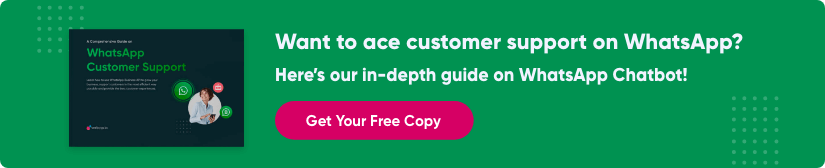
FAQs: Click to WhatsApp
1. What is a Click to WhatsApp link?
A Click to WhatsApp link is a URL that allows users to start a WhatsApp conversation with your business instantly, without having to save your number first. It can be shared on websites, social media, emails, or ads.
2. How does Click to WhatsApp work?
When a user clicks the link, WhatsApp opens on their device with a chat window already ready to message your business. You can even pre-fill a message to guide the conversation.
3. Can Click to WhatsApp links be used on ads?
Yes. Platforms like Facebook and Instagram allow you to create Click to WhatsApp ads, where users can click the ad and immediately chat with your business.
4. Is it free to use Click to WhatsApp links?
Creating and sharing a WhatsApp link is free. However, messaging via WhatsApp Business API may incur costs depending on message types or campaigns.
5. Can I track conversations from WhatsApp links?
Yes. Using tools like WhatsApp Business API, CRM integrations, or UTM parameters, you can track clicks, conversations, and conversions originating from these links.
6. What kind of businesses can benefit from Click to WhatsApp links?
Almost any business can benefit—e-commerce, travel, education, healthcare, or service-based companies. It’s particularly effective for customer support, lead generation, and sales enquiries.
7. Can I pre-fill a message in a Click to WhatsApp link?
Absolutely. You can create a link that automatically fills in a message like, “Hi, I’m interested in your product. Can you provide more details?” This makes it easier for customers to reach out.
8. How do I create a WhatsApp link for my business?
You can use the format: https://wa.me/<your-number>?text=<pre-filled-message>. Replace <your-number> with your full phone number including country code, and <pre-filled-message> with the default text you want users to see.
9. Can Click to WhatsApp improve my sales?
Yes. By reducing friction and allowing instant communication, these links can lead to faster responses, better customer engagement, and higher conversion rates.
10. Are Click to WhatsApp links mobile-friendly?
Yes. They work seamlessly on both mobile and desktop devices, though mobile is the primary use case as WhatsApp is mostly accessed via smartphones.