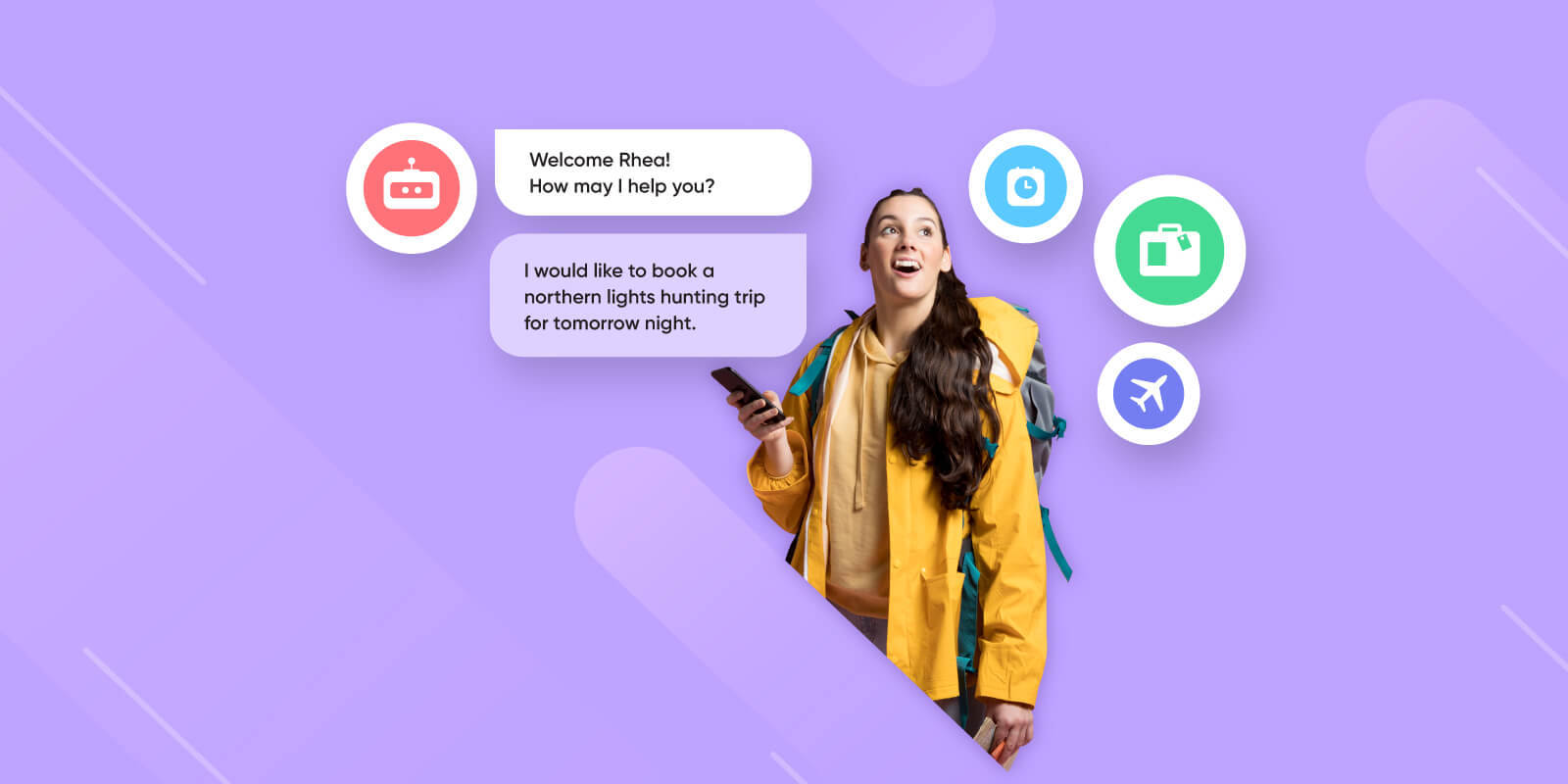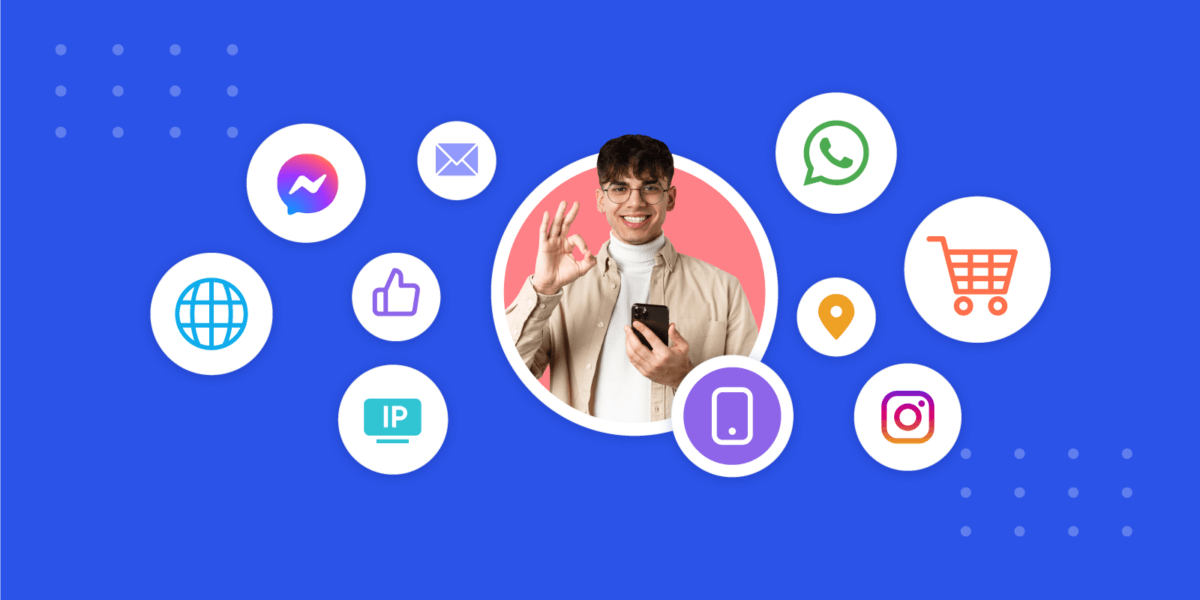Conversational UX: A Beginner’s Guide Into Digital Conversations
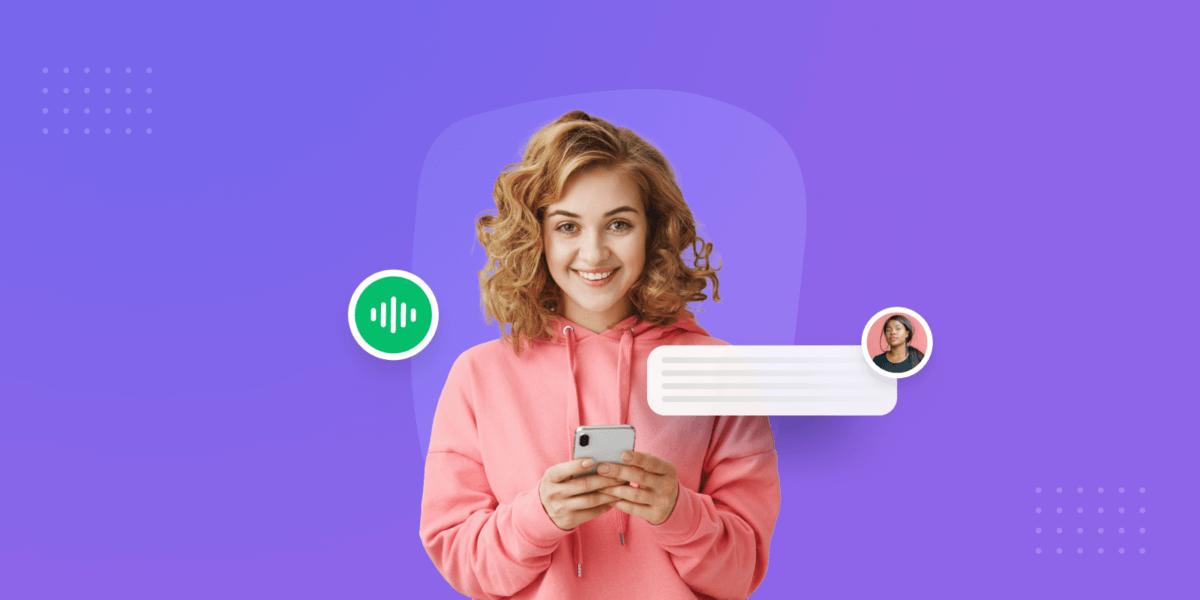
Conversational UX: A Beginner’s Guide Into Digital Conversations
Conversational UX has been a subject of interest for a while among the business leaders. But with the shift towards AI and automation it has now become essential.
Picture this: a virtual assistant decoding your thoughts, a chatbot intuitively understanding your needs, engaging in a dialogue that feels as natural as talking to a friend. This isn’t just the future; it’s the present and it is Conversational UX.
As we unravel the layers of this transformative approach to user experience, we’ll explore the power of Conversational UX and its impact on the digital landscape. Join us on this journey where words meet technology, and the conversation becomes the interface.
In this session, we’ll be understanding the basics of Conversational UX, its importance and benefits, and navigate the future of UI/UX with Conversational AI.
What Is Conversational UX?
Conversational User Experience (UX) is all about making our online interactions feel more like natural conversations. Instead of the usual static websites, it brings in chatbots and virtual assistants that let us talk to computers in a way that feels like chatting with a human.
This paradigm shift aims to mimic human conversations, allowing users to communicate with digital platforms using their natural language and communication style. As a result, businesses are able to deliver better customer experiences, convert easily and efficiently, and reduce support costs.
Utilising Conversational UX design for automated engagement not only enhances user value and expedites support but also elevates customer satisfaction, underscoring the pivotal role of automated conversational interfaces in Customer Experience Management (CXM).
According to a recent report, The global Customer Experience Management market size was valued at USD 10.65 billion in 2022 and is expected to grow at a compound annual growth rate (CAGR) of 15.4% from 2023 to 2030.
Moving forward, let’s delve into the significance of Conversational UX and explore the benefits of its implementation. The following sections will provide you with a better understanding of what can be achieved by prioritising enhanced customer experience and how to attain seamless communication between businesses and customers.
Suggest reading: The Future of Customer Support
Why Is Conversational UX Important for Businesses?
Conversational UX design has become highly popular among businesses due to its impact on the overall operations. This transformative tool not only enhances the overall user experience but also alleviates the burden on organisational resources. Following points will give more clarity about the importance of Conversational UX and why it is indispensable for online platforms:
1. 24/7 Issue Resolution: With services like chatbots, users can address concerns at any time, ensuring round-the-clock support.
2. Multitasking Efficiency: Conversational UX efficiently assists multiple users simultaneously, saving time and boosting customer satisfaction.
3. Cost-Efficient Support: Organisations can optimise budget allocation by leveraging chatbots and voice assistants, reducing dependence on traditional support staff.
4. Human Resource Optimization: Conversational UX liberates humans from mundane tasks, allowing their skills to be directed towards more productive endeavours.
What Are the Examples of Conversational UX?
Customer behaviour is constantly changing and this can be reflected in the changing UX of the digital world including conversational solutions designs. To remain competitive and resonate with customers, businesses must prioritise enhancing user engagement and interactions.
Conversational UX plays a crucial role in delivering a personalised, quick, and easy user experience. Here are some examples illustrating the implementation of Conversational UX:
AI Chatbots
AI chatbots stand out as versatile tools capable of streamlining user experiences across various platforms, such as, website, mobile applications, social media platforms, etc. in multiple languages.
With the power of Conversational AI, these intelligent bots can be seamlessly integrated into your platforms, serving as virtual assistants to address common queries, guide users to specific pages, or provide answers to frequently asked questions. By automating routine interactions, AI chatbots free up human agents to focus on more complex tasks. Verloop helps businesses exemplify the power of integrating a resource centre into AI chatbots, enriching interactions with contextual knowledge.
Voice Assistants
Voice assistants like Google Assistant, Siri, and Alexa have evolved into indispensable companions, transcending their initial roles in managing day-to-day chores. Powered by machine learning, these voice interfaces continually expand their capabilities, influencing business and customer communication.
For instance, Amazon’s Alexa for Business has not only redefined user experiences but also opened new revenue streams for the tech and e-commerce giant. The seamless integration of voice AI technology into our lives showcases the advanced and adaptive nature of conversational UX.
Interactive Apps
Interactive apps leverage conversational elements, such as voice, gesture, or facial recognition, to elevate user engagement. Voice-enabled features within apps, triggered by simple callsigns like “Hey Spotify,” exemplify the integration of conversational UI. This approach is particularly prevalent in learning apps, healthcare products, and media players.
Incorporating conversational UX elements into your design not only enhances user engagement but also opens up new possibilities for innovative and user-friendly interactions. As the digital landscape continues to evolve, staying attuned to these examples can inspire your UX design endeavours and contribute to a more seamless and personalised user experience
5 Best Practices for Building Exceptional Conversational UX
Creating an effective conversational UX requires careful consideration and strategic planning. To ensure a successful design that benefits both users and businesses, here are five essential strategies that go beyond the basics of chatbots and voice interfaces:
1. Build foundations for Success
Before diving into the exciting aspects of conversational UX, it’s crucial to establish a solid foundation. Address key logistical considerations:
- Channel Deployment: Determine the most suitable platform—website, app, social channels, or a combination.
- Interaction Preferences: Define the interface nature—voice-based, text-based, or a hybrid.
- Additional Capabilities: Assess whether sophisticated AI features are necessary or if a simpler setup suffices.
Understanding these logistical needs helps tailor the complexity of your conversational UX to align seamlessly with your business goals.
2. Context-Gathering Chatbots for Fluid Interactions
Combat the common shortcoming of chatbots by designing them to adeptly gather customer context. Ensure your chatbot flow accommodates both mandatory and optional variables:
- Mandatory Variables: Essential information for the conversation to progress, such as details needed for appointment scheduling.
- Optional Variables: Additional details users may provide spontaneously, enhancing the conversation flow.
Implementing contextual chatbots guarantees a smoother user experience by offering thoughtful answers and skipping unnecessary steps based on gathered information.
3. Understanding Use Cases for Customer Intent
Success in conversational UX relies on aligning the design with user intentions. Identify whether customer interactions are primarily sales or support-related and tailor your conversational UX design accordingly:
- Sales Use Cases: Design flows focused on conversions, addressing needs like pricing inquiries, appointment bookings, purchases, or connecting with the sales team.
- Support Use Cases: Develop conversational UX designs centred around knowledge-sharing, handling inquiries related to product information, problem-solving, or connecting with the support team.
Understanding primary use cases allows you to configure your system effectively to meet specific customer needs.
4. Human-Centric Scripting
Crafting a script that resonates with users is pivotal for a positive conversational experience. Follow these guidelines to ensure your script feels human:
- Keep it brief: Respect users’ time with concise and quick responses.
- Keep it simple: Utilise clear, straightforward language resembling natural conversation, steering clear of unnecessary jargon.
- Account for conversational hiccups: Allow users to re-state questions, anticipating that interactions may deviate from the script.
A human-centric script is key to a successful conversational UX.
5. Regular Review and Continuous Refinement
Given that customer needs evolve, regularly review and refine your conversational UX for ongoing excellence:
- Review Flow Efficacy: Identify areas where the process breaks down or users encounter issues, addressing pain points and optimising the flow.
- Analyse Customer Conversations: Scrutinise interactions to discover common questions or topics that the conversational UX may struggle to address. Fine-tune your script or add use cases based on customer needs.
Committing to this process ensures that your conversational UX remains responsive, offering a consistently positive user experience. To streamline this, leverage chatbot support platforms to handle the heavy lifting. Incorporating these strategies will elevate user satisfaction and contribute to the enduring success of your digital interactions.
Navigating the Future of Conversational UX
As we step into this future, let’s bring along our curiosity, creativity, and a commitment to making conversations with technology as enjoyable as chatting with a friend. The journey ahead promises a mix of innovation, friendliness, and a touch of wonder that’ll make the world of conversational UX a place where users not only feel heard but genuinely connected.
Ready to take your first step towards conversational UX game? Explore Verloop and embark on a journey where every interaction becomes a delightful conversation.
Start your journey today with our most efficient Conversational AI solutions that can bring a shift in your Customer Experience and help you simplify Conversational UX from scratch. Book your demo and lead your industry with the best user experience.