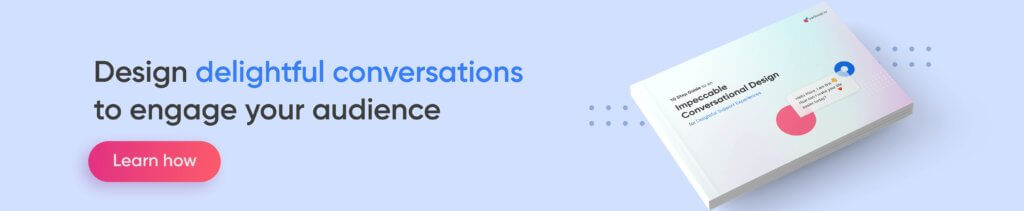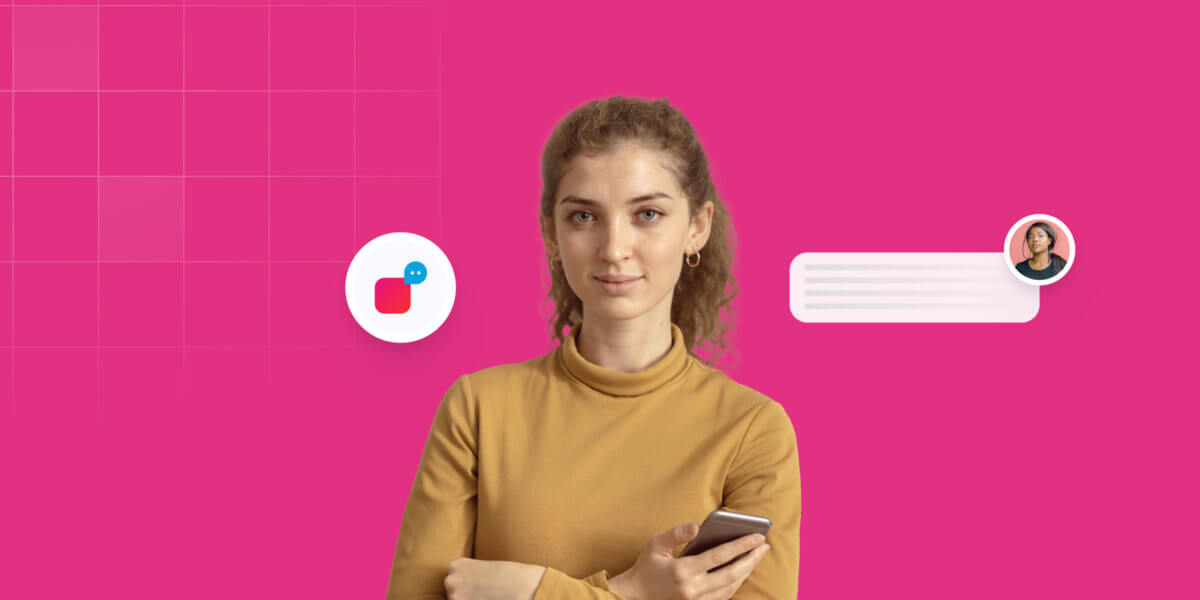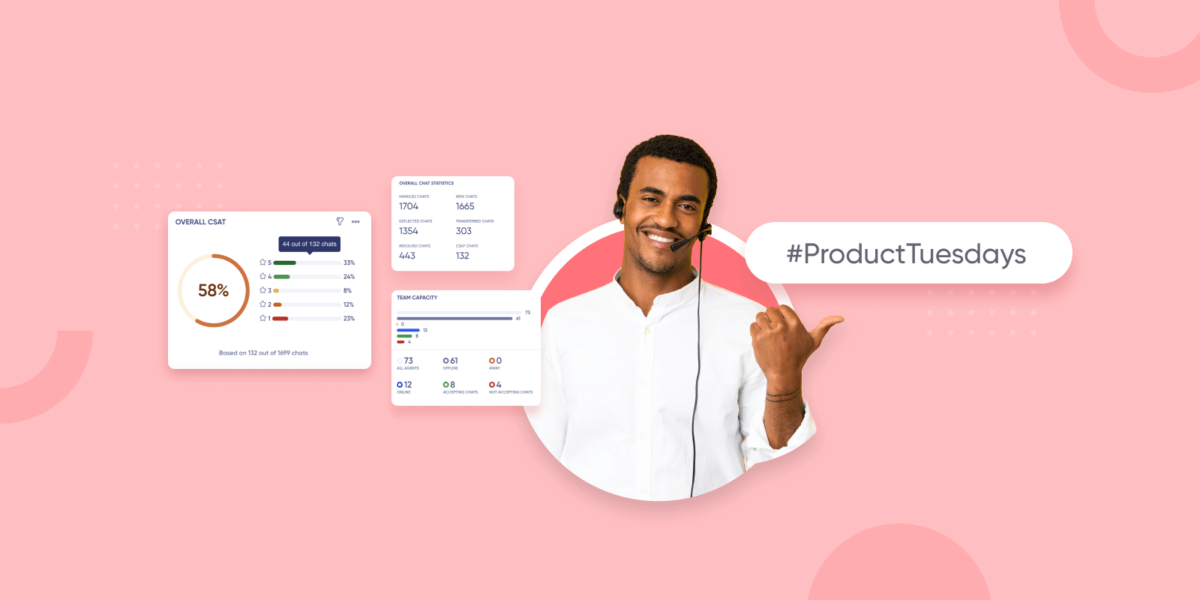Conversation Design: Are Your Chatbots Engaging Your Users?
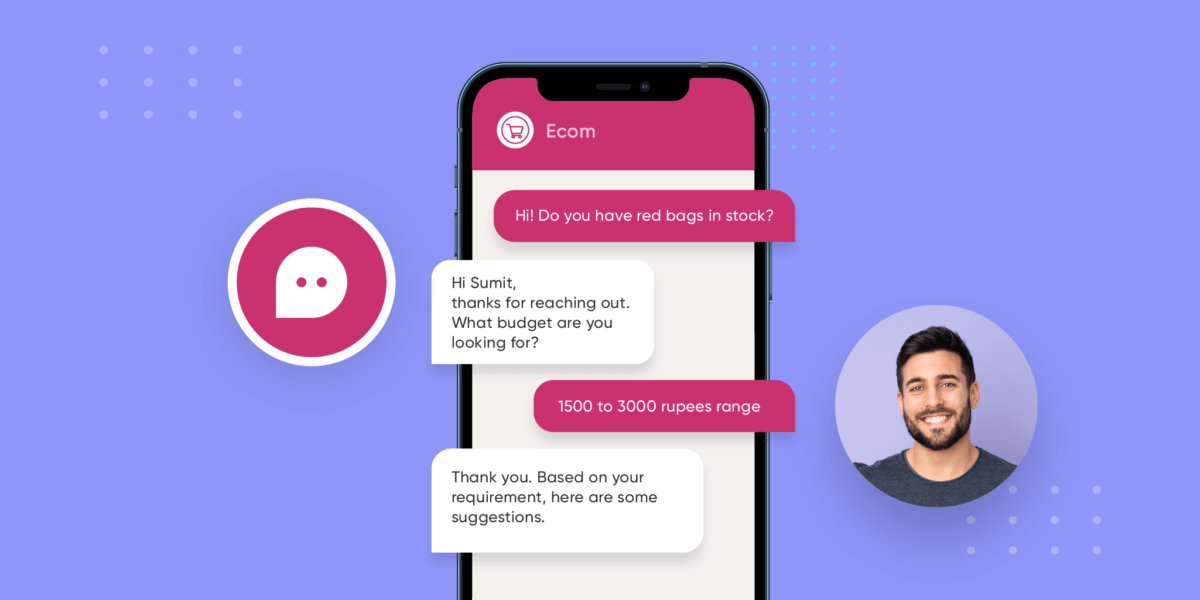
Conversation Design: Are Your Chatbots Engaging Your Users?
Alina Wheeler said, “Design is intelligence made visible.” And it couldn’t be more true when it comes to conversation design.
As conversational chatbots have shown to be very effective, businesses deploy them expecting them to talk naturally and provide seamless customer experiences.
But at times, things don’t go as planned. Many times, conversations don’t lead to desired results, are incomplete or take unexpected turns on contextual flow. This leaves users confused or annoyed.
Is it the AI that is at fault? Well! The short answer is NO.
Your chatbot has a poor conversation design plummeting experiences your customers are having with you.
So, how can you build a conversation design that flows naturally, is resourceful, and leaves no room for confusion? The article will go deep into
- what conversation design is,
- how to identify areas of improvement,
- the reasons why you need to improve it, and
- how you can work towards achieving that goal.
What is conversation design?
Conversation design is a practice of making conversational AI more helpful and natural by teaching it how to communicate more like humans.
Its goal is to make user interactions with conversational AI feel less robotic and more natural. It is done by carrying out some basic principles of human conversation like providing sufficient information that’s relevant, concise, and polite.
A good conversation design
- speaks to the pain point of your target customer and
- creates a positive emotional draw toward your brand.
A chatbot equipped with an incisive conversation design that flows organically ensures higher engagement, fewer chat drop-offs, and faster resolutions – all of which add to a great customer experience.
And it won’t be inaccurate to say that a great customer experience benefits you by increasing your revenue in the end.
But before you can start improving on your conversation design, you need to gauge its current health.
Criteria to measure the success of your current conversation design
To make sure your conversation design hits its objective, you should keep track of progress by measuring its current performance. It helps you identify the gaps your AI has and where it falters. Measuring it will guide you to improve it for better conversations.
1. Retention rate
Retention rate is probably one of the easiest ways to understand how your conversational AI is doing. The more satisfied users are with the way your chatbot’s conversation design flows, the higher the retention rate.
A good conversation design enhances the interaction. It provides correct information triggered from an accurately identified user intent. And when that happens, users frequently come back to interact with the chatbot and engage more with the brand in the given time span.
One way of measuring this is the number of chats happening between your users and the bot. If it’s increasing on a day-to-day basis, your users are happy and continue to use the chatbot to resolve their queries. If not, it’s time to relook at the flow.
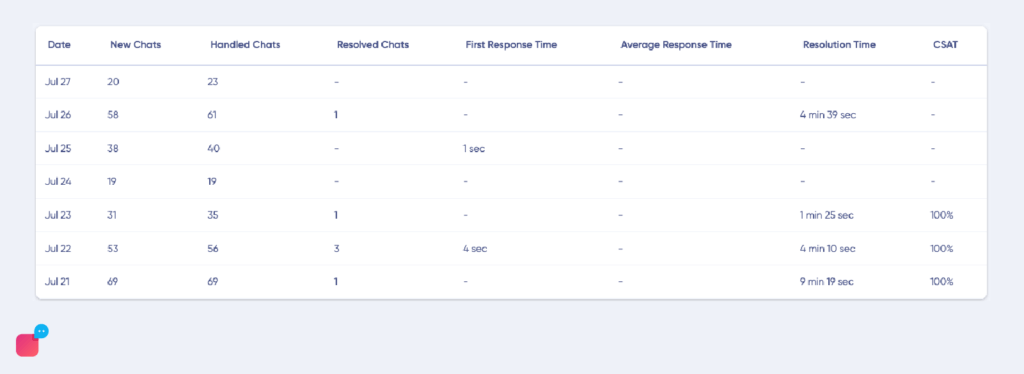
2. Number of dead ends
If the chatbot fails to understand the user’s query, or when the user converts the previous response into a counter-question, the situation is considered a fallback.
The chatbots are designed to transfer the user to human customer support in such cases. But if the chatbot misconceives the user’s query and doesn’t connect them to an agent, the incompletion results in a fallback The conversation cannot be carried forward and results in a dead end. More fallbacks indicate your chatbot’s conversation design needs to be rethought.
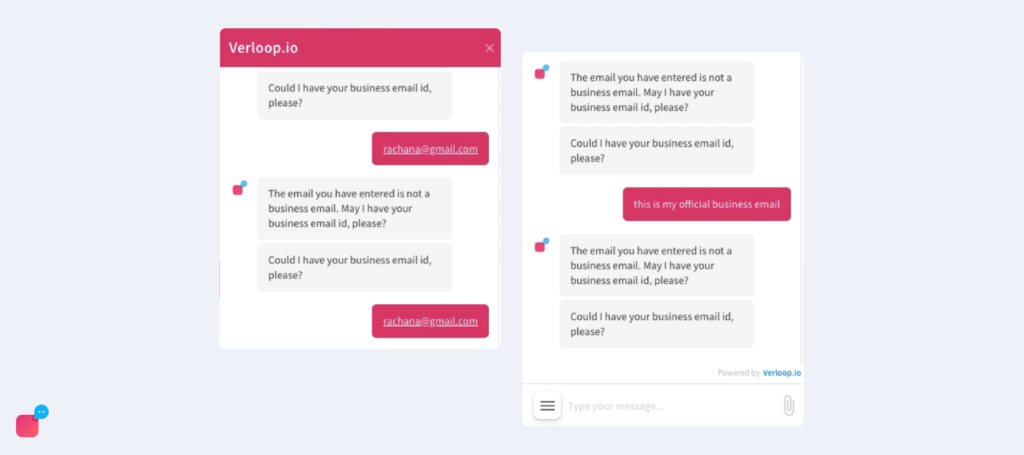
3. Average confidence score
A confidence score is a metric that represents the probability that the output of conversational AI is correct and will satisfy a user’s request.
For example, Microsoft scores the confidence on a scale of 0 to 1.
If the score is more than 0.7, the prediction to answer the user’s query is strong.
Similarly, if the score is between 0.3 – 0.7, the prediction may partly answer the user’s query.
Finally, if the score is less than 0.3, the prediction is likely a bad choice.
High confidence scores ensure the AI is responding with high accuracy. But if it isn’t sure, it will not answer the query at all. So either you need to train the chatbot more or be more flexible in answering the questions.
Verloop.io’s FAQ chatbot allows you to set confidence scores at two levels, one for direct answers and one for suggestive answers. If you’d like to know more about how this works, talk to our experts.
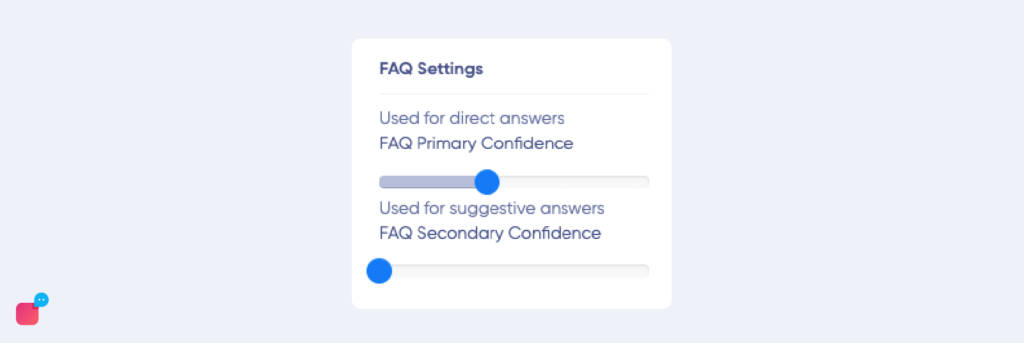
4. Handover rate
The handover rate tells you how often the conversation has been handed over to a live agent.
Depending on the complexity of the case you’re dealing with – It’s normal to have a higher handover rate for complex questions.
However, If the handover rate for the chatbot while dealing with simple and repetitive queries is high, then you should consider working on your conversation design process.
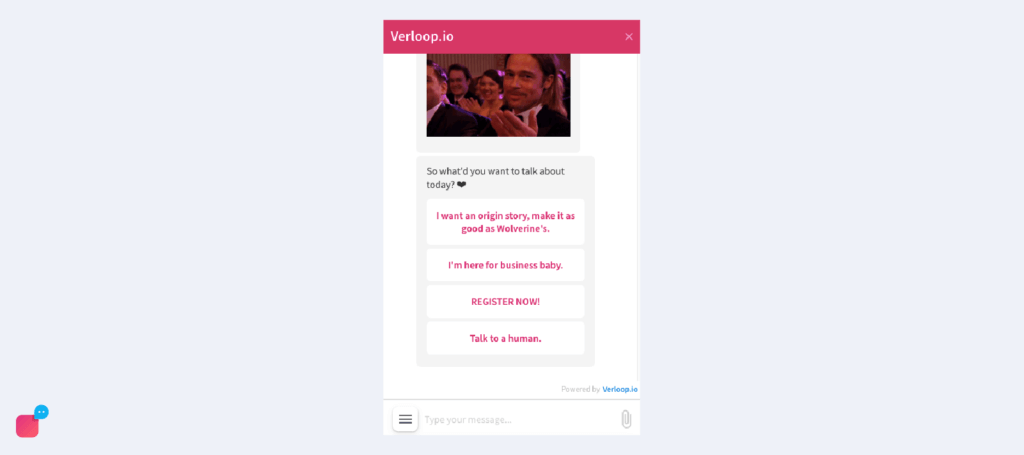
Verloop.io lets you set goals to track how many chats were transferred to agents because the AI-powered bot couldn’t answer the question. It’s a quick way to assess your chatbot’s performance and make necessary adjustments to improve customer experience.
5. User feedback
User feedback shows you a clear picture of what your users think about the conversations they are having with your AI.
Asking for feedback from the users shows that you value their opinion. Be it negative feedback in the form of complaints or positive feedback as suggestions -both are crucial in determining the performance of your conversation design. If not paid close attention to, persistent issues can go unaddressed and your conversation design progress remains stagnant.
Simple cues that suggest you need a change in your current conversation design
Chatbots can be strangely complicated sometimes. You think that it’s going to perform exactly as expected – but it flounders in practice.
It might be able to handle some queries smoothly but with the slightest tweak in the same question, the bot may act confused. Poorly designed conversation designs are the reason why users prefer talking to agents, at least 86% of them do.
So, how can you ensure your chatbot doesn’t force your users to opt for a live chat instead of your conversational AI? These simple cues suggest that you need a change in your conversation design.
1. Having text-only/voice-only conversation.
The human brain processes visual data quicker than text/voice-based data. Having a text/voice-centric conversation design takes away the engaging human touch from interactions. Whereas, visual elements like Images, videos, emojis, and memes add flavour to a conversation.
Showing your users how to do something make more sense than just telling them.
2. Not having a continuous plan for training your AI over the long term.
As compared to humans, machines have limited learning abilities. Chatbots are only as proficient as the training fed to them.
Users’ requirements keep changing. So, if you don’t plan on training your AI continuously for the long run, it will be hard to evaluate customers’ needs more accurately. This will lead to missing out on opportunities where you could benefit the most.
3. Your AI speaks in an unnatural tone.
Users connect with those who treat them with empathy. And it’s certain that people won’t seek help from a machine that finds it hard to pick up on the emotion and urgency in their query. So, if your chatbot doesn’t take a human approach to the user, your user connections will be weak.
A basic trait of human conversation is greetings and goodbyes. When your chatbot sends greetings while starting a conversation and sends goodbyes at the end, it develops a strong initial impression. It triggers positive conversation and helps the user connect at a more personal level.
You might not even realise but such greetings make your interaction less robotic and more humanised.
4. Not fixing dead ends in your conversational design.
At times the conversational AI fails to understand the user’s intent. Then instead of connecting the user to the human agent, it continues communicating incoherently. The user on the other hand gets frustrated and has no choice but to end the chat.
So, once you find out where the problem lies, make sure to fix it immediately. Poorly handled errors can overshadow other successful interactions.
Suggested read: Build Smooth User Onboarding Experiences With an AI Chatbot
How to design conversations that feel natural to human interaction?
Now that you understand how to identify what makes your conversations more human-like, you might wonder- how do I make my chatbot conversation better?
And here’s how you can do it.
1. Build user persona
The first thing you should focus on before designing a conversation is building a user’s persona.
It is a crucial step because not everyone is going to be your customer. So based on your brand, narrow down your focus on a particular target and design the conversation accordingly.
It should feel like talking to a specific person. For that, you can include details like the user’s age, demographic, gender, behaviour patterns, etc. while creating a persona.
It helps maintain an ideal conversation flow and ensures a delightful experience.
2. Add brand personality
After you have your user persona, a conversation designer should focus on adding personality to the chatbot. The personality defines how it communicates with the customers.
A chatbot with a rich personality makes the user feel like they’re talking to one of your team members. It should reflect your brand’s tone of voice. For example, a chatbot on a website for baby products will probably have a lighter, more informal spirit. Whereas for a banking chatbot, the focus of the conversation design should be to complete application processes from A to Z, rather than opting for a fun tone of voice.
3. Set a use case
Now you have to set the use case for your bot. Only when the bot understands what the user wants, will it be able to deliver a solution.
Every business has a different use case. An educational institution would use a chatbot for the admission process. Travel agencies might use it to book a ticket.
Even within the same business, there might be several uses for a chatbot. For instance, an educational institution might use a bot to provide students and parents updates about the fee structures, and for teachers about the lesson plan.
In each case, the bot will be asked to perform different tasks. It makes it easier to design chatbot conversation flow if you know what the customer would choose out of various options.
4. Conversational UX
Finally, you need to pick a human-centric approach for designing conversations. You can do that with the help of Conversational UX. Its main idea here is to employ empathy. Your conversation design should be built to fit the way the user wants it, instead of building it to solve a use case and expecting the user to accept it as-is.
Read more: Keeping conversational UX in mind while building chatbots.
If you want a step-by-step guide on how to delight customers with engaging interactions, check out our eBook.
Final thoughts
The first step to delightful experiences is designing conversations. Get this right and see your CSAT soar. And you can do that by training your model properly with the help of new utterances, preparing sample dialogue with empathy, tweaking and rewriting your generic message and customising them for each prompt.
Verloop.io has built a conversational AI platform that helps you delight customers, anytime and anywhere. Our AI has been trained on 4million + conversations to get the intent right. And our team guides you throughout the process to get the conversation flow right. Check out our features that make this possible in a demo. Talk to our experts today so you can delight your customers tomorrow.