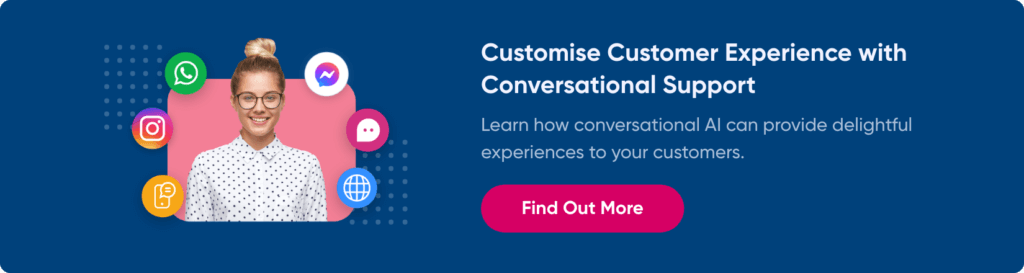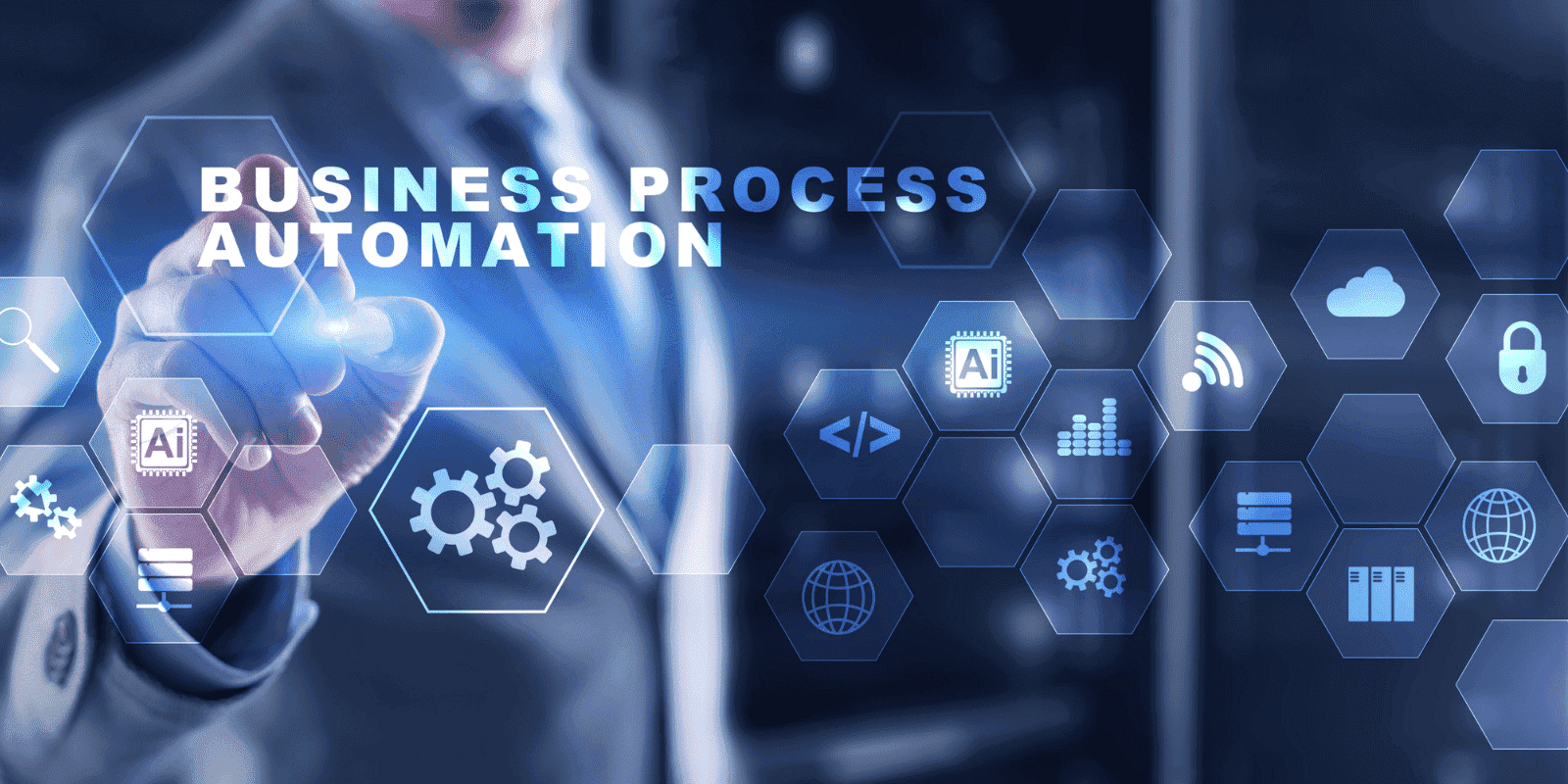10 Tips to Write Chatbot Templates With Examples
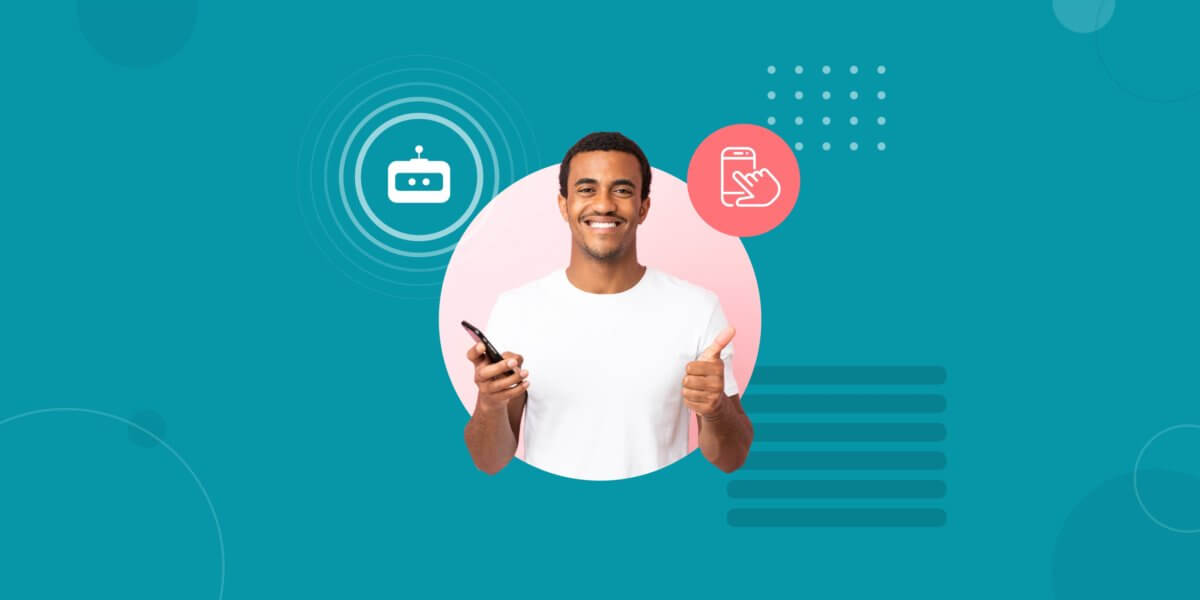
10 Tips to Write Chatbot Templates With Examples
An ideal chatbot flow ensures that your users stay engaged and informed. Here are 10 key things to keep in mind while designing chatbot templates.
Approximately 1.4 billion people today are interacting with chatbots for receiving customer service from various industries. Customer support has become smooth sailing for brands deploying chatbots built with AI and robust machine learning algorithms. With ready-to-go chatbot templates, you can design immersive and engaging user experiences.
It is estimated that 95% of customer conversations will be end-to-end handled by an AI chatbot by 2025. This can be possible with a watertight conversation flow for chatbots equipped to crack free-flowing natural language to respond logically.
Let’s dive deeper into how you can create an independent, well-performing chatbot flow. We also get you free chatbot templates for your inspiration.
What is a chatbot template and what should you include in it?
A chatbot template is a pre-defined conversational path your chatbot would follow according to user responses.
Templates simplify ideating chat flows and can be used to define how a customer interaction on the chatbot happens. You can design chatbot templates for different functions in your support team.
For example, your users may use the chatbot to find product information, make payments or track their order’s shipment status.
Now, let us look into what should be included in a chatbot before you launch one:
- Your chatbot must have pre-built responses to your customers’ queries using a chatbot flow chart.
- It should include options to share and download media.
- It must provide a seamless transition of conversation from a bot to a human agent.
- The chatbot should have a simple and easy-to-navigate interface.
Suggested Reading: 20 Best AI-Powered Chatbot Apps
What are the things to keep in mind while designing a chatbot template?
Now that you have learned about the essentials of a good chatbot UI & design, here are some tips on how do you write a chatbot script with free examples.
1. Focus on the purpose
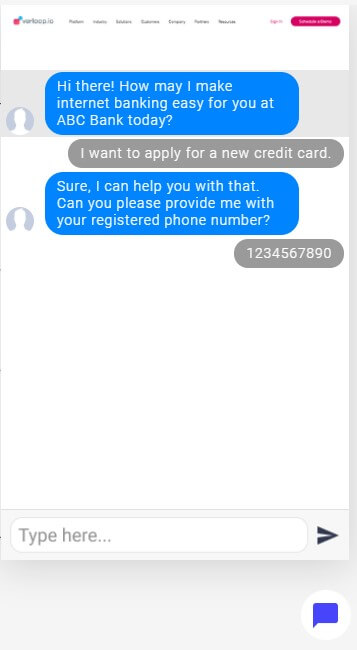
Every AI chatbot is designed to serve a specific purpose. Consider this like creating a job description, but for a chatbot. Have a clear vision of the problem your chatbot has to resolve.
Customize your chatbot based on the kind of service you want to provide to your users.
2. Have the chatbot initiate the conversation (if it’s ideal)
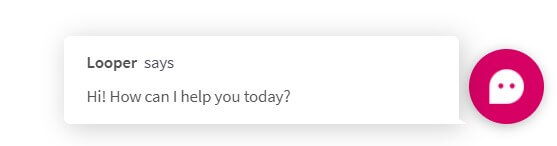
A proactive chatbot can catch your visitor’s attention. Instead of waiting for the user to start the interaction, drop in a quick hello asking if they need any help. Program your chatbot to initiate the conversation and provide necessary resources. You can be creative while designing the introductory script in the chatbot template or keep it formal.
3. Personify your chatbot with an identity
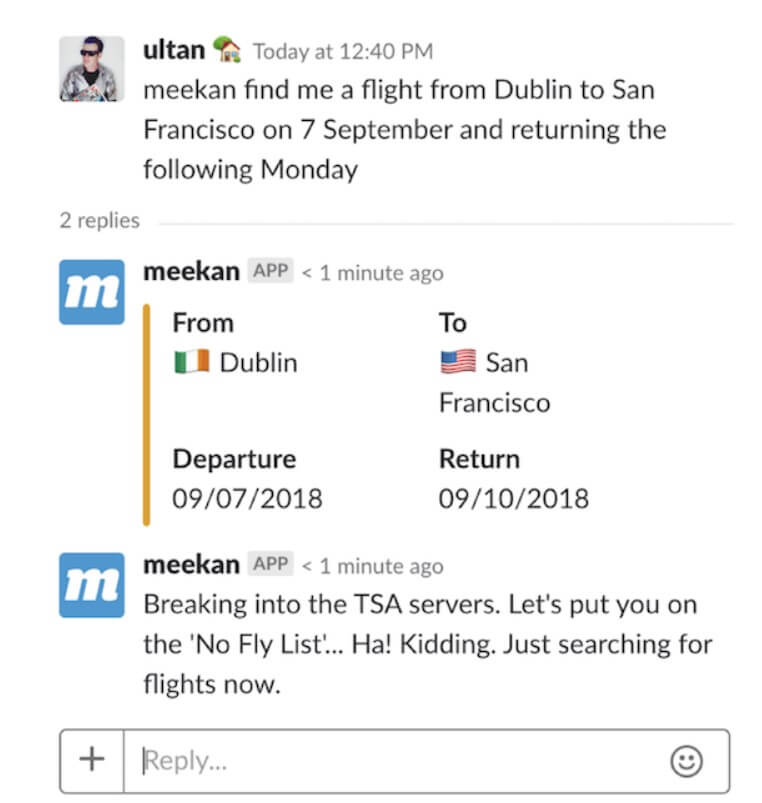
Whether it’s Siri or Alexa, most AI assistants we use in our daily lives have an individual identity. Having a persona makes your chatbot relatable to your users. It should command your brand’s voice during support conversations.
For a user, this might very well be the first interaction with your brand. Your chatbot should reflect to be the face of your company.
Define your chatbot’s talking style, tone of voice, and vocabulary.
4. Personalise the responses
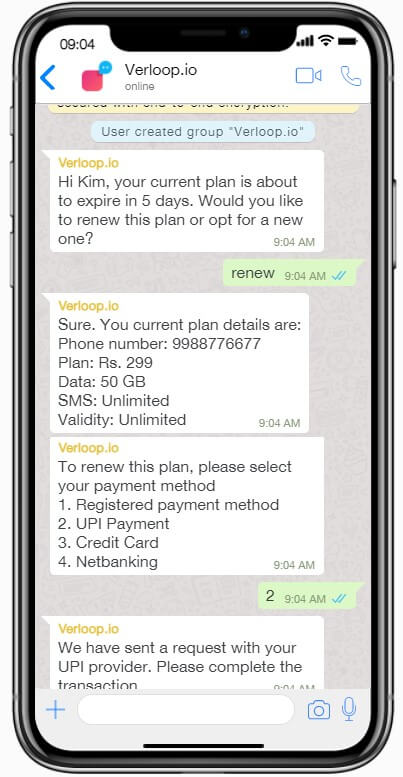
Customer engagement is key to a flawless chat conversation. Try to brainstorm ideas to personalise and gear your responses to serve specific users. Here are few examples for a more personalised user experience:
- Addressing your users directly with their names
- Chat responses based on previous conversations for directed solutions
- Multilingual chat option to offer the flexibility of choosing their language of comfort
5. Keep it relevant, short, and simple to understand
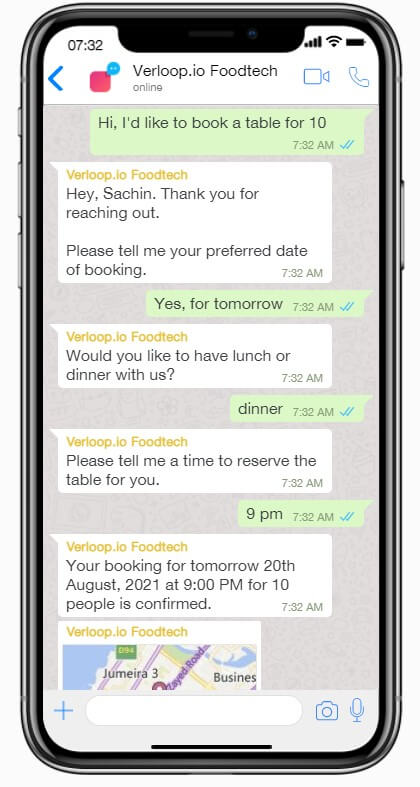
A user interacting with your chatbot is usually either exploring, looking for a product or has a query/complaint. Ensure the responses are free of jargon and easy to understand in your chatbot template. Try to cut down unnecessary text from sentences.
The primary purpose of your chatbot is to offer precise solutions to whatever problem statement a user throws at it. Try to wrap it up within a 60-90 character limit.
6. Add buttons for quick replies
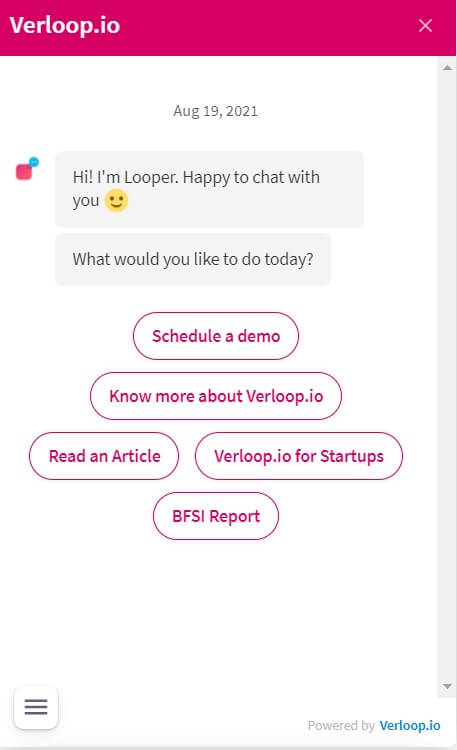
Your chatbot may ask a few questions to users that will probably only have a few logical responses. Instead of making your user type out a response, make it convenient for them by giving them quick reply options.
Quick reply buttons improve the speed and interactivity of chatbots. Employing simple “yes or no” questions can also cut down on time.
7. Add emotion to your text
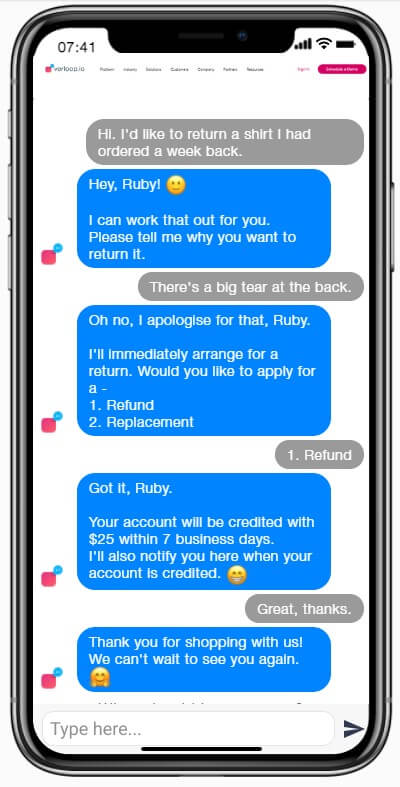
A commonly overlooked but very important aspect of a chatbot – the ability to hold natural, human-like conversations.
Responses that show emotion are more likely to engage your users than robotic answers. You can employ humour, excitement, or even appreciation when a user completes a step in a process.
3 out of 5 users avoid buying from brands that they had poor customer experiences with. Emotion can considerably augment UX for your customers who would likely re-engage with your brand.
8. Leave room to connect to a live agent
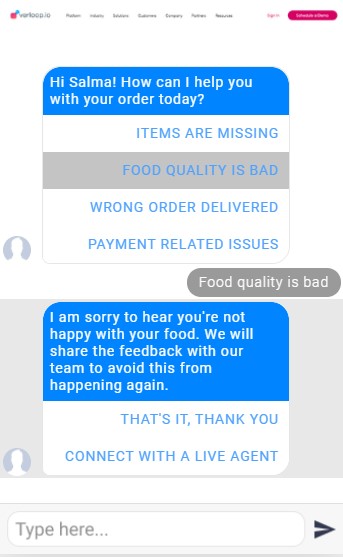
Your chatbot can handle most of the simple and frequently asked questions. However, sometimes a query may require human intervention. Your users may still want to connect to a live support agent.
While designing your chatbot template, do give your users the flexibility to switch to a customer support agent if needed.
9. Ask for feedback
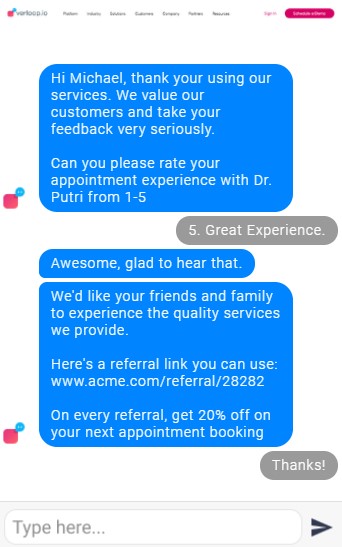
Your users are the true referee of your chatbot’s performance. Design a chatbot template to include feedback from users.
For example, you can ask users to rate your chatbot from 1 to 5 or ask for feedback on a Likert scale (least likely to most likely).
10. Seal the deal
How your chatbot ends a conversation may have a notable impact on a user. It can determine if your users perceive your brand in a positive or negative light.
Grab your users’ attention with a friendly note of gratitude or your intention to help further. You can say something like “I am glad I could help you with that!” or “Thank you for your time, [user name]. Please don’t hesitate to reach out for any help!”
Also find out: Best Practices to Future Proof Your Customer Support with AI
Talk with your users with conversational AI and ready-to-use chatbot templates
How well your support does its work is subject to its ideation and design. Self-learning AI with a refined chatbot design and UI template can be a turning point for your customer support. It can effortlessly walk your users to resolutions, reducing waiting and handling time.
With Verloop.io, you can create and deploy intuitive support chatbots equipped with conversational AI and supercharge your team! Book a free demo with us and we’ll show you how.