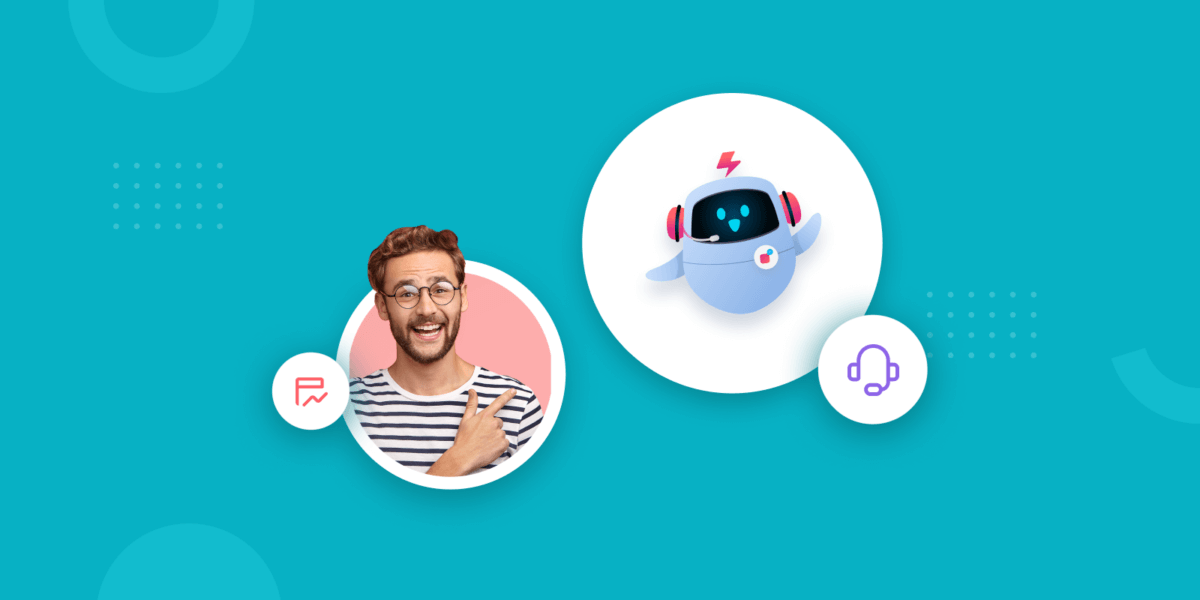
AI in Customer Service: Use Cases, Benefits, and What to Watch Out For
- July 11th, 2025 / 5 Mins read
-
Harshitha Raj
You’ve likely been there.
A customer waits on hold, gets bounced across teams, or repeats their issue for the third time. On the other side, your support agent is juggling multiple tabs, copying notes into a CRM, and trying to sound helpful through growing fatigue.
It’s not broken service, it’s dated service.
Now imagine this instead:
The customer is greeted by a bot that not only understands the query but resolves it instantly. If needed, it escalates to an agent who already has a summary of the issue, past interactions, and even the customer’s mood.
That’s not a dream scenario. That’s AI-powered support, and it’s already here.
83% of decision-makers say they expect to increase their investment in AI for customer service in the next year.
Only 6% say they have no plans to do so.
Let that sink in. This isn’t hype. It’s happening.
But let’s be clear: AI isn’t about replacing human agents, it’s about making human support better.
Faster replies, fewer repetitive tasks, more context-aware conversations. AI doesn’t just handle volume, it delivers value.
So, what does AI in customer service actually look like?
And more importantly, how do you use it without sounding like a robot?
Let’s break it down.
What Is AI in Customer Service?
Let’s be honest: nobody enjoys waiting 30 minutes just to return a pair of shoes.
But that’s exactly what happens in traditional service channels—slow, disconnected, and repetitive. You explain your problem, dig up your order ID, maybe get transferred twice, and end up wondering why this couldn’t just… be easier.
Now imagine this instead:
You hop onto the brand’s chat window.
Within seconds, a friendly assistant greets you, pulls up your order (yes, that one), confirms it qualifies for return, and schedules a pick-up. Done in under 60 seconds. No tracking number. No hold music. No fuss.
That assistant?
It’s AI.
Not in the sci-fi, robot-butler sense. But in the let-me-handle-that-for-you sense.
So, what exactly is AI in customer service?
At its core, AI in support refers to technologies that can understand, interpret, and respond to customer queries, often faster and more consistently than a human could. It leverages:
-
Natural Language Processing (NLP) to understand questions
-
Machine Learning (ML) to learn from past interactions
-
Generative AI to draft personalised responses or summaries
-
And even Voice AI to speak with clarity and context
But here’s where it gets practical.
You can now use AI to:
-
Greet customers by name across channels
-
Share help docs based on intent
-
Guide them through returns, bookings, or troubleshooting
-
Automatically assign requests to the right team
-
Even schedule a field technician and all within chat
And the best part?
It’s not just limited to FAQs. AI is becoming your 24×7, multilingual, omnichannel support teammate—always-on, always-aware.
So when we say “AI in customer service,” we’re talking about real-time, context-rich, highly scalable conversations and not just a smarter search box.
Top Use Cases of AI in Customer Support
When it comes to customer service, AI isn’t just a support tool, but it’s a strategic capability. The best businesses aren’t using AI to simply reduce headcount. They’re using it to scale personalisation, speed up resolutions, and capture context at every stage of the conversation.
Let’s break down some of the strongest use cases.
1. Chatbots for First-Contact Resolution
Best for: Automating FAQs, order status checks, booking appointments, cancellations, returns
Modern chatbots use natural language understanding (NLU) and dialogue management to simulate natural, back-and-forth conversation.
They:
-
Greet users in their preferred language
-
Interpret a wide variety of question formats
-
Pull real-time data from CRMs or ERPs
-
Trigger workflows (like creating a return or booking a service)
An e-commerce brand selling activewear integrates Verloop.io’s chatbot on both their website and WhatsApp. During the festive season, their bot handles over 12,000 order tracking and cancellation requests daily, with a resolution rate of 83% and without ever needing human intervention.
Why it works:
-
Reduces agent load
-
Handles spikes without extra hiring
-
Consistent tone and speed, even during off hours
2. Voice AI for Call Deflection & Inbound Triage
Best for: Reducing inbound call volume, automating routine queries, verifying customer info
Voice AI Agents are trained on speech patterns, intent, and timing. These bots:
-
Greet customers
-
Understand spoken questions
-
Authenticate using voice or ID input
-
Route the call or solve it directly
A digital bank in the GCC deploys a Voice AI Agent that handles 50% of its “forgot PIN” and “account balance” calls. The agent verifies the user via their phone number, reads the balance aloud, and ends the call and all within 40 seconds. This reduced hold time by 65% and helped free up agents for high-value requests.
Why it works:
-
Works at scale, 24/7
-
Handles regional languages or accents
-
Reduces live agent queue times
3. Agent Assist (AI Copilot)
Best for: Assisting agents in live chats or calls by reducing research and response time
When AI works alongside human agents, it can:
-
Auto-suggest replies based on conversation context
-
Retrieve relevant articles from knowledge bases
-
Populate dynamic fields like customer ID, order history
-
Recommend next-best actions
A customer success team at a B2B SaaS company can use an AI Copilot to support onboarding queries. The Copilot pulls step-by-step guides based on the client’s plan and past tickets. This improved First Response Time (FRT) by 30% and reduced internal handovers.
Why it works:
-
Speeds up training for new agents
-
Helps with consistency in tone and resolution
-
Reduces reliance on manual lookups
4. AI-Powered Conversation Summaries
Best for: Speeding up transitions from bot to agent, shift changes, or escalations
Long conversations (especially in telecom or logistics) can overwhelm support agents. AI-generated summaries give:
-
Clear overview of what’s already been discussed
-
Actions already taken
-
Customer tone/sentiment
-
Priority flags or repeated issues
A delivery company can use Verloop.io’s AI Summary for every chat escalated from bot to agent. This saved agents nearly 2 minutes per ticket in reading history and reduced customer friction from repeat explanations.
Why it works:
-
Improves agent context instantly
-
Reduces customer frustration from repeating details
-
Helps supervisors monitor conversation quality at scale
5. Sentiment Detection & Escalation Alerts
Best for: Identifying at-risk customers, prioritising negative interactions
AI models can evaluate message tone, word choice, punctuation, and past behaviour to assign a sentiment score. This helps:
-
Flag unhappy users before they churn
-
Prioritise tickets for urgent intervention
-
Measure agent performance on emotional intelligence
For instance, a subscription-based fintech company can use sentiment scoring to trigger alerts when high-LTV customers express frustration or mention competitors. Customer Success Managers jump in proactively, often preventing churn in 80% of flagged cases.
Why it works:
-
Makes support more proactive
-
Allows better focus for success or retention teams
-
Adds emotional intelligence layer to support metrics
6. Automated Quality Assurance (QA) Audits
Best for: Improving compliance, training, and coaching at scale
QA teams often sample 5–10% of tickets manually. With AI, businesses can now audit 100% of interactions on chat, voice, or email for:
-
Agent empathy
-
Response accuracy
-
Script adherence
-
Compliance red flags
Another instance we can take of a telecom brand that can use Verloop.io’s Sparks to audit conversations and identify gaps in how agents set delivery expectations. This helped them reduce SLA breaches by 22% in just 6 weeks.
Why it works:
-
Eliminates blind spots in agent performance
-
Helps personalise coaching based on real behaviour
-
Creates a closed feedback loop for process improvement
AI in customer service is not about automating everything.
It’s about automating the right things—repetitive, scalable, and time-sensitive, so your team can focus on what humans do best: empathy, creativity, and relationship-building.
Absolutely, Aarti. Here’s a refined and detailed version of Section 4: Benefits of AI in Customer Support, with each benefit explained in depth, using smooth transitions and your preferred bridge writing principles. No headings like “Impact” or “Example” under each—just a clear, continuous flow.
Key Benefits of AI in Customer Service
Let’s be honest—manual customer support processes can’t keep up with how customers expect to engage today. Long wait times, repetitive queries, fragmented communication across channels—all of it chips away at the experience. But with AI, businesses aren’t just plugging gaps—they’re reshaping how service is delivered end-to-end.
1. Faster Response and Resolution Times
Customers want speed. Whether they’re checking delivery status, resetting a password, or looking for a refund, delays instantly impact satisfaction. AI delivers immediacy. AI-powered chatbots and voice assistants don’t make customers wait—they jump in instantly with answers, even during peak hours or off days. These systems don’t sleep, take breaks, or fumble between tools. They’re trained to understand intent and provide responses in milliseconds.
For example, a customer initiating a WhatsApp chat to track an order doesn’t have to navigate through multiple menus or wait for an agent. The AI recognises the phone number, fetches the order details, and responds instantly. This type of fast-track resolution improves both the customer experience and reduces ticket backlog significantly.
2. Lower Agent Workload and Burnout
Every support team has seen it—agents drained by the constant onslaught of basic, repetitive questions:
- “Where is my order?”,
- “How do I reset my password?”,
- “When will I get my refund?”
These interactions, while simple, take up time and energy that could be better used to solve complex issues or build stronger customer relationships.
AI takes over the repetition. It answers common queries, completes simple actions, and even pre-qualifies customers before handing them to a live agent. That means your human agents spend less time typing the same responses and more time handling escalations that require empathy, nuance, or critical thinking. Over time, this shift not only improves team morale—it also improves performance. Agents aren’t rushing through chats; they’re engaging with focus and care.
3. Reduced Operational Costs at Scale
Hiring more agents isn’t always feasible—especially during seasonal spikes or unexpected surges. But AI scales instantly. Whether you have 100 queries or 100,000, an AI system can handle them all without the added cost of overtime, temporary staffing, or onboarding delays. It’s not about replacing people—it’s about ensuring you’re not over-relying on them for work that machines can do more efficiently.
Consider a brand running a flash sale or during festive periods like Diwali or Black Friday. With AI-powered support in place, they don’t need to triple their workforce to manage demand. The bots handle pre-sale questions, product recommendations, and payment errors—leaving human agents to focus only on edge cases. This makes scaling up less expensive and more controlled.
4. Richer Insights and End-to-End Visibility
One of the most undervalued benefits of AI in support is the data it generates—and how it connects that data across the customer journey. Every interaction is captured, analysed, and turned into insights that humans might miss. AI tools can surface common issues, predict upcoming surges, and even pinpoint moments where customers drop off in frustration.
Say you have hundreds of refund requests. AI analytics can tell you which region they’re coming from, whether certain payment methods are triggering them, or if a bug is affecting a particular version of your app. Rather than just reacting, you’re now acting on patterns—with confidence. And because these insights come in real-time, you can adapt your service strategy quickly instead of waiting for monthly reports.
5. Seamless Omnichannel Experience
Customers don’t think in channels—they think in conversations. They might start on your website, switch to WhatsApp, and call support if they’re frustrated. If your systems don’t talk to each other, your team loses context, and the customer feels like they’re starting from scratch every time.
AI solves this with unified memory. With proper integrations, AI can track a user across touchpoints and carry that context forward. If a bot couldn’t solve the issue on chat and the customer calls, the voice agent knows what’s already happened. It greets the user by name, acknowledges the previous steps, and continues the interaction without asking the same questions again. That continuity doesn’t just feel good—it builds trust.
6. More Personalised, Context-Aware Conversations
AI isn’t just fast—it’s smart. It can pull in customer data from CRMs, past tickets, website behaviour, and even tone of voice to tailor responses. A returning customer won’t be treated like a stranger. Instead, they get suggestions based on their history, personalised product advice, or support based on their preferred communication style.
For example, if a customer has sensitive skin and bought a specific moisturiser before, an AI bot on a skincare site can recommend similar products or flag ingredients to avoid, without being prompted. This kind of intelligence turns support into a value-add, not just a problem-solving function.
In essence, AI enables customer service teams to do more with less friction, more accuracy, and better outcomes. It speeds up the basics, enhances the complex, and builds trust through consistency and personalisation.
Examples of AI in Customer Service
AI is not just a buzzword; it’s a reality that’s transforming customer service. Here are some examples of how companies are using AI to improve customer service:
1. Automating Frequently Asked Questions and Enable Self-Service
Customers don’t like waiting, and they want quick solutions. AI software automates frequently asked questions, providing real-time solutions to customers. By understanding the intent behind the question, AI chatbots can engage with customers within seconds and solve simple issues, empowering customers to resolve some of their product issues at their convenience.
2. 24×7 Availability
With AI chatbots, companies can provide round-the-clock customer support. The availability of automated solutions at any time of the day is especially useful in services that work without a break or at odd hours, such as hospitals, travel and hospitality, food delivery, etc. Moreover, AI software can segment customers based on their demographics, geographies, languages, etc., to provide unique and relevant content with targeted messaging.
3. Support Customers at Scale Accurately and Securely
As a company grows, it becomes challenging to handle the support queries on time. AI software in customer service can interact with all customers at any time, providing accurate and trustworthy information. As the load of queries passed on to agents is reduced, it significantly improves their performance, letting them focus on complex questions.
4. Hands-Free Experience with Voice Assistants
The market for voice assistants is growing, and people prefer this mode of communication as it helps them move towards hands-free mode and multitask. Brands are using voice assistants to provide a hands-free experience to their customers, from placing orders to resolving issues.
What AI Can’t Do (Yet)
We’ve talked about what AI can do. But here’s the reality: not everything in customer service can be automated. And frankly, not everything should be.
AI may be fast, tireless, and incredibly efficient—but it doesn’t replace the human touch. There are still moments in the customer journey where logic alone doesn’t cut it—where empathy, judgement, or creative problem-solving are what truly matter.
Let’s unpack where the boundaries of AI still lie.
1. Handling Emotionally Sensitive Conversations
Imagine a customer calling because a gift didn’t arrive in time for a loved one’s birthday. Or someone frustrated after losing access to a paid account right before a major presentation. These aren’t “FAQ” moments. They’re emotional. And what they need is not just resolution—but reassurance.
AI can detect tone. It can even flag sentiment. But it can’t yet respond with warmth, apology, or nuance in the way a human can. That’s where trained agents step in—not just to solve the issue, but to connect.
2. Thinking Beyond the Script
AI is exceptional at following rules, workflows, and triggers. But what if a customer makes a request that falls outside the process? Or raises a concern that needs internal collaboration across departments?
Say a customer wants to combine a return with a new subscription tier, but your policy doesn’t explicitly allow it. An agent might recognise the value of this user, speak to a supervisor, and create a one-time exception to build loyalty.
AI, on the other hand, will likely hit a wall.
It’s not that it’s incapable—but that it works within defined boundaries. When flexibility is required, humans shine.
3. Repairing Broken Trust
Mistakes happen. Maybe a wrong order was shipped. Maybe a technical glitch caused double charges. When things go wrong, customers want to speak to someone who understands the frustration, not just someone who can refund them.
AI can handle the transactional part of recovery—but it struggles to rebuild emotional equity. Apologising with sincerity, showing accountability, or offering goodwill gestures that feel personal—these aren’t yet things an AI can do authentically.
4. Complex Multi-Threaded Support Scenarios
AI thrives in structured environments. But when customer queries branch out into multiple issues—half-technical, half-billing, with a sprinkle of compliance—it starts to falter.
For example, enterprise clients raising concerns about data privacy, invoicing discrepancies, and product bugs—all in one call—need cross-functional understanding and sometimes internal escalation.
AI can assist. It can summarise. It can route. But resolution here still requires a human-in-the-loop to piece together the bigger picture.
So, is AI a replacement for your support team?
No.
Is it a force multiplier that makes your team more efficient, scalable, and consistent? Absolutely.
The most effective support orgs today aren’t going all-in on automation or clinging entirely to manual. They’re designing a hybrid approach and letting AI handle the predictable and repeatable, while humans own the high-stakes and high-emotion moments.
How to Get Started with AI in Customer Support
Adopting AI for customer service isn’t about flipping a switch—it’s about laying the right foundation and gradually building trust in the system. The goal isn’t to automate everything overnight. It’s to find the right balance where AI supports both your customers and your team without compromising on experience.
So where do you begin?
1. Identify the Right Use Cases
Start by looking at your ticket logs. What kinds of queries come in frequently? What’s repetitive, rule-based, or time-sensitive?
For most businesses, the low-hanging fruit includes:
-
Order tracking
-
Password resets
-
Product FAQs
-
Basic troubleshooting
-
Payment queries
These are ideal candidates for automation because they don’t require deep reasoning or emotional handling—but they do eat up a lot of agent time.
The key is to automate what’s high-volume but low-complexity, so your team can focus on what really moves the needle.
2. Choose Your AI Tools Thoughtfully
Not all AI is created equal. A smart chatbot isn’t just one that replies—it’s one that understands intent, can handle multi-turn conversations, and integrates deeply with your systems.
For example, if you use a CRM like Salesforce or HubSpot, make sure your chatbot or AI assistant can fetch customer data, update tickets, or trigger actions from within that system.
One platform to consider here is Verloop.io, which allows you to unify all automated and live agent interactions in a single dashboard. Support agents can view real-time conversations with the bot, access previous agent interactions, and even get a Gen AI-powered summary with just one click. This isn’t just helpful—it’s a massive time-saver when dealing with escalations or returning customers.
Also, depending on your customer base, consider if you need:
-
Voice AI agents (for inbound/outbound calls)
-
Multilingual bots
-
WhatsApp and social channel integrations
-
Agent assist tools that offer reply suggestions in real-time
3. Start Small, Then Scale
Don’t aim to deploy across every channel on Day 1. Instead:
-
Begin with one or two high-traffic channels (say, your website or WhatsApp).
-
Automate a limited set of queries—like order status or return eligibility.
-
Measure response rates, resolution time, and customer satisfaction before expanding.
This staged approach not only helps your team build confidence but also gives your customers time to adapt to automation in a familiar, friction-free way.
4. Monitor, Train, and Optimise
AI systems get better the more they’re used—but only if you’re feeding them the right signals. Keep a close eye on:
-
Where bots are failing
-
Where handoffs are happening too soon or too late
-
Which intents are misunderstood
Most modern platforms let you train the AI with real data, so your bot becomes smarter with every interaction. Also, ensure your team is giving feedback on suggested replies or summarised conversations—it fine-tunes the system faster than you’d think.
5. Build a Human+AI Workflow
The goal isn’t full automation—it’s augmentation. Set up your support process so that AI handles the first few steps, gathers context, and then hands over to a human (if needed) seamlessly. The handover should feel like a continuation of the same conversation—not a reset.
Equip your agents with AI tools too. For example:
-
Live chat assistants that suggest responses
-
AI-generated ticket summaries
-
Prioritisation based on sentiment or urgency
These not only make the agent’s job easier but also reduce cognitive load and improve accuracy, especially during high-pressure support situations.
In short, the best way to get started with AI in support is to focus on strategic wins, pick tools that align with your stack, and always have a plan for continuous learning. AI isn’t just a product—it’s a practice.
Key Metrics to Track Success with AI in Customer Support
Adopting AI is just the first step. To know if it’s actually working, you need the right metrics—not just to measure performance, but to make smarter decisions about where to optimise, where to scale, and where human intervention is still essential.
So, what should you track?
1. First Response Time (FRT)
AI promises speed—and it delivers. But how fast is fast enough?
With traditional support, FRT might be a few minutes or even hours. With AI, customers expect near-instant replies. That means your FRT should drop to under 5 seconds on channels like live chat, WhatsApp, or voice.
If it’s not, you might be overloading the bot with too many intents, or your NLP model might need better training.
2. Resolution Rate (Bot + Combined)
It’s not just about responding—it’s about resolving.
Track:
-
Bot resolution rate: How many queries the AI handles without agent intervention.
-
Combined resolution rate: For cases where the bot collects context and hands off cleanly to an agent, leading to faster closures.
If your bot is responding to everything but resolving very little, it may need better workflows, more backend integrations (e.g., CRM, order management), or clearer fallback strategies.
3. Containment Rate
This tells you what % of total queries were fully handled by AI—no agent required.
A healthy benchmark varies by industry. In retail or logistics, a 70–80% containment rate is achievable. In BFSI or healthcare, it may be lower due to complexity.
But the key is this: high containment with high CSAT is your sweet spot.
4. Customer Satisfaction (CSAT)
Don’t assume automation equals satisfaction.
Send CSAT surveys post-AI interaction. Ask:
“Did this answer your question?” or “How satisfied were you with the bot’s help?”
This helps you understand how customers perceive AI support—not just whether it worked technically, but whether it felt helpful.
Low CSAT + high containment? That’s a red flag. You’re solving queries, but not in a way customers appreciate.
5. Escalation Rate
This metric tells you how often the bot had to hand over to a human—and more importantly, why.
Not every escalation is bad. In fact, smart AI escalates when it should, like when tone is frustrated or the issue is outside defined logic.
Track escalation categories over time. You’ll find opportunities to train your bot further or improve agent workflows.
6. Average Handling Time (AHT) for Agents
Ironically, AHT may increase slightly with AI, not because agents are slower, but because they’re only dealing with complex, layered issues now.
The goal isn’t to keep AHT low at all costs—it’s to reduce repeat contacts and increase first-time resolution, even if calls take longer.
7. Deflection Rate
This tracks how many customers choose to interact with the AI instead of calling, emailing, or waiting for a live agent.
Higher deflection = better self-service adoption = reduced cost per ticket.
Track this especially after launching bots on new channels like WhatsApp or voice. If deflection is low, check if customers even know the bot exists or trust it to solve their issue.
When used together, these metrics give you a clear view of how AI is performing—and where human effort still matters. It’s not just about “automation success,” but customer success through automation.
The Bottom Line
As can be seen, companies use AI powered customer service to maximise the goal of customer satisfaction. The goal is to make the customer like your product by giving them a good experience and service. And because of the positive impact, it’s widely adopted across industries and sectors.
However, there are some challenges with artificial intelligence. To work accurately, it needs to be trained continuously and fed with a lot of data. By and large, many companies don’t have this kind of data, and if they have, it is unstructured.
Suggested Reading: Customer Service: AI Chatbot Vs Humans – Which Is Better?
At Verloop.io, we’ve trained our AI with 2B+ queries on different use cases and multiple languages.
If you are looking for smart AI-powered customer service, book your demo today!
FAQs
1. Is AI going to replace my customer support team?
No—and it shouldn’t.
AI is designed to handle repetitive, routine tasks so your team can focus on what truly matters: resolving complex queries, building relationships, and delivering empathetic service. It’s a support enhancer, not a support replacement.
2. What kind of support queries should we automate first?
Begin with high-volume, low-complexity questions such as:
-
Order tracking
-
Password resets
-
Return and refund policies
These queries follow predictable patterns and are ideal for automation.
3. How do we ensure the AI reflects our brand voice?
Platforms like Verloop.io allow you to customise tone, language style, and response templates. You can configure how the bot responds based on your brand personality—whether that’s formal, conversational, or somewhere in between.
4. How do we measure the success of AI in support?
Key performance indicators to track include:
-
Containment rate
-
Average response and resolution time
-
Agent hours saved
-
Customer satisfaction (CSAT) after bot interactions
These metrics help assess whether AI is making your support faster, more efficient, and more customer-centric.
5. How does the AI know when to escalate to a human?
Modern AI systems use intent detection, contextual understanding, and sentiment analysis. If a query is too complex, off-topic, or emotionally charged, it’s automatically routed to a human agent with full chat history and context.
6. Can AI integrate with our CRM or helpdesk tools?
Yes. Most leading AI support tools integrate with platforms like Salesforce, Zendesk, Freshdesk, and others. This allows seamless data exchange and gives your agents visibility into past interactions, purchase history, and tickets—all in one place.
7. Can AI handle voice support as well?
Absolutely. Voice AI can manage both inbound and outbound calls, understand natural language, and deliver clear, human-like responses. It’s especially effective for high-volume industries like retail, telecom, and logistics, where quick resolution via call is key.






