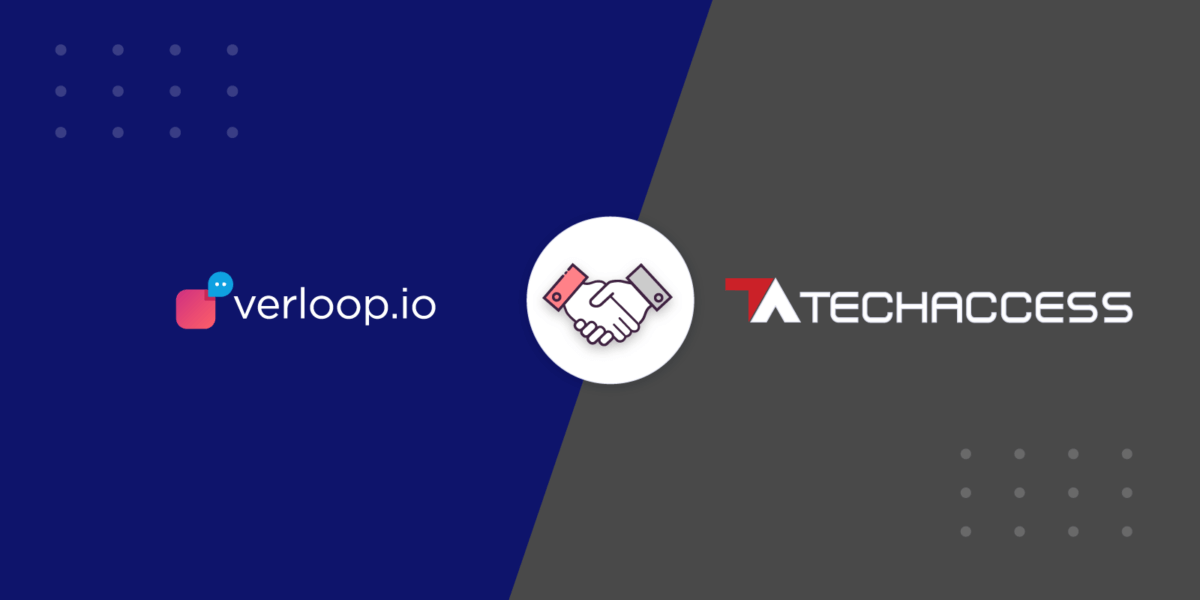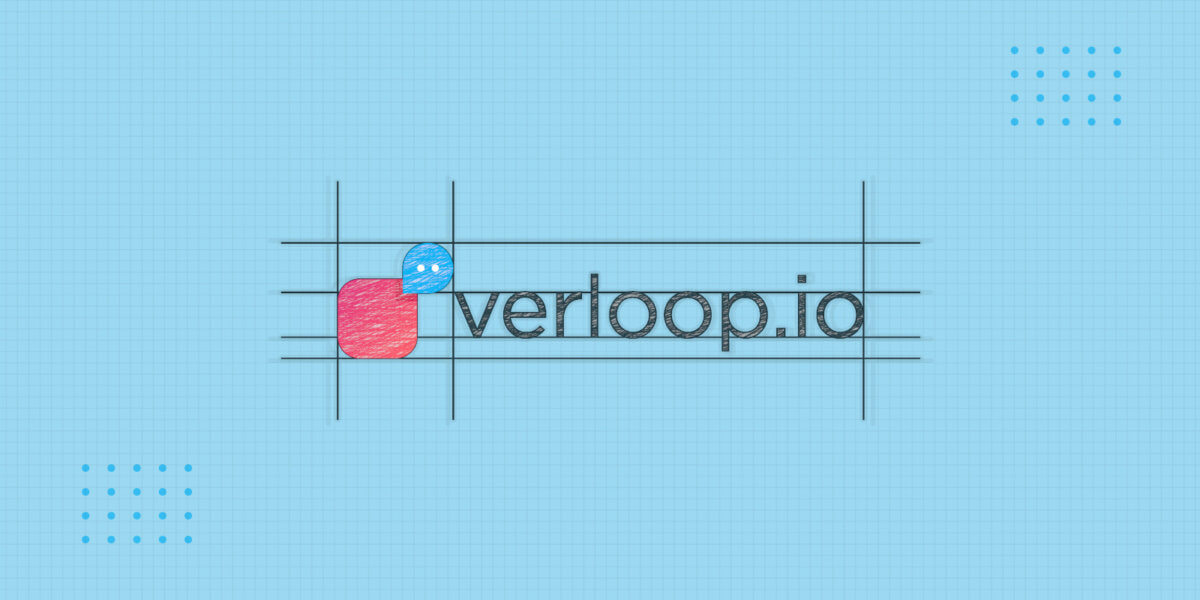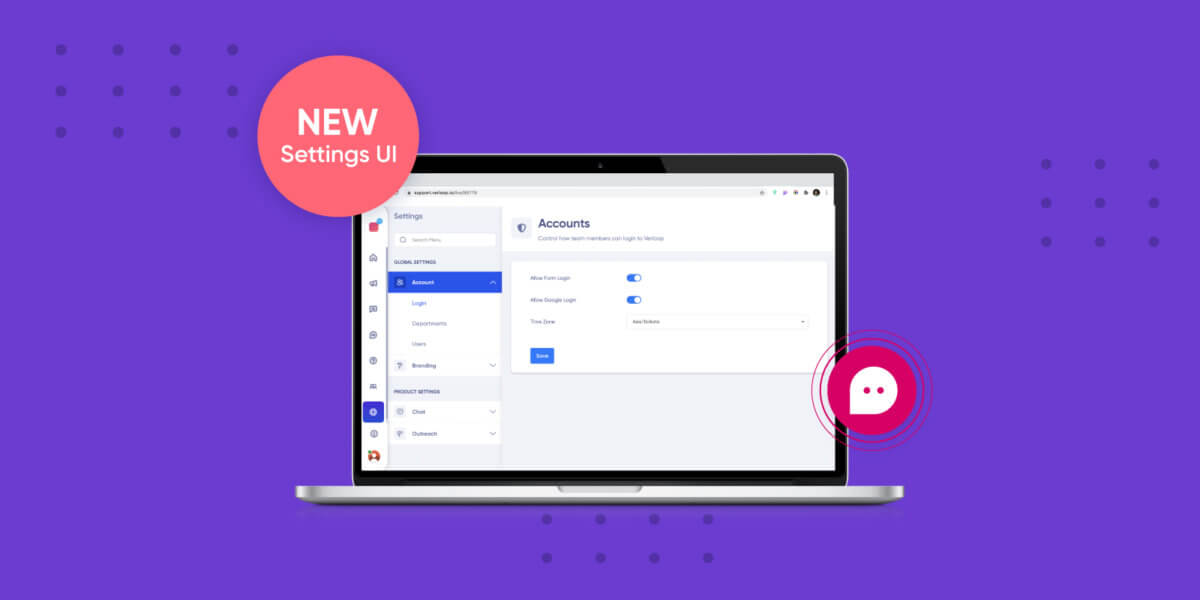Introducing Threshold- Your Ultimate SLA Tracking Tool
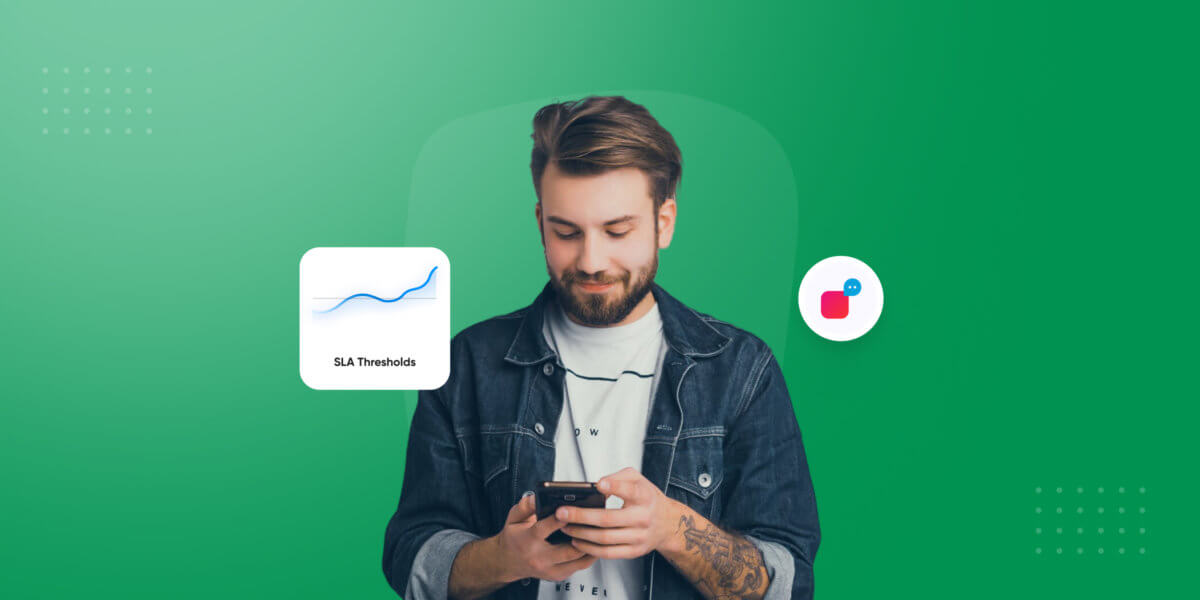
Introducing Threshold- Your Ultimate SLA Tracking Tool
Is the agent meeting the defined SLA time for responding to the customer?
Are they resolving the customer’s query within the specified timeframe?
These are common questions that often occupy the minds of auditors and managers. In the past, businesses could afford to take a day or longer to respond to customer requests. However, in today’s fast-paced environment, failing to provide swift and accurate responses can put your business at a disadvantage compared to competitors. According to recent studies, an agent should ideally respond to a customer within a minute or less.
Fortunately, there is a solution available to assess and enhance responsiveness by monitoring how long agents take to respond to customers or by setting triggers for the same. Introducing Threshold by Verloop.io, using which you can set up alerts that can help businesses monitor response times, and handling time to notify agents if they take too long to respond. This can help agents prioritise their tasks and respond quickly to customer inquiries.
Let’s dive deeper to understand what is Threshold.
What is the Threshold?
Threshold is an advanced SLA tracking tool that offers real-time insights into agent performance against set SLAs. It allows supervisors to customise SLA thresholds, receive real-time alerts for breaches, and monitor SLA compliance through an intuitive dashboard. By proactively managing SLA breaches, Threshold enables contact centres to deliver exceptional customer service and optimise operational efficiency.
It enables proactive management, allowing supervisors to promptly intervene and prevent breaches, ensuring seamless customer service delivery. It also notifies agents of the breaches so they can take corrective action themselves, thus improving accountability.
The threshold can be set up for three SLAs as of now:
- First Response Time (FRT): This metric defines the time taken by an agent to respond to the customer when the query is first transferred to an agent.
- Response Time: This metric depicts the time taken by an agent to respond back to a customer.
- Handling Time: This metric depicts the time taken by agent to handle a customer query.
Who Can Use Threshold?
Threshold is accessible to various user roles:
- Administrator: Empowered to establish and oversee SLA thresholds, receive breach notifications, and review breaches via the dashboard.
- Manager: Capable of supervising SLA breaches within their department or across all agents, as well as tracking essential metrics.
- Agent: Granted the ability to observe their own SLA breaches on a daily basis.
Key Features of Threshold
By providing real-time insights into agent performance and SLA compliance, Threshold enables organisations to deliver exceptional customer service and optimise operational efficiency. Let’s explore the key features that make Threshold a game-changer in SLA management:
Settings
Threshold offers advanced settings that allow administrators and managers to customise SLA thresholds based on specific requirements. Users can create and manage multiple SLA groups, each tailored to different scenarios or departments within the organisation. With customisable thresholds for metrics such as First Response Time, Response Time, and Handling Time, supervisors can set specific benchmarks to track agent performance effectively.
Additionally, Threshold provides options to configure breach times, update thresholds, delete outdated rules, and activate/deactivate thresholds as needed, providing flexibility and control over SLA management.
Real-Time Alerts/Notifications
One of Threshold’s standout features is its ability to deliver real-time alerts and notifications for SLA breaches. Administrators and managers can configure notifications to receive instant alerts via email or on the dashboard whenever an SLA breach occurs. This proactive approach enables supervisors to stay informed about critical issues as they arise, empowering them to take immediate action to resolve them.
By receiving timely notifications, stakeholders can address SLA breaches promptly, minimising the impact on service delivery and customer satisfaction.
Real-Time Dashboard
Threshold’s Real-Time Dashboard provides supervisors with a snapshot summary of SLA breach alerts, allowing them to monitor performance metrics and track SLA compliance in real time. The dashboard offers an intuitive interface that displays key performance indicators, such as the number of breaches, average response times, and overall SLA performance.
Supervisors can quickly identify trends, patterns, and outliers, enabling them to make informed decisions and prioritise actions accordingly. With real-time updates, Threshold empowers supervisors to stay ahead of SLA breaches and maintain optimal service levels.
Agent Live Conversation Screen
Agents using Threshold have access to an integrated SLA breach counter card directly within the chat window, providing real-time visibility into their performance against set SLAs. This intuitive feature allows agents to monitor their SLA compliance during live conversations with customers, empowering them to prioritise tasks and manage their workload effectively.
By displaying relevant SLA metrics in real-time, the counter card helps agents stay focused on meeting customer expectations and delivering timely responses, ultimately enhancing the quality of customer interactions and satisfaction.
Reporting
Threshold offers comprehensive reporting capabilities that enable administrators and managers to track SLA performance over time and gain valuable insights into agent productivity and efficiency. Users can generate downloadable reports that provide detailed analytics on SLA thresholds, breaches, and trends for specified periods.
These reports offer visibility into key metrics, such as SLA compliance rates, average response times, and breach frequency, allowing supervisors to identify areas for improvement and implement targeted interventions. Threshold empowers users to analyse data effectively and drive continuous improvement in service delivery and customer satisfaction.
Benefits of Threshold
Enhanced Operational Efficiency
Threshold empowers supervisors to proactively manage SLA breaches, reducing the risk of service disruptions and enhancing operational efficiency. By identifying breaches in real time, supervisors can allocate resources effectively and ensure the timely resolution of customer queries.
Improved Customer Experience
By preventing SLA breaches, Threshold ensures timely and efficient resolution of customer queries, leading to improved customer satisfaction. Customers receive prompt and satisfactory responses, enhancing their overall experience and loyalty to the brand.
Real-Time SLA Breach Notification
Get notified in real-time about SLA compliance breaches, enabling data-driven decision-making and process optimisation.
Streamlined Communication
Threshold’s notifications facilitate streamlined communication between supervisors, agents, and stakeholders, ensuring prompt action and resolution of issues. Supervisors can easily communicate expectations, provide feedback, and address concerns, fostering collaboration and accountability across teams.
Leverage Threshold for Enhanced SLA Transparency
Threshold offers a comprehensive solution for SLA tracking and management, empowering contact centres to deliver exceptional customer service and drive operational excellence. By leveraging real-time insights, customisable settings, and proactive alerts, supervisors can identify and address SLA breaches swiftly, ensuring optimal service delivery and customer satisfaction.
Unlock the power of proactive SLA management with Threshold and take your contact centre performance to new heights!
Schedule a demo with our experts today!