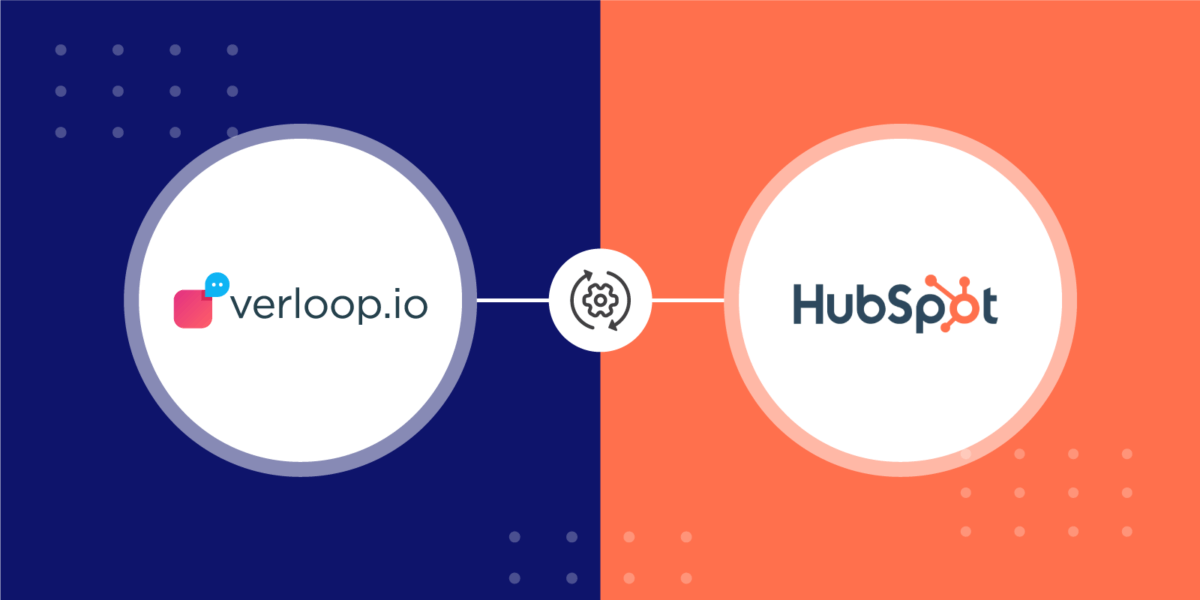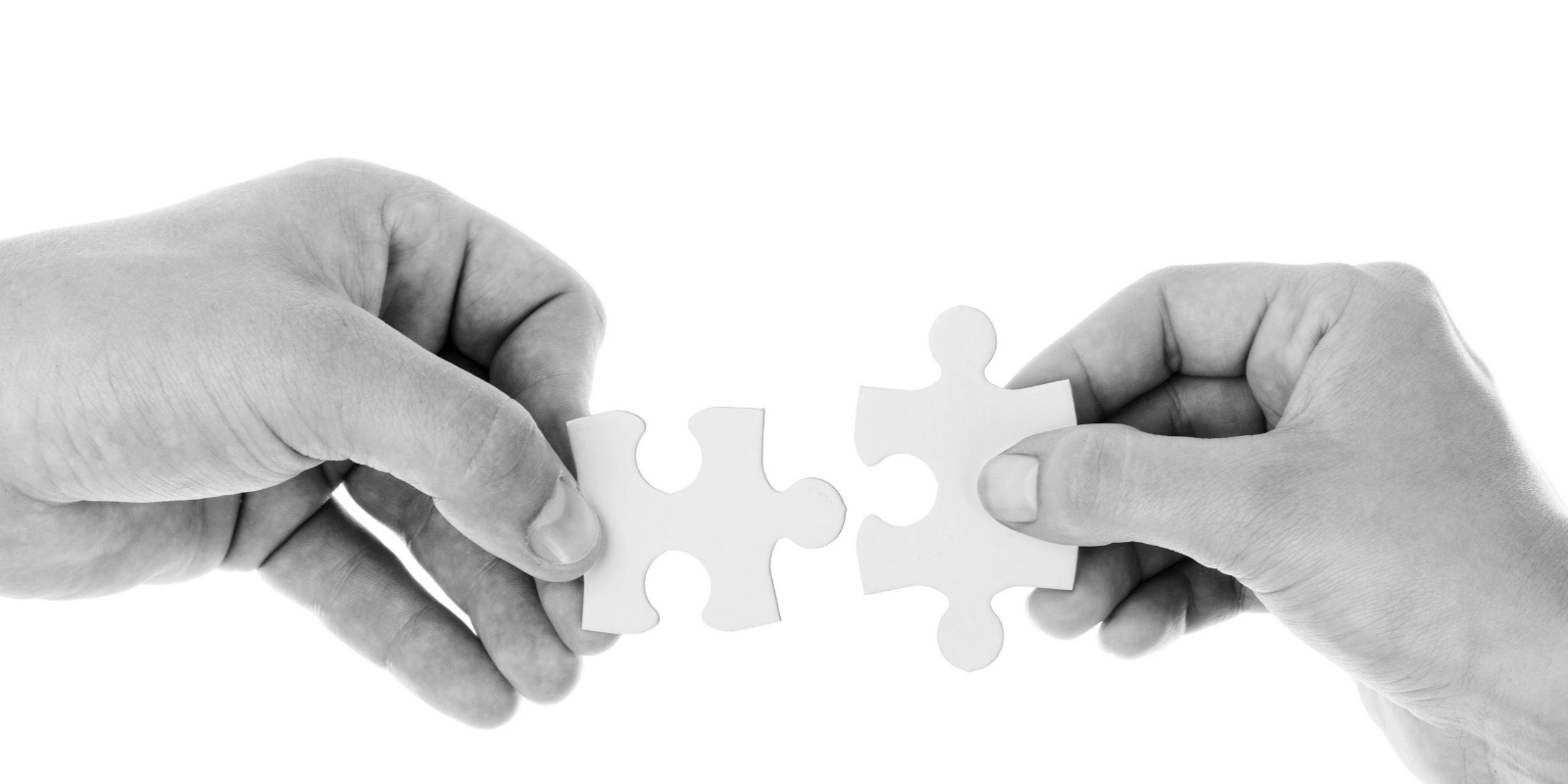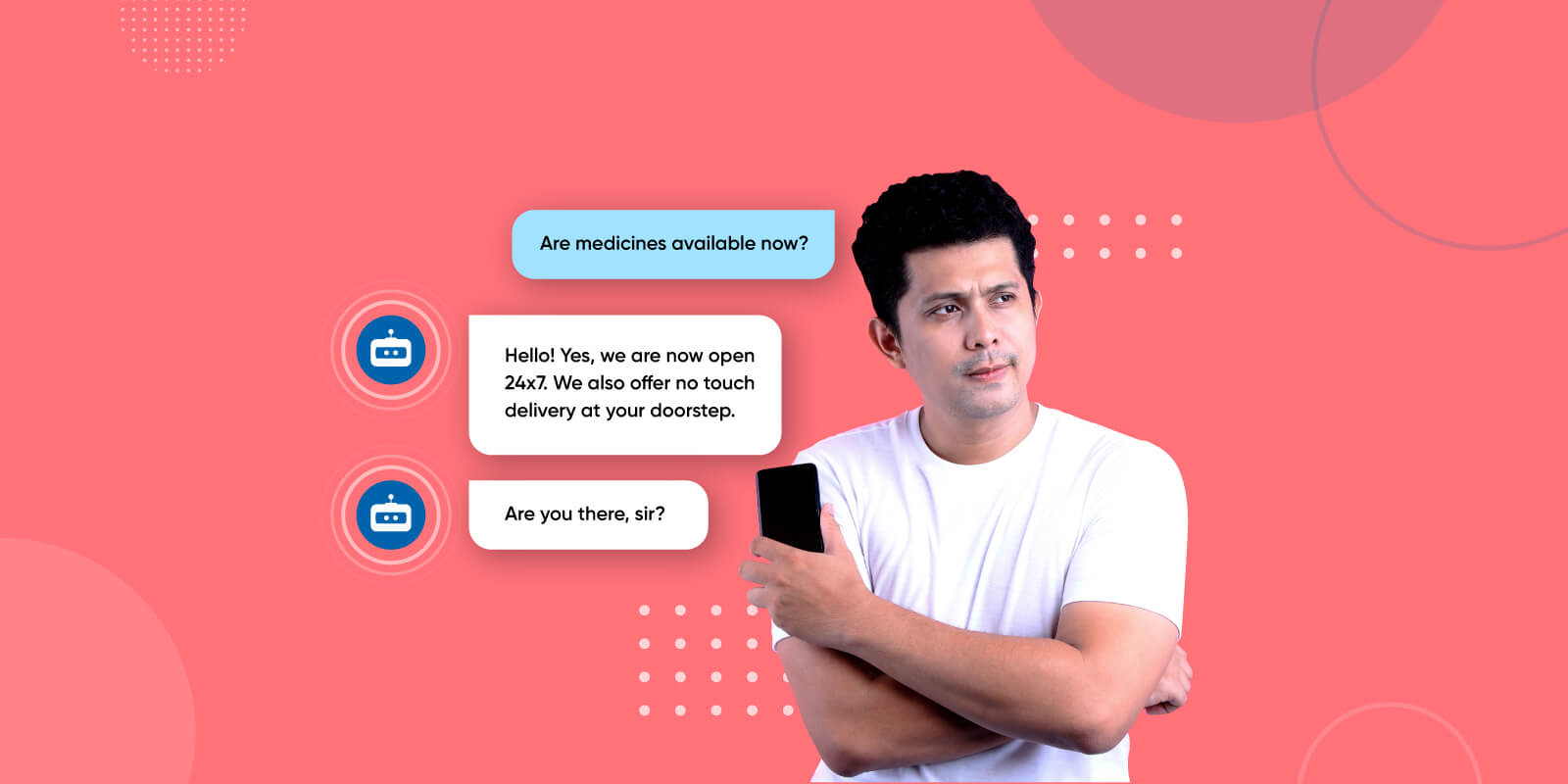Resolving Conversations Faster with Canned Responses
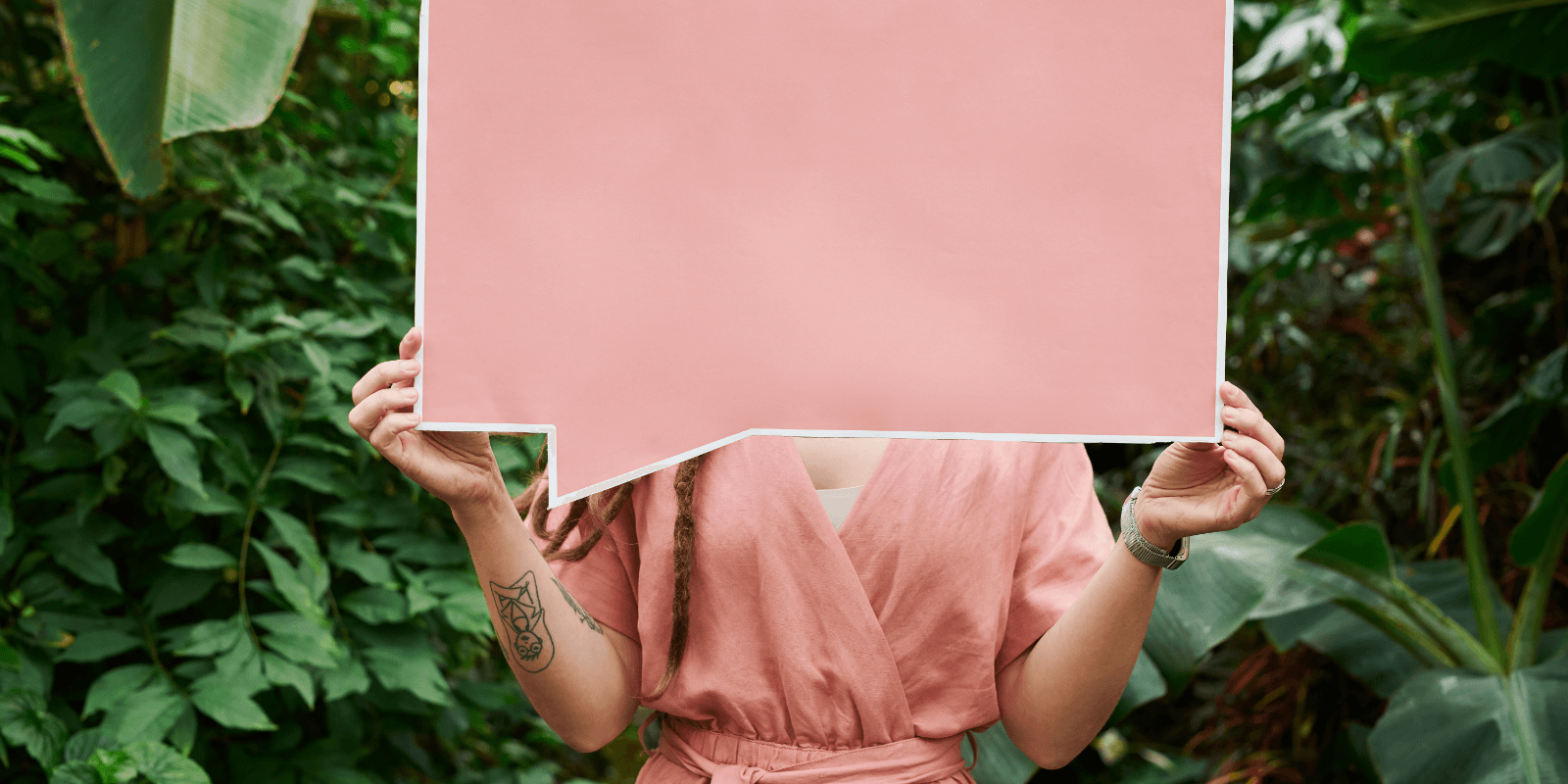
Resolving Conversations Faster with Canned Responses
Striking the right balance between Quality of Resolution, Response Time, and CSAT.
Ask your support agents and they would be sure to complain, how every day, there’s a ton of repetitive queries to be answered, how they juggle chats and sometimes even miss a few of them and how there are customers who don’t want to wait even for a fleeting moment while they are in a conversation. With monumental efforts going in, these bottlenecks shouldn’t stop your agents from impressing your customers nor improving the CSAT.
But what’s stopping your agents from hitting the bull’s eye?
Customer Support agents are swamped with multiple customer queries and conversations on a daily basis. And, let’s be honest, a great part of those questions and requests are not that unique.
So, what if we told you your agents could resolve more conversations in less time?
In this post, we’re going to walk you through different ways of using Canned Responses to improve your resolution while also not failing to impress your customers.
Customers would love for you to keep your responses as short and crisp as possible. Using structured and standardized responses alleviate the pressure on your agents thus leaving no room for human errors while also helping them keep up with your customers’ fleeting attention span.
Suggested Reading: Customer Support Automation and Its Importance
Let’s delve deeper.
What are Canned Responses?
Canned Responses are pre-populated, ready-to-send responses that provide an easy way to respond to repetitive customer queries. With Verloop.io, you can create, organize and save as many responses as you want. Search and Navigate faster using keyboard shortcuts. Organize your responses as commands, messages, tags and departments to find the most relevant response in just a few clicks.
“Quick responses has now turned into Canned responses with a whole lot of interesting capabilities”
Here’s Why You’ll Fall in Love With It
Type Your Mind
Now finding responses of exact matches is as easy as typing your mind. The quick responses turned canned responses are all about easy navigation and better organization which implies faster search. So you never have to remember the entire message but type your mind. Or just a keyword.
Identify the Right Response from a Bunch of Similar Ones
Ask your agents and they would surely agree to this in unison – oftentimes, when you or your agents search for a response, you would see a laundry list of similar responses populating. You either have to scroll up and down the list to find what you want or end up sending out the wrong one due to oversight.
Introducing Tags
Tags help you identify the exact response you want from a bunch of similar responses. For example, when you are looking for a ‘sorry could not deliver your order today’ but you accidentally select a ‘sorry we missed your chat’ message. With Verloop.io, Admins can now add tags while creating a canned response. This ensures that you don’t elude your agents with too many similar responses thus making it easy for them to identify what they need when they need it.
So, next time when your agents type ‘/ random keyword’ that’s off on top of their head, tags can help them differentiate between similar responses.
” Tags help your agents to identify the exact response they need from a bunch of similar ones.”
Show Relevant Responses Based on Your Agents’ Department
Although the keywords for different commands could be similar, we do know for a fact that responses are disparate when it comes to departments. What an HR team would use is entirely different from what a customer support team would.
How do you enable your agents to find the responses pertaining to their department faster?
Introducing Departments
Adding departments against every response could be advantageous to you if you have multiple teams using live chat for their day-to-day business operations. Whenever your agents search for a response using a keyword, the canned response list populates responses that are most relevant to the agent’s department at the top of the list. This way, the agent doesn’t have to spend more than a second or two to find and send the response.
Suggested Reading: Getting started with Canned Responses
Navigate at Warp Speed
Being a Customer Service folk, you do know how important even a split second is to keep up that average response time. The all-new Quick responses turned Canned responses now support some basic yet inevitable keyboard shortcuts where you can use your arrow keys to Select, Navigate, and Send a Response. No more shuffling between keyboard and mouse.
Examples of Canned Responses
We have put together a list of useful commands that you could use to get started with creating canned responses.
- /hi – “Hi there, how can I help you today?”
- /wait – “Sorry to keep you waiting”
- /pricing – “The features you are interested in are included in the Enterprise Plan which comes at the price of $85 per month or $700 per year. Annual payment saves you $80”
- /features – “ These are the list of features that are included in the Basic Plan, …”
- /reset – “To reset the password to your account, you will need to…”
- /missed – “Hello! I’m very sorry we missed your chat. How can I help you?”
- /upset – “I’m very sorry about the situation. Let’s see what we can do to make things right”
- /no information – “I’m sorry, I don’t have any information on that. Could you please leave me your email or phone number? Let me figure this and get back to you shortly”
- /cancel – “Sorry to hear that our product/service didn’t meet your expectations. Let me cancel your subscription. Is there anything I can do to keep you from leaving us?”
- /bye – “Thanks for getting in touch, glad we could help you, {{customer_name}}. Let us know if you need anything else. Have a great day!”
” Using canned responses leaves no room for human errors”
When to Use Canned Responses?
Create templates that would help you shorten and clarify a conversation before you go ahead with ambiguities. Ready-to-use templates are a great way to strike a conversation as well as close it. Brainstorm to understand where in the middle can you also make use of them to your benefit.
Getting a Mass Message Out
Say, you have an industry benchmark report or a brochure that you want to get more eyeballs on. Set about sending out bulk messages while also enabling people to take the right actions at the right time. This way, you could also handhold them through a step-by-step process. There’s no better way than doing it using canned responses.
Create Canned Responses Related to Anything, Literally!
Want to remind your customers about their subscription renewal? Or, want to inform them of the refund status? From payment to refund to reminder to what not! Canned Responses are something that you should exploit to your benefit and save up your agents’ mental energy big time.
Communicate Proactively
Whether your site is going down on maintenance or your product is facing downtime, let your customers know before they rage at you outwardly. Perhaps, this would help you save your customers’ mental energy.
Crafting a Perfect Canned Response
Keep it Colloquial
Talk like you would talk to a friend. Apologize as you would do to a friend. Keeping things formal is right but nothing feels great about it if it doesn’t really strike the right chords. But what does feel great is talking the language your customers love.
Brainstorm with Your Agents
At the end of the day, these are the responses that need to come in handy for your agents. Collect suggestions from them and look into their chat history before you start crafting the actual commands and responses. Run it by them before you make it live.
Personalise. Personalise. Personalise.
Use placeholders to add customer names or anything that could make your customers feel personal. For eg: Including customer names, while responding could calm down anxious customers. It makes them feel you’re listening to them and not responding for the sake of it.
Suggested Reading: 11 Ways To Automate Customer Support Without Losing Personalisation
Overhaul If and When Required
Each response can be edited if it needs to be, in order to fit in the customers’ case. Always review your response before you share them. Adding even minute changes to the response makes a ton of difference.
Well, you asked for an easy way to handle repetitive customer queries and Verloop.io’s canned responses does just that. So, stop typing repetitive responses. Start sending ready-to-use ones, now!